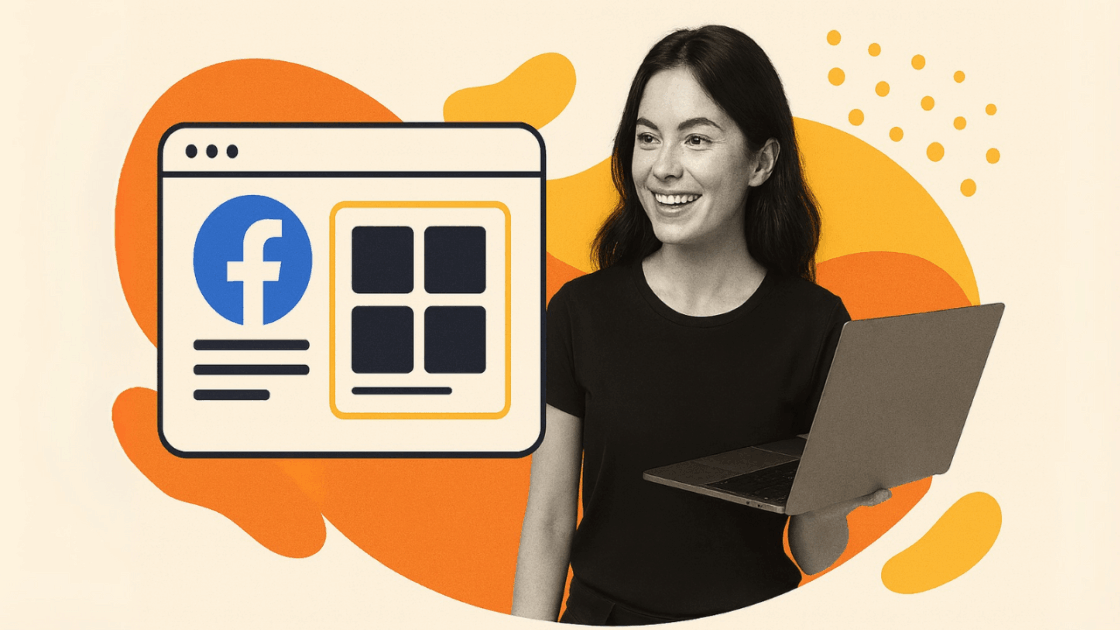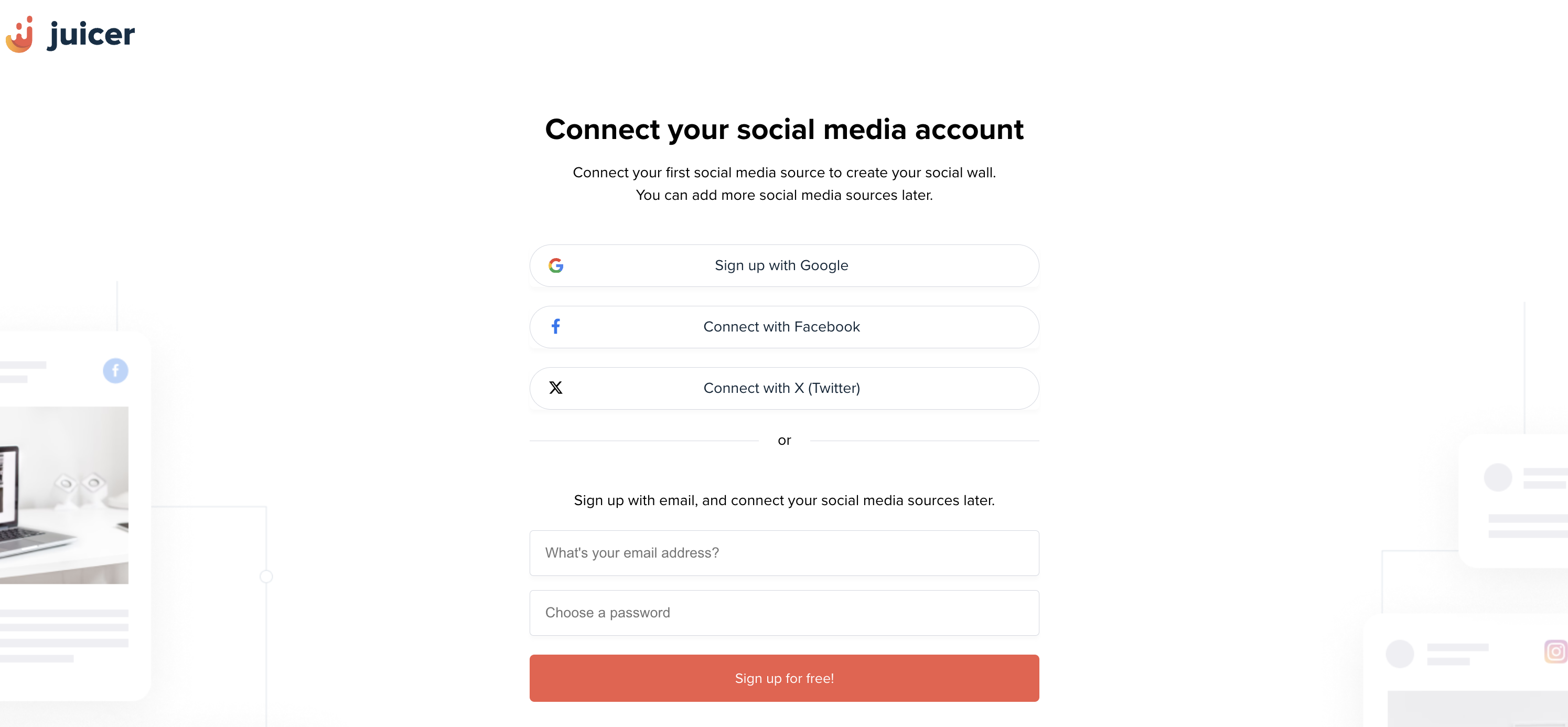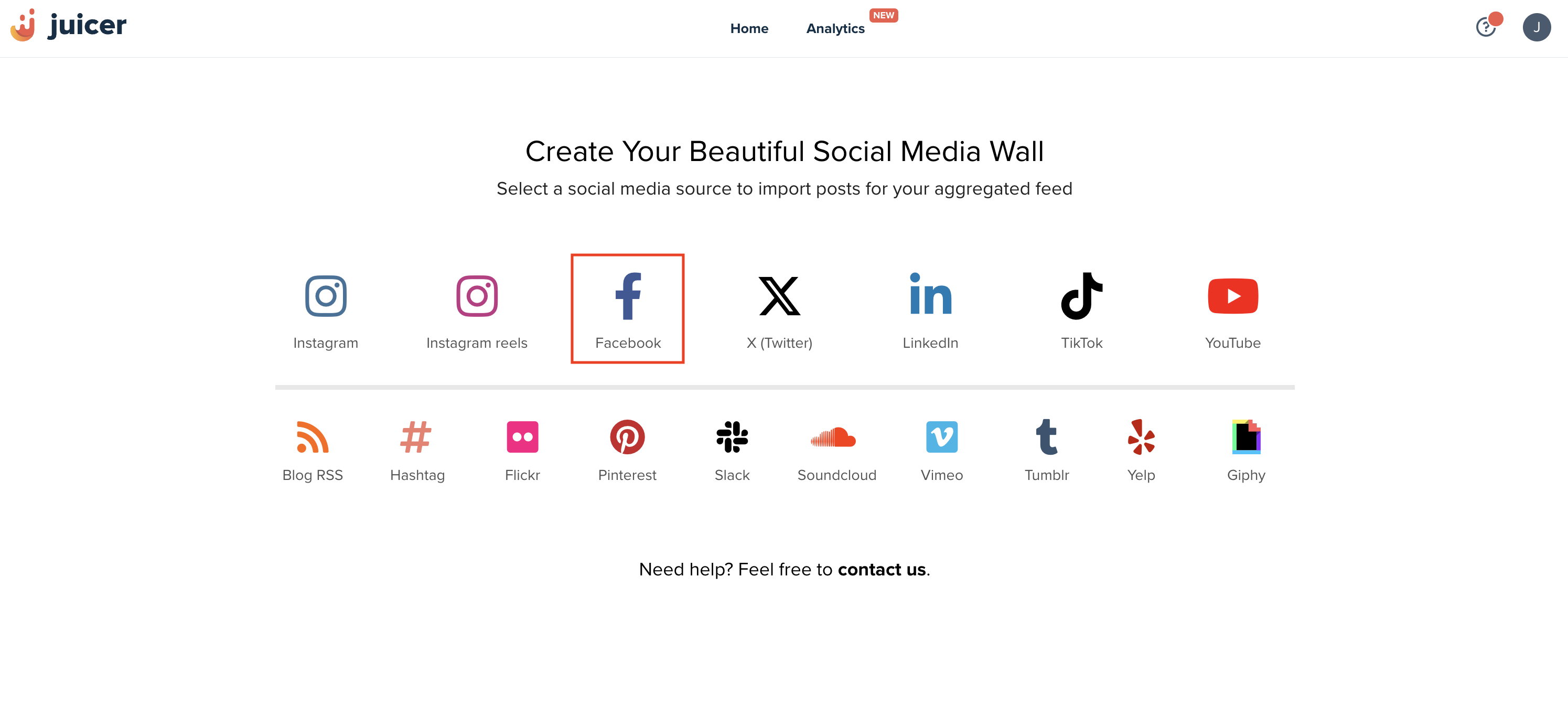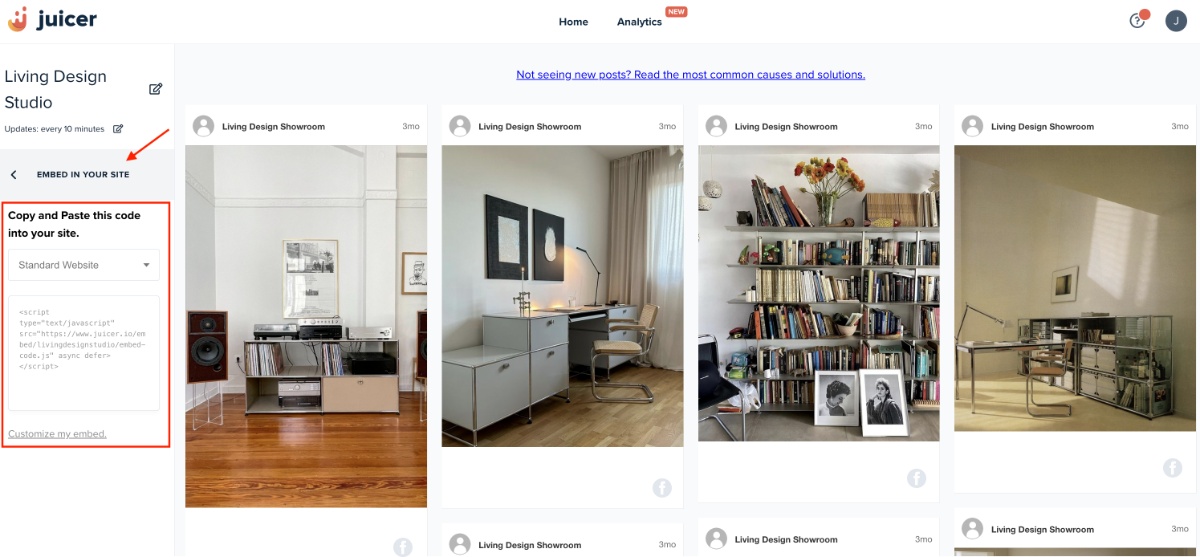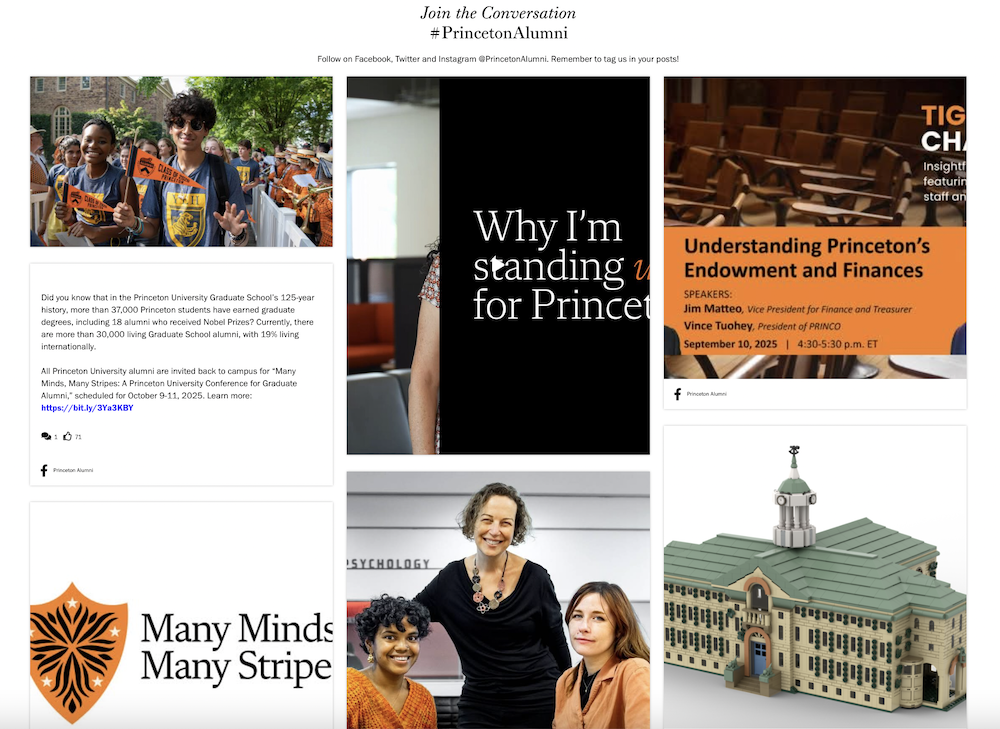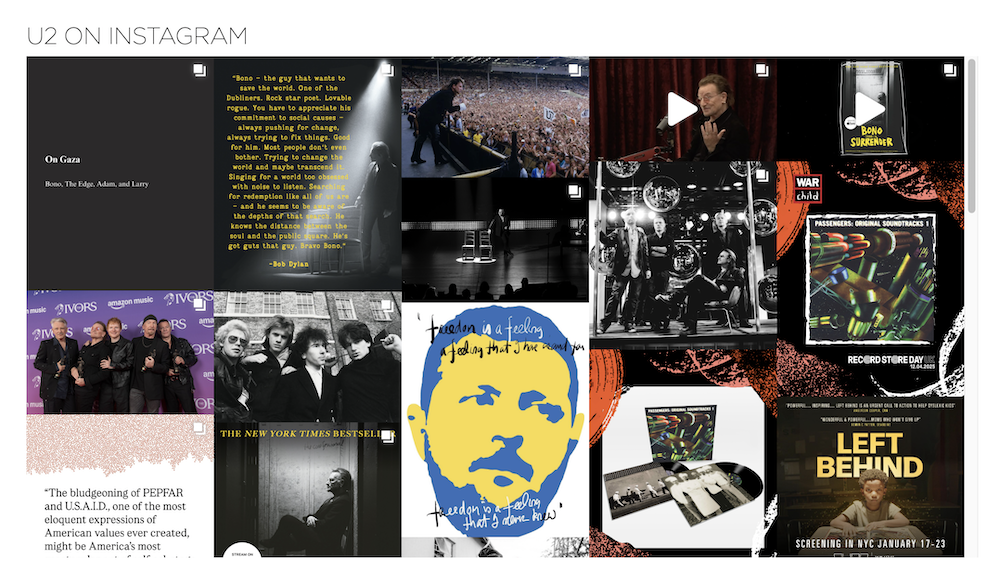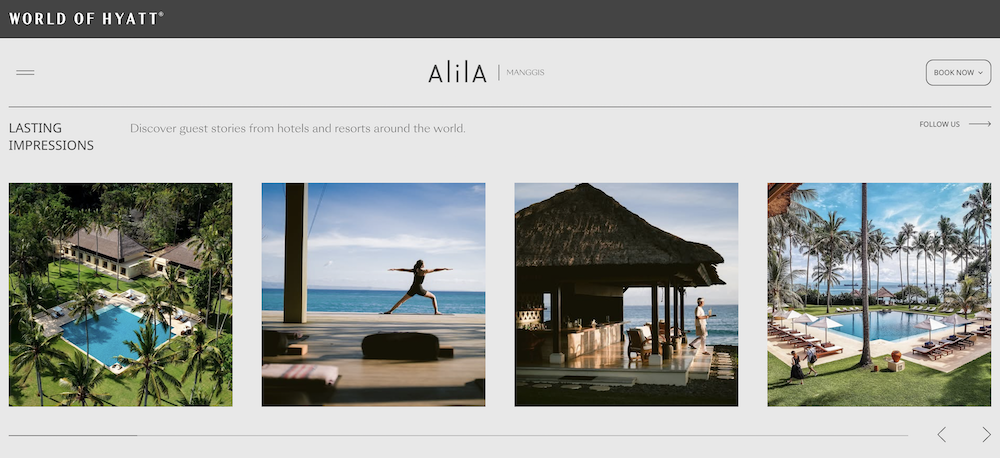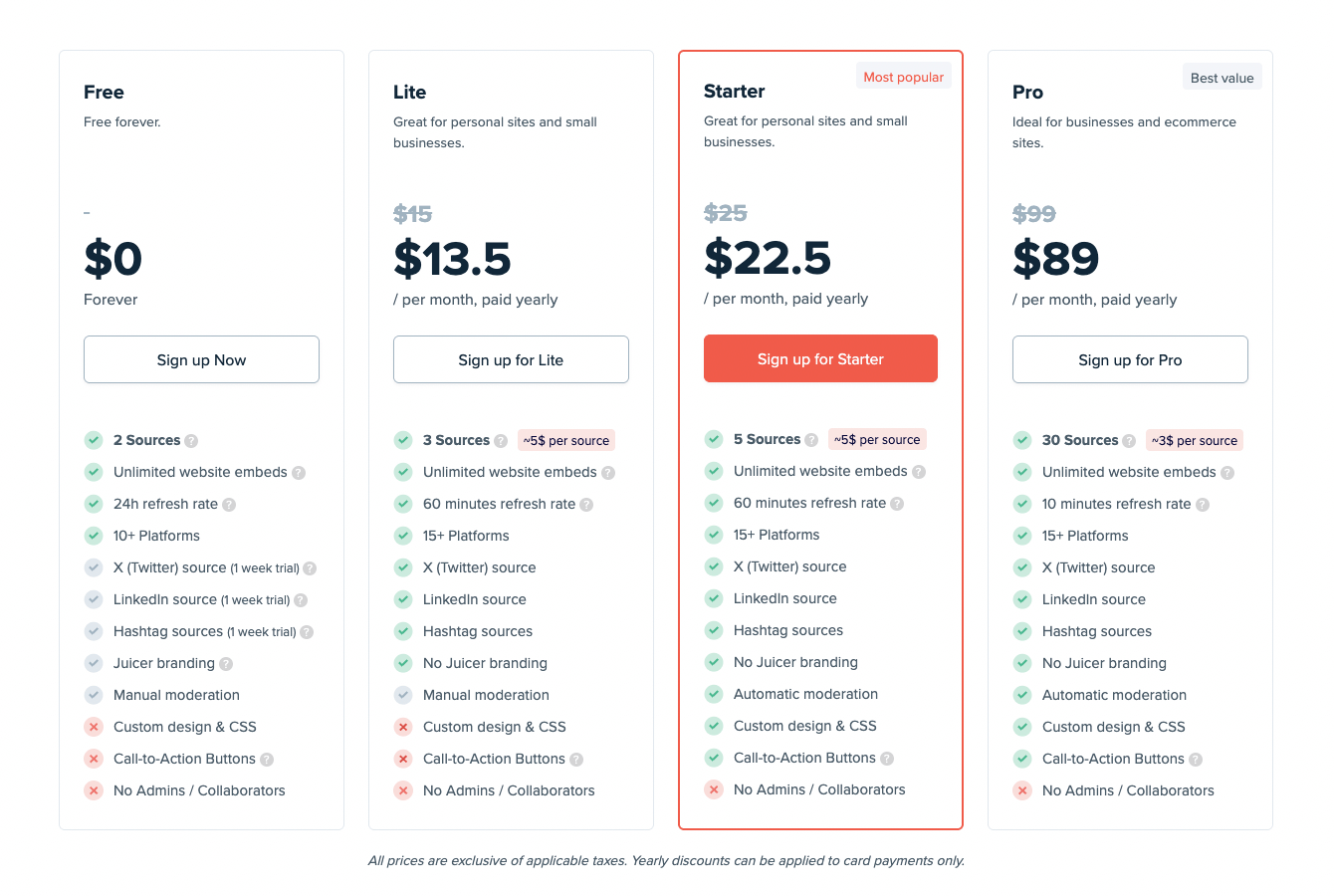Meta’s Facebook remains an essential business platform in 2025, but managing content creation, posting, engagement, and advertising requires significant resources. Whether you’ve built a strong Facebook following or are just establishing your presence, one fact remains constant: visibility drives growth.
How to Embed Facebook Feed on Your Website
Great question! In 2025, numerous Facebook widgets and social media aggregation tools make it easy to embed Facebook feed on website platforms, though their effectiveness varies significantly across different website building platforms and use cases.
This step-by-step guide will break down the simplest and most affordable way to embed a Facebook widget for websites using a free social media aggregator. Whether you need a Facebook feed plugin or prefer embed code integration, we’ll show you how to display Facebook feed content effectively.
What is a Social Media Aggregator?
A social media aggregator is a modern solution that consolidates content from multiple social platforms (including Facebook, X/Twitter, Instagram, TikTok, and LinkedIn) into unified, embeddable social media feeds for your website. This powerful social media integration tool transforms your static website into a dynamic social hub by creating an engaging social wall that showcases live content from your various social channels.
Think of a social media aggregator as the bridge between your social media presence and your website visitors. Instead of manually copying and pasting Facebook posts or requiring Facebook users to leave your site to see your Facebook content, a social media feed automatically displays your latest Facebook posts in real-time. This approach works seamlessly across all major website building platforms including WordPress sites, Wix websites, and Joomla websites. Learn more about what is a social media aggregator and why you need one for your business.
There are many different social media aggregators out there, so which one should you choose? Juicer, of course! Let us tell you 5 reasons why.
-
Juicer allows you to curate 2 social media sources for free
-
Juicer automatically refreshes your feed every 10 minutes to 24 hours depending on your plan
-
You can curate your social content as well as user generated content about your brand and display Facebook content on your website’s social media feed.
-
Juicer offers multiple responsive feed layouts with extensive customization options for 2025 design standards.
-
Your unique feed URL can be shared with anyone or anywhere. List it on a business card, LinkedIn, or other social media platforms.
How to Embed a Facebook Feed with Juicer in 4 Simple Steps
Now that you know what a social media aggregator is, let’s see just how easy it is to embed Facebook feed on website platforms using Juicer’s streamlined process. Our Facebook aggregator is specifically designed to handle Facebook page content, Facebook posts, and API requirements while providing clean embed code for any website.
Step 1: Create Your Free Juicer Account
Getting started with Juicer is completely free and takes just minutes:
-
Visit juicer.io/sign-up and enter your email address
-
Create a secure password for your account
-
Verify your email address to activate your account
-
No credit card required for the free plan
Step 2: Connect Your Facebook Account
Adding your Facebook content to Juicer follows this simple process:
-
Name your feed with a descriptive title
-
Click “Add Social Media Source” and select the Facebook icon
-
Authorize Juicer through Meta’s secure authentication system
-
Enter your Facebook page username or URL
-
Watch as Juicer automatically imports your recent Facebook posts
Step 3: Customize Your Feed Appearance
Juicer provides extensive customization options to match your website’s design:
-
Choose from multiple responsive layout styles (grid, slider, living wall)
-
Adjust colors, fonts, and spacing to match your brand
-
Set the number of posts to display initially
-
Configure automatic content moderation settings
-
Enable or disable specific post types (text, images, videos)
Step 4: Embed on Your Website
The final step is implementing your website social feed on your website:
-
Navigate to “Embed In Your Site” in your Juicer dashboard
-
Copy the generated Facebook embed code for your customized Facebook page feed
-
Paste the embed code into your website’s HTML where you want the Facebook feed to appear
-
Test the implementation across different devices and browsers
-
Your Facebook page feed will automatically update with new Facebook posts
Real-World Social Feed Examples and Social Wall Implementations
Need evidence? Juicer serves as the trusted social media aggregator for over 200,000 customers worldwide in 2025. Our client portfolio includes renowned brands like OMag, Golden Globes, Princeton University, McDonald’s, and Bon Jovi. Here are real social feed examples showcasing how organizations use social walls and social media integration to enhance their websites.
Educational Institution Social Wall
Princeton University‘s embedded social feed demonstrates sophisticated social media integration, featuring posts from their Facebook page, Instagram, and X. This comprehensive social wall approach allows the university to showcase campus life, academic achievements, and community engagement all in one dynamic website social feed.
Music Industry Social Wall
U2 uses a social wall to display their Instagram posts on their website:
Hotel Social Walls
Alila hotels (Hyatt Group) uses Juicer social wall to display their beautiful Instagram posts.
Multi-Platform Social Media Integration Benefits
As these social feed examples demonstrate, Juicer enables powerful social media integration by aggregating content from multiple sources. Many of our clients include social media content from 3+ platforms in addition to their Facebook page posts, creating comprehensive social walls that serve as central hubs for all their social media activity. This approach transforms a simple Facebook widget into a complete social media feed solution that drives engagement and keeps website content fresh and dynamic. Discover more success stories and implementation ideas in our industry solutions.
Understanding Social Media Aggregation vs. Simple Facebook Widgets
While many businesses start with basic Facebook embed options, smart organizations quickly realize the limitations of single-platform solutions. A true social media aggregator like Juicer goes far beyond simple Facebook widgets by creating comprehensive social media integration across all your digital channels.
Traditional Facebook Widget Limitations:
-
Only displays content from one Facebook page
-
Requires manual updates and maintenance
-
Limited customization options
-
No content moderation capabilities
-
Inconsistent performance across devices
Social Media Aggregator Advantages:
-
Unified social media feed from multiple platforms
-
Automatic content updates and synchronization
-
Advanced social wall customization options
-
Built-in content moderation and filtering
-
Responsive design optimized for all devices
-
Analytics and performance tracking
-
Professional social media integration management
When you implement a comprehensive social media aggregator, you’re not just adding a Facebook widget to your website – you’re creating a dynamic social wall that serves as the central hub for all your social media activity. This level of social media integration transforms visitor engagement and provides a much richer user experience than simple, standalone Facebook feeds.
Why Choose Juicer Over Other Facebook Feed Widget Solutions in 2025?
The social media landscape has evolved significantly, and so have the requirements for embedding Facebook feeds effectively. Unlike Facebook’s basic embed options, complex Facebook API integrations, or limited free Facebook widget solutions, Juicer offers a comprehensive Facebook feed widget solution designed for modern websites. Our approach makes it simple to add Facebook feed functionality to any web page.
Superior Reliability and Performance
While Facebook’s API frequently changes, causing many direct integrations to break, Juicer maintains stable connections through our robust infrastructure. Our feeds load faster and more reliably than traditional Facebook embeds, ensuring your website visitors always see fresh content.
Advanced Content Moderation
In today’s digital environment, content control is crucial. Juicer provides sophisticated filtering and moderation tools that automatically screen content before it appears on your website, protecting your brand reputation while maintaining authentic social proof.
Mobile-First Design for 2025
With mobile traffic dominating web usage, Juicer’s Facebook page feed displays are optimized for all devices out of the box. Our responsive layouts ensure your Facebook content looks perfect on smartphones, tablets, and desktops without additional coding, regardless of your plugin container width settings.
Juicer Pricing Breakdown
As you can see, it’s easy and affordable to add Facebook feed functionality to your website with Juicer. By following our step-by-step instructions, you can have a beautiful Facebook page feed displayed on your website within minutes. Whether you need a simple Facebook widget or a comprehensive Facebook feed solution, Juicer makes it simple to display Facebook posts effectively.
If you operate on WordPress, we even offer a WordPress social feed plugin that makes adding a Facebook feed plugin functionality even easier. This Facebook feed plugin allows you to easily embed Facebook feed content directly within your WordPress site.
Platform-Specific Facebook Feed Implementation
WordPress Integration
For WordPress users, Juicer offers both a dedicated Facebook feed plugin and shortcode functionality. Simply install our WordPress plugin from the repository, connect your Facebook page, and use the [juicer] shortcode anywhere on your WordPress website. The Facebook feed plugin automatically handles responsive design and caching for optimal performance. Explore our complete WordPress social feed solutions for advanced customization options.
Website Building Platforms Support
Juicer works seamlessly with all major website building platforms including Squarespace, Wix, Shopify, and Webflow. Simply copy the Facebook embed code from your Juicer dashboard and paste it into an HTML block or code injection area. No technical knowledge required to display Facebook feed content on any web page.
Custom HTML Implementation
For developers working with custom HTML websites, Juicer provides clean Facebook feed code that integrates with any framework. Our Facebook page feeds are built with semantic HTML and follow modern web standards, ensuring compatibility with your existing CSS and JavaScript while maintaining optimal plugin container width settings.
Ready to get started? Sign up today and easily embed Facebook feed content so you can start sharing your Facebook page posts on your website. Whether you prefer our Facebook feed plugin or direct embed code implementation, we’ll help you display Facebook content that engages your audience.
Related Social Media Embedding Guides
Expand your social media integration strategy with our comprehensive platform guides:
-
How to Embed Instagram Feed on Website – Complete guide for Instagram integration
-
How to Embed LinkedIn Feed on Website – Professional networking content integration
-
How to Embed Twitter Feed on Website – Real-time social updates and conversations
-
How to Embed TikTok Video Feed – Engaging video content for your website
-
How to Embed Instagram Reels on Website – Short-form video content integration
For more advanced social media strategies, explore:
-
Social Wall Solutions – Create comprehensive social media displays
-
Social Media Moderation Tools – Content filtering and brand protection
-
Content Curation Features – Advanced content management capabilities
Frequently Asked Questions
Have questions? We are here to help.
To embed a Facebook feed on WordPress you can either use Juicer’s WordPress Plugin or use this guide that covers various methods on how to embed Facebook onto your WordPress website.
To embed Facebook posts on WebFlow, you can either use Facebook’s own solution or a tool like Juicer.io. For more information you can refer to this guide that covers various methods on how to embed Facebook posts onto a WebFlow website.