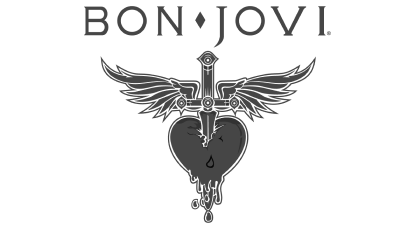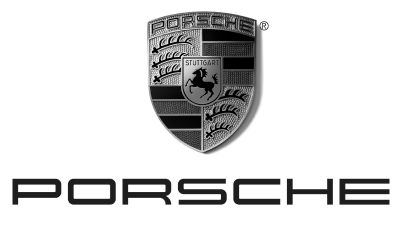Juicer Facebook Aggregator
Create a stunning Facebook social wall for your website or event displays with Juicer.
Today there are over 2.23 billion monthly active users on Facebook, that’s trillions of conversations each day. The dizzying speed of communication can be difficult to keep up with.
What conversations are your customers having about your brand in their Facebook feeds? What products and services do they love? You may have hundreds of brand ambassadors on your Facebook page, but how can you easily show everyone else what your fans are saying? And in turn, how can you use social engagement to drive traffic to your website?
The answer: Juicer’s Facebook aggregator.
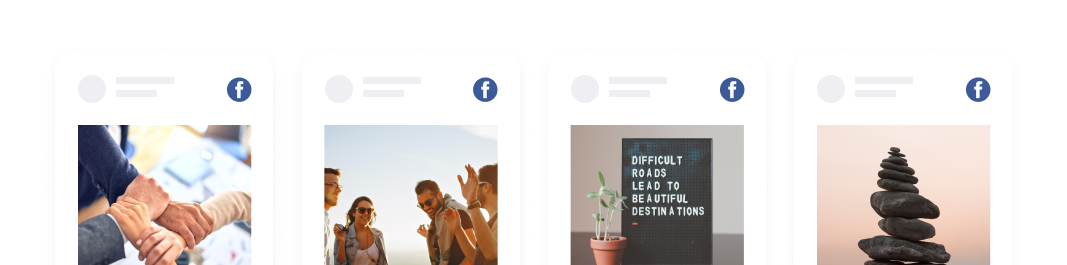
A Facebook aggregator allows you to display your Facebook feed embedded right on your website. You can introduce visitors to your social side without them leaving your site.
There is nothing more convincing than someone else’s personal experience with your brand. Social media posts give products the “social proof” others often require before they fully commit. Juicer’s Facebook aggregator makes it easy to capitalize on this social proof.
A lively, interactive website Facebook feed allows potential customers to see how real-life customers are talking about and using your products and services. A beautiful, clean and up-to-date Facebook feed on a product page will not only increase time-on-page, but also improve conversion rates.
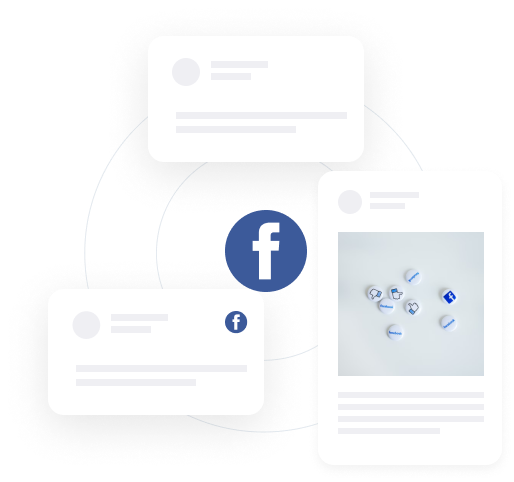
From weddings, to corporate events, and hotel summer pool parties Juicer’s Facebook aggregator can bring your social media to life by posting live photos and posts from the event as it’s happening onto a social wall. A social wall can be displayed publicly on screens allowing your guests to get the full event experience digitally.
What better way to attract new students and engage current ones than to show what they are saying on Facebook? By adding a website Facebook feed, you are giving potential students a full view into campus life. Juicer’s social media aggregator has been used by Stanford and Princeton University.
Freelance marketers and agencies can use Juicer’s Facebook Aggregator (and other social media aggregator sources) to present beautiful, streamed content on client websites. Manage multiple client social media streams, campaigns, and events from one simple social media feed aggregator platform.
Get potential customers to stay longer on your product pages and boost conversions. Facebook aggregator for Ecommerce let’s customers see what others are saying about your products without having to leave your website. You can even add a Juicer social media feed to Shopify.
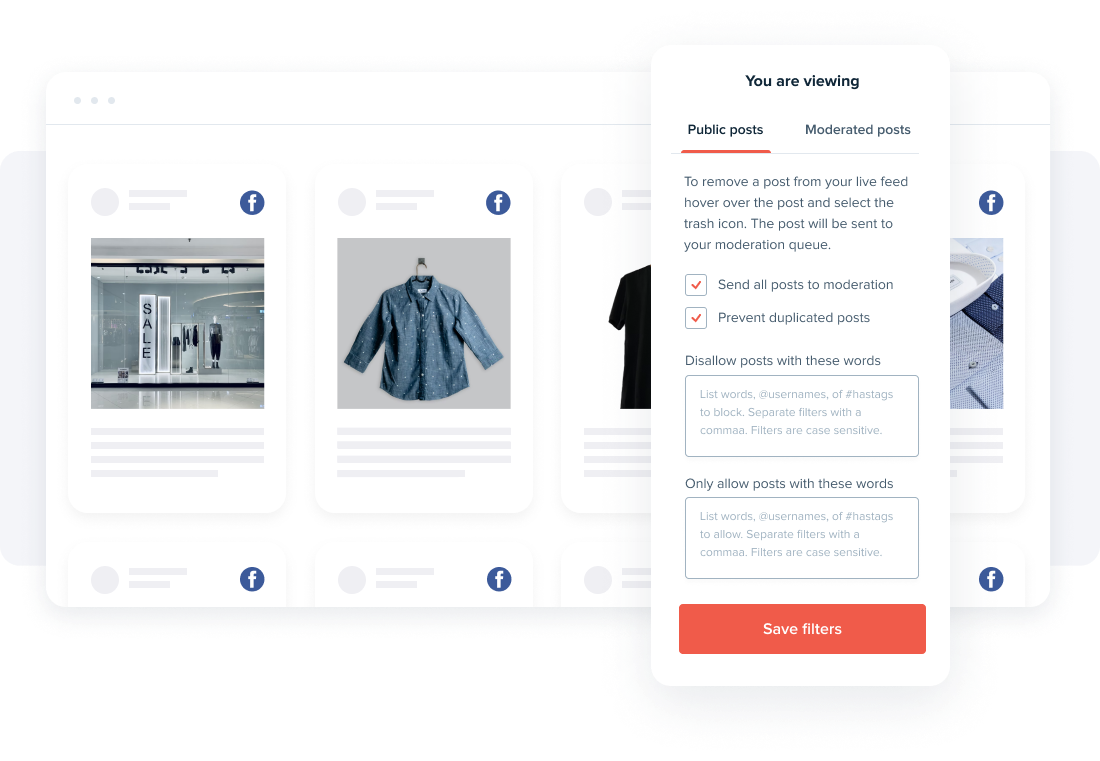
Juicer’s social media aggregator allows you to moderate what posts are available on your website Facebook feed. You can remove posts with one simple click in your Facebook aggregator dashboard. Additionally, you can set up rules and filters to automatically eliminate unwanted or inappropriate content or duplicate Facebook posts in your social media feed.
Juicer’s Campaign and Enterprise plans allow you to add custom CSS directly from Juicer’s dashboard so your website Facebook feed blends with your brand and website design.
Juicer includes 9 built-in social media feed styles that display your Instagram feed in different ways. Choose from Instagram feed styles that focus on the image alone and ones that include the additional content like captions and usernames. Some feed styles work better with light themes while others work well with darker themes. Whatever you choose there’s sure to be an out of the box Instagram feed style that will look fabulous on your website. Check out all of Juicer’s social media aggregator styles!
Image grid

Modern

If you’re having a tough time choosing the right style for your website Facebook feed, no problem! You can easily switch between feed styles from the Feed Settings panel in the Juicer Facebook aggregator dashboard. The panel allows you to adjust the size of the social media feed and the number of columns as well. Check out all of Juicer’s social media aggregator styles!
1
Sign up for Juicer’s Facebook aggregator (it’s free!)
Input your email address and select a password, then click “Sign up for a free account”

2
Name Your Feed
Enter a name for your feed. For example, we would add “Juicer” since it is relevant for us. We recommend adding the name of your company or product.
3
Select Facebook Social Media Icon
Once you’ve named your feed, you’ll see a list of social media icons you can add to your social media aggregator. Click on the Facebook icon.
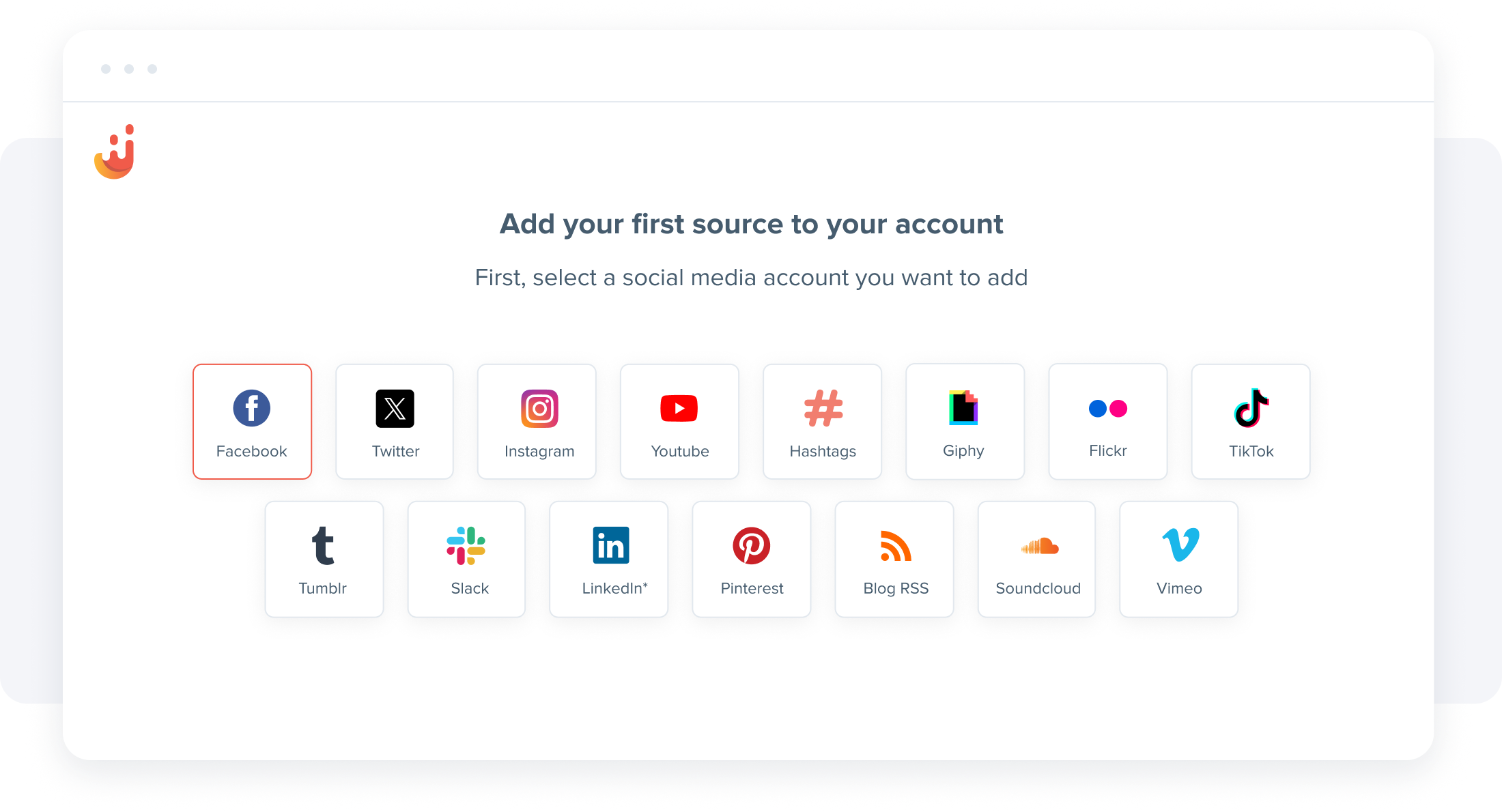
4
Name Your Feed
Juicer now requires your specific Facebook URL to be added in. If you do not know your Facebook URL, you can get it by going to your Facebook Pages section and clicking on the URL displayed or, once on the page that you want to add, click the URL at the top.
For example: Our personalized Facebook URL is https://www.facebook.com/juicerio. If you don’t have a personalized URL set up and your Facebook page URL contains a long list of numbers, such as: https://www.facebook.com/juicerio-701946596554660, you can simply enter the page_id number, which in this case is 701946596554660.
Once you have copied your URL, go back to the “Add a Facebook Page” in the social media aggregator, and add the site name you copied.
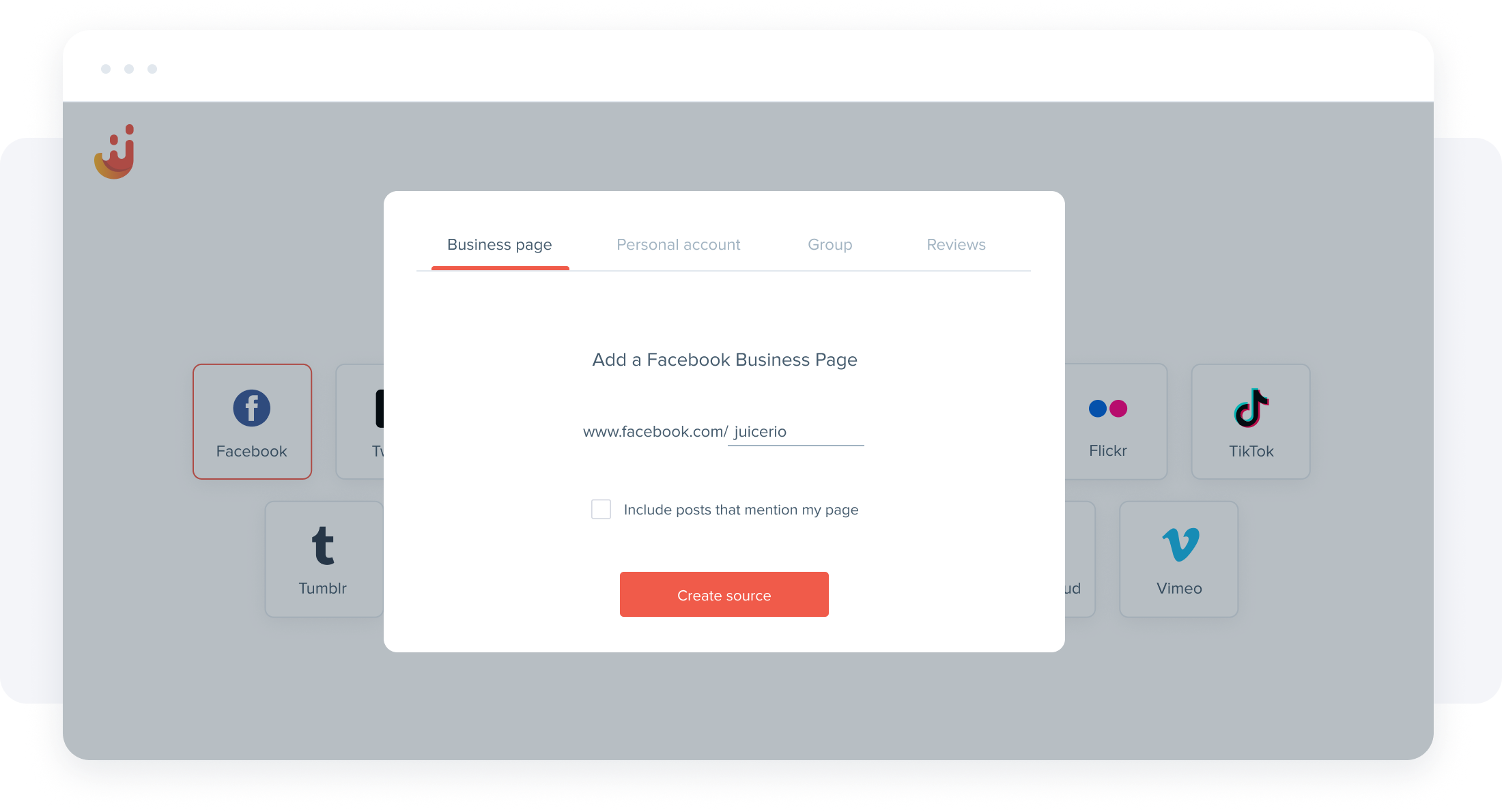
Adding a Personal Facebook Account:
If you want to add a personal Facebook account to your social media aggregator, check the “Personal Account” tab on the Facebook New Source overlay. If you haven’t already done so, you’ll need to connect your Facebook account. Facebook automatically expires this connection every two months, but don’t worry, Juicer will automatically email you to remind you to reconnect when this happens.
Top Tip
You will see a checkbox that says “include posts that mention my page”. It is important to check this, otherwise Juicer will only pull posts that were posted by your Facebook page. If you do check this option, Juicer will pull posts by your fans and other users that posted to your Facebook page in addition to your page’s posts.
5
Create Source
Now you can click “Create Source” and watch Juicer automatically pull together all of your posts in a social media aggregate feed. Once all of your posts have been aggregated, you’ll be directed to your feed editor.

6
Embed the Website Facebook Feed
In order to embed the Facebook aggregator on your website, go to the sidebar of your feed editor page and click on “Embed in Your Site”.
You can simply copy and paste this code into your website on any page you would like to feature your Facebook feed.
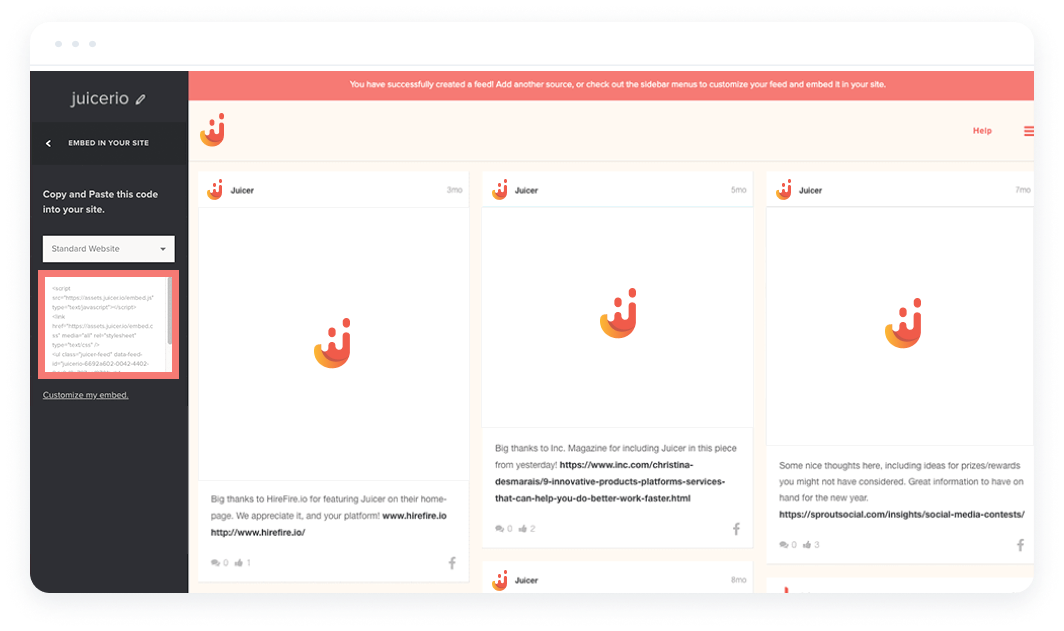
If your site is one of the 75 million that runs on WordPress, you can download the Juicer WordPress Plug-in and quickly embed it right into your WordPress site. See what Juicer’s WordPress social feed can do.
Additional Information:
If you have gone through these steps and your Facebook page content is still not being pulled in, we recommend checking your page’s setting on Facebook to see if there are country or age restrictions turned on. Your page needs to be accessible from the United States since Juicer’s servers are in the U.S.
Facebook Photo Album:
If you want to add a Facebook photo album, all you have to do is add it as a source to your Juicer Feed. The album must be public and you can test it by logging out of Facebook to try and view the pictures. If it is, your album should have a URL similar to:
https://www.facebook.com/pg/juicerio/photos/?album_id=808281485921170.
Copy and paste the album_id from that URL then add a tilde in front of it, like this: ~808281485921170. Now copy and paste that whole id (with the tilde) and paste it into the New Source Overlay on Juicer for a Facebook Username or page. It should pull in the photos from that album, and any new photos when you add them.
Juicer plans allow as many as 15 source accounts per feed. You can be aggregate and moderate your social wall with feeds from popular platforms like Facebook, Instagram, TikTok, LinkedIn and many more.
Trusted by 5000+ businesses big and small