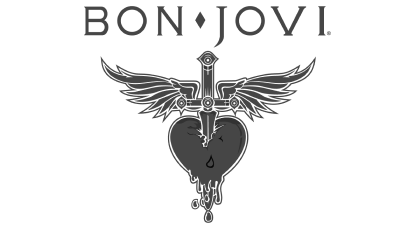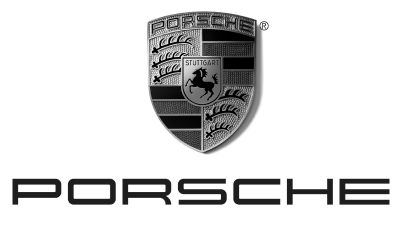Are you looking for a better way to incorporate your favorite social media feeds into your WordPress site? Meet Juicer, the #1 WordPress social feed plugin. With over 10,000+ downloads of our native WordPress plugin and a stellar 4.5-star rating average, Juicer is the best way to display social media feeds on your WordPress website.
(or download directly from here)
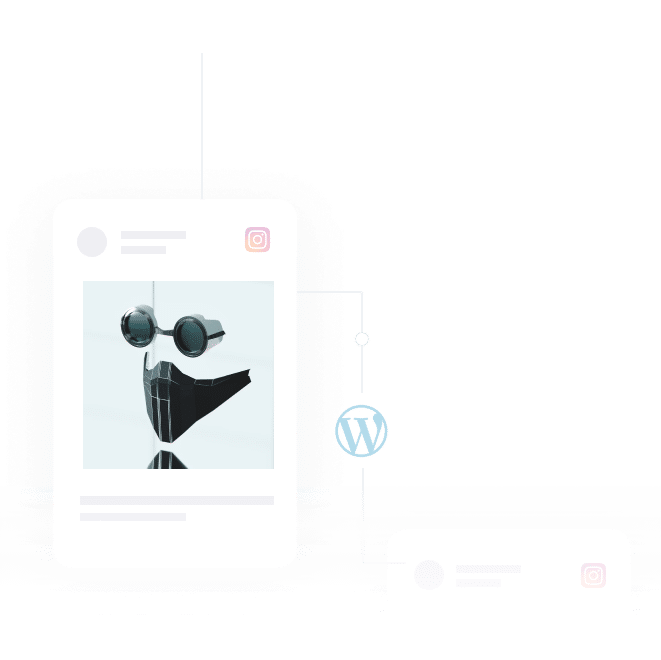
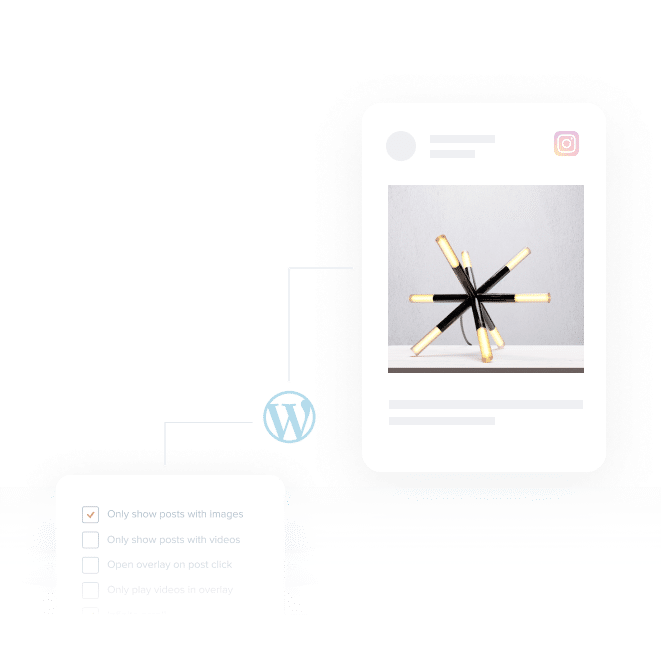
Juicer turns lemons into lemonade by organizing your social media content from all of your favorite social networks into simple and beautiful social feeds. You can download the Juicer social feed WordPress plugin for free and, with a simple shortcode, embed Juicer’s social feeds into your WordPress web pages.

Enjoy social feeds using our plugin’s responsive grid for dynamic layouts and customization features to fit your existing WordPress theme.
Auto-approve all your social feed’s user-generated content, or set up auto-moderation filters.
Find out who uses your WordPress social feed, and how they interact with it.
Set up rules and filters in the plugin settings to automatically eliminate unwanted content retweets and duplicate posts in your WordPress social feed.
Gather your WordPress social feed content by @username or #hashtag
Style your WordPress social feed to fit your brand or site.
Our social media feed plugin for WordPress includes permalinks to each of your social media posts, optimized for SEO
Load more social feed content simply by scrolling … and scrolling … and scrolling.
1. Download the Juicer Social Feed WordPress plugin zip file, unzip it, and upload the plugin to your WordPress site under the /wp-includes/plugins directory.
2. Sign up to create a free social media feed with Juicer.
3. Once you’ve done that you can use the shortcode:
[juicer name=’YOUR_FEED_NAME’] in any post or page on your WordPress site.
To get your Juicer social media feed name:
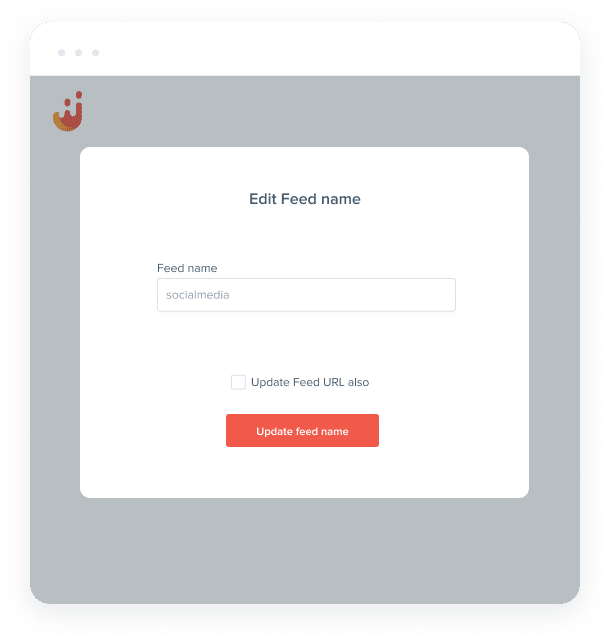
Juicer plans allow as many as 15 source accounts per feed. You can be aggregate and moderate your social wall with feeds from popular platforms like Facebook, Instagram, TikTok, LinkedIn and many more.
Trusted by 5000+ businesses big and small