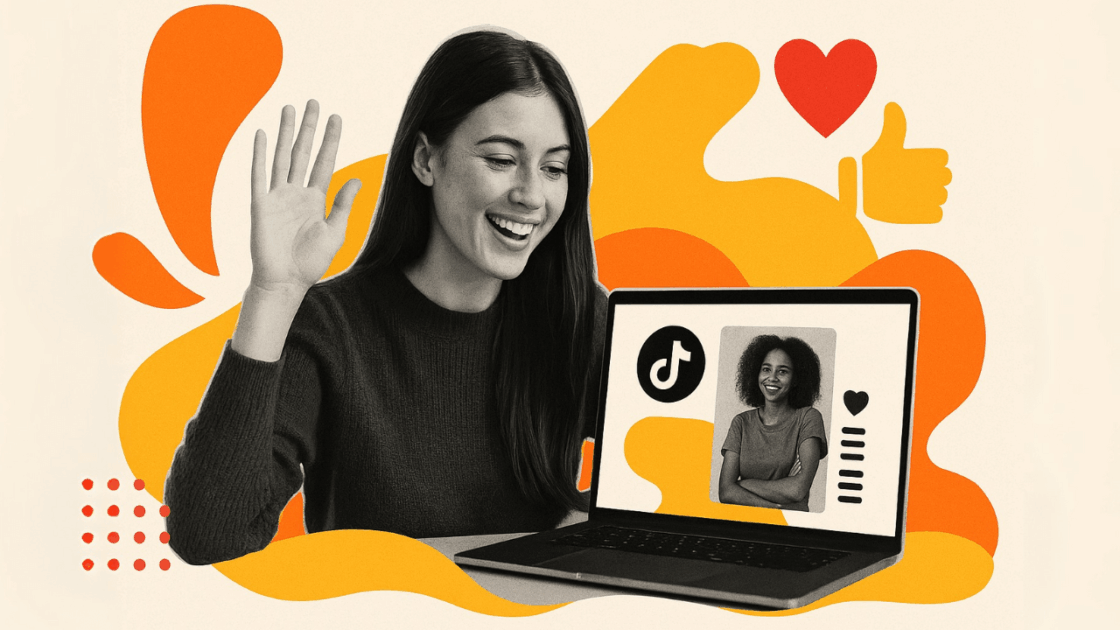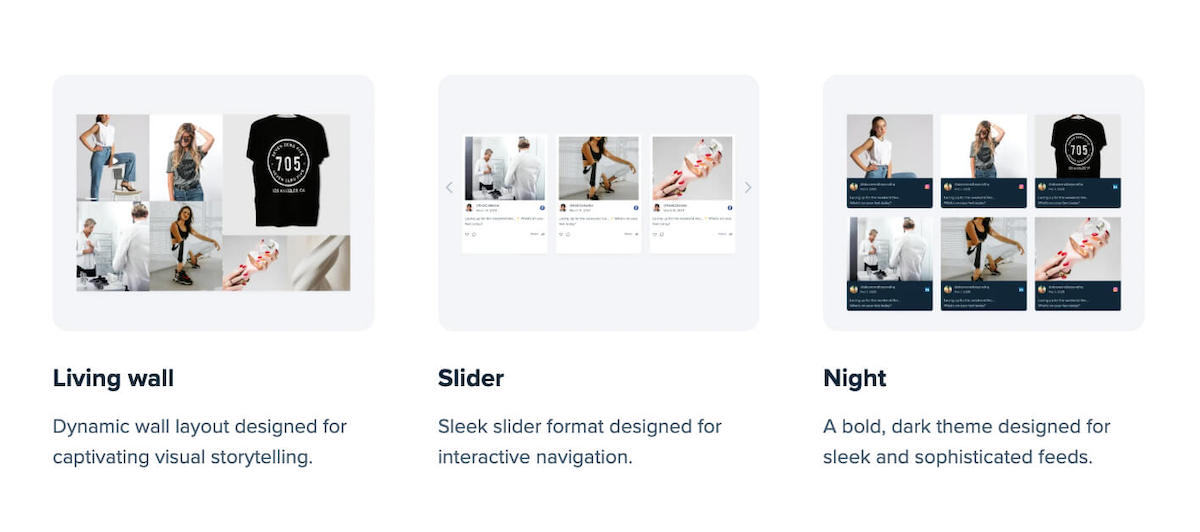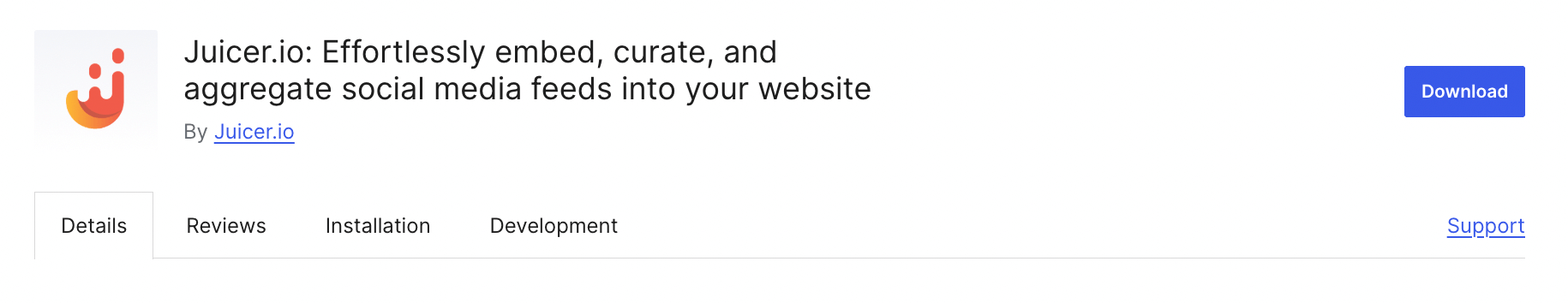Want to get a TikTok feed on your site? You’re not alone. With more than 1 billion monthly active users, TikTok is today among the most powerful social media sites worldwide. Its quick rise presents businesses and creators with a unique chance to interact with users through interesting, bite-sized video content.
With TikTok feeds embedded on your website, static pages can become dynamic hubs of interesting content. Whether you are a brand wanting to display user-generated content, an influencer wanting to highlight your newest videos, or a company wanting to boost social evidence, embedding TikTok content provides a cross-platform experience to your users without fragmentation.
Who Should Embed TikTok Feeds?
This guide is specifically designed to help:
-
Small Business Owners: Demonstrate products in use, incorporate customer testimonials, and create a community without needing a lot of technical expertise
-
Website Owners: Boost engagement and time on page with automatic dynamic content
-
Digital Marketers: Develop cross-platform integrated marketing campaigns and reinterpret successful TikTok content
-
Content Creators: Centralize your content portfolio and provide easy access to your latest work
-
Social Media Managers: Streamline content management and improve campaign performance tracking
-
Web Developers: Employ clean, efficient solutions while maintaining the site in operation
To provide you with a step-by-step guide, here are some of the methods through which you can add TikTok feeds on your website, ranging from the official TikTok embedding method to advanced social media aggregators like Juicer that simplify the task for you. Here’s how:
-
Embed individual TikTok videos using the official method
-
Create a complete TikTok feed display with several videos at once
-
Customize your TikTok feed to match your website’s design
-
Implement platform-specific solutions for WordPress, Shopify, and more
-
Optimize your embedded feed for your specific target audience
Let’s dive in and transform your site with the magic of TikTok content.
What is a TikTok Feed & Why Should You Embed It on Your Website?
A TikTok feed is a collection of TikTok videos that are shown in a scrollable window, much like you would see if you were inside the TikTok application itself. When you embed content from TikTok on your website, it’s a live element of your website that gets updated every time there’s new content to be had, so your website is live and current at all times.
Advantages of Embedding a TikTok Feed on Your Website
1. Increased Engagement and Time on Site
TikTok’s entertaining and brief videos grab attention like few other things. Incorporating these interesting videos onto your website can greatly increase the time spent there and decrease the number of individuals who leave in a hurry. Recent research has shown that websites with social media streams have session lengths that are 20-30% longer.
2. Fresh, Dynamic Content Without Extra Work
Once your TikTok feed is embedded, it will automatically update whenever you add new content so your website is always up to date without having to be manually updated. This “set it and forget it” feature is a time saver that keeps content updated.
3. Social Proof and Brand Credibility
Showing your TikTok presence on your site shows social proof, illustrating to visitors that your brand is active and current on multiple sites. For companies marketing to younger demographics, such presence is more and more coveted and appreciated.
4. Cross-Platform Promotion
A consolidated TikTok feed turns your website and social media into a two-way street. Your website visitors learn about your TikTok content and can follow you, and TikTok audiences can click through to your website in greater detail.
5. Prioritize User-Generated Content
For brands, embedding TikTok live streams of user-generated content provides real social verification and rewards your community. It is especially useful for e-commerce businesses that would want to showcase products being used in real environments.
6. Target Younger Demographics
Since 60% of TikTok users are Gen Z, capitalizing on the content of TikTok portrays your business as a business that is listening to younger generations. This is important for companies that are interested in reaching new consumer bases.
Targeting Your Audience with TikTok Feeds
Knowing your audience is important when you are adding TikTok content. Different users have different requirements:
-
Small Business Owners: ROI and community focus with genuine, straightforward content
-
E-commerce Websites: Highlight product demonstrations, reviews from users, and user-generated content
-
B2B Companies: Highlight thought leadership and educational content that establishes expertise
-
Media Organizations: Feature trending topics and cultural moments to increase relevance
-
Educational Institutions: Connect with prospective students through content about campus life
By customizing your TikTok feed strategy to your particular audience and business objectives, you can get maximum engagement and conversion potential.
How to Embed Single TikTok Videos: The Official Method
The easiest method of adding TikTok videos is via TikTok’s official embed option. It is great when you need to insert a single video in a blog article, product page, or any other unique section of your site. Here is how:
Step-by-Step Guide to Embedding Individual TikTok Videos
Step 1: Go to TikTok.com or open the TikTok app and find the video you desire to embed.
Step 2: On the right-hand side of the video, click on the “Share” button (the arrow symbol)
Step 3: Click “Embed” beneath the sharing options displayed
Step 4: You’ll see a pop-up with the embed code. You can copy it to your clipboard by clicking on “Copy Code”
Step 5: Go to your website content management system and paste the code where you want to add the TikTok video
That’s it! The TikTok video will now be shown on your website, along with all the interactive features such as the like button, creator’s name, and caption.
Limitations of the Official Embedding Method
While the official method is straightforward, it does have several limitations to be aware of:
-
One Video at a Time: You can only embed videos individually, making it tedious to create a multi-video feed
-
Limited Customization: The embedded videos maintain TikTok’s standard look and feel with minimal styling options
-
Manual Updates Required: Each time you want to add a new video, you’ll need to manually get the embed code and update your website
-
No Content Curation: You can’t easily filter content based on hashtags or other criteria
-
Platform-Specific Issues: Certain website platforms can do more to enable TikTok embeds to function correctly
For these reasons, most businesses and content owners opt to use dedicated social media aggregators such as Juicer to generate more robust, customizable TikTok feeds for their sites.
How to Embed TikTok Feeds with Juicer
If you’d prefer to display a feed of TikTok videos as a customizable, auto-updating feed, Juicer’s TikTok feed aggregator is a great way to go. This method is simple, flexible, and customizable in design.
Why Choose Juicer for Your TikTok Feed?
Juicer solves all the limitations of the official TikTok embedding method by offering:
-
Multiple Videos in One Feed: Display your entire TikTok content in a single, scrollable feed
-
Automatic Updates: New TikTok videos appear in your website feed without manual intervention
-
Customizable Design: Match your feed’s appearance to your website’s branding
-
Content Curation: Filter which videos appear based on hashtags, keywords, or manual approval, select TikTok content you want to pin
-
Analytics: Learn more about how people engage with your TikTok videos
-
Multi-Platform Integration: Combine TikTok and other social media sources into a single screen
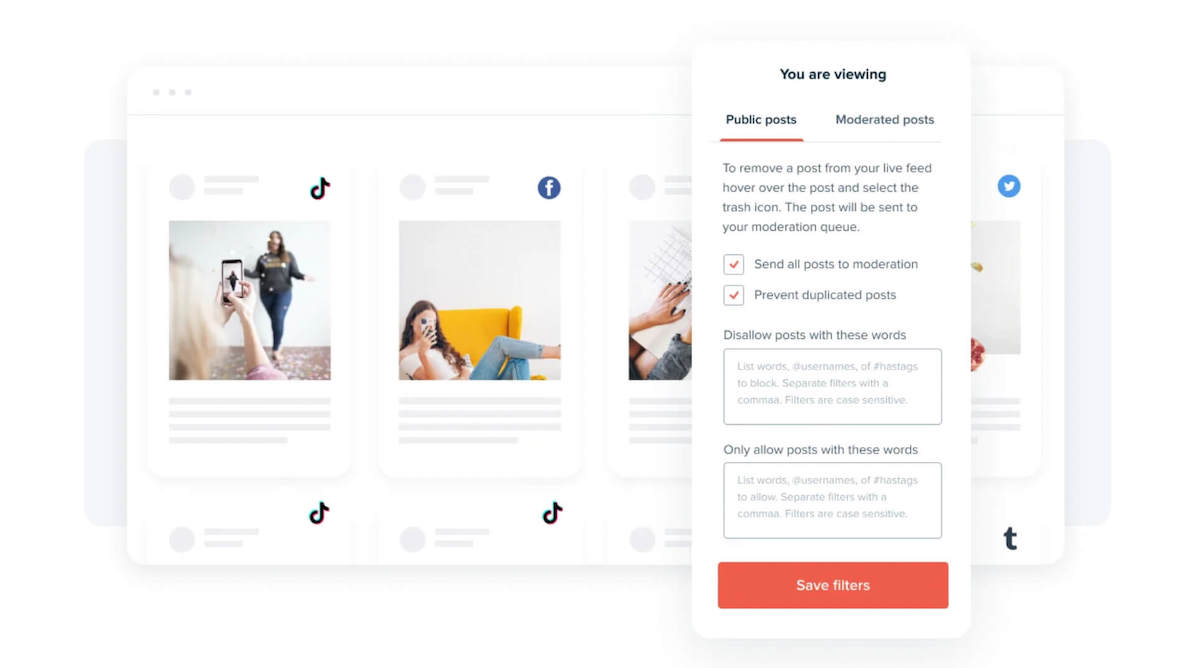
For digital marketers and social media managers, these tools provide the ability to use coordinated cross-platform content management and strategy more efficiently.
Step-by-Step Guide to Embedding TikTok Feeds with Juicer
Follow these easy steps to make your website possess a dynamic TikTok feed:
Step 1: Create a Juicer Account
Sign up for a free Juicer account to get started. With the free plan, you can link your TikTok feed and refresh it every 24 hours.
Step 2: Connect Your TikTok Account
After logging in, click on the “Add Social Media Source” and select TikTok from the sites. You also have the option to change colors, fonts, and other images to match your website theme.
Step 3: Customize Your Feed’s Appearance
Juicer offers multiple display options for your TikTok feed. You can choose from layouts like:
-
Grid (organized tiles)
-
Slider (horizontal scrolling)
-
Small Feed (compact view)
You may also personalize colors, fonts, and other graphics to match the theme of your website.
Step 4: Set Up Content Filtering (Optional)
If you want to curate which TikTok videos appear in your feed, Juicer offers several filtering options:
-
Filter by hashtags to only show specific content
-
Set up moderation to manually approve videos before they appear
-
Create filters to automatically include or exclude videos containing certain keywords
Step 5: Get Your Embed Code
After setting up your feed, click “Embed” on the left sidebar menu. Juicer provides several embedding options, including:
-
JavaScript embed (recommended for most websites)
-
WordPress shortcode (for WordPress websites)
-
PHP function (for advanced customization)
Step 6: Paste the Code on Your Website
Copy the embed code and insert it into the area of your website where you want the TikTok feed to be displayed. The exact process varies depending on your website platform:
Platform-Specific Instructions for Embedding TikTok Feeds
WordPress
For WordPress websites, Juicer offers a dedicated plugin that makes integration even easier:
-
Install and activate the Juicer WordPress Plugin
-
Copy your Juicer feed name from your Juicer dashboard
-
Add the shortcode [juicer name=”your-feed-name”] to any page or post where you want the feed to appear
-
For theme integration, you can use the PHP function in your template files
WordPress is the most popular content management system for businesses of all sizes, from small business owners to enterprise companies.
Shopify
To add your TikTok feed to Shopify:
-
From your Shopify admin, go to “Online Store” > “Themes”
-
Click “Actions” > “Edit code”
-
Find the template file where you want to add the feed (e.g., home page, product page)
-
Paste your Juicer JavaScript embed code
-
Save the changes
Shopify is the ideal e-commerce platform for small business owners and digital entrepreneurs looking to showcase products through TikTok content.
Wix
For Wix websites:
-
Edit your Wix site and click the “+” button to add elements
-
Select “Embed” > “Embed HTML”
-
Paste your Juicer JavaScript code into the HTML box
-
Click “Update” and position the element where you want it to appear
Wix’s drag-and-drop website builder makes it particularly accessible for small business owners with limited technical experience who want to enhance their online presence with social media content.
Squarespace
To add your TikTok feed to Squarespace:
-
Edit the page where you want to add your feed
-
Add a “Code” block
-
Paste your Juicer JavaScript embed code
-
Save your changes
Squarespace is well-liked by content creators and creative professionals who focus on good design.
Custom Websites
For custom-coded websites, just paste the JavaScript embed code into the HTML where you want the feed to show up. For more control, developers can use the Juicer API to set up custom configurations.
Web developers working on custom solutions can integrate TikTok feeds more seamlessly by using Juicer’s API documentation and implementing custom CSS for perfect brand alignment.
Best Practices for TikTok Feed Embedding
To get the most from your embedded TikTok feed, follow these best practices:
Design Integration
-
Match Your Brand Aesthetic: Refresh the colors and appearance of your feed to suit your site’s design.
-
Consider Placement Carefully: Position your TikTok feed in a place where it complements, not takes away from, useful content like product details or calls-to-action.
-
Optimize for Mobile: Your embedded feed should look good on mobile since the majority of TikTok users utilize their phones for the app.
Content Strategy
-
Curate Thoughtfully: Not every TikTok video may be appropriate for your website audience; use filters to showcase your best content. Also, you can pin your favorite TikTok video to the top of the feed.
-
Update Regularly: Ensure your TikTok account is active so new content is posted in your embedded feed
-
Mix Different Types of Content: Use different types of content on TikTok, like informative and entertaining, to attract visitors
-
Align with User Base: Create content that is relevant to the target age, interests, and concerns of those you are trying to reach
-
Consider User Journey: Place different types of TikTok content at appropriate stages of the customer journey
Technical Considerations
-
Monitor Loading Speed: Embedded feeds can impact page load times; if speed becomes an issue, consider limiting the number of initial videos displayed
-
Test Across Browsers: Verify your TikTok feed works properly across different browsers and devices
-
Implement Lazy Loading: Configure your feed to load videos only when users scroll to them, improving initial page load performance
-
Ensure Responsiveness: Verify that your embedded feed adjusts appropriately across device sizes for optimal user experience
Frequently Asked Questions
Can I embed multiple TikTok videos at once?
Through TikTok’s official embedding technique, it is possible to embed only one video at a time. However, using a social media platform like Juicer, it is possible to showcase many videos in a single feed that auto-updates itself.
Does TikTok have an official widget for websites?
TikTok offers an embed code for individual videos, but it does not provide an official tool to embed multiple videos or feeds. That’s why tools from other companies, like Juicer, play a very important role in generating complete TikTok feeds on websites.
How do I embed a TikTok feed on WordPress?
The easiest way is to use Juicer’s WordPress plugin. First, install the plugin. Then, connect your TikTok account through Juicer. Finally, use the shortcode provided to showcase your feed anywhere on your WordPress site.
Will embedded TikTok videos affect my website’s loading speed?
Embedded videos impact load time, but Juicer’s integration includes options like lazy loading that minimize the effect. You can also limit the number of videos displayed initially to improve performance.
Can I moderate which TikTok videos appear in my embedded feed?
Yes, in Juicer, you can activate moderation to screen videos and approve them prior to their appearance in your feed. You can also establish filters dependent on hashtags or keywords to include or exclude content manually.
How do I customize the look of my TikTok feed?
Juicer lets you customize a lot, so you can change colors, layouts, post size, and more to fit your website’s design. If you want to customize even more, you can use custom CSS.
For developers on the web, this provides the potential for consistency of brand across platforms without sacrificing performance.
Can you embed TikTok feeds on Shopify, Wix, or Squarespace?
Yes, Juicer works with all the big website platforms. Just copy your JavaScript embed code from Juicer and add it to your site using the appropriate embed or HTML block on your platform. Website builders like Wix, Squarespace, and Shopify make it easy for users without technical experience to integrate dynamic TikTok content.
Take Your Website to the Next Level with Embedded TikTok Feeds
Interactive content is necessary in order to attract people to your website. Not only are you showing videos through embedding a TikTok feed on your website, but you’re also making it an engaging experience that retains your audience on your brand across platforms.
If you’re a small business owner and wish to feature genuine content, if you’re a social media manager and planning your content strategy, or if you create websites and wish to develop solid solutions, embedding TikTok video feeds into your website strategy can actually boost engagement, provide social proof, and make your site look fresh and updated. Are you prepared to revolutionize your website with TikTok content?
Ready to transform your website with embedded TikTok content? Sign up for Juicer free today and start creating your custom TikTok feed in minutes. No credit card required, and you can be up and running with a professional-looking social feed before your next TikTok video finishes uploading.