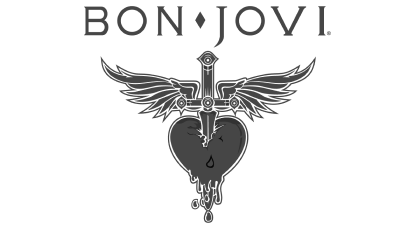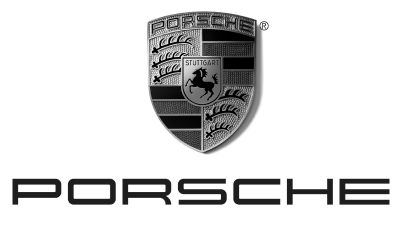Juicer X / Twitter Aggregator
Create a stunning Twitter social wall for your website or event displays with Juicer.
From breaking news to real time talk, no other social media channel beats X for the most current, up-to-date happenings around the world. X is a living, breathing, ever changing community that needs active engagement to maintain followers.
What are people posting about your company in their X – Twitter feeds? What exciting news are you sharing with your customers? You may have thousands of brand ambassadors following you, but how can you easily show everyone else what they are posting? Likewise, how can you use your X engagement to drive traffic to your website?
The answer: Juicer’s X – Twitter feed aggregator.
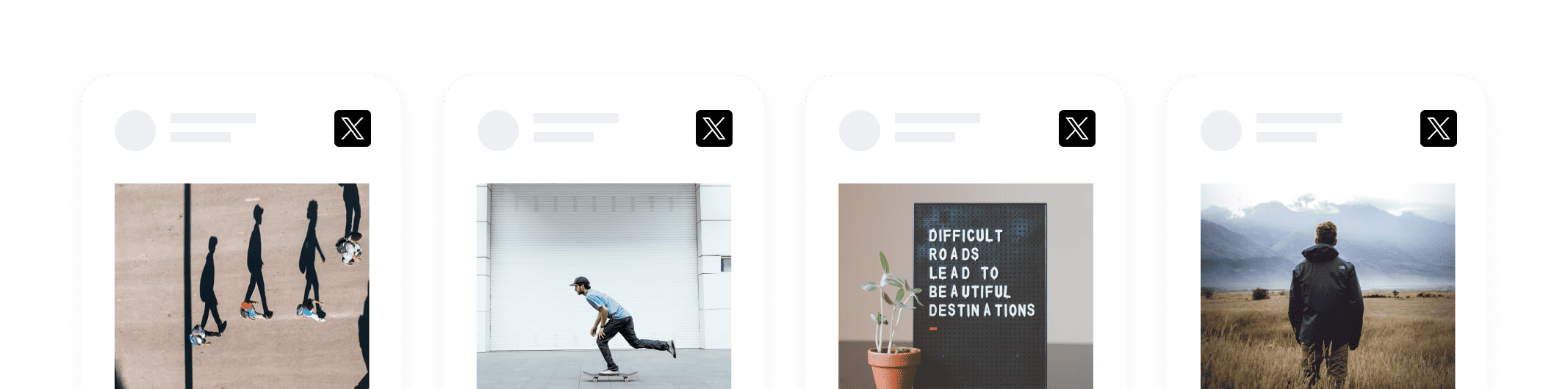
Today, it is a lot harder to convince someone to do business with you solely with branded content. People want authentic testimonials and stories to prove your products and services work. There is no better way to market your company than customer-generated content that sells your brand, and a social media aggregator helps bring it all together.
Juicer’s X – Twitter aggregator lets you embed an X – Twitter feed directly onto your own website. Visitors are introduced to your social side without having to leave your site and log in to X – Twitter!
A snazzy, up-to-date X – Twitter feed on a product page can help decrease bounce rates and improve conversions. Let your existing followers and customers turn skeptics into believers by giving them genuinely fresh testimonials every day.

From concerts and sports games to company events, Juicer’s X – Twitter aggregator can turn everyday guests into social media marketers for your brand. Do you have a hashtag for your event? You can add as many as you want to your X – Twitter feed aggregator, and as people use the hashtag, the Juicer feed will display it in the hashtag aggregator. Our Campaign and Enterprise plans update every few minutes, so no one misses out on your big event – or what attendees are posting about it.
X – Twitter is another resource to attract new students and engage current ones. Use your X – Twitter feed to keep current students involved with campus events. Give potential students a sneak peek into campus life in real time by adding a website X – Twitter feed and let the hashtag aggregator do the work for you. Stanford and Princeton University have both used Juicer’s social media aggregator.
Marketing agencies and freelance marketers can now manage multiple campaigns, events, and client social media streams from Juicer’s one simple social feed aggregator platform. By adding a website X – Twitter feed (or other social media sources), you can help your clients enhance their websites with fresh daily content while boosting customer engagement.
X – Twitter aggregator for e-commerce allows potential customers to see what others are posting about your products without having to navigate away from your website. For example, putting an X – Twitter aggregator on a Shopify product page not only gives potential customers more information but yet another reason to stay on your website longer. Juicer helps improve conversions and dwell time.
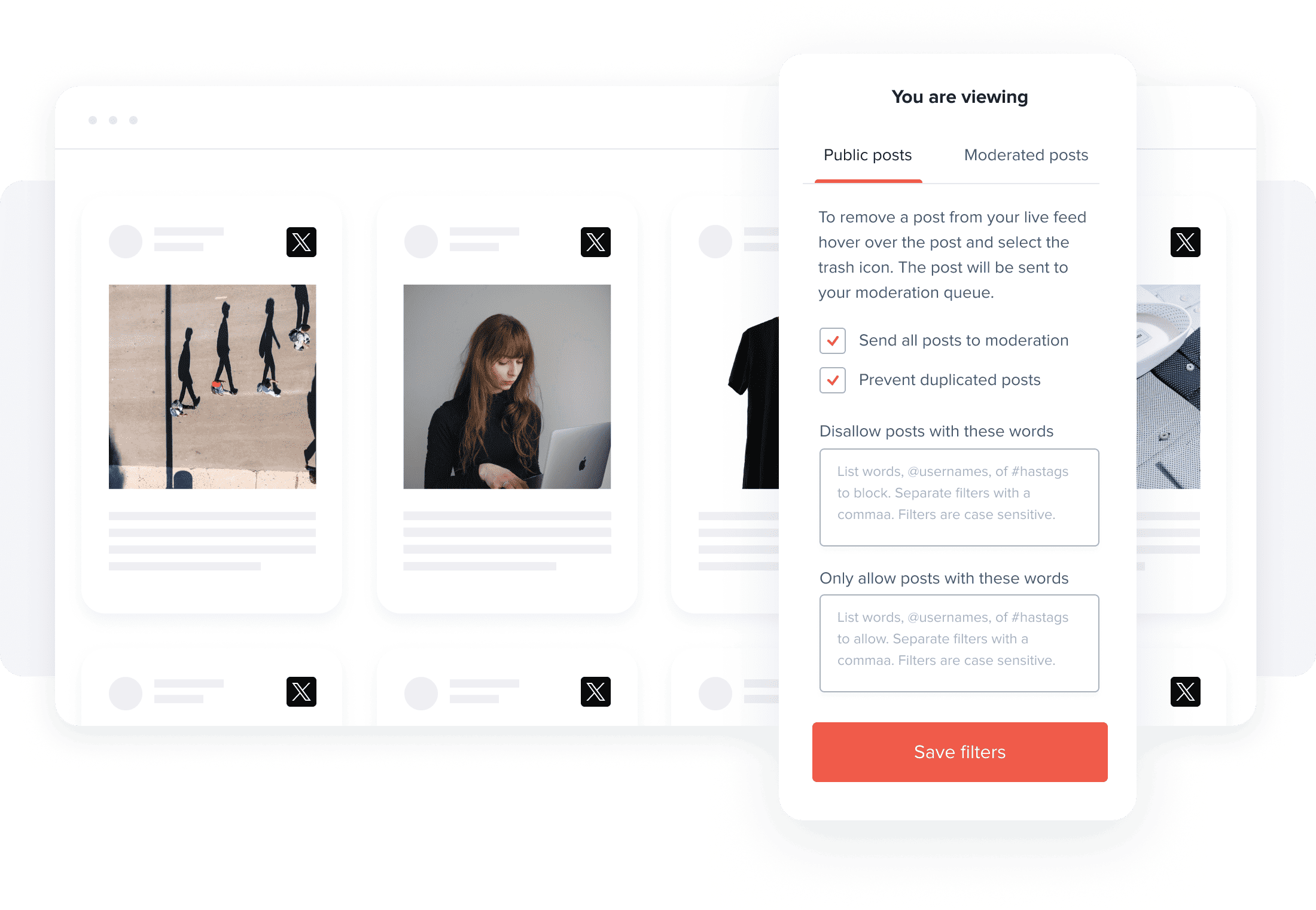
Coming up with fresh content every day is a lot of work, luckily, we can help! With Juicer’s X – Twitter aggregator, you have another tool for pulling new, customer-generated content to display on your website daily. In less than 280 characters, your customers share their stories and experiences, making it easy for others to find genuine information about your products or services.
One of the fantastic features of Juicer’s X – Twitter aggregator is the ability to set up rules and automatically eliminate inappropriate or unwanted posts with just a click. From the Juicer social aggregator dashboard, you have complete control over what the X – Twitter aggregator displays on your website.
You can blend your X (Twitter) feed with your brand and website design by adding custom CSS directly from Juicer’s dashboard with our Campaign and Enterprise plans. For those who like to experiment with coding, Juicer is easily customizable. Check out Juicer’s Getting Started Guide to read our recommendations for customizing Juicer CSS.
Juicer includes 9 built-in social media feed styles that display your X – Twitter feed in different ways. One style may work better for your website than the rest, but if you’re having a tough time choosing you can easily switch from one feed style to another until you find the right one. The dashboard X – Twitter aggregator also gives you the option to adjust the size of the feed and the number of columns. Here is a full list of Juicer’s 9 feed designs.
Image grid

Modern

1
Sign up for Juicer’s X – Twitter aggregator (it’s free!)
Input your email address and select a password, then click “Sign up for a free account”
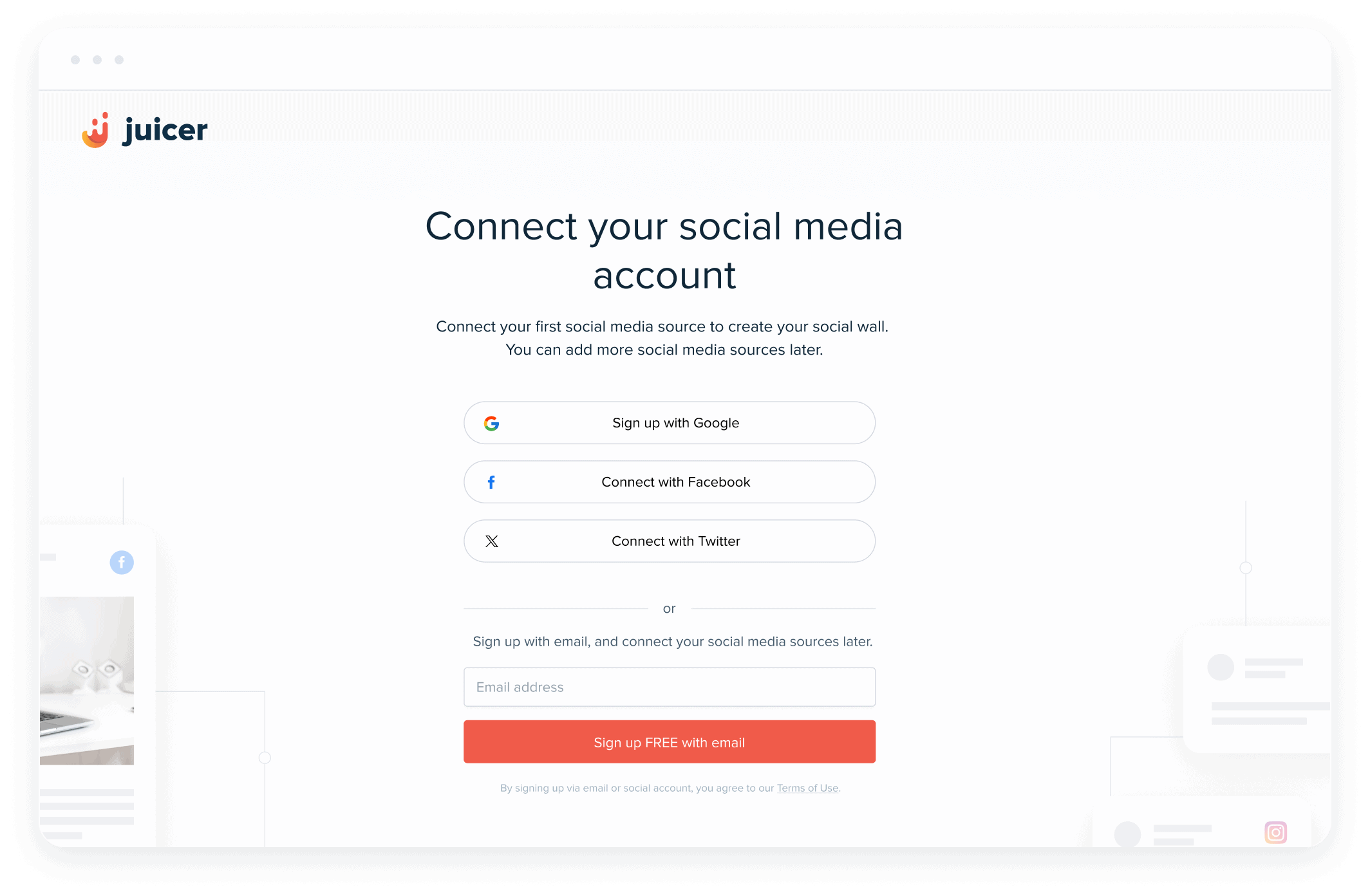
2
Name Your Feed
Choose a name for your feed. For example, we would add “Juicer” since it is relevant for us. We recommend adding the name of your company or product.
3
Select X – Twitter Social Media Icon
Once you’ve named your feed, you’ll see a list of social media icons you can add to your social feed. Click on the X (Twitter) icon.
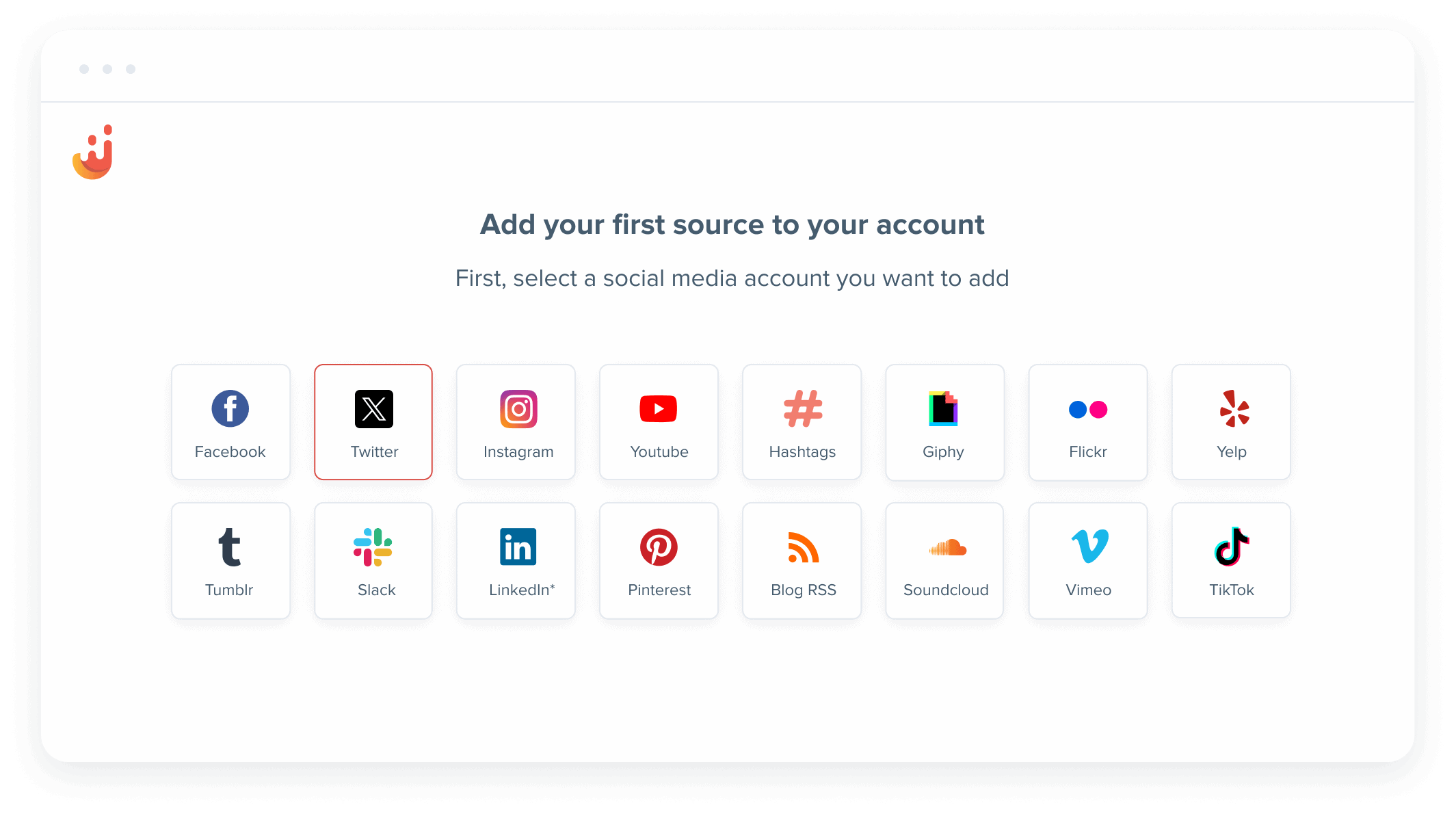
4
Add Your X – Twitter Account
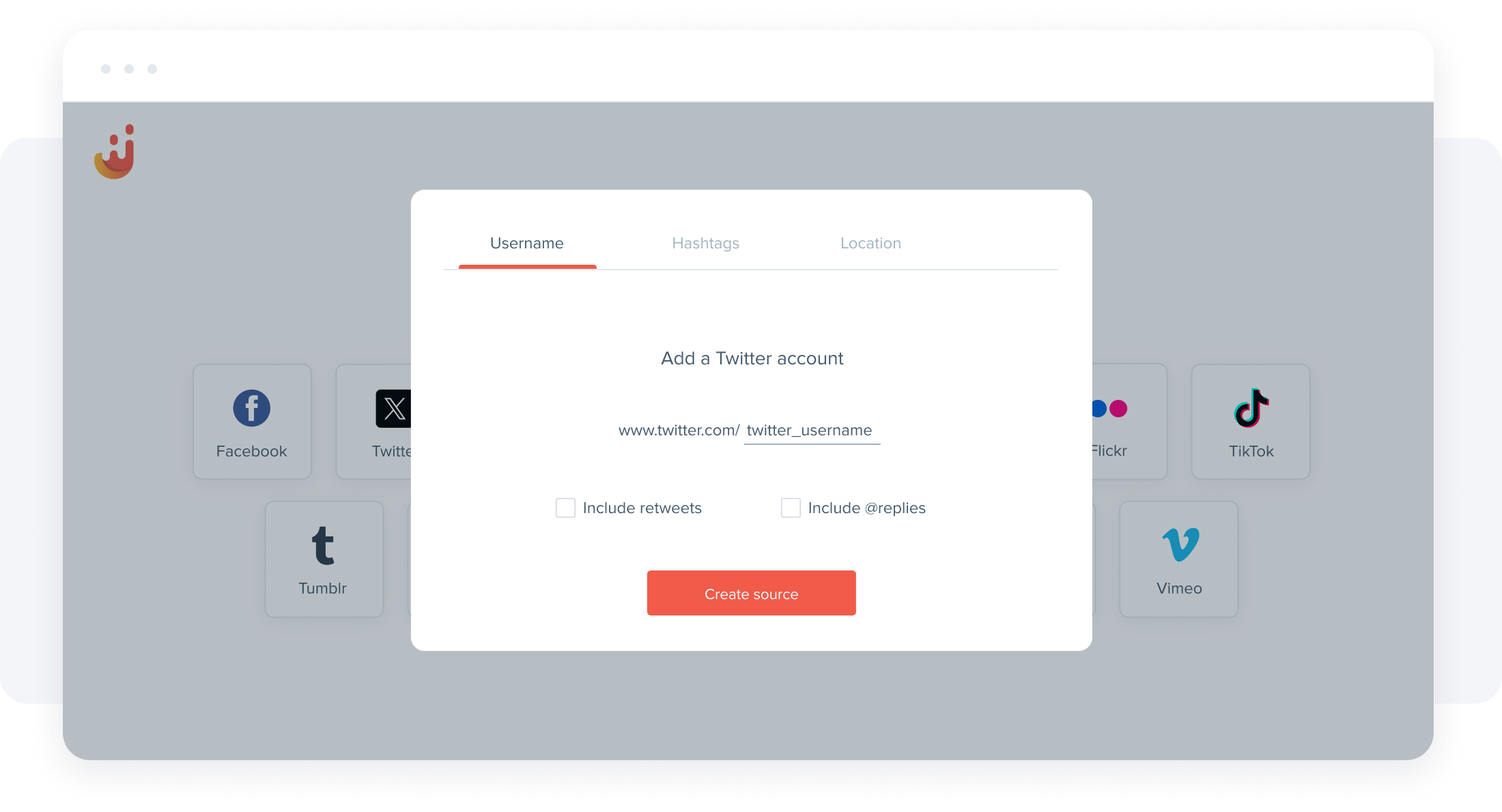
Before adding your X – Twitter account, we’ll ask you to authorize Juicer to use your account. We will not have access to your email address, messages, or password. This is simply permission for us to read your posts (tweets) and posts from people you follow to update your profile and posts for you. Once you click “Authorize App”, you will be directed to enter your X – Twitter account name.
If you don’t know your X – Twitter account name, you can obtain it by logging into X – Twitter and clicking on your profile settings under your name. Our username is @juicerio, so we’ll enter this into the username space.
You have the option to include reposts and replies. We recommend clicking both to take advantage of Juicer’s full functionality.
Add an X – Twitter Hashtag to Your X – Twitter Feed
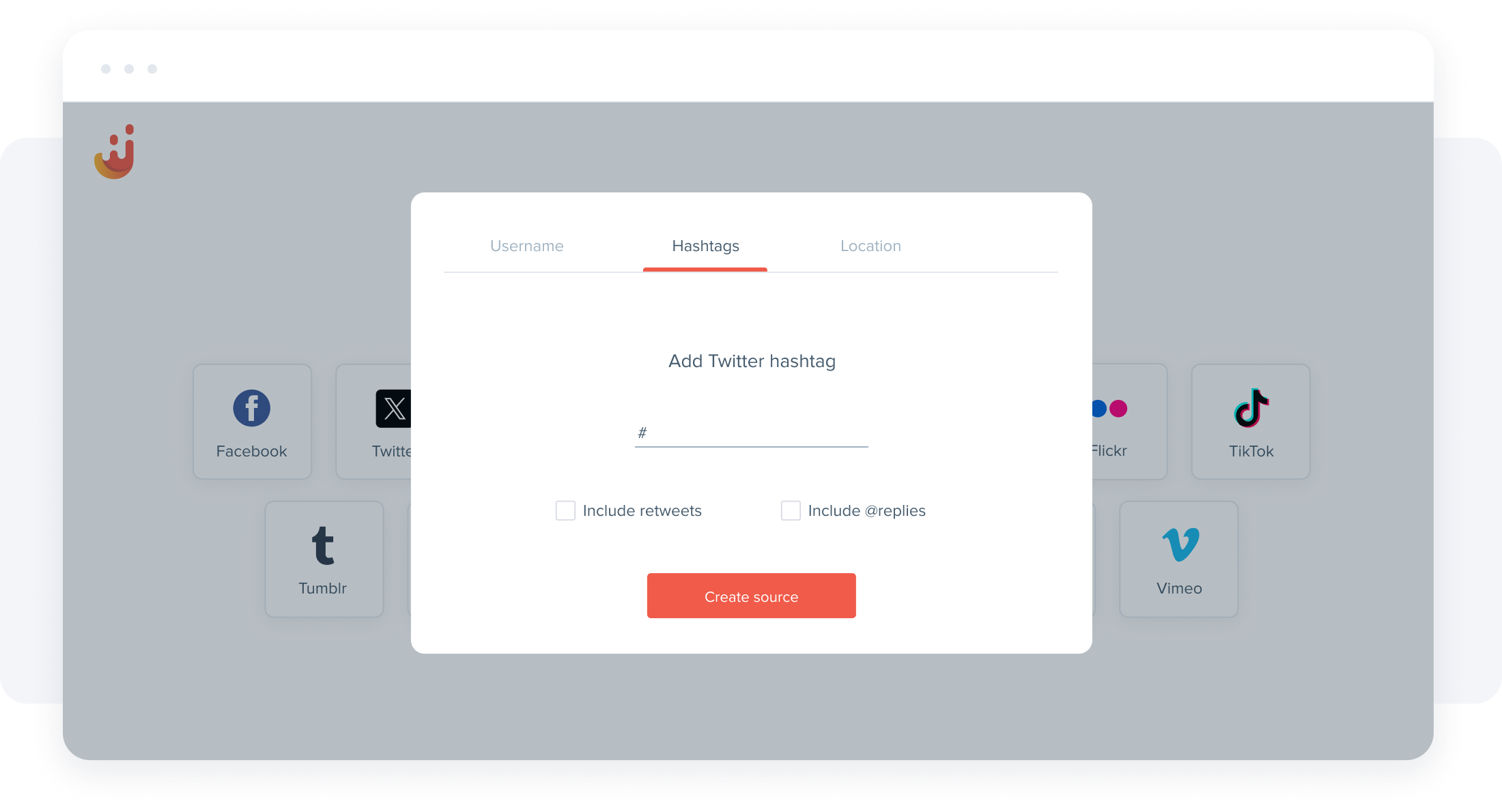
The next tab over from the Username is the hashtag. Simply click on the tab to switch to the Hashtag panel. By entering a hashtag, your Juicer X – Twitter feed will display all content and posts related to that hashtag.
As mentioned earlier, using a hashtag aggregator is a great way to get fresh content onto your site. This feature is perfect for a promotion for a restaurant or concert venue, a conference/event, or a fundraising campaign.
As an example, we’ll add the hashtag #marketing to our Juicer feed.
Note again the option to add, including reposts and replies for this hashtag.
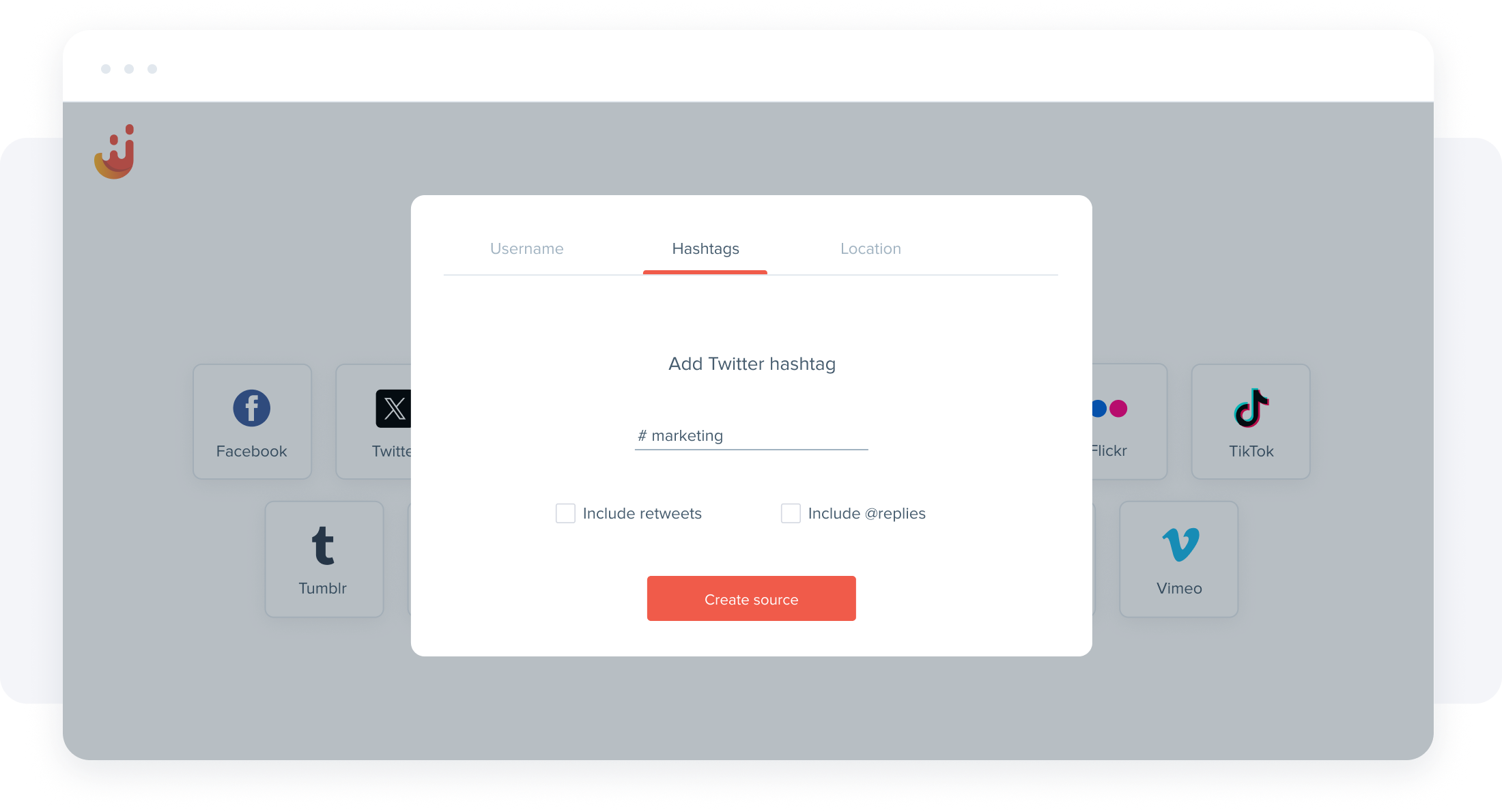
5
Create Source
Once you click “Create Source,” Juicer will automatically curate all of your posts from both your X – Twitter page and the hashtag you selected. Once all of your X – Twitter content has been aggregated, you’ll be directed to your feed editor.
Top Tip
You can also add hashtags to your Juicer social media aggregator from any other social media sites that support them, such as X – Twitter, Instagram, and Tumblr. Any time someone creates a post that includes the specific hashtag you’ve entered into Juicer, that post will automatically get pulled into your Juicer feed.
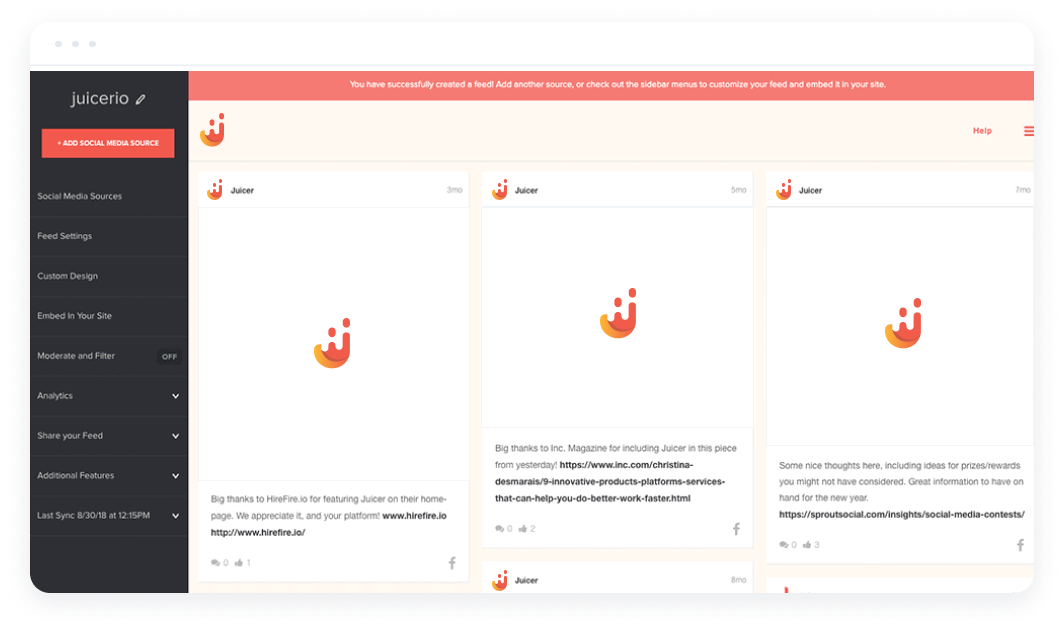
6
Search Term
What if you want to show posts from a search term rather than a hashtag? For example, “orange” instead of “#orange”? Simple! Just add an asterisk to the beginning of your term, then enter it under the X – Twitter hashtag option on Juicer. So, for example, add *orange as an X – Twitter hashtag to get any posts that have the word “orange” in them instead of posts that just have “#orange” included.
7
Embed the Website X (Twitter) Feed
In order to embed the X (Twitter) aggregator on your website, go to the sidebar of your feed editor page and click on “Embed in Your Site”.
You can simply copy and paste this code into your website on any page you would like to feature your X (Twitter) feed.
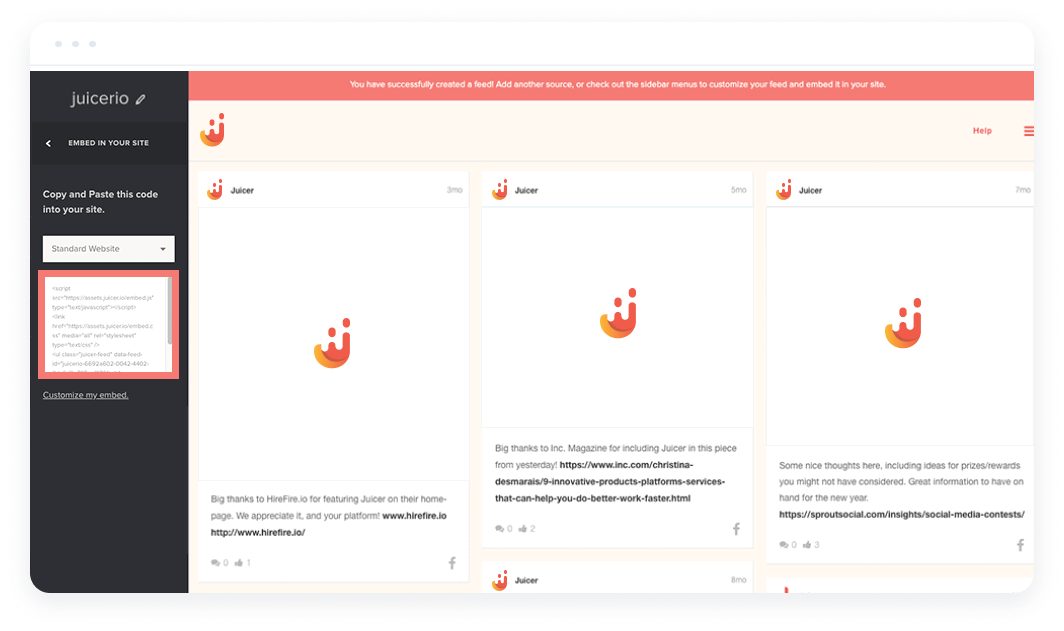
If your site is one of the 75 million that runs on WordPress, you can download the Juicer WordPress Plug-in and quickly embed it right into your WordPress site. See what Juicer’s WordPress social feed can do.
Sometimes, with X – Twitter hashtags, you may experience a hashtag showing up when you search on x.com/Twitter.com, but you may get a “no posts found” error when trying to add the hashtag on Juicer.
Unfortunately, X – Twitter only indexes (makes available for search) a small percentage of the total posts (tweets) that are published and allows you to access them with the API.
Since Juicer uses the X – Twitter API, sometimes searching for a hashtag won’t work even though it shows up on twitter.com. Unfortunately, this is put in place by X (Twitter) and we cannot change it. If you want more details on this, please check out our post on X – Twitter’s hashtag limitations.
Juicer plans allow as many as 15 source accounts per feed, so while we work on our TikTok Aggregator, you can be aggregating and moderating your social wall with feeds from the following sources:
X – Twitter
YouTube
Hashtags
Tumblr
Slack
LinkedIn*
Blog RSS
Giphy
Soundcloud
Flickr
Vimeo
TikTok
* Upgrade to a medium, large or enterprise plan for LinkedIn access
Trusted by 5000+ businesses big and small