Getting people to visit your website is one thing, getting them to stay and interact with it is another. Once they’re there, you need to make sure they stick around and read your blog posts, engage with your content, and buy your product or service. One of the best ways to do this is by using RSS feeds on your website.
In this post, we will discuss the basics of RSS feeds, including how they work and how they benefit your website. We will also show you how to embed RSS feeds into WordPress and Outlook so that you can start seeing better results from your website traffic.
What is an RSS feed? RSS Feeds Explained:
An RSS feed (Really Simple Syndication or sometimes “Rich Site Summary) is an online file that stores and automatically delivers a web page’s content updates in a standardized format. It allows you to syndicate your content so that people can subscribe to it and receive updates when you make changes — just like dynamic social feeds.
The format of RSS feeds is standardized XML which allows the frequent updating of content. They also contain metadata, which is information about the content itself, such as the publishing date and author. This information is vital for a website owner because it helps you to track the age, authorship, and even engagement so you can maintain the relevancy of your posts.
Netscape played a significant role in RSS development during its early years, including the transitions in naming and technology that led to the widespread adoption of RSS feeds.
Here’s a simple breakdown of how RSS feeds works:
Step 1: Website owners or content creators generate RSS feeds for their websites. These feeds typically include titles, summaries, publication dates, and links to the full articles or posts.
Step 2: Users who want to stay updated on the content of multiple websites can use feed readers or RSS aggregators. These are software applications, web services, or browser extensions that allow users to subscribe to various RSS feeds.
Step 3: To subscribe to an RSS feed, a user copies the feed’s URL (Uniform Resource Locator) and adds it to their feed reader. The feed reader then regularly checks the subscribed feeds for updates.
Step 4: When the website updates its content, the RSS feed is also updated with the new information. The feed reader detects these updates and displays them to the user.
Step 5: Users can view the updated content within their feed reader, which typically presents the headlines and summaries of the latest articles or posts. If they want to read the full content, they can click on the provided link, which takes them to the website.
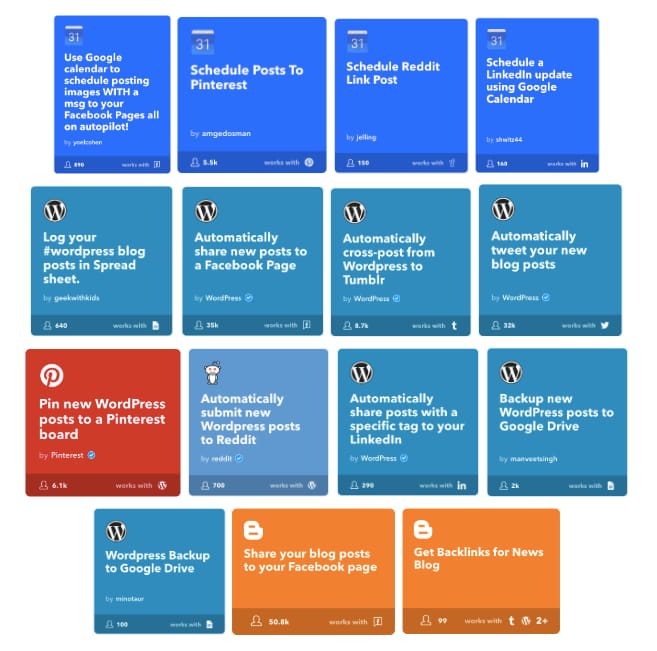
How To Find the RSS Feed to Any URL
Now that you understand how RSS feeds work, it’s time to understand how you can find them for any website. When you click on an RSS or XML icon on your favorite website, you can add that web address to your feed reader to easily receive updates from that source.
Also Read:
How to embed LinkedIn feed on website
For WordPress
Adding /feed/ to the end of your website’s URL will give you its RSS feed URL. This feed can be embedded into WordPress, Outlook, or any other site that supports RSS feeds.
For example, if your website’s URL is http://www.example.com, then the RSS feed for that website would be http://www.example.com/feed/
You can also find RSS feeds for individual blog posts by adding /feed/ to the end of the post’s URL. For example, if the post’s URL is http://www.example.com/blog/post-title/, then the RSS feed for that post would be http://www.example.com/blog/post-title/feed/, so this becomes the RSS URL.
Find the RSS Feed URL Through the RSS Logo
If you’re looking for an RSS feed but can’t seem to find it, then you can look for the orange RSS logo. This logo is usually found on websites that support RSS feeds and will allow you to check out or even subscribe to their content.
Find the RSS Feed URL Through the Page Source
If the above methods don’t work, try to find the RSS feed via the page source.
- Right-click on the page and select “View Page Source.” This will open up the code for that particular page.
- Once the code is open, press CTRL+F (Windows) or Command+F (Mac) to open the find function.
- In the find function, type in “RSS” (without the quotes) and hit enter. This brings you to the RSS feed for that website after href=.
You can then use an RSS reader to subscribe to the RSS feed and view updates from the website.
How to Add RSS Feeds to Your Websites
Adding an RSS feed to your website is the prettiest, most straightforward process. You don’t need to be a tech guru to pull it off.
WordPress Websites
- After logging into your WordPress site, go to the “Appearance” section and click on “Widgets”.
- From there, you will want to add a new widget or edit an existing one.
- In the text widget, paste your RSS feed’s URL. edit its title and the description, then click on “Save”.
You can also use an RSS feed plugin like Juicer to add the feed to your WordPress website.
For Outlook Website
- Open Outlook and click on the “File” tab.
- From there, select the “Account Settings” button.
- In the “Account Settings” window, click on the “RSS Feeds” tab
- Click “New”, then enter the RSS feed’s URL and a name for it.
- You can also change the downloads folder and the delivery location.
- Click “OK” and then click on the “Close” button.
4 Ways You Can Use an RSS Feed
Now that you have added your embeddable RSS feeds to your websites let’s look at the different ways you and your visitors can take advantage of RSS feeds.
1. Keep Track of New Blog Posts, YouTube Uploads, Podcasts, and More
One of the best ways to use an RSS feed is to keep track of new content that has been published. Whether you publish engaging YouTube videos or informative blog posts, your subscribers and followers can stay in tune with the valuable content that you offer.
Plus, with most RSS feed aggregators, there are auto-check functions that notify you when there are new updates available in your feeds. This way, you can stay up-to-date on all of your favorite content without having to check every website manually.
2. Follow Important Social Media Accounts
Another great way to use RSS feeds is to follow important social media accounts, helping you stay up-to-date on breaking news, industry updates, or new product releases.
You can add your favorite social media feeds to your aggregator and get notifications whenever they post anything new. To make this even easier, you can add your RSS feeds to Juicer through its many social media integrations.
3. Follow Discussions on Web Pages and Forums
Web pages and forums are places where anyone can join to add to the conversation. To start, you first have to follow or subscribe to these RSS feeds so you can share your valuable input.
Taking this approach can help you keep abreast of the latest news, trends, and debates in your industry. You can add web pages and forums to your aggregator and get notifications whenever a new discussion is started.
4. Stay Current With Local and International News When They Break a Story
RSS feeds can also be used to stay current with local and international news when they break a story. This can help you get the latest information on major events as they happen. When you add news websites to your aggregator, you can get notifications whenever they publish new articles.
If you have multiple RSS feeds, you can use an RSS aggregator to gather and publish all of them in one place.
What is an RSS Aggregator?
An RSS aggregator is a program or application that collects all of the RSS feeds from different websites and puts them into one place. This allows people to quickly and easily subscribe to your content without having to go to different websites or pages.
An RSS aggregator is a handy tool for anyone who wants to keep up with their favorite websites but doesn’t have time to check them all manually. That’s where an RSS aggregator with an auto-check function comes in.
These aggregators will automatically check the websites that you’ve subscribed to for new content and will then send that information to you. This way, you never have to worry about missing a new post again.
Also, it keeps track of the content that the reader has already read, so they can know what hasn’t been seen.
There are many different RSS aggregators available, both online and offline.
Some of the more popular online RSS aggregators are:
Offline RSS aggregators include Reeder for Mac and NewsRob for iOS.
Are RSS Readers Legal?
Copyright laws provide some guidelines regarding how to use RSS feeds.
An RSS feed can be used for personal or non-commercial use as long as the content isn’t changed.
However, if you want to use an RSS feed for commercial purposes, you need to get permission from the owner of the content. This means that you can’t just take an RSS feed from a website and use it on your site without permission.
The key to fair use of an author’s written content is Substantial Reproduction. This means that you can’t copy and paste the entire article into your website. Instead, you need to use a small portion of the article and then link back to the source. To bring them from the source back to your own website, use shortened links embedded with a customizable call-to-action button.
This is a great way to organize link management, give credit to the author, and also help RSS readers find the source if they want to read more. Also, it helps you stay out of legal trouble and adds to your credibility.
Now, let’s learn about how to set up an RSS feed.
How To Set Up Your Own RSS Aggregator
Now that you know the basics of RSS feeds and aggregators, it’s time to dive into how to set one up for your own RSS Aggregator.
- Choose an RSS aggregator that is best for you. You can choose from a downloadable program, such as Feedly, or use an online aggregator, such as Inoreader.
- Create an account within your chosen RSS aggregator.
- Add the desired websites to the aggregator. For desktop and mobile apps, this is usually done by copying and pasting the website’s RSS feed URL into the aggregator.
- For extensions, look for the RSS icon or button on the website and click it to add that website’s RSS feed automatically.
- The final step is to customize your settings to get the most from your aggregator. Once you have set up your RSS aggregator, you can start enjoying the latest news and updates from all of your favorite websites in one place!
Why do many internet users set up RSS feeds?

Many internet users set up RSS feeds for a variety of reasons.
Convenience: RSS feeds help consumers collect material from various websites in one place.
Customization: Users may customize their feeds to contain only the material that interests them, such as select themes, authors, or article categories.
Timeliness: RSS feeds deliver real-time updates, ensuring that consumers always have access to the most recent information from their preferred sources.
Offline Access: Some RSS readers enable users to download items for offline reading, which is useful for viewing content without an internet connection.
Organization: RSS feeds assist users in organizing and managing vast volumes of information, making it easier to keep track of changes from many sources.
Ad-Free Experience: Many RSS feeds offer content free of the typical website advertisements, making reading them more enjoyable.
Privacy: RSS feeds are more private than newsletter subscriptions because they do not require the disclosure of an email address or other personally identifiable information.
Efficiency: RSS feeds are an effective tool for professionals, particularly those working in journalism, marketing, and research, to stay up-to-date on industry news, trends, and competition.
Overall, RSS feeds improve the user experience by making it easier, quicker, and more efficient to consume web material.
Also Read:
Best business news aggregator apps and websites
Stay Connected to Your Readers and Network
In recent years, RSS feeds have quietly evolved in ways that help content creators, marketers, and everyday news readers sift through the never-ending flood of online information. While social media platforms continue to dominate how many users discover content, RSS remains a dependable, streamlined solution for those who prefer a more controlled, curated experience. Beyond just keeping tabs on your favorite blogs, RSS can centralize multiple news sources, newsletters, and podcasts in one place—making it easier to spot emerging trends early and stay informed on-the-go. From monitoring industry updates for your brand to automatically pulling fresh material for your website, RSS still proves its worth as a low-maintenance, high-value tool for staying connected in the digital age.
At Juicer, we understand the importance of staying connected to your followers or subscribers and your content network. That’s why we allow our users to aggregate RSS feeds from their favorite websites and social media accounts. We also provide powerful analytics and insights to help you better understand your audience.
Sign up for free and start putting your website on the front page of the internet!




