Facebook, Twitter, Google+, and other social media platforms allow users to share content with each other. This can include text posts, images, or videos. There are many different ways to use these social media platforms, and one way is to create a website that includes an embedded social media feed.
Embedding a social media feed on your website is a great way to keep your visitors engaged and up-to-date with the latest content from your social media accounts. There are a few different ways you can go about embedding a social media live feed on your website, and we will explore some social media feed on website examples to get you inspired.
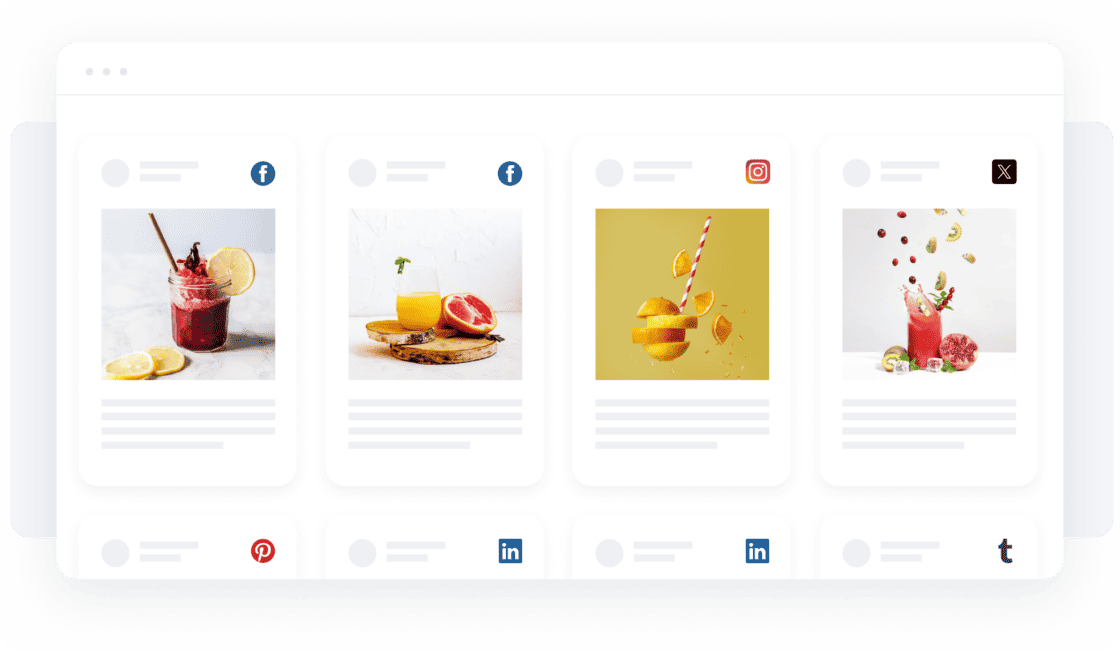
What Are Social Media Feeds on Websites?
A recent trend in social media marketing for business owners is integrating your company’s content with various social networking sites to gain more followers and increase sales. This allows their content, products, and services to be available 24/7, which allows visitors to access them through these channels.
The goal here is twofold. First, social media feeds attract more website visitors who may not have been on the site before and convert them into customers later.
Second, they keep website visitors longer on the site by providing fresh, engaging, and organized content.
A social media live feed can help accomplish both of these goals because it is a visual way of displaying new updates from your social media accounts in an easily digestible format.
Social media aggregators use APIs to display a completely customized social media feed on your website that looks and feels like it belongs there. This is a great way to make your website more dynamic and engaging for visitors. Plus, there are many other benefits of social media aggregators that you can take advantage of.

Benefits of Social Media Feeds for Websites
There are several advantages to embedding a social media feed on your website, such as:
- Increased Web Traffic: Visitors can see what you’re up to on your various social media accounts and be encouraged to visit your site for more information
- Increased Brand Awareness: Your social media followers will also likely become aware of your website
- More Engaging Website: Content that will keep visitors longer on the site and coming back for more
- Easier to Broadcast Content: Such as company news, updates, products, etc. with friends and followers through social media channels
- Time Efficient: You don’t have to update your website content consistently
- User-Generated Content: social media feeds are a great content curation tool
How to Embed a Social Media Feed on Your Website
Now that we know what a social media feed is and some of the benefits of having one on your website, let’s examine how to embed one on your website.
To fully embed a social media feed on your website, here are the steps you need to follow:
- Select the social media profile or profiles you want to display on your website.
- Name the feed, give it a description, and select the social media icon.
- Add the account or accounts you want to pull the content from.
- Embed and display your social media feed on your website so that visitors can see it.
Now that we’ve discussed how to embed a social wall on your website let’s look at some examples of websites that will inspire you to create your own social media feed. We tried to include different media-sharing site examples in this post.
Different Ways You Can Customize the Look To Fit Your Website’s Design
To start off, first, you have to understand the different customizable formats that you can use to create the embedded social media feed that you desire:
- Carousel: This is a slideshow of images that rotate through your social media feeds.
- Grid: This displays all of your social media posts in a grid format.
- List: This showcases your social media posts in a list format.
- Slides: This is a slideshow of your social media posts.
When it comes to customizing the look of your social media feed, you can control the colors, font, size, and spacing to make it look more like a part of your site.
Websites with Social Media Feeds
Here are a few examples of websites that have embedded a social media live feed on their website and customized the look to fit their design:
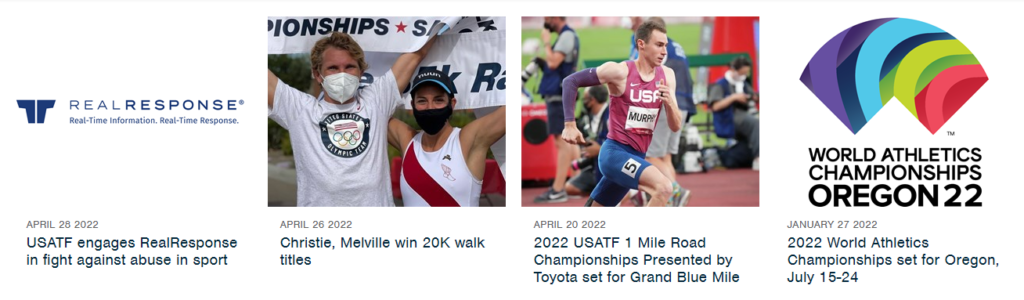
USA Track & Field
USA Track & Field does a great job of incorporating social media feeds into its website design. They have separate feeds for each social media network (Instagram, Twitter, Facebook), and they also have an option to filter the content by the network. This is a great way to keep website visitors updated on the latest in sports.
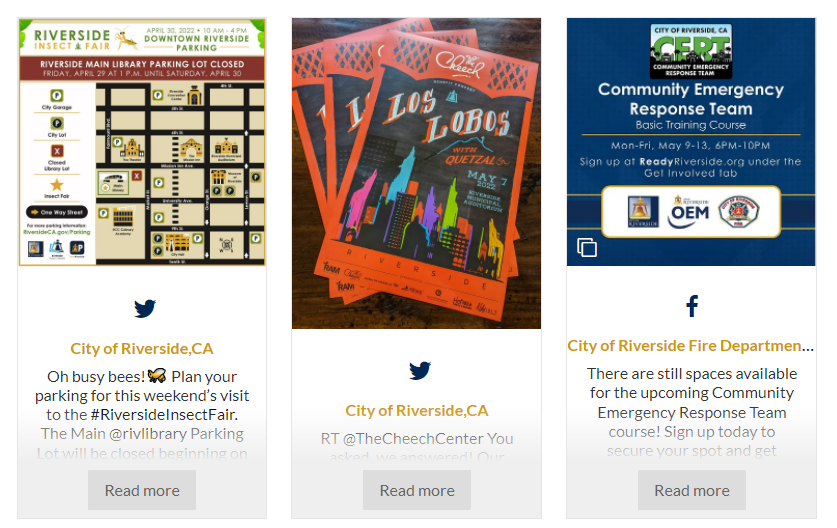
City of Riverside
This website features a social media feed from Facebook and Twitter that is embedded in the site. It includes all of the City of Riverside’s social media networks and it rotates through the content so that visitors can see everything that’s going on and be connected to all their platforms.
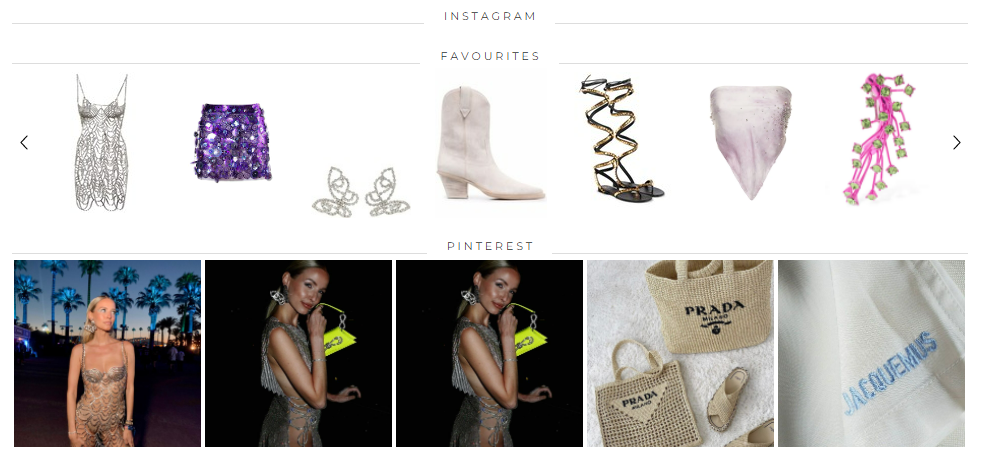
Ohh Couture
Ohh Couture is a fashion brand that has a social media live feed on its website that pulls in content from Instagram and Pinterest. The feed is in the form of a carousel, and it includes all of the latest posts from both networks. This is a great way to keep visitors up-to-date on the latest fashion trends.
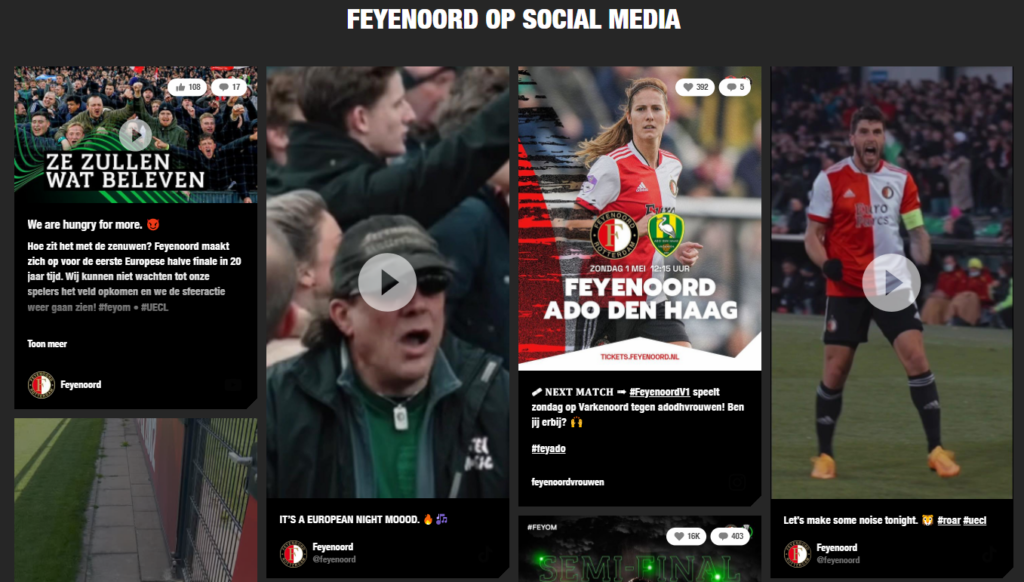
Feyenoord Rotterdam
Feyenoord Rotterdam is a Dutch football club that has a social media feed on its website that includes content from YouTube and Instagram. The feed is in the form of a grid, and it includes all of the latest posts from both networks. This is a great way to keep the website visitors in tune with the latest in Dutch football.
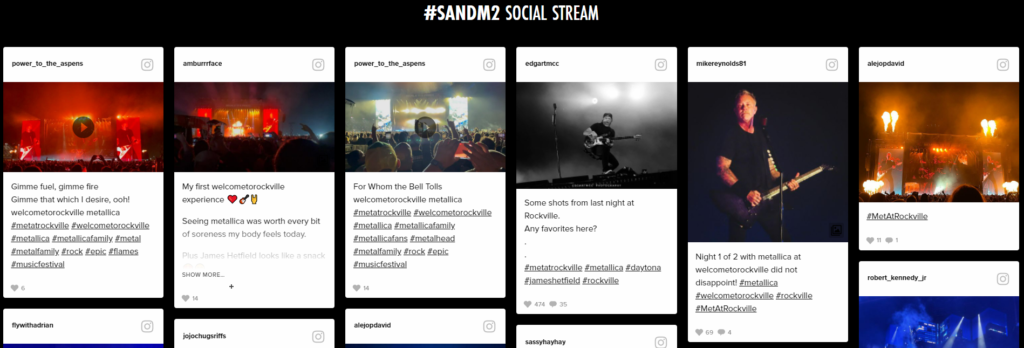
Metallica
Headbangers and metalheads will love what Metallica does with their website.. Not only does it have great music and videos, but it also has a social media feed that includes content from Instagram. The feed is a grid that includes all of the most recent posts from both networks. This is an excellent method to keep fans up to date on the latest news and events related to the band.
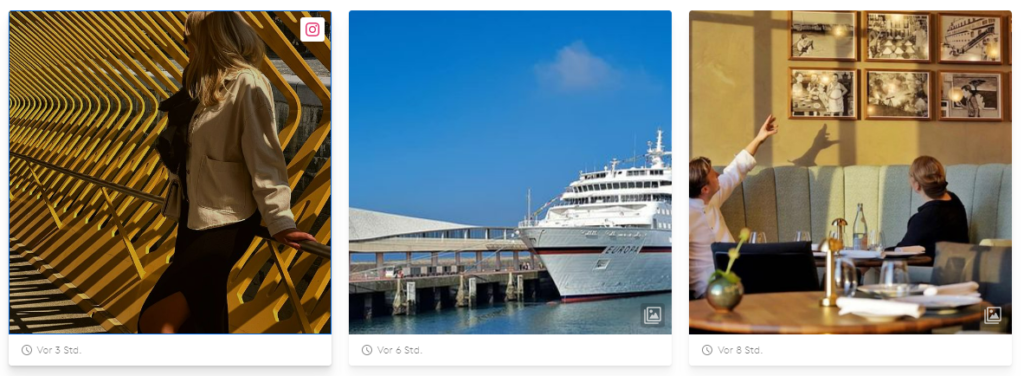
Hapag-Lloyd Cruises
Hapag-Lloyd Cruises is a range of cruises with a social media feed on its website that pulls in content from Instagram. The feed is in the form of a grid, and it includes all features of the most recent posts from the network. This is an excellent way to keep visitors up to date on the latest in news and events connected to the company.

SF Marin Food Bank
SF Marin Food Bank is a food bank that wants to create a hunger-free world. They showcase a social media feed on their website that pulls in content from Twitter. The feed is displayed in the form of a grid, and it includes all of the latest tweets from the network. This is a great way to keep website visitors updated on the latest news and events related to hunger-free living.
LinkedIn feed on website example
Silicon Valley Innovation Center
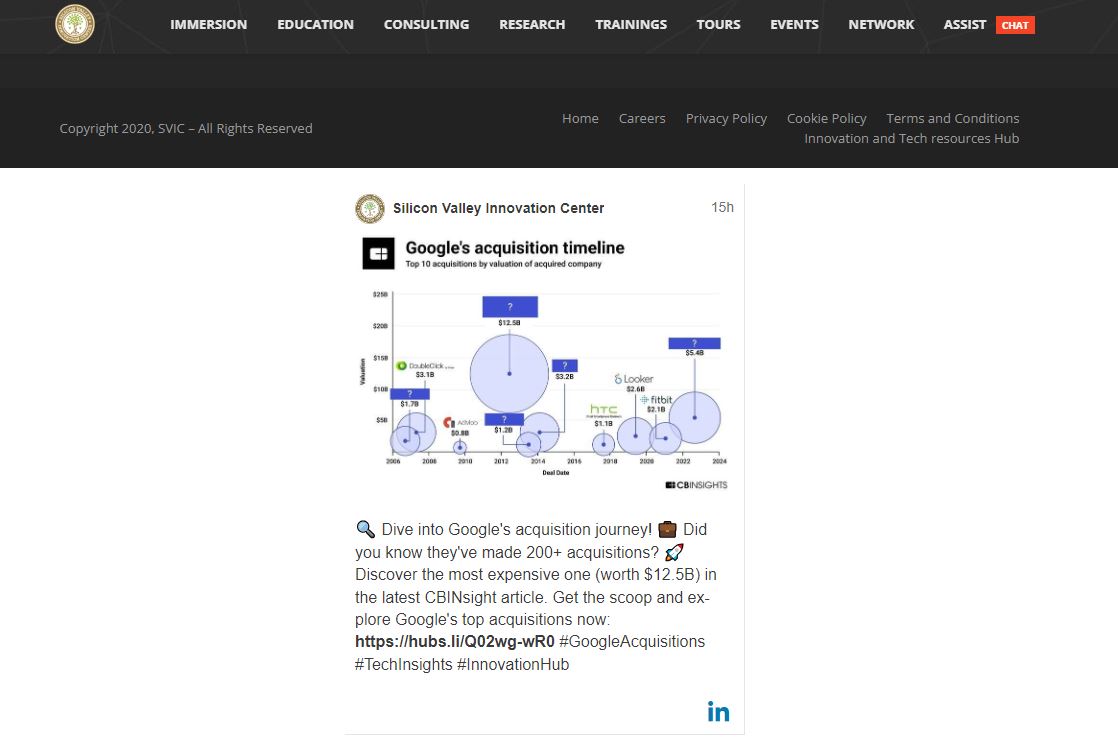
Cajebel
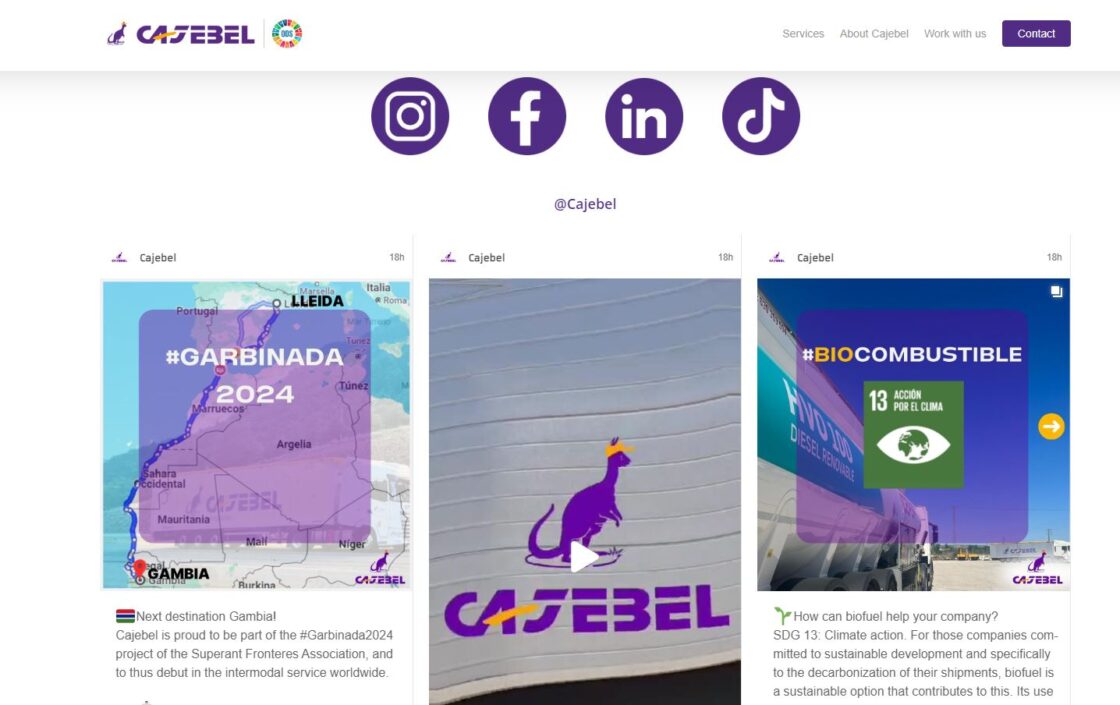
Corel Lifecare
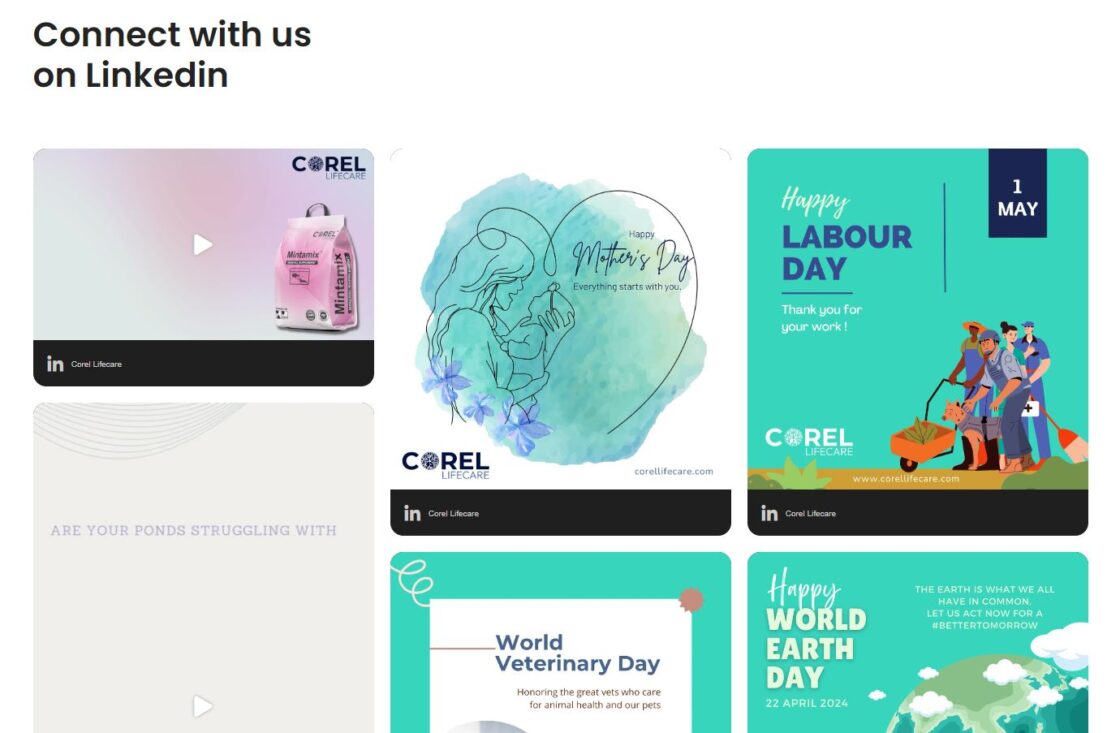
Related Reading:
How to embed linkedin feed on website
Aggregate, Embed, and Engage
Social media feeds are a great way to keep website visitors updated on the latest in your brand. For example, if you’re running an eCommerce store and have products from different sellers around the world, you can use social media aggregators like Juicer to pull all of their posts into one organized and dynamic space for easy access by customers. It’s also important to customize how these feeds appear so that they fit well with your site’s aesthetic and give them something interesting to look at while scrolling through content. You can also read more about how to use AI to improve social media feed aesthetics in our blog and discover different ways to create an action plan.
If you’re looking to add a social media feed to your website, then sign up for free today and get started! Pull dynamic content from your social media platforms at no cost to you to keep your customers engaged and loyal.




