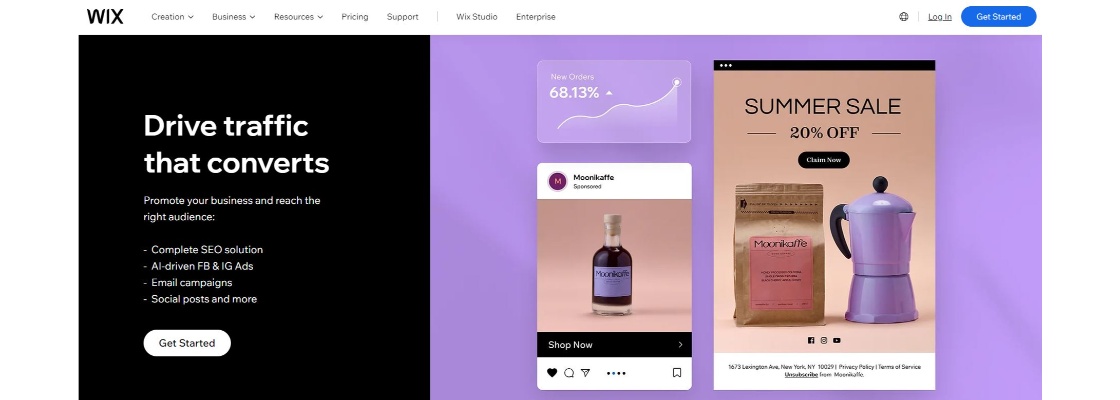Wix has quickly emerged as one of the most popular website building platforms.
Over 200 million people have built portfolios, sites, and stores with the Wix ecosystem, and the number of users continues to grow. However, while the Wix toolset might give you everything you need to create your online presence, it’s still up to you to find fresh ways to engage your audience.
Connecting your site with your social presence is a great way to do that. A social feed plugin for your Wix ecommerce store could be the ultimate way to increase your revenue and boost the credibility of your brand. The question is, which plugin or app will give you the best social feed for Wix?
Related Reading: How to Add Twitter Feed to Wix Website
Why Add a Social Feed Plugin to Your Wix Store?
Leveraging social media for ecommerce growth isn’t a new concept. Countless brands use their social presence on sites like TikTok, Instagram, Facebook, LinkedIn, and Twitter to reach new customers.
Adding a social feed to your Wix store is an excellent way to enhance and unify your social presence. The more time customers spend interacting with your business, the more they’ll begin to trust you and your company, increasing your chances of sales. Plus, low bounce rates and high page browsing times boost your SEO strategy, improving ranking potential.
How to Choose a Social Feed Plugin for Wix
There’s no one-size-fits-all strategy for choosing the best social feed plugin for your Wix ecommerce store. Each tool offers its own unique features and benefits. This means choosing the right solution requires you to think about your individual business’s needs and goals.
The first thing you’ll need to do is ensure your feed is actually suitable for use on the Wix platform. After that, you can look at factors like:
- Social platforms: some Wix social media widgets only focus on specific platforms like Instagram or Twitter, while others allow you to add content from a range of different channels to your social media wall. Make sure your solution supports all the channels you use.
- Design: a social media feed needs to look attractive and professional to grab the attention of your audience. Make sure the design of the widget is compelling, and look for options to customize things like colors, positioning, and fonts.
- Control: moderating your social media feed is crucial to ensure you’re only sharing the best content with your audience. The best social feed plugins will give you complete control over the content, and hashtags you share.
- Ease of use: a good social media feed plugin should always be easy to use. Avoid tools with complex or confusing interfaces, as this will simply waste your crucial time. Check for a convenient backend and look for automation solutions to streamline your workflows.
- Customer support: if you have issues with your social media plugin, it’s important to know you can reach out to a team of experts for help. Examine the support options offered by the developer, and look for a thriving online community where possible.
The Best Social Feed Plugins for Wix
Now that you know why you should embed a social feed on Wix, and what to look for in the right plugin, it’s time to start exploring your options. Using the criteria above, we created this list of excellent social media feed tools to get you started.
Juicer.io
Juicer social media aggregator is one of the most powerful social media feed tools on the market.
The solution helps companies to aggregate all of their hashtags and posts into a single, gorgeous feed for any website. It works with Wix, as well as a host of other site-building platforms.
With Juicer, you can curate content however you choose, setting up filters, moderating posts, and even tracking analytics for social media engagement. Juicer works with all of the top social media platforms, from Instagram to Twitter, Facebook, TikTok, and more, and even offers access to intelligent automation tools so you can reduce the work you need to do to manage your feeds.
The Juicer social feed will help you stand out with a range of theme options. Plus, you can edit your social feeds with custom CSS. For a detailed step by step guide, read how to embed social media feed on Wix website.
Features:
- Easy-to-use embedding tools for any website
- Integrations with all of the top social media platforms
- Multiple themes and templates, as well as custom CSS
- Moderation and curation tools
- Automatic updates for every social feed
- Filters and hashtag-based posting
Pricing:
There’s a free version of Juicer and paid plans for different needs, starting at $19 per month.
Social Wall Pro
Similar to Juicer, Social Wall Pro by “Smash Balloon” allows users to add content from a range of different social media channels straight to their Wix website. It’s easy to set up, with no technical knowledge required, and the plugins are all responsive for every device.
You can choose from a range of different layouts for your social feeds and customize the appearance of your content however you choose. The social wall plugin is also page speed optimized, and comes with intelligent tools to automatically resize images before posting them on your site.
Social Wall Pro also has developer-friendly templating solutions and hooks to help you modify the experience with more features.
Features:
- Developer-friendly templating and hooks
- International language support
- Integrations with most of the top social platforms
- Automatic image optimization
- Page speed optimized and responsive widgets
- Lots of customization options for feeds
Pricing:
You can either purchase individual feeds for each social channel from Social Wall Pro at around $49. Alternatively, the full package of features is available for $299.
Embed Social
Embed Social is one of the better-known solutions for people in search of social media widgets for Wix. The solution advertises itself as an AI-powered UGC platform. You can use the tool to collect reviews, stories, photos, and social media feeds from a range of channels.
The EmbedFeed service offers access to a comprehensive social media aggregator, which automatically syncs all of your social posts with your website. The embeddable code for the widget can be added to any platform that supports JavaScript, and is fully mobile responsive.
It also comes with access to a range of templates to choose from, and custom CSS if you want to make more advanced changes.
Features:
- Custom CSS for extensive customization
- Integrations with multiple social media networks
- Support for hashtag walls and social commerce
- Moderation and content curation options
- Automatic syncing for all of your posts
- Analytics and reports for behind-the-scenes insights
Pricing:
There’s a free version of Embed Social available which supports 1 widget and one social media source. Alternatively, paid packages start at $29 per month.
Social Stream (POWR)
Another well-known option for embedding social media feeds into your website is Social Stream by POWR. The platform allows you to create a gallery of all your social media posts to showcase on any page.
The system also updates your content automatically, so you can keep all of your website visitors up-to-date with the latest posts and content. There are various design options to choose from, including collage, grid, or slider-based layouts.
There’s also the option to add social sharing buttons to your posts, and implement moderation strategies, so you can approve posts before they go live.
Features:
- Social media post moderation
- Integrations with a range of social media channels
- Automatic content updates and syncing
- Hashtag filtering for social feeds
- Customization options for feed layouts
- Show and hide captions or social sharing buttons
Pricing:
There’s a free option available if you only want to show one account on your Wix website. Paid plans from POWR start at $4.94 per month, with limited posts per account.
Social Media Stream (SmartFox)
Earning some of the highest reviews on the Wix marketplace, the Social Media Stream app by SmartFox is an easy way to embed social posts onto your ecommerce sites. The solution supports all of the major social media networks (except LinkedIn and TikTok).
It also supports a variety of different media types, from text and pictures, to videos. The widget is fully responsive, so you don’t have to worry about user experience on different devices. Plus, the system will automatically update your content for you.
Social Media Stream also comes with moderation tools, AI-infused tools, and analytics and reports, so you can track your engagement levels.
Features:
- Rapid social media updates and syncing
- Integrations with most of the top social channels
- Moderation and curation tools
- Custom styling for your widget
- Analytics and reporting tools
Pricing
There’s a free version of the Social Media Stream available for 1 social connection. Paid plans start at $299 per month, making this one of the more expensive tools for Wix.
Choosing the Best Social Feed Plugin for Wix
As you can see, there are a lot of different solutions out there to choose from. However, some options are better than others. Juicer gives you endless control over moderation and curation, comes with easy-to-use tools, and is surprisingly affordable. Plus, it integrates with countless social media channels. Learn more about the Juicer social feed app pricing today, and upgrade your website content in a smart way.