E-learning content curation tools have become vital for schools, universities, and training organizations that want to deliver stronger learning experiences and better results. Grand View Research projects the global e-learning market will reach $457.8 billion by 2026, showing how central effective content curation has become to both formal education and ongoing professional development.
Effective content curation saves time for busy educators—often reducing content preparation by hours each week—while ensuring students consistently access relevant content and learning materials from subject matter experts and trusted sources. This approach to content curation supports continuous learning by keeping educational content fresh, relevant, and aligned with evolving learning objectives and academic standards.
Rather than spending hours creating content from scratch, effective content curation strategies allow instructors to leverage existing resources, learning content, and external content, adding context and value through thoughtful organization. Research shows that educators can save significant time each week by using content curation tools to combat information overload while maintaining alignment with their learning objectives. This approach to content curation not only enriches the learning experience for your target audience but also helps educators stay current with rapidly evolving subject matter across all types of content formats.
This comprehensive guide explores powerful e-learning content curation tools designed to streamline your learning content management and help you build an effective content library — from social media aggregation to curated learning platforms. Here’s what we’ll cover:
- Juicer: for social media walls
- Scoop It: for real-time content curation
- Diigo: for collaborative web resource curation
- Wakelet: for creating educational content collections
- Feedly: for content discovery
1. Juicer.io: For Creating Engaging Social Walls
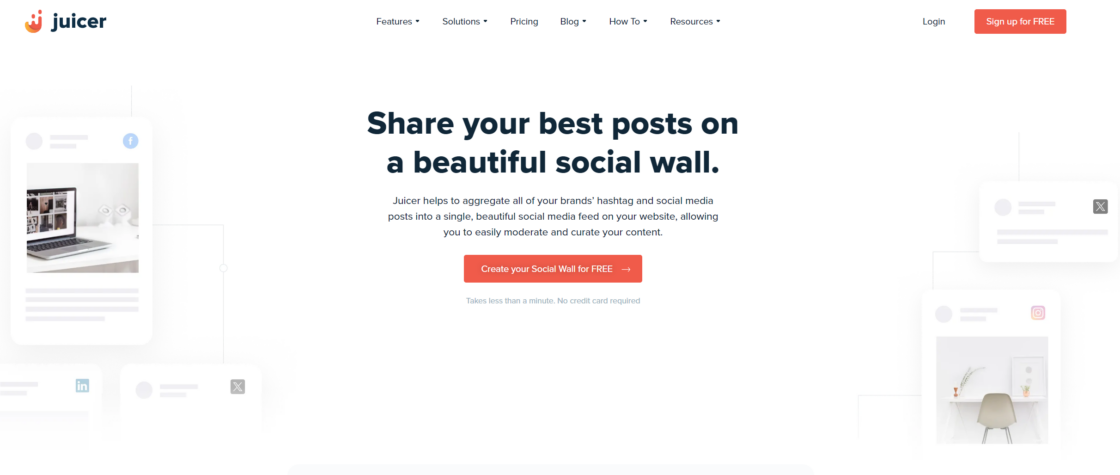
Leading educational institutions like Georgetown University leverage Juicer to create engaging social media walls for education that showcase their learning community. This powerful social media aggregator transforms how schools approach content curation, promote courses, and build authentic connections with their target audience through user-generated content from social platforms.
The platform excels at content curation from diverse social media sources, helping you build a robust content library of user-generated content. Sign up for a free Juicer account to start building your content-based display within minutes. Key features for educational content curation include:
- Automated Content Aggregation: Embed content from 15+ social channels automatically, including Twitter (X), Facebook, Instagram, and LinkedIn, streamlining your content creation workflow.
- Smart Content Moderation: Control what appears on your feed using Juicer’s moderation rules and filters, ensuring only high-quality, relevant content from trusted sources reaches your audience. This saves time by automatically filtering inappropriate content while maintaining educational standards.
- Engagement Analytics: Track how your learning community interacts with curated content through Juicer’s comprehensive social analytics dashboard.
As mentioned earlier, you can start using Juicer for free. But you’ll need to upgrade to any of our paid plans to access our advanced content aggregation features, such as quicker feed updates and moderation tools. Juicer offers multiple paid monthly plans starting at $15.
2. Scoop.It: For Real-Time Content Curation
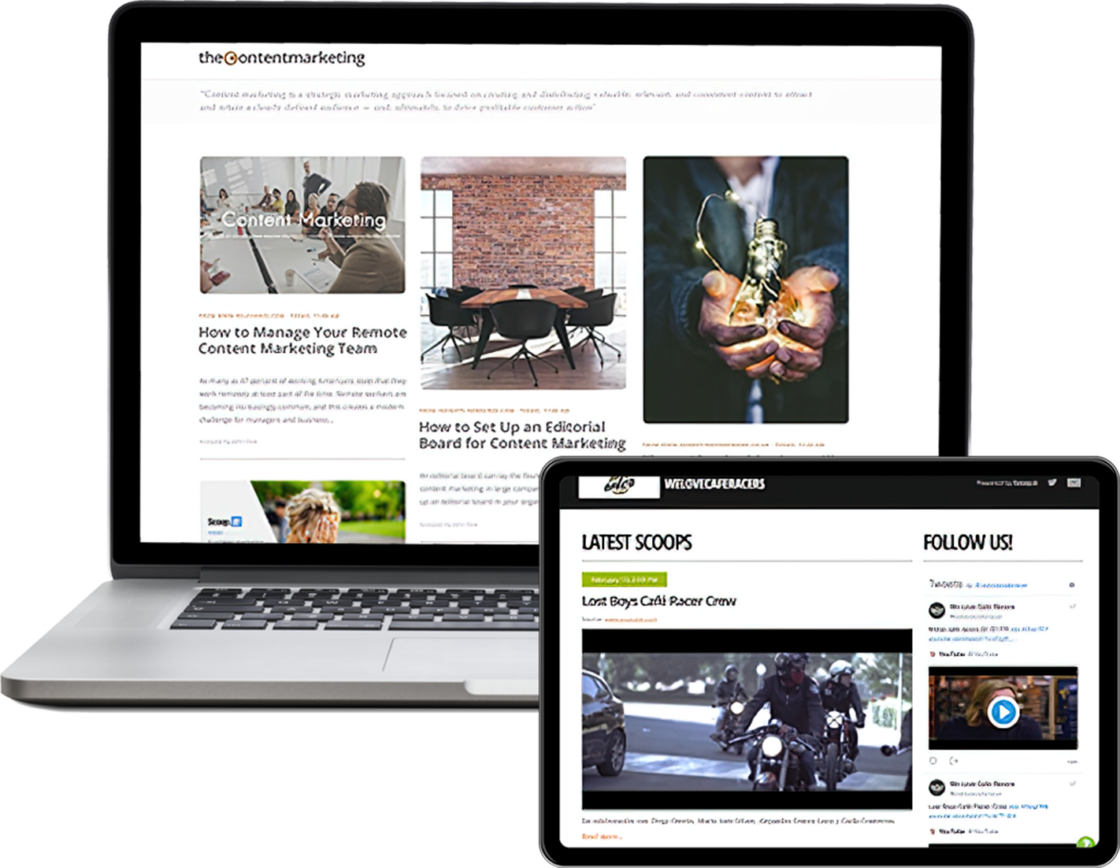
Scoop.it! serves as a comprehensive content curation platform enabling educators to discover and share learning resources from across the web through RSS feeds and content discovery. Its AI-powered content engine continuously monitors trusted sources, including news outlets and academic publications from subject matter experts, making it easier to find high-quality content and learning materials for your formal training programs while saving hours of manual research time.
E-learning institutions can leverage Scoop.it for content curation of research reports, case studies, and industry insights that align with learning objectives and enrich the learning experience. The platform supports various types of content distribution, from WordPress blog posts to social media sharing and MailChimp newsletter integration, making it easy to organize learning content for your target audience.
However, unlike Juicer, Scoop.it! doesn’t offer social media wall functionality, limiting its ability to showcase real-time student engagement and campus social content.
Scoop.it! has a free plan and two paid plans starting at $67/month.
3. Diigo: For Collaborative Web Resource Curation

Diigo is a powerful web annotation and content curation platform specifically designed for educators. With an account, you can explore and curate quality educational resources from across the web through effective content curation, organizing content into comprehensive libraries aligned with your learning objectives.
What sets Diigo apart is its ability to annotate webpages directly, adding highlights, sticky notes, and comments to any web content you discover. You can save learning materials with your annotations intact, creating enriched resources for your students. Diigo also allows you to create educator and student groups to share curated content and learning materials with different types of learners based on their learning objectives and needs.
Hundreds of thousands of educators worldwide use Diigo through its free educator program. The platform makes it easy to build a comprehensive content library of annotated web resources and online resources.
4. Wakelet: For Creating Educational Content Collections
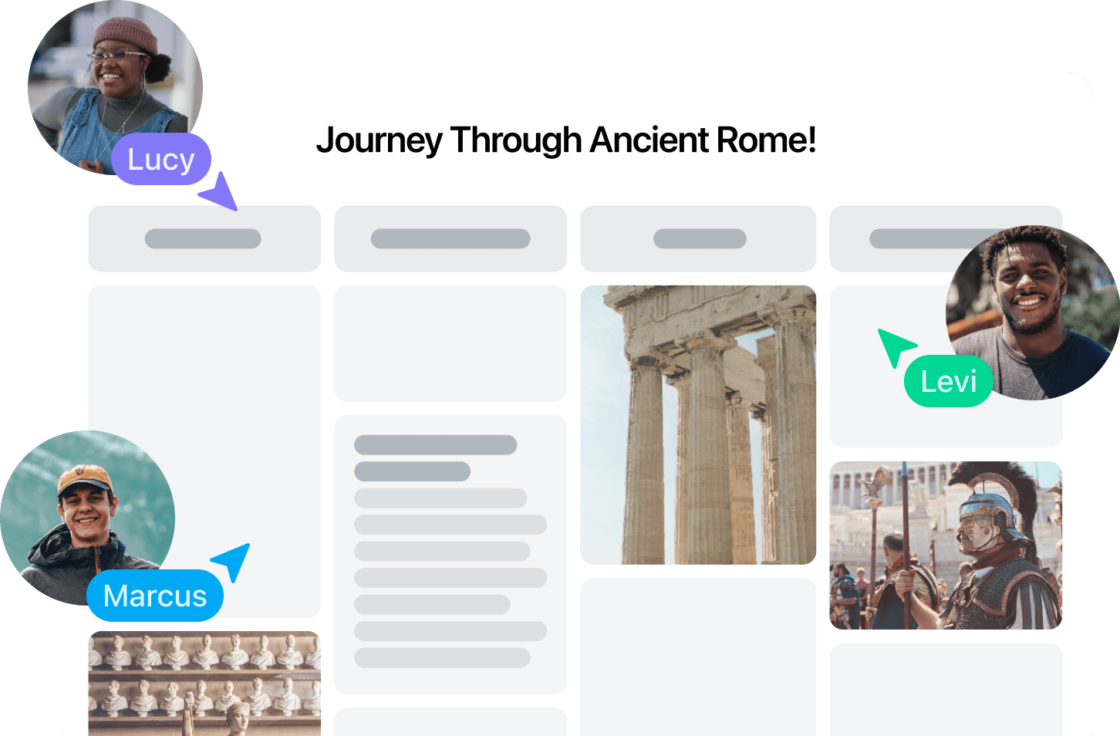
Wakelet lets you capture and save content to a content library from anywhere on the web. It also serves as an internal repository for any learning content you create yourself, making content curation streamlined and efficient. This type of digital curation has become essential in modern education and formal training programs.
You can organize curated content into collections using pre-set templates based on particular topics or learning objectives. These collections can include everything from written text to tweets, YouTube videos, and even articles, creating a comprehensive content library. Then, the collection layout can be customized or integrated with other educational tools like Canva, Microsoft Teams, Dropbox, or Google Cloud to enhance the learning experience.
You can add other instructors as collection collaborators or share it with your students as a completed page or booklet.
Wakelet offers a free Individual plan that allows users to create unlimited items and collections. It also has paid subscription plans, including an Education Pro plan, that starts at $4 per user.
5. Feedly: For Content Discovery
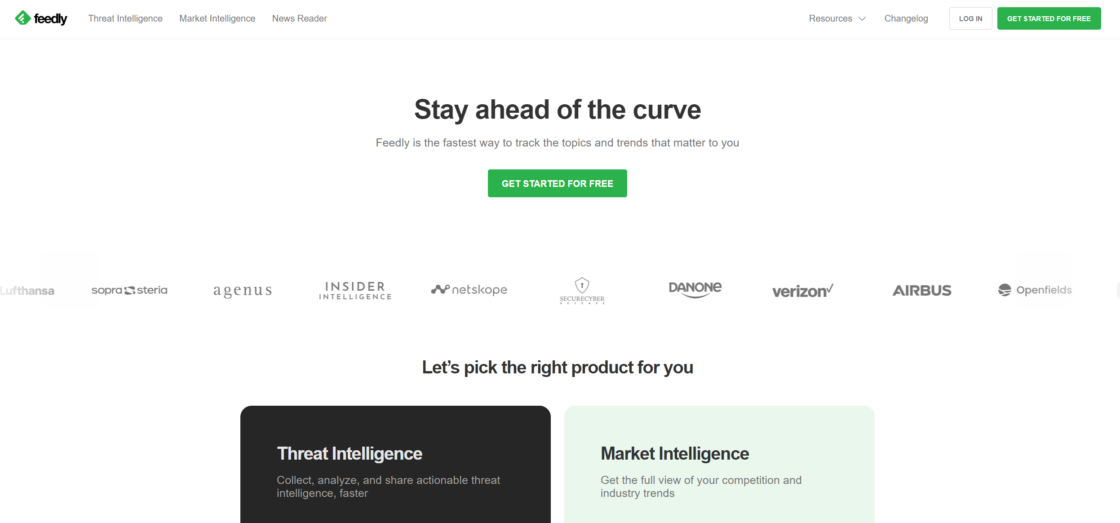
Feedly is a great way to keep up with the latest research and insights in your field through RSS feeds and content discovery. It’s an AI-powered content curation tool for educators looking for relevant content and fresh information for their lessons or formal training courses.
Getting started is easy. Simply add your favorite sources and RSS feeds to the platform, and the AI will aggregate the latest learning content and relevant content into a central feed for content discovery.
You can share the personalized feed with your students, encouraging critical thinking and guiding them to read further on various topics — or turn it into a newsletter template. Studies indicate that students engage significantly more with curated content compared to traditional textbook-only approaches.
Feedly has separate pricing plans for its three core products: Threat Intelligence, News Reader, and Market Intelligence. News Reader starts at $6.99/month and is billed annually.
Also Read:
- Best business news aggregator apps
- User-generated content and content curation tools
- Social media content moderation for educational institutions
Quick eLearning Content Curation Tips
Now that you have insight into some of the best e-learning content curation tools for teachers and educational institutions, you might wonder how to approach content curation effectively for your target audience. While content curation strategies may vary depending on your specific learning objectives and resources, here are our top tips for success:
- Define your goals: decide why you’re curating content in the first place. Do you want to promote your courses and engage students with a solution like Juicer.io, or are you looking for a solution that will help you add value to your class content and build a comprehensive content library? Clear learning objectives guide your content curation strategy and help you select the most appropriate curation tools for your target audience and specific educational needs.
- Assess resources carefully: when curating content, pay close attention to the quality of the learning materials, articles, tweets, or social media images you’re sourcing. High-quality content should be accurate, well-researched, and from subject matter experts, trusted sources like academic institutions, and established educational publishers. Verify information accuracy before sharing with your learning community to maintain credibility and academic integrity. This quality assessment process for content curation not only protects your reputation but also saves time by preventing the need to correct misinformation later.
- Arrange content correctly: once you’ve found relevant content for your needs through effective content curation, ensure you organize learning materials in a way that is easy for students to follow and aligns with learning objectives. For instance, you might combine a series of videos from YouTube about a particular topic into one feed and then create a different feed for each topic you cover, building a structured content library.
- Showcase your brand: when sharing curated content with your students, remember to highlight your personal brand or the brand of your institution. Make sure to draw attention to your unique values, your personality (or tone of voice), and your brand image.
- Support continuous learning: use e-learning content curation tools to keep your educational content dynamic and current. By regularly updating your content library with fresh, high quality content from subject matter experts and trusted sources, you create an environment that supports continuous learning and professional development in formal training programs. This ongoing approach to content curation saves time compared to periodic course overhauls while ensuring students always have access to the latest learning content and materials.
- Monitor the results: pay attention to the results of your content curation efforts and how they impact the learning experience. If you’re creating a social wall, look at how engagement rates and conversions increase for your courses. If you’re curating content to improve your course materials and meet learning objectives, listen to the feedback your target audience gives about the quality and relevance of the learning content shared.
Also Read:
How to embed Linkedin posts on a website
Choosing the Right Content Curation Tool
While each platform serves specific needs, Juicer stands out for institutions prioritizing social media engagement and community building with user-generated content. The key is selecting e-learning content curation tools that save time, maintain high-quality content standards, and pull relevant content from trusted sources and subject matter experts to support continuous learning and formal training programs. For comprehensive content libraries and learning resources, consider combining Juicer’s social wall capabilities for education with specialized educational platforms like eLearning Tags or Wakelet to create a complete content curation ecosystem that serves your target audience.
Automate Social Content Curation With Juicer
Juicer makes it easy to curate and display user-generated content from 15+ social platforms. With your customizable Juicer feeds, you can draw attention to everything from valuable video clips from courses to customer feedback, creating an engaging learning experience and taking your content curation strategy to the next level.
Visit Juicer.io today to sign up for a free account and optimize your content curation approach for your target audience.




