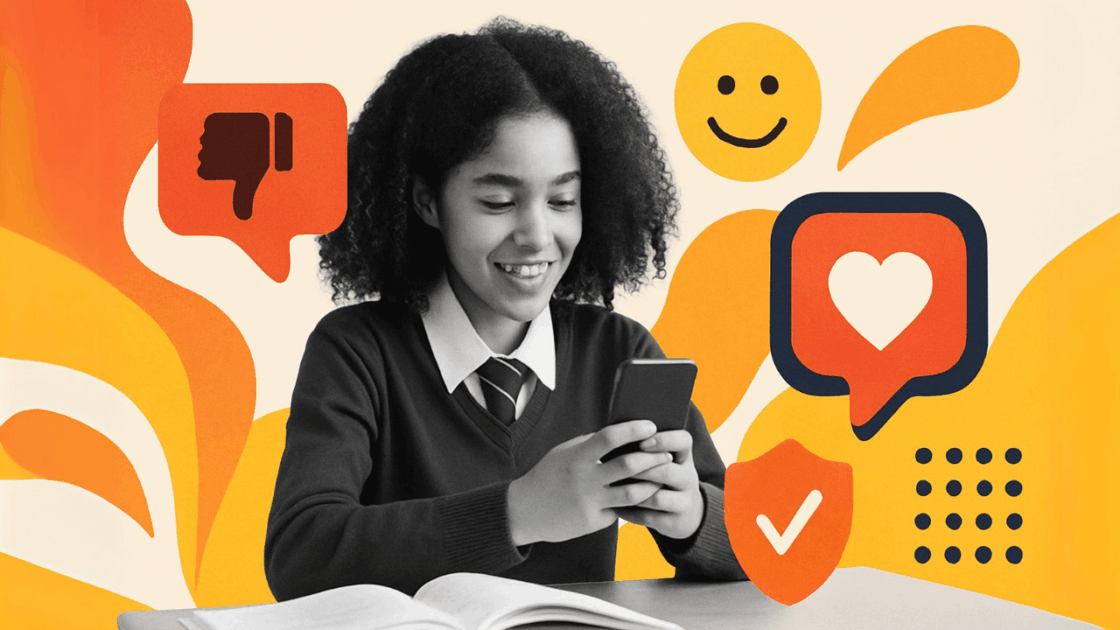How Schools Can Get Smarter About Social Media Moderation
Most schools are juggling a mess of social media channels with no clear strategy for keeping them consistent, safe, or actually useful. You’ve got official accounts posting announcements, department pages sharing updates, user-generated content from students for campaigns, and digital displays showing feeds that nobody’s really monitoring.
The result? Your school’s online presence feels scattered. One department posts something that conflicts with another. Student content shows up that doesn’t match your idea of a great social media experience. Your digital signage displays random posts on major platforms that nobody vetted. And when something goes wrong, it’s not clear who’s supposed to fix it.
Social media moderation for education isn’t just about blocking inappropriate content—it’s about creating a coherent, manageable system that actually adds value to your school community. Whether you’re managing official social media accounts and announcement channels, curating student campaigns with user-generated content, or controlling what shows up on campus displays, you need tools and processes that work without requiring a tech team.
This guide covers the real challenges schools face with social media moderation and how to build systems that are safe, consistent, and largely self-sufficient.

What Schools Actually Need from Social Media Moderation
“How do we keep our official channels consistent when five different people are posting?”
Marketing posts about admissions. Student life shares event photos. Athletics posts game updates. Academic departments announce achievements. Branded content. Each person has their own style, timing, and idea of what represents the school well. Just make sure there are general platform guidelines that your entire online community is in on. Better yet: write them together.
“What’s the best way to use social media on our website and displays without constant monitoring?”
You want fresh, engaging content on your homepage and digital signage, but you can’t have content moderators watching feeds 24/7 to make sure nothing inappropriate appears during a board meeting or prospective student visit.
“How do we run hashtag campaigns and student engagement without losing control?”
Student-generated content can be amazing for authenticity and engagement, but hashtags can go sideways fast. You need the benefits without the risk of something embarrassing going viral.
“Can we manage multiple department accounts without needing IT support for every change?”
Your IT team has bigger priorities than helping the art department update their Instagram bio or fixing the broken social feed on the athletics website. You need systems that work independently.
“How do we make our social media actually useful instead of just posting for the sake of posting?”
Too many schools treat social media like a chore—post something, anything, to keep the channels active. But what if your social presence could actually drive enrollment, build community, and showcase what makes your school special?
Creating Unified Control Across All Your Social Media Platforms And Channels
Smart social media moderation for education starts with seeing all your channels as part of one system instead of separate accounts that happen to belong to the same school.
Centralize what needs to be centralized
Some things should be consistent across all your channels: your school’s voice, visual branding, and core messaging. Create templates and guidelines that everyone can use, whether they’re posting to the main account or a department page.
Let departments be departments
Athletics can have their own personality. The art department can be more creative. Student Life can be more casual. The key is setting boundaries—what’s consistent versus what can vary.
Use aggregation to pull it together
Instead of trying to control every individual post, use tools like Juicer to pull content from multiple accounts into curated feeds. This lets you showcase the best of what each department creates without micromanaging their day-to-day posting.
Set up approval workflows where they matter most
Not every post needs approval, but content going on your homepage, digital signage, or official communications should go through a quick review process.
Ready to see how unified social management works?
Try Juicer’s Social Media Aggregator for Education →
Content Curation That Works for Education
The difference between good and bad social media moderation in schools often comes down to curation—being intentional about what gets promoted, not just what gets blocked.
Promote the best, not just the newest: Your social feeds don’t need to show everything in chronological order. Highlight the content that best represents your school: student achievements, campus life, academic excellence, community involvement.
Create themed collections: Instead of one generic school feed, create focused collections: “Student Life,” “Academic Excellence,” “Campus Events,” “Alumni Success.” This makes your content more useful and easier to manage.
Use student content strategically: Student-generated content is powerful for authenticity, but it works best when it’s curated, not just displayed raw. Show the posts that tell your school’s story well.
Keep seasonal and event content fresh: Don’t let your social feeds get stale with outdated event information or last semester’s announcements. Set up systems that automatically refresh content or make it easy to update.
Balance official and unofficial content: Mix polished official posts with authentic student and faculty content. The official stuff builds trust, the unofficial stuff builds connection.

Making Your Social Media Self-Sufficient
The goal isn’t to control every post—it’s to create systems that work well without constant oversight.
Set up smart filtering: Use keyword filters to automatically flag posts that might have inappropriate content that needs review. This catches potential issues without requiring someone to watch feeds constantly.
Create approval queues for high-visibility content: Content going on your homepage, digital displays, or official communications should go through a quick review. Everything else can post normally.
Train department coordinators: Give each department one person who understands your social media guidelines and can make basic decisions about what fits your school’s standards.
Use scheduling and automation wisely: Schedule posts for optimal times, but don’t over-automate. Your social media should feel current and responsive, not robotic. Use AI (artificial intelligence) tools when they help.
Monitor what matters most: You don’t need to watch every mention of your school online, but you should monitor your official channels and high-visibility campaigns.
Want to see self-sufficient social media in action? Explore Juicer’s moderation tools →
Compliance and Brand Safety Without the Headaches
Social media compliance for schools isn’t just about following rules—it’s about protecting your students and your school’s reputation.
Student privacy comes first
Make sure your moderation systems catch posts that might include student information that shouldn’t be public. This is especially important for content that aggregates from multiple sources.
Brand consistency matters
Your school has a reputation to maintain. Content that represents your school officially should align with your values and messaging, even if it originated from unofficial sources.
Have a crisis plan
Know what to do if something inappropriate does get through your moderation systems. Who removes it? Who communicates about it? How do you prevent it from happening again? Educate your safety teams on moderating content and legal obligations when it comes to sharing content.
Document your standards
Create clear guidelines and community standards for what’s acceptable in your school’s social media presence. This makes moderation decisions easier and more consistent.
Use tools that support compliance
Choose social media management tools that include features like content approval workflows, automatic filtering, and audit trails. These should make compliance easier, not harder, and give you full control.
Building Your Social Media Moderation System
Start with your highest-impact social media platforms
Don’t try to fix everything at once. Begin with your main website, digital signage, or your most visible social accounts.
Set up basic filtering and approval
Create simple rules for what needs approval and what can post automatically. Most content can flow normally with basic filtering in place.
Train your team
Make sure everyone who posts for your school understands your guidelines and knows how to use your moderation tools.
Test with low-stakes content
Run a small hashtag campaign or try aggregating content from a few departments before rolling out school-wide.
Adjust as you learn
Your moderation system should evolve based on what works and what doesn’t. Start simple and add complexity only when needed.
Content Moderation For Education Can Be Fun and Easy
Build a Better Social Media Moderation System for Your School with Juicer
One of Juicer’s most valuable features for schools is the moderation queue—it gives administrators full control over every single post before it appears on the school’s website. By turning on the “Send All Posts to Moderation” option, schools can make sure that only approved content makes it through, and nothing goes live without a designated staff member’s green light.
Admins get notified when posts are waiting for review, so they can approve or reject content on their own time—no need to constantly monitor the queue.
Extra Protection With Automated Content Moderation
In addition to manual moderation, Juicer includes built-in tools that automatically screen for problematic content. Schools can create keyword filters that instantly block posts with specific words or phrases that aren’t suitable for their audience.
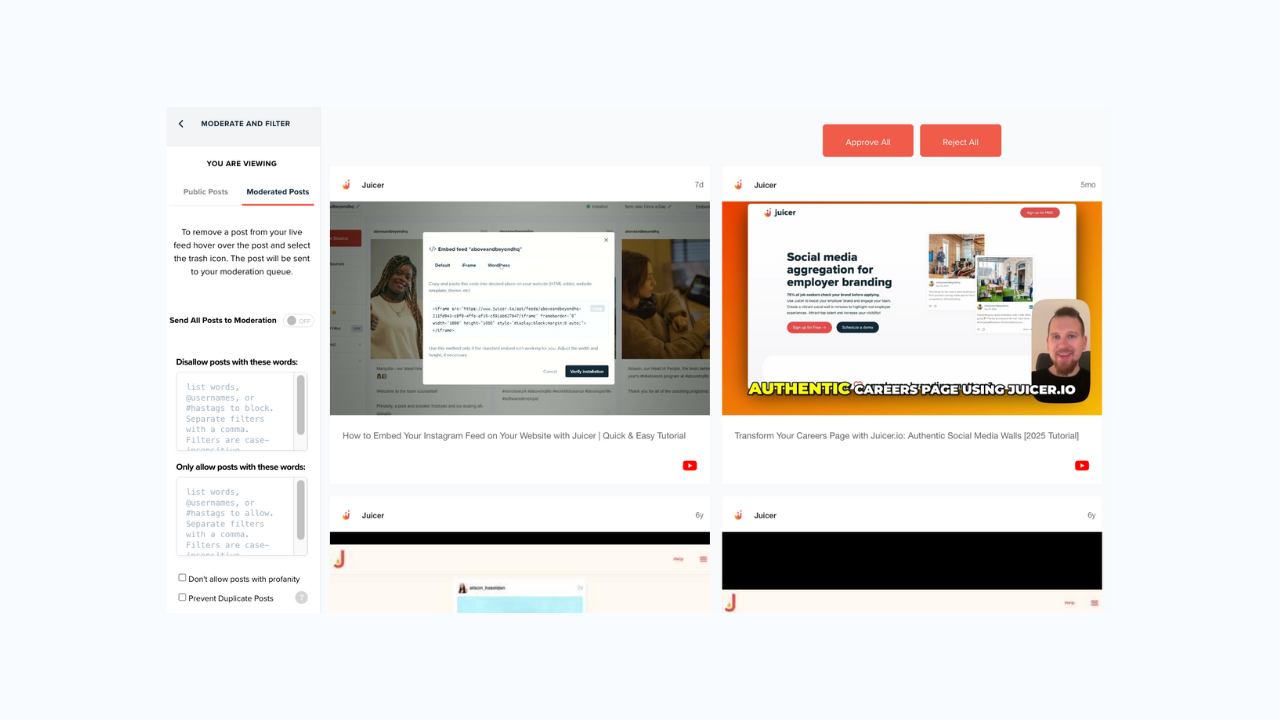
There’s also a one-click profanity blocker, which is especially helpful for schools. It taps into a large, regularly updated list of inappropriate terms and keeps them from showing up in your feed, helping maintain a clean, respectful online presence without extra effort.
Start with Juicer→
Effective social media moderation for education isn’t about controlling every post. You need to create systems that are manageable for your team.
The schools with the best social media presence aren’t the ones with the biggest budgets or most staff. They’re the ones who built a smart, efficient process that works consistently without requiring constant attention.