Trust is more important than ever. While businesses spend a lot of time and revenue generating unique content to promote their brands, some still overlook one of the most effective ways of building trust: customer testimonials. A 2020 study showed that 9 out of 10 customers trust what other customers say about a business more than what the business says about itself.
Displayed cleverly on your website, genuine testimonials are powerful evidence from customers and can increase conversion rates. That makes them one of the cheapest marketing resources for any company.
If you have not used customer testimonials to establish your credibility and sales, then it’s time. This comprehensive guide will explore:
- The most effective formats for showcasing customer testimonials
- How to display testimonials on websites for maximum impact on site visitors
- Practical methods for collecting genuine testimonials and positive reviews
- Simple tools (like Juicer) that make displaying social testimonials effortless, perfect for small business owners managing their own websites
Let’s convert those positive customer experiences into compelling reasons to purchase for your company.
Why Customer Testimonials Matter for Building Trust
Essentially, they are great social proof – proof that someone else has used your product or service and enjoyed the benefits. When potential customers come to your site, they usually have questions. They ask themselves: “Will this product fix my issue?” or “Can I trust this company?” Online reviews from happy customers directly address these concerns from a trusted third-party perspective.
Testimonials work because they:
- Showcase real results from actual users (not just marketing claims)
- Reduce perceived risk for prospective customers by demonstrating proven success
- Build credibility with authentic customer success stories from real people
- Address specific pain points your product solves through relatable experiences
- Create emotional connections that conventional marketing cannot achieve
- Provide social validation that others have made the same purchase decision
Effectively displayed video and written testimonials on your website transform anonymous visitors into confident buyers by letting your satisfied customers do the selling for you. This third-party validation is particularly effective at building trust with new visitors who have no prior experience with your brand.
5 Effective Formats for Customer Reviews
The goal of displaying customer testimonials is to transform doubt into buying decisions. Therefore, whichever format/s you choose from the list below, every testimonial should reflect on a few key items, namely what the product is, how it has helped them (e.g., most liked features and methods), and its overall rating.
1. Text testimonials
Text-based testimonials are perhaps the most commonly used format for business websites. This usually comes in a quotation block containing 2-5 sentences and summarizes the success story (or highlights unique selling points) of a product.
Add a photo, the reviewer’s name, and their job title (if relevant) to the testimonial for a more personalized touch. You can also play with different text formats, such as changing the font color or underlining important keywords to highlight key points from positive reviews.
For small business owners with limited resources, text testimonials are the easiest to implement and can be highly effective when placed strategically near CTAs or pricing information.
Example: In this testimonial snippet from Prerender (a SEO optimization tool), the customer highlights the tool’s positive impact on his business and turns himself into a brand ambassador. When a happy customer vouches for a product, prospective buyers will more easily trust the brand.
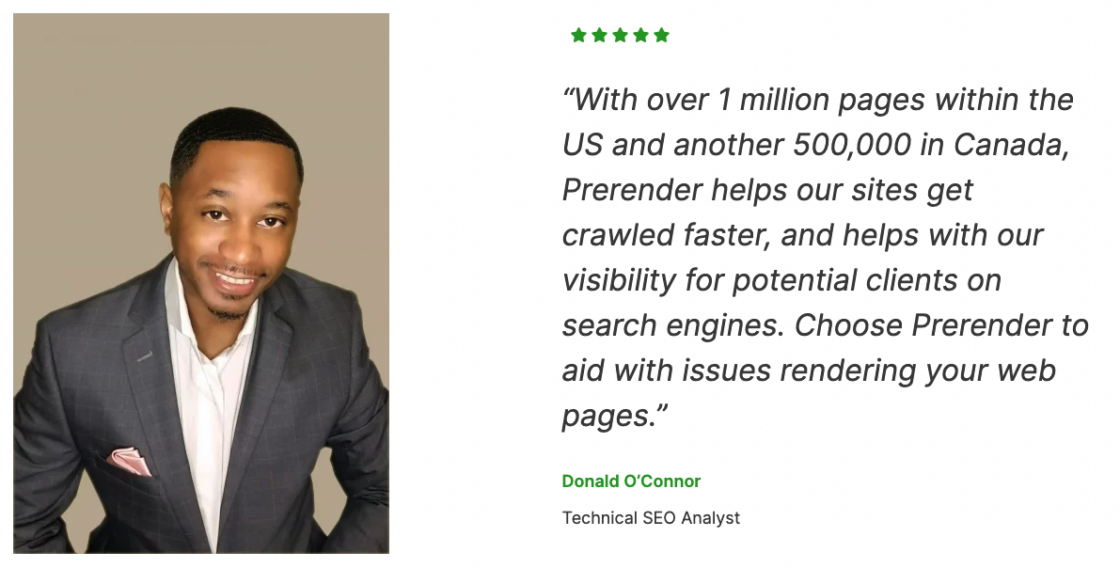
2. Image testimonials
Although text-based testimonials are great for relaying personal opinions, adding photos can make the reviews even more effective. This approach is especially useful when selling products or services where it is more effective to demonstrate than to describe.
By seeing the before and after pictures, site visitors can see the actual results of using the products and visualize themselves experiencing the same outcome. This type of user-generated content suits products that offer a visual makeover as part of their appeal.
For visually-oriented audience markets, image testimonials can create instant emotional connections and demonstrate product efficacy much more powerfully than words alone.
Example: A skincare company, bioClarity, uses before and after images on one of their product pages. This makes the product far more relatable and gives prospects concrete, visual results instead of a plain text-based assurance.
3. Video testimonials
Video testimonials are also the best way to build trust now, with as much as 80% higher conversion rates compared to other forms. Recent research shows that 64% of consumers buy something after watching branded videos, and the percentage keeps increasing every year.
This is due to how videos represent real emotions. When potential customers are able to see faces, hear voices, and witness body language, they feel connected to what the speaker is going through. According to Google statistics, almost 70% of people claimed to purchase something from a brand after watching a video on YouTube.
Video testimonials show the whole story of the customer in an interesting way. They introduce real proof, make an emotional connection, and provide detailed information. They work particularly well for complex products or services that need explanation.
To have the greatest impact, apply these best tips when creating video testimonials:
- Keep it short: Aim for 60-90 seconds — long enough to spin a good story but short enough to hold people’s attention.
- Use professional but natural production: Quality video is necessary, but testimonials that are too polished come across as scripted and not genuine.
- Focus on specific results: Encourage customers to share measurable outcomes and specific features they loved.
- Include captions: Most people view videos on social media without audio, so make sure your message can be viewed and heard even when the audio is muted.
- Optimize for mobile: The majority of video testimonials are watched on mobile devices, so frame shots accordingly.
Example: Codeacademy, an interactive coding course, interviews a student to share his experience of using the platform. The video covers what he learned and how it ushered him into starting his own company.
4. Social media testimonials
Social media platforms are well worth it for genuine testimonials and user-generated content. Unlike requested reviews, social media testimonials often show customers’ natural excitement in the moment and thus are very credible to potential customers.
They display real customer testimonials that connect with people who visit the site and want genuine opinions. But collecting these testimonials from different websites can be tedious. This is where a social media aggregator proves to be very useful, especially for small business owners who have little time.
Juicer automatically pulls your social media posts from all your accounts and showcases them on a branded social wall on your website. Instead of needing to utilize outdated screenshots that get stale fast, your testimonial display remains current with the newest good things being said about your brand.
Always ask permission when you use social media posts, stories and videos as testimonials. You can do this either by contacting creators directly or through platforms like Juicer, which uphold the rights of creators and helps aggregate content.
Example: In this TikTok video, a customer shares her review of trendy headphones after using them for two months. Before giving a seal of purchase approval, she lists all the features she loves and even gives a short product demo.
5. Case studies
In some cases, especially for software as a service (SaaS) companies, solving customers’ problems is a long and winding journey. But once positive results are gained, this could be an excellent story to share in a case study format.
A case study is typically longer than other formats and is presented in a mixed form of texts, images, videos, and even infographics that summarize the whole story. It also usually starts by showing the results, then introduces the company’s background, how the products/services it uses solved its problems, and the more detailed version of the happy-ending results.
Case studies follow a clear narrative structure:
- The customer’s challenge or problem
- Why they chose your solution over alternatives
- How they implemented your product or service
- The specific results they achieved (with data when possible)
- Their overall satisfaction and recommendation
For B2B companies and products with complex buying cycles, case studies offer the depth needed to address detailed questions and concerns that shorter testimonial formats cannot.
Example: Zapier, an automation tool, has a section with case studies about how it successfully helped its clients to grow.
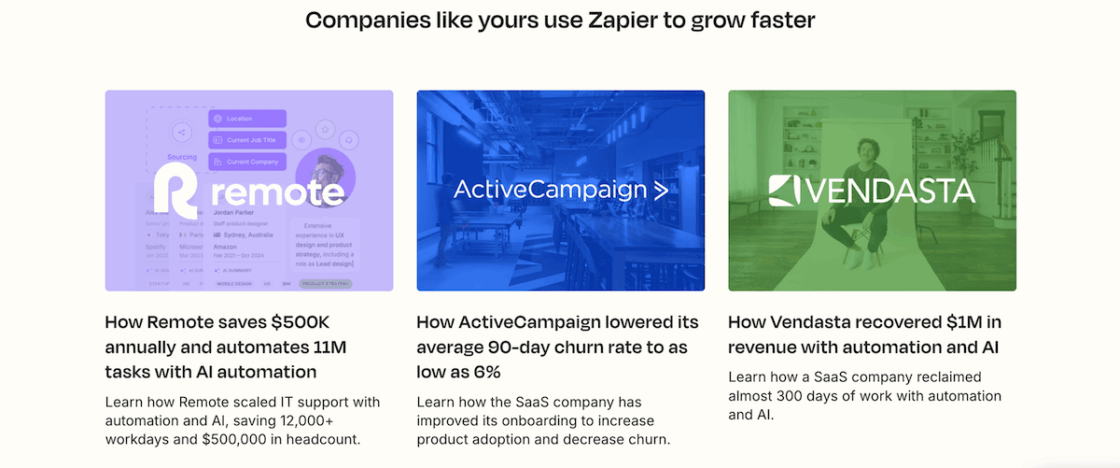
Best Places to Showcase Testimonials on a Website
Having great testimonials won’t be much of use if your website’s visitors don’t see them. So, what is the best spot to display them?
It is difficult to say because each company has different marketing plans and target markets. However, there are three common places where most sites put their testimonials page.
The homepage
The homepage is usually the most visited page of a website. Hence, it is a good idea to showcase the high quality of your products from the user’s point of view here. You can place the testimonial page together with other information, like the number of products you have sold and a short list of your biggest clients, to showcase your company’s success in a better way.
For business owners, the homepage is a great place to have an “Our Clients” section that contains logos and short testimonials from clients who are happy with their experience. This immediately builds trust with first-time visitors and makes them feel at ease with your brand right away. You could also add a rotating carousel that shows 3-5 testimonials that highlight different features of your product or service.
The pricing, sign-up, or specific product/service page
Sometimes customers need a bit more trust before they will click the buy button. That is why many sites include a testimonials page on their main pages, including pricing, sign-up, and product pages. It is best to keep the testimonials sparse so that visitors can pay attention to the page’s main intentions.
On landing pages only, though, testimonials need to be positioned tactically to refute common objections at the exact moment individuals are considering them. For example:
- Near pricing information: Include testimonials that mention value for money
- By feature descriptions: Show testimonials highlighting that specific feature’s benefits
- Above the signup form: Display testimonials that reduce anxiety about committing
- After the main value proposition: Reinforce your claims with social proof
Research shows that landing pages with relevant testimonials convert up to 34% better than those without, making this placement essential for driving conversions.
A dedicated testimonial page
Some websites add testimonials to a dedicated page. With this strategy, you can display a long list of customer reviews without bulking the website layout. This also implies that individuals will only be able to view your product testimonials if they click the testimonial page. They will not view them when they visit your home or product pages.
A separate “Our Clients” or “Testimonials” page is particularly useful for reputation- and trust-based service businesses. This format enables you to feature customer stories in detail, for example, longer testimonials and more in-depth case studies.
For maximum effectiveness, organize your dedicated testimonial page by:
- Industry or customer type
- Problem solved or benefit received
- Product/service category
- Testimonial format (text, video, case studies)
This organization helps site visitors quickly find relevant testimonials from customers similar to themselves, increasing the persuasive power of your social proof.
How to Collect Authentic Testimonials
Having great placements doesn’t help if you don’t have compelling reviews to show. What follows are proven strategies for getting testimonials from your satisfied customers:
Time Your Requests Strategically
- After positive experiences: Reach out immediately following successful customer interactions
- Post-milestone achievements: Ask after customers reach a significant result using your product
- During regular check-ins: Incorporate testimonial requests into quarterly review calls
- Following positive feedback: When a customer sends praise via email or support channels, ask if they are willing to formalize it as a testimonial
The timing of your inquiry significantly impacts the quality of the testimonials you receive. A customer who has just experienced success with your product is more likely to provide an enthusiastic and descriptive response than one questioned randomly.
Design Effective Testimonial Request Emails
Craft testimonial request emails with these elements:
- Personal greeting: Address the customer by name and reference your relationship
- Specific compliment: Mention something unique about their experience with your product
- Clear request: Be direct about asking for a testimonial
- Make it easy: Provide a simple form or specific questions to answer
- Explain the benefit: Share how their input will help other customers
- Offer incentives (optional): Consider small rewards for their time, but disclose any compensation
The way you ask for testimonials has a large influence on both the quantity and quality of testimonials that you get. An excellent request makes clients feel privileged and more willing to share their positive experiences with you.
Ask the Right Questions
Instead of simply asking “Would you recommend us?”, guide customers with questions that elicit compelling testimonials:
- “What specific problem were you trying to solve with our product?”
- “What results have you achieved since implementing our solution?”
- “What feature or aspect of our service did you find most valuable?”
- “How does our product compare to alternatives you’ve used?”
- “What would you say to someone who is interested in our product but is hesitant?”
These questions help the customer in talking about their experience so that it answers the concerns of potential buyers.They transform vague praise into specific, persuasive stories that build trust with potential customers.
Use Automation Tools
Streamline your testimonial collection with:
- Survey tools: Use platforms like SurveyMonkey or Google Forms to create simple testimonial requests
- Email automation: Set up automatic follow-up emails after purchases
- CRM integrations: Configure your CRM to flag satisfied customers for testimonial requests
- Review management software: Tools like Trustpilot can help collect and manage reviews
For small business owners with a lot on their plate, automation is key to getting a consistent flow of fresh testimonials. Setting up these systems once can deliver ongoing results with minimal maintenance.
Get Proper Permissions
Always secure explicit permission before using customer testimonials:
- Clearly explain how and where the testimonial will be used
- Get written permission via email or a formal release form
- Offer to let customers review the final testimonial before publishing
- Respect requests for anonymity or partial attribution
Proper permission not only protects you legally but also helps build stronger relationships with the customers who provide testimonials. It demonstrates professionalism and respect for their contribution.
Encourage Multimedia Submissions
For more impactful testimonials:
- Request photos to accompany written testimonials
- Provide simple instructions for recording short video testimonials
- Offer to schedule quick video calls to record testimonials if customers are willing
- For B2B customers, ask for company logos to display alongside their comments
Multimedia features significantly enhance the credibility of testimonials since they incorporate realness and emotion. A face or voice of a customer has a much greater impact compared to plain text.
By using these techniques, you will create an ongoing flow of real testimonials showing real value your product provides in the words of your real customers.
Design Elements That Make Testimonials More Impactful
The visual presentation of your testimonials can affect how your prospective customers think about them. Well-designed testimonials get more attention and establish credibility, resulting in increased sales. Here are the major design elements to consider when displaying testimonials on your site:
Typography and Formatting
- Quotation marks: Use quotation marks to indicate that something is a quote.
- Font variation: Try altering the font for testimonials so that they can be easily distinguished from regular content.
- Bold key phrases: Identify key words or phrases that highlight strengths.
- Line spacing: Add enough space between lines to enable easy reading, especially for long testimonials.
Typography may not seem like a big deal, but it significantly influences the way testimonial content is perceived by visitors. Beautiful and legible typography instills trust, whereas poor formatting can destroy even the greatest customer testimonials.
Visual Elements
- Customer photos: Real photos increase trust by 35% compared to testimonials without images
- Company logos: For B2B companies, client company logos add institutional credibility
- Star ratings: Visual rating systems provide instant credibility signals that visitors process in milliseconds
- Background colors: Subtle background colors or borders help testimonials stand out without disrupting your design
- Video thumbnails: For video testimonials, use compelling thumbnail images that show emotional expressions
Visual elements transform anonymous feedback into recognizable human experiences. They create immediate social proof that builds trust with site visitors before they’ve read a single word of the testimonial content.
Layout Considerations
- Mobile responsiveness: Ensure testimonials display properly across all device types
- Whitespace: Surround testimonials with adequate whitespace to draw attention
- Scrolling carousels: For multiple testimonials, consider rotating carousels that showcase variety without consuming space
- Grid layouts: For testimonial pages, organize content in visually appealing grids for easy scanning
- Strategic proximity: Place testimonials near related content or CTAs for maximum impact
The layout of your testimonials directly impacts how many site visitors actually read them. Thoughtful placement and design ensure your valuable social proof gets the attention it deserves rather than being skipped over.
Remember that the design should enhance, not distract from, the testimonial content itself. The primary goal is to make the authentic voice of your happy customers shine through in a way that builds trust with potential buyers.
Choose Juicer to Build Your Social Proof Wall
Now that you know what kinds of testimonials there are and where to put them, the next step is to actually use them on your site to best effect. Traditional testimonials involve collecting and updating them by hand, but social media testimonials offer the chance for automatic updating and dynamic content.
Juicer is a powerful social media aggregator that has been designed to convert user-supplied social content into powerful social proof for your website. Below are some reasons why it’s the go-to solution to display social testimonials, especially for small business owners and marketers:
Comprehensive Platform Integration
Juicer connects seamlessly with all major social platforms where customers talk about your brand:
- Instagram: Showcase visual product testimonials and user-generated content
- Facebook: Display customer reviews and comments from your business page
- Twitter: Capture real-time testimonial tweets and positive mentions
- TikTok: Feature authentic video testimonials and product demonstrations
- YouTube: Integrate in-depth review videos from customers
- LinkedIn: Display professional endorsements and B2B testimonials
- Pinterest: Showcase visual testimonials and product inspiration boards
This cross-platform integration creates a comprehensive social proof strategy that captures authentic customer stories wherever they appear online.
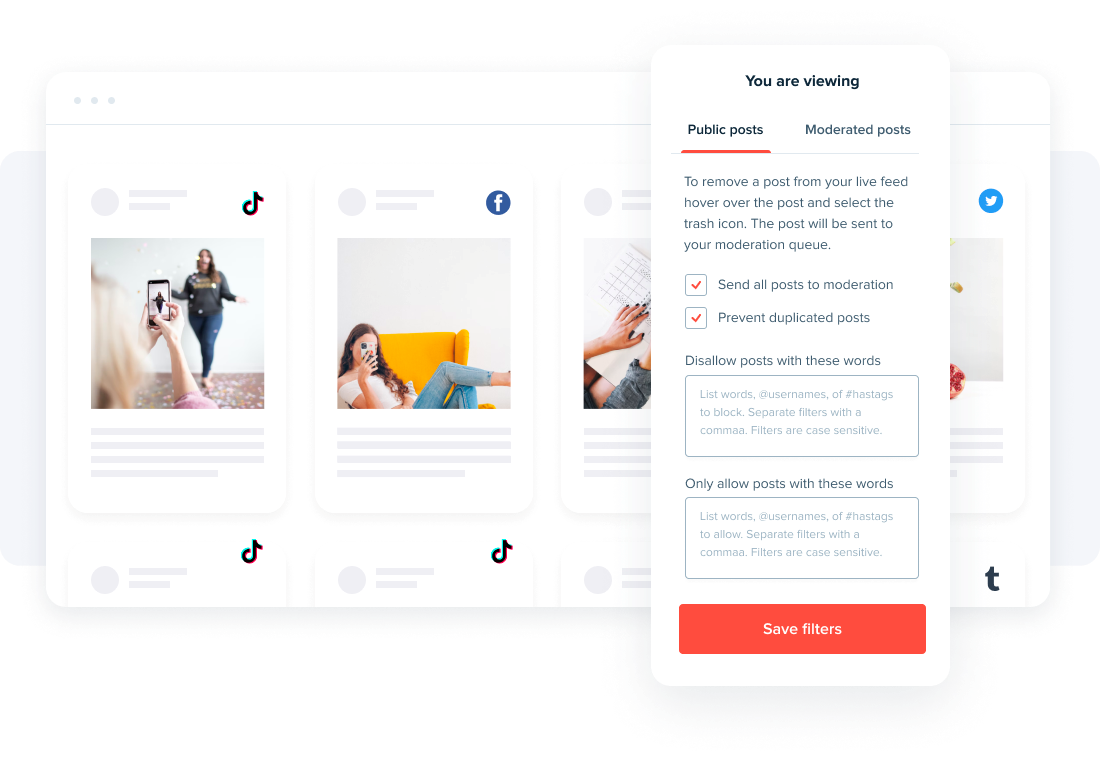
FEasy Setup Process
Getting started with Juicer takes minutes, not hours—perfect for busy small business owners:
- Sign up for a free Juicer account – No credit card required to get started
- Connect your social media accounts – Simple OAuth authentication process
- Customize your feed appearance – Match your brand colors, layout, and style
- Set up content filters – Display only the testimonials you want using hashtag or keyword filters
- Generate and embed your code – One snippet of code updates automatically
The simplicity of implementation makes Juicer accessible even to those without technical expertise, while still delivering professional results that enhance website credibility.
Customization Options
Make your social testimonial wall uniquely yours:
- Layout options: Choose from grid, slider, or list views to match your website design
- Moderation tools: Approve posts before they appear on your site
- Filter features: Only display content with specific hashtags or keywords
- Color customization: Match your feed to your brand colors
- Responsive design: Testimonials look great on any device
These customization options ensure your social proof integrates seamlessly with your overall website design, enhancing rather than disrupting the user experience.
Effortless Maintenance
Unlike static testimonials that quickly become outdated, Juicer keeps your social proof fresh:
- Automatic updates: New testimonials appear as soon as they’re posted on social media
- Scheduled refreshes: Choose how often your feed updates
- Content moderation: Easily approve or reject new testimonials
- Analytics tracking: Monitor which testimonials perform best with site visitors
For small business owners and marketing professionals with heavy workloads, this automation prevents hours of drudgery and keeps testimonials current and relevant.
For example, to embed TikTok video testimonials on your website, Juicer simplifies the process to just a few clicks:
- Sign up for a free account
- Connect your TikTok account to Juicer
- Customize the feed design to match your website’s look
- Choose the filter you want to implement (optional)
And that’s it! You now have a live TikTok feed embedded on your website. This way, each new TikTok video testimonial (or other content, depending on your settings) will be automatically captured and displayed, without you having to copy and paste the video code into your site.
You can also use Juicer to add testimonials from other popular social platforms like Facebook, Instagram, Twitter, LinkedIn, Pinterest, and Vimeo. No matter what website builder you’re using, you can easily embed reviews in your WordPress, Wix, and Squarespace websites.
| Smart tip: We compare the steps to embed TikTok videos manually vs. using Juicer in this blog. See for yourself how the one-time setup from Juicer makes the process much simpler and saves you tons of time. |
Real Results from Juicer Customers
Businesses using Juicer for their testimonial displays consistently report:
- Increased time on site: Social testimonial walls typically increase average session duration by 20-30%
- Higher conversion rates: Products with social testimonials nearby convert at 1.8x the rate of those without
- Improved trust signals: 78% of consumers say they trust content created by other customers more than brand-created content
- Less time spent on handling testimonials: Most users save 3-5 hours per week collecting and showcasing testimonials
These tangible results make Juicer a particularly useful tool for small businesses looking to maximize the impact of their customer testimonials with minimal time investment.
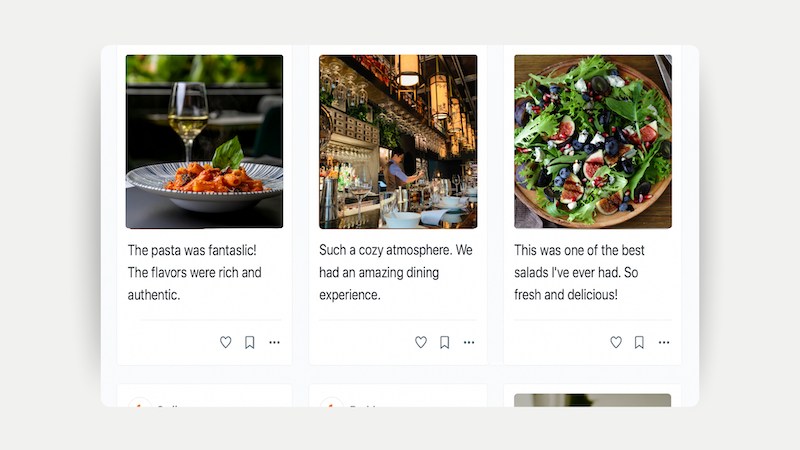
Measuring Testimonial Effectiveness
Adding testimonials to your website is just the first step; knowing how they affect things is useful to help you improve your approach. Here’s how to measure and improve how well your testimonials work:
Key Metrics to Track
- Conversion Rate: Compare conversion rates on pages with testimonials versus those without
- Time on Page: Good reviews have a tendency to retain people for longer on a page.
- Heat Mapping: Use tools like HotJar or Crazy Egg to see if users are actually reading your testimonials.
- Click-Through Rate: For testimonials that contain links to complete reviews or case studies, track how many visitors click through.
- Social Engagement: Monitor shares, comments, and likes whenever you share testimonials on social media.
- Direct Detailed Feedback: Survey customers and ask them if and how reviews have led them to make a purchase.
Monitoring these statistics allows you to notice whether testimonials are effective and how they impact what visitors are doing on the site and and whether they are buying or not.
A/B Testing Strategies
To truly optimize your testimonials, consider testing these variables:
- Placement: Test testimonials above the fold versus below product descriptions
- Format: Compare conversion rates between text, image, and video testimonials
- Length: Test short, punchy testimonials against more detailed customer stories
- Source: Compare the impact of testimonials from different customer segments
- Design: Test different visual presentations of the same testimonial content
A/B testing eliminates guesswork when it comes to optimizing testimonials. It helps you make data-driven decisions regarding which methods convey the most trust and drive more sales with your target audience.
Refining Your Approach
Based on your measurement data, continuously improve your testimonial strategy:
- Identify Your Champions: Analyze which testimonials drive the most conversions and feature them prominently
- Address Weak Points: If your data shows visitors abandoning the site at certain points, add targeted testimonials that address common objections
- Update Regularly: Replace underperforming testimonials and refresh content to maintain visitor interest
- Segment Strategically: Different customer segments may respond better to testimonials from people like them
- Optimize for Mobile: Ensure testimonial displays are fully responsive, as mobile conversion rates are often influenced differently
By systematically measuring and optimizing your testimonial strategy, you can transform basic social proof into a powerful conversion engine that continually improves over time.
Enhancing Landing Pages with Strategic Testimonial Placement
We’ve discussed putting testimonials on homepages, product pages, and testimonial pages. Now we’re going to discuss how reviews can enhance landing pages. Strategic testimonial placement on landing pages can dramatically improve conversion rates:
- Position a strong testimonial directly beneath your main headline and value proposition to immediately reinforce your claims
- Include industry-specific testimonials that speak to the exact audience you’re targeting through that landing page
- Place testimonials strategically near call-to-action buttons to provide that final push toward conversion
- Consider using video testimonials on high-traffic landing pages for maximum emotional impact
- Test different testimonial placements to find what works best for your specific audience and landing page goal
Many successful pages feature a primary testimonial near the top from a relatable customer, followed by additional supporting testimonials as the visitor scrolls down. This creates a narrative that builds trust progressively as the visitor considers your offer.
Small business entrepreneurs with fewer marketing dollars can gain an exceptional ROI compared to other marketing investments by optimizing landing pages with the help of good testimonials compared to other marketing investments. Every percentage point improvement in landing page conversion represents significant revenue potential.
Remember that site visitors have varying levels of skepticism – some might be convinced by a single powerful testimonial, while others might need multiple forms of social proof before making a decision. Test your approach to find the right balance for your specific audience.
Conclusions: Transform Trust Into Revenue With Testimonials
Customer testimonials are a must. Testimonials drive every purchase, from small $10 purchases to large $10,000 business investments. By featuring real customers telling their success stories with your brand, you build an emotional connection that persuades prospective customers to believe in you and see how your product can help them become successful.
The key takeaways from this guide include:
- Choose formats that match your audience: From text testimonials for quick credibility to in-depth case studies for complex products, select formats that resonate with your specific customers
- Place testimonials strategically: Homepage testimonials build general trust, while product-specific testimonials near checkout buttons address last-minute doubts
- Leverage social media testimonials: Social media testimonials provide authentic, real-time validation that traditional testimonials can’t match
- Automate and refresh: Keep your testimonial content fresh and engaging without the manual effort
- Create dedicated spaces: Consider adding a “Our Clients” section to showcase happy customers and build visitor trust
- Measure and optimize: Use data to continually refine your testimonial strategy for maximum impact
Ready to harness the power of social testimonials? Juicer makes implementing a dynamic testimonial strategy remarkably simple. For just $15 monthly, you can aggregate, curate, and display authentic social proof from multiple platforms in a beautiful, customizable feed that keeps your website vibrant with fresh content.
Not ready to commit? Start with Juicer’s free plan today and experience how easy you can transform customer testimonials into one of your most powerful marketing assets.




