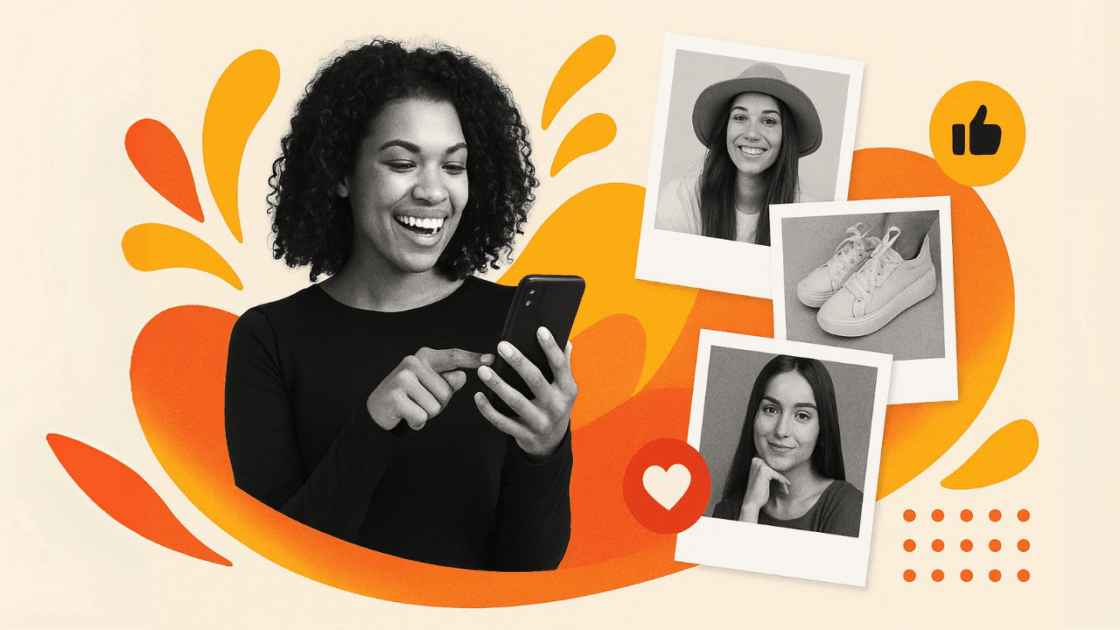UGC still works. If anything, it’s stronger than ever. In a time where AI and fake profiles and products are on the rise, real and authentic customer photos build trust. When placed, timed and managed right, they boost conversions instead of just looking pretty.
You know social proof matters. What you need now are the tactical tips that separate UGC galleries that convert from ones that just take up space on your product pages. And guess what this article has in store for you.
How UGC Galleries Change Buyer Behavior (Beyond the Obvious)
The standard take is that UGC builds trust. Which is true, but incomplete. What really happens when shoppers interact with customer photos is more nuanced—and more actionable for your conversion strategy.
Example: American Eagle features customers’ photos using the #AerieREAL hashtag.
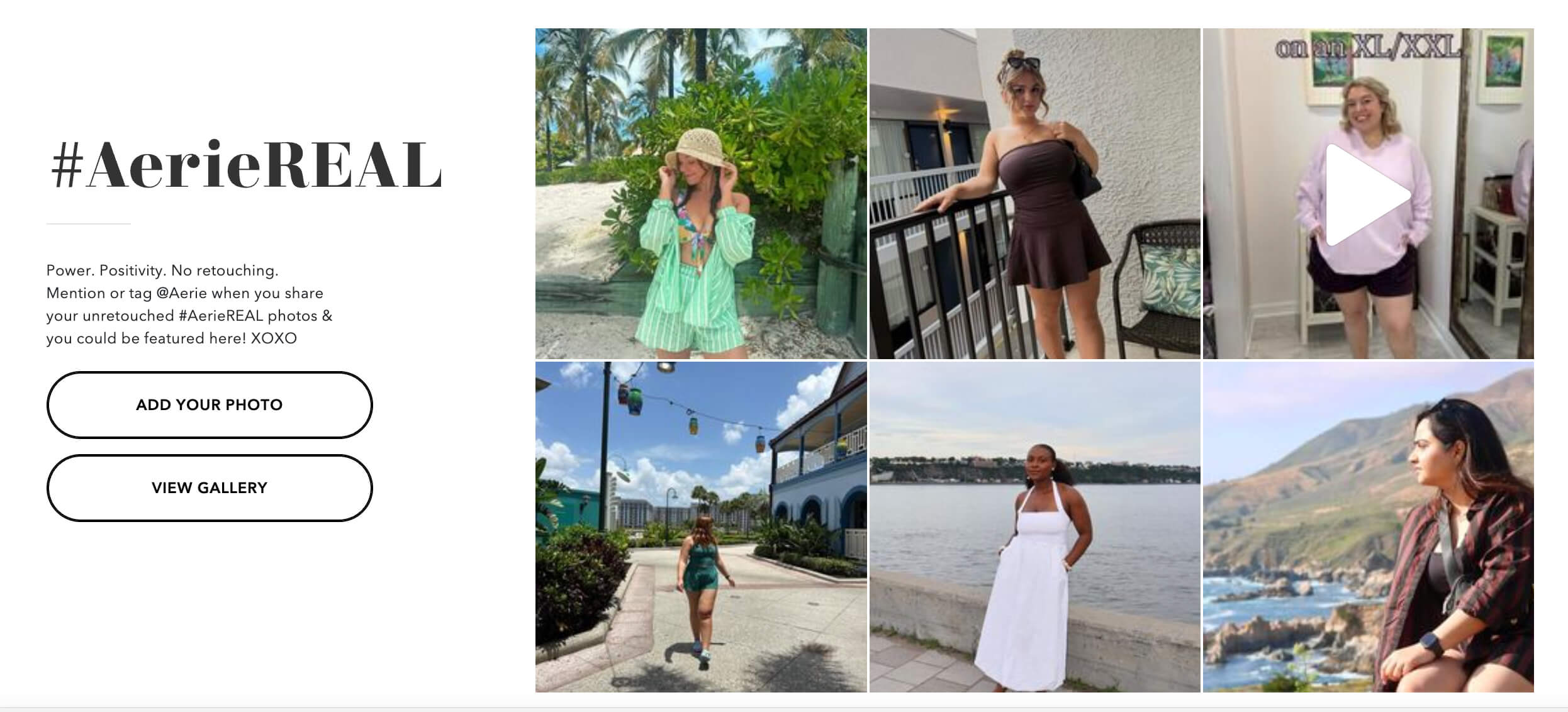
UGC galleries extend consideration time in a good way.
While traditional product photos get a quick scan, customer galleries create what conversion experts call “productive browsing”—time spent that actually increases purchase likelihood rather than creating decision paralysis.
When someone clicks through a customer photo gallery, they’re mentally testing fit scenarios. “Would this look good on me?” “How does this work in a real kitchen?” “Does this actually match what I expected?” Don’t think of it as hesitation—it’s validation. Hesitation is what happens when they don’t have any social proof to validate their decision with. Let’s not get those two things twisted.
The behavioral difference shows up in your analytics. Sessions with UGC gallery interaction typically show higher pages per session and—counterintuitively—faster checkout completion once someone hits “Add to Cart.”
Customer photos solve the “styling gap” that even great product photography can’t bridge.
Your branded shots show the product perfectly. Customer content shows the product practically. That distinction drives purchase confidence in ways that standard product photos simply cannot replicate.
What Belongs in a High-Converting UGC Gallery (And What Doesn’t)
This is where most brands get tripped up. They either curate too heavily—killing the authenticity—or not enough, diluting the impact.
The Type Of Content That Converts
Product-forward photos with context.
The best UGC gallery content puts your product at the center but includes enough environmental context to help shoppers visualize usage. A customer wearing your jacket while walking their dog beats a mirror selfie or a static model every time.
Variety in body types and use cases, but consistency in quality standards.
You want diversity in who’s using your product, but not diversity in photo quality. Set a minimum bar for lighting and clarity, then prioritize inclusive representation within those standards.
Photos that show scale and proportion.
One of the biggest conversion killers is size surprises. Customer photos that clearly show your product in relation to other objects or the person using it eliminate this friction point before it derails a sale.
Example: West Elm uses the #mywestelm hashtag to collect photos from clients’ interiors.
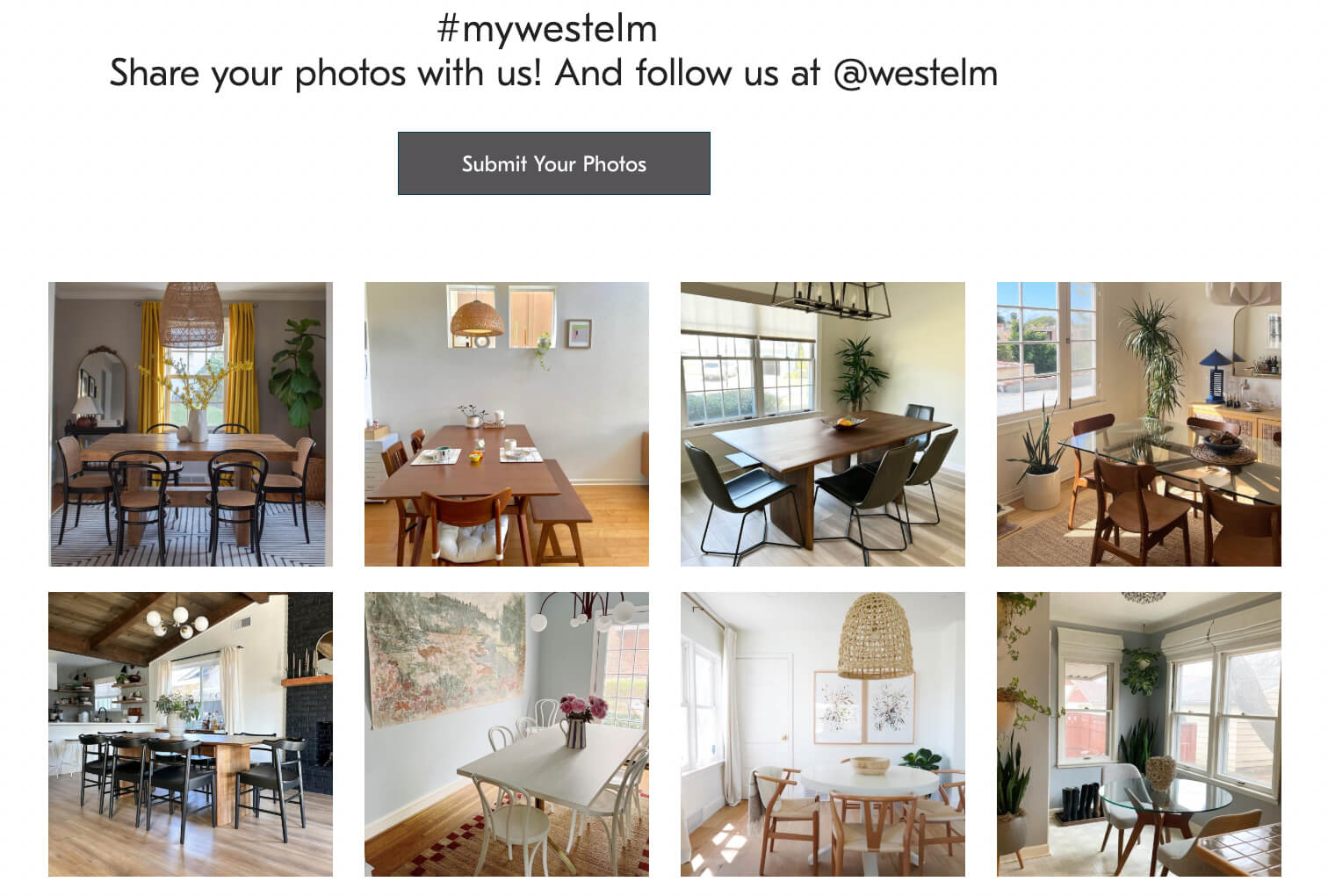
The Content That Hurts Your Brand
Overly styled or “branded-looking” customer photos.
If your UGC looks too professional, it defeats the purpose. Shoppers can spot curated authenticity from a mile away, and it backfires. This is also why you should be careful with overrelying on AI-generated UGC. Yes, in some cases it’s great. But if it’s even slightly off and customers spot it while browsing, rest assured the deal will be off for most of them.
Photos where the product is an afterthought.
Beautiful lifestyle shots where your product is barely visible might get likes on social media, but they don’t help purchase decisions. Save those for brand awareness campaigns.
Content that creates feature confusion.
If a customer photo shows your product being used in a way that’s not its primary function, it can create questions that derail conversions. Stick to on-brand usage.
“The goal isn’t to show your product being used by everyone, everywhere. It’s to show your ideal customers using it exactly how they should.”
Connecting Customer Photos to the Right Products Automatically
Generic UGC galleries are conversion killers. If someone’s looking at a specific product and you show them photos from your entire catalog, you’ve just created decision fatigue where you meant to build confidence.
Use product tagging and hashtag strategies that scale. Train your customers to include specific product names or SKU references in their posts. Create unique hashtags for product lines, not just your brand. #YourBrandDenim works better than #YourBrandStyle when you’re trying to populate specific product pages.
Example: Japanese brand Hurom displays UGC content using their hashtag #ヒューロム and mixes UGC posts with official posts.
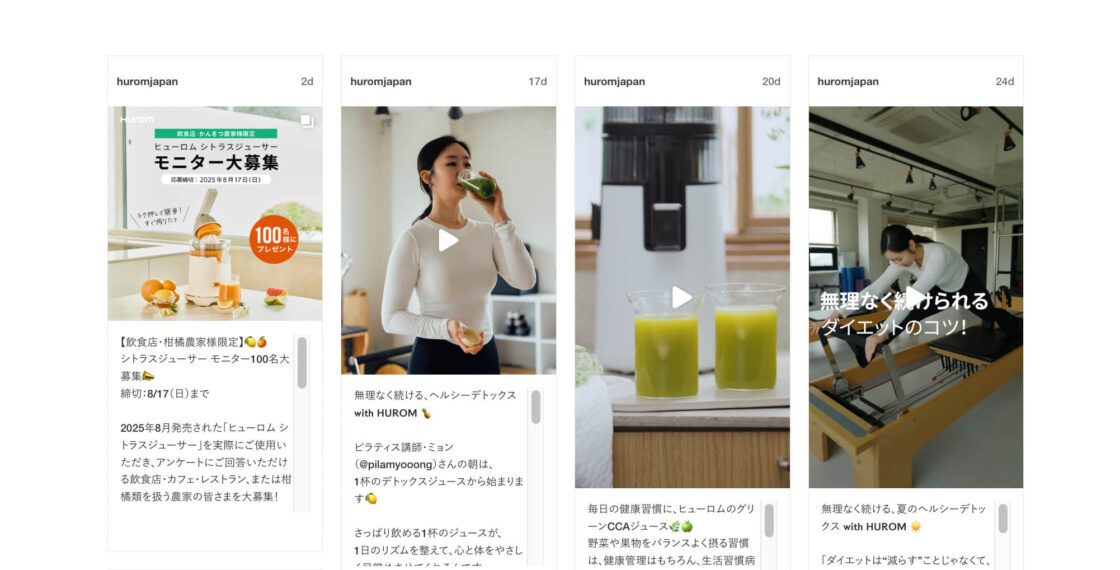
Leverage purchase history for automatic matching. If someone bought Product A and posts content, that content should automatically feed to Product A’s gallery. This requires connecting your e-commerce platform to your UGC aggregation tool, but the conversion lift justifies the technical setup.
Filter by product attributes, not just product names. Sometimes customers don’t mention your exact product name, but they do mention relevant details—color, size, style. Smart tagging systems can catch these connections and populate the right galleries without manual sorting.
Create collection-level galleries for related products. If someone’s shopping your “summer dresses” collection, showing UGC from that entire collection can actually boost conversions more than showing content from just one specific dress. It demonstrates variety while maintaining relevance.
Setting Up Your UGC Product Gallery with Juicer
Step-by-Step Implementation
- Create your Juicer.io account and select your plan
- Connect your social media sources (Instagram, Pinterest, etc.)
- Set up moderation filters for product-specific content
- Configure display settings for your gallery
- Embed the feed on your product pages
Strategic Placement: Where UGC Galleries Actually Impact Conversions
Location, location, location. Put your gallery in the wrong spot, and it becomes visual noise. Put it in the right spot, and it becomes a conversion catalyst.
Right after the product images, before the “Add to Cart” button.
This is the moment when shoppers have seen what you want them to see and are deciding whether to buy. Customer photos at this exact moment provide the final validation push.
Not at the bottom of the page.
This is where most teams default to placing UGC galleries, and it’s a mistake. By the time someone scrolls to the bottom, they’ve either decided to buy or decided to leave. You’ve missed the influence window.
In a dedicated “Customer Photos” tab within the product image carousel.
This gives the gallery prominent placement without competing with your main product shots. Shoppers can choose to engage with social proof when they want validation, not when you think they need it.
Post-purchase in email sequences.
Here’s where UGC galleries serve a different purpose—encouraging social sharing from new customers. Show recent buyers’ photos of other customers enjoying their purchase, and include clear calls-to-action for sharing their own content.
“The best UGC gallery placement feels like a natural part of the shopping experience, not a marketing interruption.”
Making UGC Galleries Work Without Breaking Your Site Speed
The technical implementation can make or break your conversion gains. Beautiful galleries that slow down your site speed will cost you more sales than they generate.
1. Use lazy loading for gallery content.
Load the first few images immediately, then load additional content as someone scrolls or clicks. This maintains page speed while still providing comprehensive social proof.
2. Optimize image sizes without sacrificing quality.
Customer photos often come in massive file sizes. Automatic compression and resizing ensures fast loading without making content look pixelated or cheap.
3. Implement smart refresh rates.
Real-time updates aren’t necessary for most product galleries. Refreshing every few hours maintains freshness without constant server load.
4. Consider display options that prioritize speed.
Grid layouts typically load faster than carousel formats. If site speed is a concern, prioritize formats that serve your performance goals alongside your conversion goals.
“Fast, relevant UGC beats slow, comprehensive UGC every single time.”
Example: Frech moto brand Unit Garage has a dedicated pages showcasing product posts and UGC content.
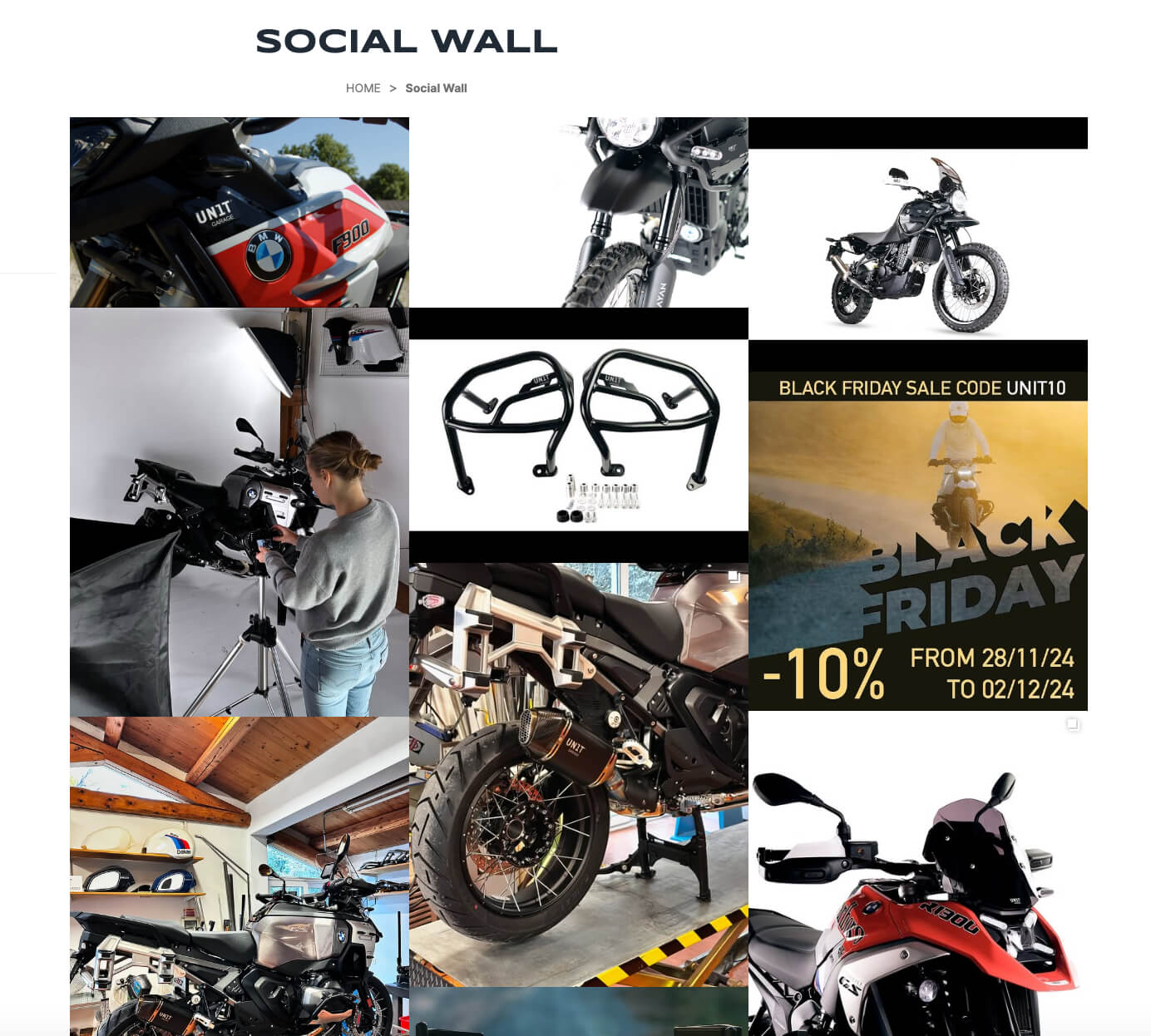
The Reality Check: When UGC Galleries Don’t Work
Not every product or customer base is a natural fit for UGC product galleries. Recognizing when this strategy isn’t right for you saves time and resources.
Products with primarily functional appeal. If your customers buy based on specifications rather than style or lifestyle factors, UGC galleries add less value. B2B software, technical components, and purely utility-driven products typically see smaller conversion lifts from customer photo galleries.
Customer bases that don’t naturally share photos. Some audiences just don’t post about their purchases on social media. If you’re not seeing organic customer content, forcing it through campaigns probably won’t yield gallery-worthy results.
Brands with strong visual control requirements. If maintaining exact visual standards is critical to your brand positioning, curated customer content might create more brand consistency issues than conversion benefits.
The key is testing the gallery implementation in low-risk ways before committing to site-wide changes. Start with your highest-traffic product pages and measure impact on both conversion rates and average order value. If you see positive movement, expand. If not, focus your UGC efforts elsewhere.
When done strategically, UGC product galleries become conversion tools, not just social proof displays. They bridge the gap between what you show customers and what customers actually experience—and that bridge drives sales.
Frequently Asked Questions
Should UGC galleries include video reviews alongside customer photos?
Video reviews and visual content serve different functions in product galleries. Videos excel at demonstrating product functionality and building emotional connection, but they significantly increase page load times and can overwhelm mobile users. The most effective approach is using videos sparingly—one video review for every 8-10 customer photos—and only when the video shows something static images cannot (like fit during movement, product assembly, or before/after results).
For ecommerce websites with high mobile traffic, prioritize high-quality content in photo format and reserve video reviews for dedicated testimonial sections. The cost-effective way to implement this is using thumbnail previews that load full videos only when clicked.
How do you maintain gallery freshness across seasonal campaigns without manual curation?
Smart hashtag campaigns solve this by creating seasonal content buckets that automatically populate relevant galleries. Instead of one brand hashtag, create campaign-specific tags like #YourBrandSummer or #YourBrandHolidays that feed into seasonal product collections.
The key is training your customer base to use these tags through marketing efforts that offer tips and incentives. Brand advocates naturally adopt new hashtags when they understand how their content created helps other shoppers. This approach leverages ugc from various industries and social media platforms while maintaining seasonal relevance across your ecommerce site.
What’s the most cost-effective approach to sourcing UGC when organic content is limited?
Rather than paying ugc creators for branded content (or creating content with AI), focus on converting existing customers into regular content contributors. The most successful marketing strategy involves systematic post-purchase outreach—email customers 2-3 weeks after delivery with specific content requests and simple sharing instructions.
This approach yields more authentic UGC content than influencer partnerships because real customers naturally share user-generated content and personal recommendations that resonate with your target customer base. Offer small incentives (discount codes, early access) rather than payment to maintain authenticity while encouraging participation across social media channels.
How do you handle UGC campaigns and galleries for products with different body types or demographic variations?
The common form of UGC curation focuses too heavily on representation quotas rather than purchase relevance. Instead, use dynamic filtering that shows social content most relevant to each visitor based on available data—previous purchases, browsing behavior, or demographic indicators.
For example, if someone’s viewing plus-size options, prioritize customer photos from similar body types without completely excluding other content. This personalized approach helps drive engagement and increase conversions more effectively than static galleries trying to represent every possible customer segment equally.
Should galleries pull content from all social media platforms or focus on specific channels?
Different social media platforms generate different types of social media posts. Instagram posts typically provide high-quality product photography, while TikTok content excels at showing products in action. The most effective galleries combine content from 2-3 platforms that complement each other rather than trying to aggregate everything.
Focus on platforms where your customers naturally share content and where content quality aligns with your site’s visual standards. For most ecommerce sites, Instagram and Facebook provide the best balance of volume and quality, with selective inclusion of TikTok posts for products where movement or demonstration adds value.
How do you measure the ROI of UGC galleries beyond direct conversion metrics?
Track customer retention rates for buyers who interacted with galleries versus those who didn’t. Galleries that set accurate expectations typically reduce return rates and increase repeat purchases. Additionally, monitor how gallery content performs when repurposed for social media marketing purposes—customer photos often drive engagement better than branded content across social media channels.
The real value of UGC helps extend beyond immediate sales. Customers who see their content featured become stronger brand advocates, creating a compound effect where successful galleries generate more high-quality content from your community. This creates a cost-effective cycle that reduces ongoing content creation needs while maintaining authentic social proof.
What technical setup prevents UGC galleries from hurting site performance?
Implement progressive loading that prioritizes above-the-fold content while lazy-loading gallery images. Use content delivery networks (CDNs) specifically optimized for user-generated content, which handles the variable quality and file sizes of consumer-generated content more efficiently than standard image hosting.
The most critical factor is setting automatic compression rules that maintain visual quality while reducing file sizes. Customer photos often come from social posts in oversized formats. Smart compression ensures your website maintains speed while displaying authentic content that helps drive sales without technical friction.
Get ready to increase your conversion with UGC galleries? Sign up for Juicer today!