You’re looking for a social media aggregator and’ve come across two of the most popular options on the market: Walls.io and Curator.io. Both tools offer similar features, but you’re unsure which one to choose.
Then, it’s a good thing you found this article. Here, we’ll explore the nuts and bolts of these social media aggregator tools, including their features and pricing. We’ll also introduce you to Juicer.io, the best alternative to Curator.io and Walls.io.
TL;DR
Are you not ready to read the entire piece? Here’s a quick look at what we cover.
- Walls.io’s top features include direct posting, integrations, and audience engagement tools. Curator.io’s top features are templates, content moderation, and mobile-friendly social walls.
- Walls.io is more expensive than Curator.io. Also, most of Walls.io features are tier-locked.
- Curator.io has more feed customization templates than Walls.io.
What is Walls.io?
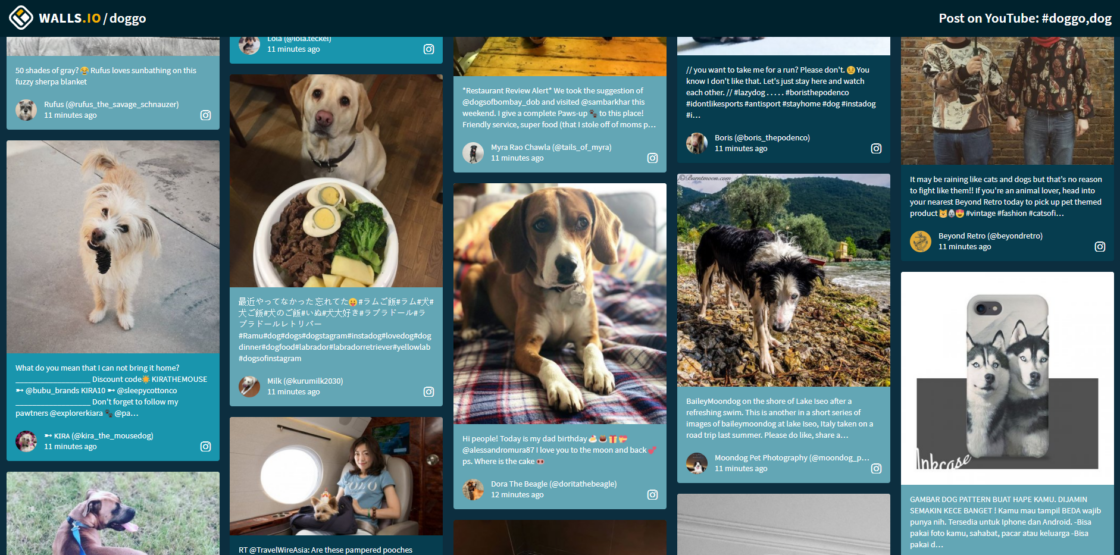
Walls.io lets you create engaging social walls for websites, events, and offline displays like billboards.
It supports over 10 social content sources, including Pinterest, Reddit, and YouTube. Once connected, it will pull posts and hashtags based on your preferred setup and place them on a social wall that you can embed anywhere.
Related:
Learn all the ways you can do LinkedIn embed
Top Features
- Direct posts: People can post directly to your social wall without sharing the content on a social media platform first. This is ideal for internal events where you need to engage your audience but still keep certain information private.
- Zapier integration: You can combine Walls.io and Zapier to import content from other apps that are not natively supported by the platform. With this setup, you can pull and display content from Vouch, Google My Business, Slack, and other third-party applications to your social wall.
- Audience engagement tools: The reactions and live polling features let people engage with the content shown on your social wall. Say you’re hosting a social voting contest on the best Instagram post during a live event. Event attendees can react to the posts to vote for their favorite Instagram photo.
- Virtual photo booth: Walls.io lets people create and share branded selfies on your social wall in a few clicks. You can also customize your virtual booth with event-specific stickers and text fields.
What is Curator.io?
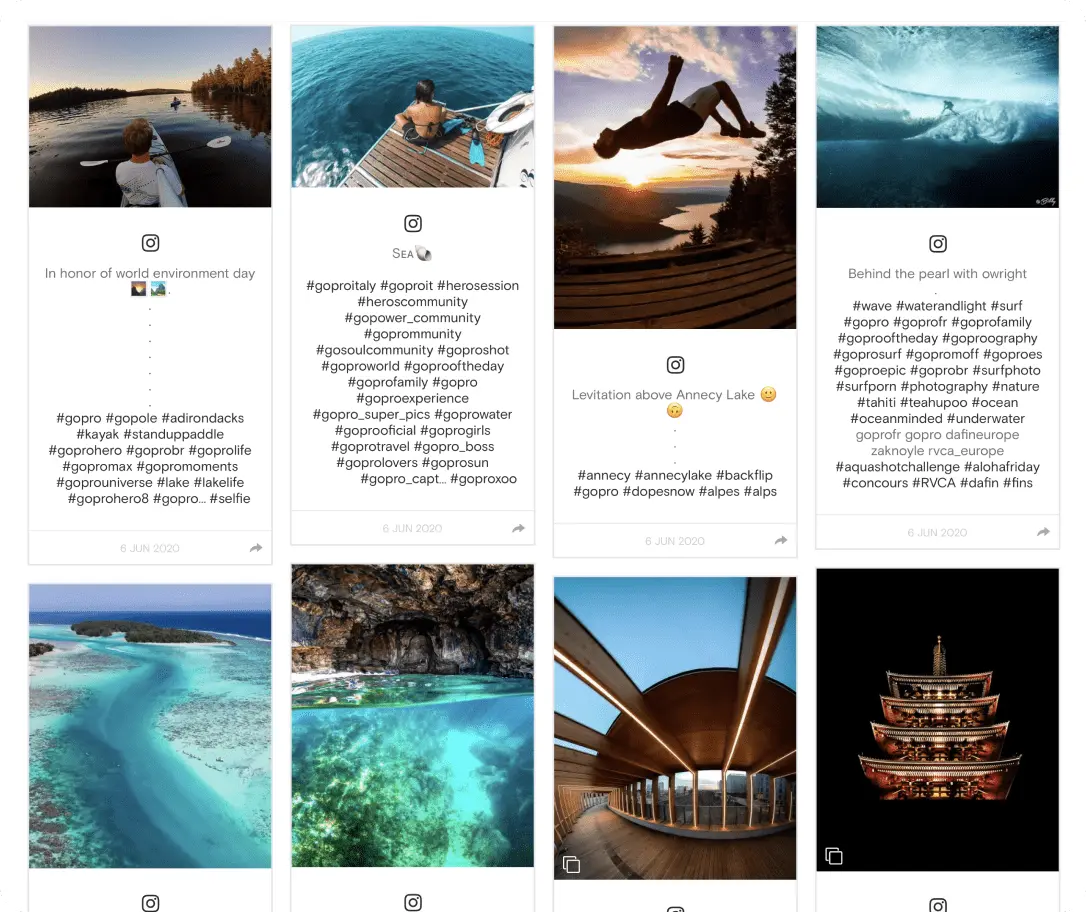
Curator.io is a free social media aggregator specially designed for small and medium-sized businesses. It has a sleek user interface that’s easy to set up and use. It’s a good Juicer or walls.io alternative.
Curator.io syncs with major social platforms like LinkedIn, Instagram, and Twitter (X). It also supports third-party applications like Behance, Yelp, and Slack.
Top Features
- Templates: Choose from over 20 feed design templates for customizing your social media wall’s aesthetics. This is really helpful for people who aren’t tech-savvy or those who don’t have the time to customize their social wall from scratch.
- Mobile-friendly: Your social wall appears aesthetically appealing, whether people access it on their computers or smartphones.
- Content moderation: Pre-filter what appears on your social wall. You can automatically exclude posts that contain profane or negative words. You can also set up manual approvals to review posts before they appear on your social wall.
Walls.io vs Curator.io: Features
Now that you have an overview of these social media aggregators, let’s see how their features compare.
| Walls.io | Curator.io | |
| Free plan | No | Yes |
| Content sources | Up to 30 | 15 |
| Direct posts | Yes | No |
| Zapier integration | Yes | No |
| Feed moderation | Yes | Yes |
| Social wall API | Yes | Yes |
| Customizable templates | Yes | Yes |
| Virtual photo booth | Yes | No |
| Embeddable links | Yes (as call-to-action buttons) | Yes |
| Edit posts on the social wall | No | Yes |
| WordPress Social feed plugin | Yes | Yes |
Our verdict: Walls.io wins. It offers the core social media wall features plus advanced capabilities to boost engagement. It also integrates with more content sources than Curator.io.
Walls.io vs Curator.io: Pricing
Walls.io pricing plans are geared towards large-scale and enterprise businesses. Curator.io, on the other hand, is better suited for lean startups and small businesses. Let’s talk about these some more.
Walls.io Pricing Plans
Walls.io has three plans: Starter, Professional, and Enterprise. And all of these plans have a 14-day free trial.
The Starter Plan costs $55 per month, but it only lets you embed posts from one content source. You can embed unlimited posts, and your social wall refreshes every 60 minutes.
The Professional Plan, on the other hand, costs $250 per month, and it supports up to 15 content sources — with a 15-minute refresh rate. Meanwhile, the Enterprise Pricing isn’t listed on the website, so you have to contact the team for a quote.
You get 20% off all plans when you do an annual subscription. You can also purchase Event Passes if you only need Walls.io for a one-time occasion. An event pass gives you access to all Walls.io features, including real-time feed updates, for 30 days.
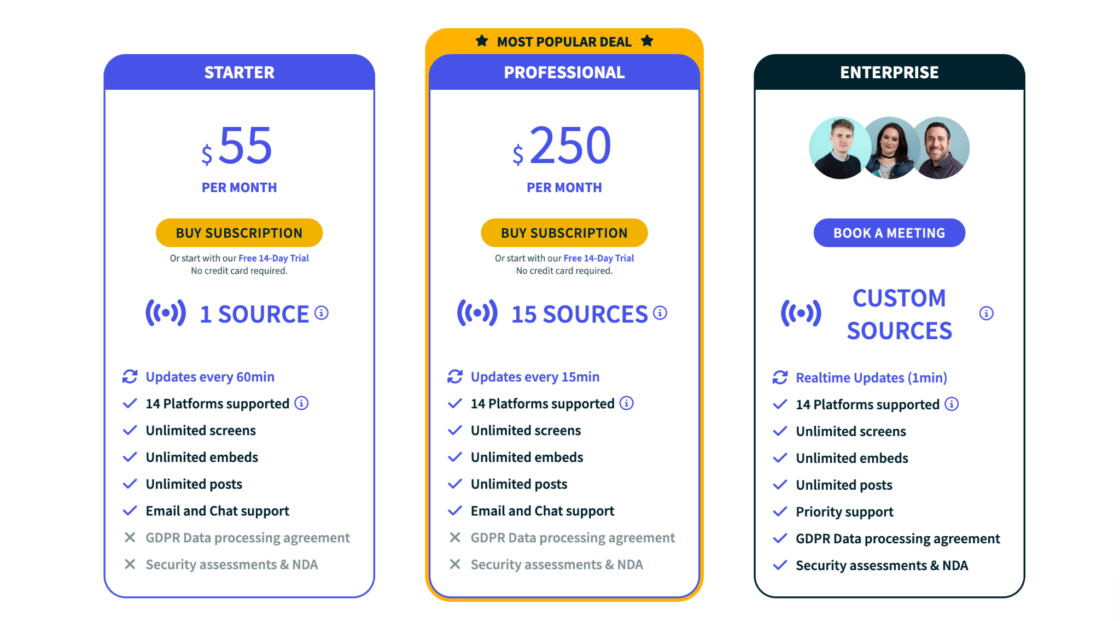
Curator.io Pricing Plans
Curator.io has a free forever plan that lets you embed posts from three content sources and updates every 24 hours. However, the free social walls are branded as “Powered by Curator.”
If you want a fully customizable social wall, you’ll need to upgrade to one of its paid plans: Professional, Business, and Event. These plans cost $25, $59, and $200 monthly. The Professional Plan supports up to five content sources and updates every 60 minutes. It also gives you access to Curator’s edit and pin feature.
The Business Plan, on the other hand, supports up to 15 sources and refreshes every 15 minutes. You get all the features in the Professional Plan plus additional capabilities like API access and LinkedIn Page auto updates.
As for the Enterprise Plan, it is priced based on the number of content sources you want.
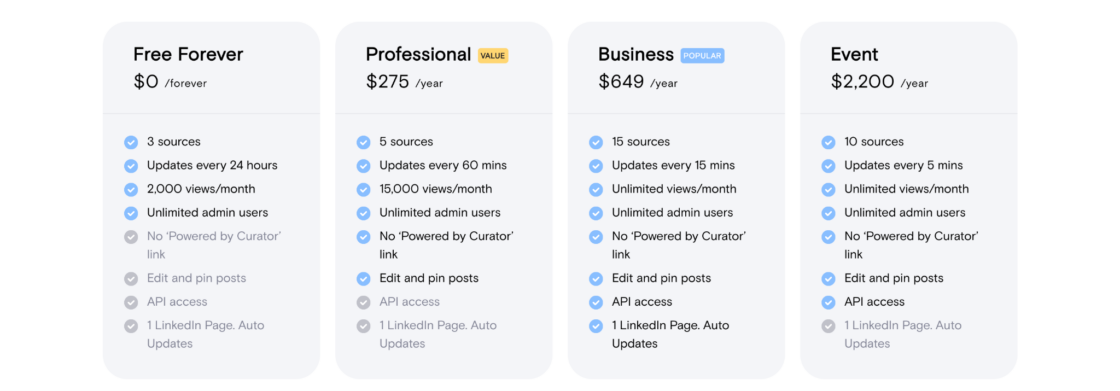
Our verdict: Curator.io wins. Its pricing plans are affordable, and the core social wall features are available across all plans. Although Walls.io has more features, its plans are very expensive, and most of its features are tier-locked.
If you’re an enterprise organization hosting a large-scale event, it might be worth investing in Walls.io. But if you only need a simple tool to aggregate and display content on a social wall, then Curator.io gives you the most value for your money.
Walls.io vs. Curator.io: Feed Customization
Both social aggregators allow you to customize your social wall’s appearance to match your brand’s look and feel.
In Walls.io, you can add your logo and website URL to the social wall to make it more professional. You can also change the background color, font, and tiles or customize it further using CSS. Curator.io also lets you brand your social wall with custom CSS.
However, Curator.io has more feed layout templates than Walls.io. Its library has over 20 templates that you can apply to your social wall in a few clicks. Walls.io, on the flip side, only has seven custom design templates.
Our verdict: Curator.io wins because it offers more customizable templates than Walls.io. It also lets you brand your social wall from scratch with custom CSS.
Learn more: Which social media feed design should you choose?
Walls.io vs Curator.io: Who Wins?
Both tools stand out in different ways. Walls.io provides the complex social aggregator capabilities that large businesses need for their social campaigns. Curator.io, on the other hand, gets the job done. It has core social media aggregation features and is easy to use.
Curator.io’s pricing plans are affordable and work for teams of all sizes. You can start with a free plan and upgrade to any of the paid plans as your business scales. For these reasons, Curator.io wins!
Meet Juicer.io: The Best Alternative to Curator.io and Walls.io
“Curator.io and Walls.io are great social aggregators, but none of them works for me!”
Thankfully, they aren’t the only aggregators on the market. There’s a more effective tool for pulling and displaying social content on your website: Juicer.io.
Juicer.io helps more than 5,000 businesses gather all their social media content in one place. It supports various social media platforms, including Facebook, Twitter, Instagram, Pinterest, LinkedIn, and Tumblr.
You can use Juicer.io to create a social media wall for your website, event, or any other project that requires a social media presence. Juicer.io is easy to use and offers customization options to help you create a feed that matches your brand’s style.
Here’s why Juicer stands out from other social media aggregators:
- Transparent pricing: No need to contact sales for a quote. You’ll see our full pricing and plans on the website so that you can make a decision on time. Of course, our sales team is always available to answer any questions.
- Quick feed refreshes: Our large plan offers a 10-minute feed refresh rate, which only costs $99 monthly. In comparison, Walls.io’s Professional Plan costs $250 per month with 15-minute feed updates.
And that’s not all. Check out the full list of Juicer’s features and let us know if we’re the right fit.
Curator.io vs Walls.io FAQs
Find answers to the common questions about Curator.io and Walls.io.
1. What is a Social Media Aggregator?
A social media aggregator is a tool that collects and displays social media content from various social media platforms, like Twitter, Facebook, Instagram, and more, in one place. An exceptional example of a social media aggregator is Juicer.io.
2. What Social Media Aggregator Can I Use Beside Walls.io and Curator.io?
Juicer.io is the best alternative to Walls.io and Curator.io. Juicer lets you aggregate content from over 15 social media platforms and third-party websites. It offers transparent pricing across all plans, too.
3. What Should I Consider When Choosing a Social Media Aggregator Tool?
When choosing a social media aggregator tool, there are a few things to consider. First, ensure the tool supports the social media platforms you want to aggregate content from. Second, check if the tool allows customization and branding options to match your brand identity. Third, consider the pricing and whether it fits your budget. Finally, evaluate the user interface and ease of use of the tool and any additional features like analytics or moderation capabilities.




