The Ultimate Social Media Tools Guide for 2025: 30+ Essential Tools for Success
With more than 5.17 billion social media users worldwide, the right tools can mean the difference between being drowned out by digital noise and creating engagement that leads to tangible business results.
Whether you are a solo entrepreneur with several sites to manage, a social media manager with big accounts, or an agency with several clients to service, this book is for you. We talk about the best social media tools you can leverage in 2025. From smart AI tools to generate content to advanced analytics software and social media aggregators, we will take you through building the correct toolkit for your needs and budget.
What Are Social Media Tools and Why They’re Essential for Modern Business
Social media tools are special computer programs that are meant to simplify your social media life. The online tools address the difficult problems of managing many platforms, generating regular content, interacting with audiences, and tracking how well you are doing in an increasingly complicated social environment. Today’s social media tools help businesses solve important problems by saving time and being more efficient. They do frequently repeated work like posting, answering comments, and generating reports. This releases more time for strategy and creative tasks. Small teams can create a great deal of professional-looking content on multiple channels through templates, AI support, and design tools.
Data-informed decision making converts raw engagement data into audience behavior intelligence, content performance, and return on investment. Team collaboration enables seamless coordination between departments, approval workflows, and client communication via central dashboards. Brand consistency provides uniform messaging, visual identity, and posting schedules across all platforms while adapting content to each platform’s unique requirements. Social media today demands that you be efficient, be consistent, and make data-backed decisions. You can do all that with the right tools at your disposal.
Understanding Major Social Networks and Their Requirements
Different social networks have unique features that impact tool selection and content strategy:
| Platform | Best Content Types | Optimal Posting Frequency | Key Features | Tool Priorities |
|---|---|---|---|---|
| Visual content, Stories, Reels | 1-2 posts/day | Visual-first, hashtags crucial | Visual scheduling, hashtag tools | |
| Mixed content, videos, community posts | 3-5 posts/week | Algorithm favors engagement | Community management, analytics | |
| Professional content, articles, industry insights | 1 post/day | B2B focus, thought leadership | Professional scheduling, analytics | |
| Real-time updates, news, conversations | 3-5 tweets/day | Real-time engagement, trending topics | Real-time monitoring, scheduling | |
| TikTok | Short-form videos, trending content | 1-3 videos/day | Algorithm-driven, viral potential | Video creation, trend analysis |
| YouTube | Long-form videos, tutorials, entertainment | 1-3 videos/week | SEO important, evergreen content | Video editing, SEO optimization |
Understanding these platform differences helps you pick tools that work best for your primary social networks rather than generic solutions that might underperform on your key platforms.
AI-Powered Social Media Tools: The Revolutionary Game-Changers
Artificial intelligence has completely transformed social media management, providing unmatched capability to generate content, research audiences, and maximize performance. AI-powered tools drive creativity, predict trends, and customize content at scale.
Jasper AI – The Content Creation Powerhouse
Jasper AI has become the gold standard for AI-powered content creation, with domain-specific templates and workflows tailored to social media marketing. The platform is unique in that it features brand voice training that learns your unique tone and style, platform-optimized content for Facebook, Instagram, LinkedIn, Twitter, and TikTok, support for 29+ languages worldwide, and team-based content collaboration tools in real-time. Jasper AI helps marketing teams create content that can make their social media campaigns grow.
Jasper Pricing: Plans begin at $39/month for creators (billed yearly) or $49/month (billed monthly), with Pro plans at $59/month (billed yearly) or $69/month (billed monthly). Free trial: 7-day free trial offered.
Copy.ai – The Trend-Aware Content Generator
Copy.ai stands out through its sophisticated understanding of current social media trends and platform-specific best practices. The platform delivers trend-aware content generation, incorporating current hashtags and topics, advanced hashtag research and optimization tools, A/B testing suggestions for captions and post formats, and real-time content performance predictions based on historical data.
Copy.ai Pricing: Free plan available, paid plans start at $36/month.
Predis.ai – The Visual Content Automation Specialist
Predis.ai combines AI content creation with sophisticated visual design capabilities, automatically generating both copy and graphics for social media posts. The platform offers automated visual content creation with brand-consistent design elements, product-focused templates optimized for e-commerce and retail, multi-format output including posts, stories, reels, and carousel ads, and performance analytics connecting visual elements to engagement metrics.
Predis.ai is particularly effective for e-commerce brands looking to create product-focused visual content at scale.
Predis.ai Pricing: Plans start at $32/month. Free trial: 15-day free trial available.
Lately AI – The Content Amplification Engine
Lately AI analyzes existing long-form content and automatically generates dozens of social media posts from each piece, maximizing the value of every blog post, podcast, or video. The platform provides automatic content atomization, creating 50+ social posts from one long-form piece, AI-powered content scheduling based on audience engagement patterns, and cross-platform optimizatio,n adapting content for each social network.
Lately AI Pricing: Plans start at $49/month for small teams.
Flick – The Hashtag Intelligence Platform
Flick is a hashtag research and optimization tool. It uses AI to find the best set of hashtags for more reach and engagement. Flick provides AI-driven hashtag suggestions through content comprehension, tracking hashtag performance, making optimization suggestions, and competitor hashtag analysis for finding opportunities.
Flick Pricing: Plans start at $14/month.
All-in-One Social Media Management Platforms: The Command Centers
For businesses managing multiple social accounts, team members, and complex workflows, comprehensive platforms provide the most value by bringing together multiple functions into unified interfaces.
Sprout Social – The Enterprise Gold Standard
Sprout Social continues to set the standard for enterprise social media management, providing a comprehensive suite of publishing, analytics, engagement, and listening capabilities. The platform is differentiated by a social inbox that unifies messages across all platforms, pro-level analytics with custom reporting and data visualization, team collaboration tools with role-based permissions and approval workflows, social listening and sentiment analysis across web and social platforms, CRM integration with Salesforce, HubSpot, and other top platforms, and AI-powered best times to post based on 16 weeks of audience data.
Sprout Social Pricing: It starts at $199/month per user (billed annually) or $249/month per user (billed monthly). Free trial: 30-day free trial.
Hootsuite – The Platform Pioneer
As the original social media management platform, Hootsuite has evolved into a comprehensive solution supporting 35+ social networks with extensive customization options. The platform provides support for 35+ social networks, including emerging platforms, bulk scheduling, and content libraries for efficient content management, team permissions and approval workflows for complex organizations, extensive third-party integrations through the Hootsuite App Directory, and custom analytics dashboards with white-label reporting options.
Hootsuite Pricing: Plans start at $99/month for professional use.
SocialBee – The Content Categorization Expert
SocialBee’s unique approach to content categorization and evergreen posting makes it perfect for businesses with extensive content libraries. The platform offers an advanced content categorization system for well-balanced posting schedules, evergreen content recycling for longer content lifespan, RSS feed integration for content curation automation, and Canva integration for seamless design workflow.
SocialBee Pricing: Plans start at $29/month and include a 14-day free trial.
Free Social Media Tools That Deliver Professional Results
Marketers do not have to sacrifice quality for cost. Free tools have rich features that are as good as paid products.
Buffer Free – The Starter’s Best Friend
Buffer’s free plan helps in handling up to 3 social media accounts and is ideal for small businesses and individual creators. The free plan allows handling up to 3 accounts on big networks, 10 scheduled posts per account with basic scheduling features, basic analytics displaying reach, engagement, and click tracking, and a browser extension for easy sharing and scheduling.
Canva – The Design Democracy Platform
Canva has democratized graphic design for design beginners, allowing them to produce professional-level visual content. Canva provides 250,000+ free pre-made templates for all the major social networks, 100+ design formats like posts, stories, covers, and ads, 1GB cloud storage for housing design assets and brand elements for easy access, basic photo editing tools like filters, crop, and adjustments, and animation features for interactive social media content.
Canva helps small businesses to produce professional-looking designs swiftly and ensure consistency in the appearance of their social media.
Google Analytics – The ROI Measurement Foundation
Essential for tracking social media ROI, Google Analytics provides comprehensive insights into how social traffic converts on your website. The platform delivers detailed social media traffic analysis with source attribution, conversion tracking, connecting social engagement to business outcomes, audience insights including demographics, interests, and behavior patterns, and custom goal setting for measuring specific social media objectives.
Unsplash – The Visual Content Library
Unsplash provides access to over 3 million high-resolution, royalty-free photos from a global community of photographers. The platform offers 3+ million high-resolution photos with commercial use rights, advanced search functionality with keyword and color filtering, curated collections organized by theme and style, and integration with major design platforms including Canva and Adobe Creative Suite.
Scheduling and Publishing Tools: The Automation Engines
Consistency is still the cornerstone of successful social media marketing, and these specialized scheduling tools make sure your content reaches audiences at optimal times.
Later – The Visual Planning Specialist
Later has secured a dominant position in visual content scheduling, particularly for Instagram, with features built specifically for brands prioritizing aesthetic consistency. The platform provides drag-and-drop visual content calendar with grid preview, best time to post recommendations based on audience engagement data, Instagram Stories scheduling with interactive elements, user-generated content management and reposting tools, and auto-posting capabilities for all major platforms.
Later’s AI analyzes your specific audience engagement patterns to provide personalized posting time recommendations for optimal engagement.
Later Pricing: Free plan supports 1 user and 30 posts per platform, paid plans start at $25/month.

MeetEdgar – The Content Recycling Pioneer
MeetEdgar’s innovative approach to content libraries and automated recycling ensures your best-performing content continues working for you long after initial publication. The platform features an unlimited content library with automatic categorization, intelligent content recycling based on performance metrics, content variation suggestions to prevent repetition, and A/B testing capabilities for optimizing content performance.
MeetEdgar helps businesses maximize the value of their content through intelligent recycling and optimization.
MeetEdgar Pricing: Plans start at $49/month with a 7-day free trial.
CoSchedule – The Marketing Calendar Master
CoSchedule extends beyond social media scheduling to provide comprehensive marketing calendar management, ideal for teams coordinating multiple marketing channels. The platform offers a unified marketing calendar integrating social media, blog posts, and campaigns, ReQueue feature for automatic best-content resharing, team collaboration tools with task assignment and deadline tracking, and integration with major content management systems and email platforms.
CoSchedule Pricing: Plans start at $29/month for social media features.
Analytics and Reporting Tools: The Intelligence Gatherers
Data-driven decision making separates successful social media strategies from expensive guesswork. These analytics tools turn raw engagement metrics into actionable insights.
Buzzsumo – The Content Intelligence Platform
Buzzsumo is ideal for content study and competitor analysis. It provides brands with insights to discover trending topics and enhance content strategy. The tool displays content performance on top social media, discovers trending topics while monitoring them in real time, monitors competitor content and compares performances, assists in identifying influencers and managing outreach, and tracks brand mentions along with sentiment analysis.
Buzzsumo provides useful insights that assist marketing teams in optimizing their content strategy and performance.
Buzzsumo Pricing: The plans start at $199/month.
Emplifi (former Socialbakers)- The AI-Powered Analytics Engine
Emplifi provides enterprise-grade social media analytics with AI-powered insights and competitive benchmarking on all the key platforms. The product features AI-powered content recommendation based on audience engagement, comprehensive competitive benchmarking across industries, detailed audience analysis with demographic and psychographic insights, ROI measurement that ties social media back to business outcomes, and personalized reporting dashboards with white-label capabilities. Emplifi’s AI-powered recommendations help enterprise clients optimize their social media engagement strategies.
Emplifi Pricing: Custom pricing based on organization size and feature requirements.
Content Creation and Design Tools: The Creative Powerhouses
Visual content drives engagement across all social platforms, and these specialized tools help businesses create professional-quality graphics, videos, and multimedia content.
Lumen5 – The Video Content Transformer
Lumen5 revolutionized how people make videos using AI to turn blog posts, articles, and text into compelling videos that work on social media. The tool automatically converts blogs to videos, inserts smart scenes, has a large library with millions of stock images and video clips, supports brand customization like logos, colors, and fonts, optimizes the videos for different platforms, and automatically adds subtitles to enhance accessibility.
Lumen5 enables companies to create significantly more video content using less time and effort.
Lumen5 Pricing: Provides a free plan, paid plans starting at $29/month.
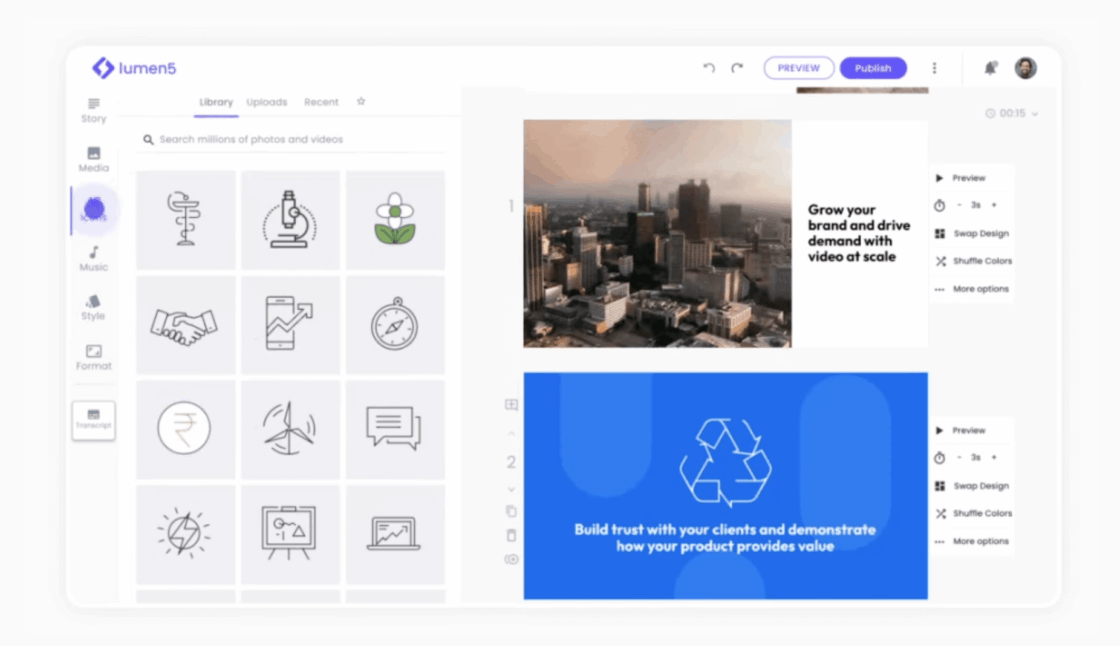
Figma – The Collaborative Design Platform
Figma is a powerful design tool that enables teams to collaborate while designing. It is excellent for producing identical social media graphics. The platform enables team members to simultaneously edit designs, has component libraries to manage design assets cohesively, provides tools for designing interactive content, and maintains design version control by tracking changes.
Figma allows design teams to work faster and stay on brand with its collaboration capabilities.
Figma Pricing: Provides a free plan, with paid plans starting at $12/month per editor.
Adobe Creative Cloud Express – The Professional Design Suite
Adobe Creative Cloud Express brings professional design capabilities to social media content creation with templates and tools specifically optimized for social platforms. The platform features thousands of professionally designed templates, advanced photo editing with Adobe’s industry-leading tools, video creation and editing capabilities, brand kit management with consistent asset libraries, and integration with the Adobe Creative Cloud ecosystem.
Adobe Express Pricing: Free plan available, premium plans start at $9.99/month.
Social Media Aggregation and Display: The Website Integration Specialists
For businesses seeking to showcase their social media content on their websites, aggregation tools create seamless integration between social platforms and web presence.
Juicer – Social Media Aggregation Solution
Juicer is the perfect tool for aggregating social media feeds. It helps businesses gather, curate, and publish social media posts from multiple websites in engaging, customizable streams that fit any website.
The platform compiles content from more than 15 social media sites including Instagram, Facebook, Twitter, LinkedIn, YouTube, TikTok, and others. Advanced moderation and filtering tools offer content quality control with keyword filtering, manual approval workflows, and automated spam detection. Customizable display options include multiple layout themes (grid, carousel, masonry) and complete styling control. SEO-friendly implementation improves website search rankings through fresh, indexed social content. Real-time content updates ensure fresh, current social proof without manual intervention. Analytics and engagement tracking monitor aggregated content performance with click-through rates and engagement metrics.
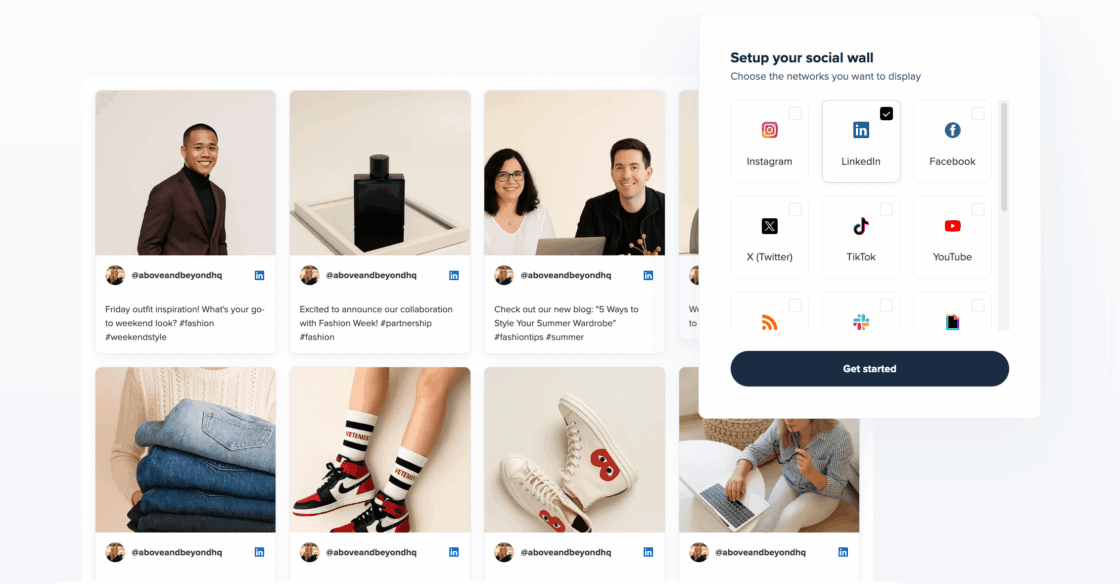
Content Curation and Display Capabilities: Smart filtering operates by hashtags, keywords, user handles, and content type while content scheduling manages curated social feeds with posting queues. Multi-source aggregation combines owned content with user-generated content. Responsive design ensures perfect display across all devices and screen sizes. Custom CSS styling enables seamless brand integration and visual consistency.
Strategic Business Value: Unlike basic social media management tools, Juicer bridges the critical gap between your social media presence and your website, creating a unified brand experience. This integration is highly valuable to e-commerce sites that present real user-generated content and product reviews, event sites that utilize live social media feeds to create anticipation and community, corporate sites that illustrate social proof and active community involvement, ad agencies that deal with many client feeds from a single control point, and restaurants and hospitality firms that focus on customer experiences and support the local community.
Implementation Success: Businesses using Juicer experience improved website engagement, better conversion rates, and enhanced social media follower growth through effective cross-platform promotion.
Juicer Pricing: Plans start at $19/month with a comprehensive free plan available for basic needs.
Social Listening and Monitoring Tools: The Reputation Guardians
Knowing what people are saying about your brand, your sector, and your competition puts you ahead of trends and in charge of your reputation. Social listening is more than monitoring mentions—it’s also about analyzing sentiment, identifying influencers, tracking competitor activity, and uncovering content opportunities.
Key Social Listening Use Cases:
- Crisis management detects negative sentiment spikes before they escalate into major reputation issues.
- Competitor intelligence monitors competitor campaigns and customer feedback to identify market opportunities.
- Influencer discovery identifies brand advocates and potential partnership opportunities within your industry.
- Content inspiration finds trending topics and customer pain points to address in your content strategy.
- Customer service enables proactive responses to customer concerns across all platforms before they become public complaints.
Brandwatch – The Comprehensive Listening Platform
Brandwatch offers enterprise-level social listening capabilities, tracking mentions across social platforms, news sites, blogs, and forums. The platform provides real-time mention tracking across web and social platforms, advanced sentiment analysis with emotion detection, trend identification and prediction capabilities, comprehensive competitive intelligence and benchmarking, and crisis management alerts with automated escalation.
Brandwatch Pricing: Custom pricing based on monitoring volume and features.
Mention – The Real-Time Alert System
Mention provides comprehensive real-time monitoring of your brand across the web and social media, with instant alerts when your brand is mentioned anywhere online. The platform delivers instant notification alerts via email, SMS, and mobile push, comprehensive web and social media monitoring, sentiment analysis with trend tracking, and competitive tracking and benchmarking.
Mention Pricing: Plans start at $41/month.
Comprehensive Tool Comparison and Selection Guide
Choosing a proper mix of social media tools requires careful consideration of your specific needs, budget constraints, team size, and growth objectives.
Selection Criteria Framework
Define Your Primary Objectives: Brand awareness efforts should prioritize content creation tools and scheduling platforms that maximize reach and engagement. Lead generation strategies require focus on analytics tools and conversion tracking capabilities that demonstrate ROI. Customer service initiatives benefit from monitoring tools and unified inbox solutions that enable rapid response times. E-commerce businesses should consider tools with shopping integrations and user-generated content features that drive sales.
Assess Your Team Structure: Solo entrepreneurs benefit most from all-in-one tools or comprehensive free options that minimize complexity. Small teams of 2-5 people need mid-tier plans with collaboration features that enable efficient workflow management. Large organizations with 10+ people require enterprise solutions with advanced permissions and workflow management capabilities.
Evaluate Budget Constraints: Startup budgets of $0-100/month should focus on free tools with strategic paid upgrades as the business grows. Growing businesses with $100-500/month budgets can invest in 2-3 specialized tools for core functions. Enterprise budgets of $500+/month enable comprehensive platform solutions with full feature access and dedicated support.
Industry-Specific Recommendations
Different industries have unique social media needs that benefit from specialized tool combinations.
E-commerce and Retail
E-commerce businesses should focus on Predis.ai for product-focused content creation, Later for visual planning and aesthetic consistency, Google Analytics plus Buzzsumo for content performance tracking, Juicer for user-generated content display that builds social proof, and Canva for promotional graphics that drive sales.
B2B and Professional Services
Professional service providers benefit from Sprout Social for professional engagement and client communication, Jasper AI for thought leadership content creation, Emplifi for competitive intelligence and market analysis, and Adobe Creative Cloud Express for professional assets that build credibility.
Restaurants and Hospitality
Food and hospitality businesses should utilize Later plus Canva for food photography and visual storytelling, Mention for review tracking and reputation management, Juicer for customer experience showcase that builds trust, and Lumen5 for promotional content that drives bookings.
Implementation Best Practices
Successfully implementing social media tools needs strategic planning, proper setup, and ongoing optimization.
Getting Started: 3-Phase Approach
Phase 1: Foundation Setup (Week 1-2) Begin by auditing current processes to track current time spent on social media tasks, identify repetitive manual processes, and document current performance metrics as baselines. Select core tools by starting with one scheduling tool, one analytics tool, and one content creation tool while ensuring tools integrate with your primary social networks and verifying team size and permission requirements. Complete account setup by uploading brand assets (logos, colors, fonts) to all tools, setting up team member access with appropriate permission levels, connecting all relevant social media accounts, and configuring basic automation rules and posting schedules.
Phase 2: Team Training and Workflow Development (Week 3-4) Provide comprehensive training on selected tools and best practices while creating standard operating procedures for content creation and publishing. Document current performance metrics for future comparison to measure improvement and ROI.
Phase 3: Optimization and Scaling (Month 2-3) Review analytics and identify optimization opportunities while adjusting processes based on team feedback and efficiency metrics. Implement automation, advanced analytics, and integration capabilities as the team becomes more comfortable with the tools.
Common Implementation Pitfalls to Avoid
Tool overload occurs when starting with too many tools simultaneously, which can overwhelm teams and reduce adoption rates. Begin with 2-3 core tools and gradually expand your toolkit as processes mature. Lack of training leads to poor adoption and poor outcomes, so invest time in proper training and create documentation for repeated usage within your organization. Lack of integration leads to data silos and workflow issues, so invest in tools that support good integration capabilities and API access for seamless data exchange. Lack of analytics translates into missed opportunities for improvement, so implement regular review cycles and utilize data to inform tool selection and usage decisions. Unrealistic expectations about immediate results without allowing time for learning curves and optimization can lead to premature tool abandonment, so set realistic timelines and focus on gradual improvement rather than instant transformation.
Future Trends Shaping Social Media Tools
AI and Machine Learning Evolution. The emerging social tools will have better AI capabilities. These include predicting the performance of content, automatically dividing audiences into segments, and optimizing content in real-time. These will allow marketers to make more targeted and successful campaigns with minimal effort.
Privacy-First Tooling. With growing privacy laws, like GDPR and CCPA, social media tools are changing to focus on data collection directly from customers and managing consent. Newer tools will be designed with better privacy controls and open ways of handling data while still being useful for marketing.
Cross-Platform Attribution and Integration. More advanced attribution models will offer more insightful perspectives on customer journeys across different social platforms. This enables businesses to see the real effect of their social media investment and intelligently reallocate their budget accordingly.
Support for New Platforms. As new social platforms are launched and current ones mature, tools will need to quickly evolve to support new types of content, functionality, and ad opportunities. That includes support for Web3 platforms, virtual reality experiences, and live shopping support.
Conclusion: Building Your Social Media Success Foundation
The right social media tools can transform your online presence from a chaotic mess into a strategic advantage, from reactive posting to proactive engagement that drives real business outcomes. Whether you start with free tools or are ready to invest in enterprise solutions, the key is to choose tools that align with your specific objectives, budget, and team capabilities.
Remember, the best social media tool is one that your team will use repeatedly and become an expert at. Begin with one or two core tools that assist you in solving your biggest pain points, learn their features inside and out, then build your arsenal gradually as you expand.
These tools represent the current state of the art in social media management, but the environment is still evolving at a torrid rate. Stay current with the latest developments, regularly review your tool stack’s effectiveness, and be ready to adapt when new technologies emerge.
Social media success isn’t about possessing the correct tools – it’s about how you use them to form genuine connections, provide ongoing value, and build communities around your brand. With the complete toolkit and best practices of this guide in hand, you’re prepared to tame the challenging social media environment and reach your marketing goals in 2025 and beyond. Ready to revolutionize your social media marketing? Begin by determining your greatest challenge and select the tool that addresses it best.




