When it comes to social media marketing, most platforms like Instagram, Facebook, Pinterest, and beyond focus heavily on one thing: the visuals. We know from experience that the best social media aggregator feeds are set apart by many of the same distinct qualities.
High-quality social media images are key to success in marketing your brand. As straightforward and effortless as it might appear, getting the perfect shot can actually involve quite a bit of work. Read on to learn how to get top-notch social media images, with the help of social media tools. We cover everything for photo editing tools to image utility tools such as overlays, filters to image resizers.

What Do High-Quality Social Media Images Look Like?
First, let’s break down the qualities you should aim for when creating content for social media. Though every brand and business may have a different style, there is a certain standard for the quality of work being produced by any major player in the social media world.
The best social media images should be:
- Taken with high-quality cameras, so they’re clear and focused on the subject. Lit appropriately. Followers can’t like what they can’t see!
- Edited properly. Adjusting brightness, shadows, saturation, and any blemishes or objects removed.
- Taken from attractive angles. Angles can change everything. Play around to find the ones best suited to your brand’s needs.
- Following brand guidelines. All social media images should adhere to the colors, style, and tone as dictated by the brand guidelines. Having pre-set editing settings helps with this.
- Don’t be afraid to add text to clarify and add meaning to social media images! Promote that new blog post, product, or company initiative with pride!
Here are a few examples of high-quality social media posts:

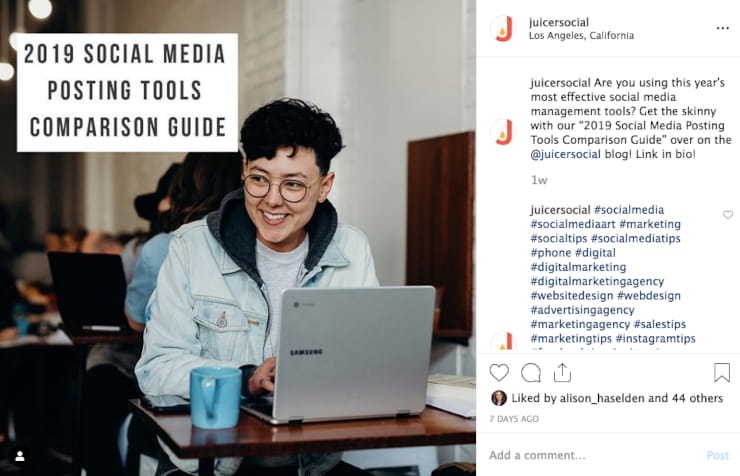
Avoid these practices when creating social media content:
- Don’t use grainy, blurry, or generally low-quality photos. It doesn’t look professional.
- Photos that are poorly lit require much more editing work. It’s hard to see the subjects and images don’t pop off the social media feed.
- Over editing photos can make images look distorted and a bit off. Be cautious find the right balance when editing.
- Inappropriate content is likely to get flagged or banned from social media (and doesn’t look well on your brand’s reputation). Be sure all content is appropriate and considerate of your followers.
- Make sure the backdrop for product photos is adding to the photo and not distracting from it (and make sure it’s relevant to your brand!).
- Don’t post on social media just to post. Make sure each image has a relevancy to your brand and business goals.
Here are a few examples of low quality social media images:


Equipment Needed for the Perfect Social Media Image
These days there are many smartphones boasting superior photo capabilities. If you have one of these, it’ll be excellent for snagging more casual images of your brand on the go, or to create live-action video content.
However, if it’s feasible for your business, the best way to get a high-quality social media image is with a proper camera. While the nicer camera, the better, even investing in a $300 – $500 piece of equipment can take your social media images to the next level.
The Canon EOS Rebel T6 is an excellent place to start, at around $400. Higher ranking cameras, such as the Canon EOS 5D Mark IV will land you around $2,800. It’s also a great idea to have a tripod on hand. These are very affordable and can range between $20 – $200, depending on your camera and specific needs.

Once you have a reliable camera, the next piece of equipment to obtain for snagging those social media images is lighting. Ensuring your subjects, props, products, and setting are well-lit is crucial to the success, and consistency of your social media feed. There are many lighting options available.
Two of the most common options include soft box lighting and ring lights. Soft box lights are what most of us think of when we imagine a photography studio, two big, square lights on adjustable stands that you can place on either side of the photographer. A ring light is a circular light attached to an adjustable stand, with an open center. This center section has an area to attach the camera for video content, or to take steadier shots.

While good camera equipment and lighting are the most important pieces of equipment, you might also want to consider investing in a standard set of backdrops and props to use in your content.
Having a series of solid-colored backdrops in colors that compliment your brand is an excellent way to maintain consistency and brand guidelines for your social media feeds. You may also want smaller boards for use in flat-lay social media images. It’s also a good idea to consistently think of associated props and styling to have on hand to enhance your photos. These can vary greatly depending on your brand’s personality, products, and overall goals for the social media channels.
Social Media Tools for Photo Editing
Now that you have a gallery of excellent images expressing who your brand is, it’s time to get down to the business of editing. There are so many social media tools for photo editing available today. It can get overwhelming when attempting to determine which is best for you. The following social media tools are broken down into ease of use, price, and specific function.
1. Lightroom
Price: Free with upgrade options costing up to $9.99/month.
Available on: iOS and Android
What does it do?: The Lightroom app gives photographers the ability to enhance their images to bring out the best in each and every one. Adjustments are available for exposure, color, tone, contrast, and pre-set options allow you to create a consistent tone and feel for your social media images.
2. Adobe Photoshop Express
Price: Free, with a $1.99 upgrade option
Available on: iOS and Android
What does it do?: This photo editing tool offers extreme editing capabilities. This app gives you the ability to remove unwanted items from photos, move objects around, play with colors and effects, and create multi-layered designs.
3. FaceTune
Price: Free, with in-app upgrades available
Available on: iOS
What does it do?: The Facetune app allows you to make brightness, color and sharpness edits, but it really shines when it comes to edit options for your subjects. This photo editing tool allows you to conceal blemishes, brighten eyes, make adjustments to jawlines, and whiten teeth, all within the app!
4. TouchRetouch
Price: $3.99
Available on: iOS
What does it do?: Nothing is more frustrating for a photographer than taking a perfect shot, only to have it ruined by an unwanted object in the background. TouchRetouch gives you the option to remove nearly anything you need to from your images! This is great for your brand if you want your social media images to feature subjects out and about in public spaces, but keep the look clean.
5. AfterLight2
Price: Free, with in-app upgrades available
Available on: iOS
What does it do?: This photo editing tool offers a series of natural filters, and allows you to build your own! The high powered tools in this app allow you to add overlays, double exposure, color shifts, and more to edit photos with a fine tooth comb. This is a great tool for those looking for a simple and natural edit style.
6. Halide
Price: Free, with in-app upgrades available
Available on: iOS
What does it do?: If you aren’t looking to invest in a professional camera to create your social media images, Halide may be the social media tool for you. This camera app elevates your smartphone photography capabilities, adding heightened zoom, focus, color correction, and the ability to take images in both RAW and HEIC formats.
7. SparkCamera
Price: Free, with upgrade options
Available on: iOS
What does it do?: This editing tool helps users create next-level video content to share on social media. SparkCamera allows you to capture as many moments as you’d like, in 1080p HD and 4k. You then edit the clips together and can enhance the experience with both music and your own audio narration. Then you’re ready to upload directly as a social media post, or to feature on your IGTV.
8. Canva
Price: Free, with upgrade options
Available on: iOS and Android
What does it do?: Need to create custom social media images alerting followers about special deals, share inspirational quotes, or highlight employees all while maintaining the standards of your brand guidelines? Canva allows you to create designs with their arsenal of backgrounds, shapes, text options, and preset templates, all ready to help you share your message on social media.
Now that you have all the latest tips and photo editing tools, your social media feeds will be looking fresh in no time! The perfect way to show off your new and improved feeds? With a social media aggregator. This tool will combine posts from your business’ preferred channels into one beautiful feed to display on your website. Learn more today!
Looking for more helpful social media tools? Check out our guides on tools for automatic social media posting or for content curation on the Juicer blog!




