Your social media presence is the first impression your company gives to potential customers, and an ugly or messy feed will see them scrolling past without a second glance. Luckily, AI tools have transformed the way we create social media content in a way that makes it easier than ever before to produce eye-catching, high-quality feeds that engage.
AI social media post generators offer powerful solutions to create posts easily and fast, without leaving your profiles looking sloppy. They advanced algorithms to generate top-notch posts that reflect your brand’s style and what your followers enjoy. This saves you plenty of time and delivers fantastic results.
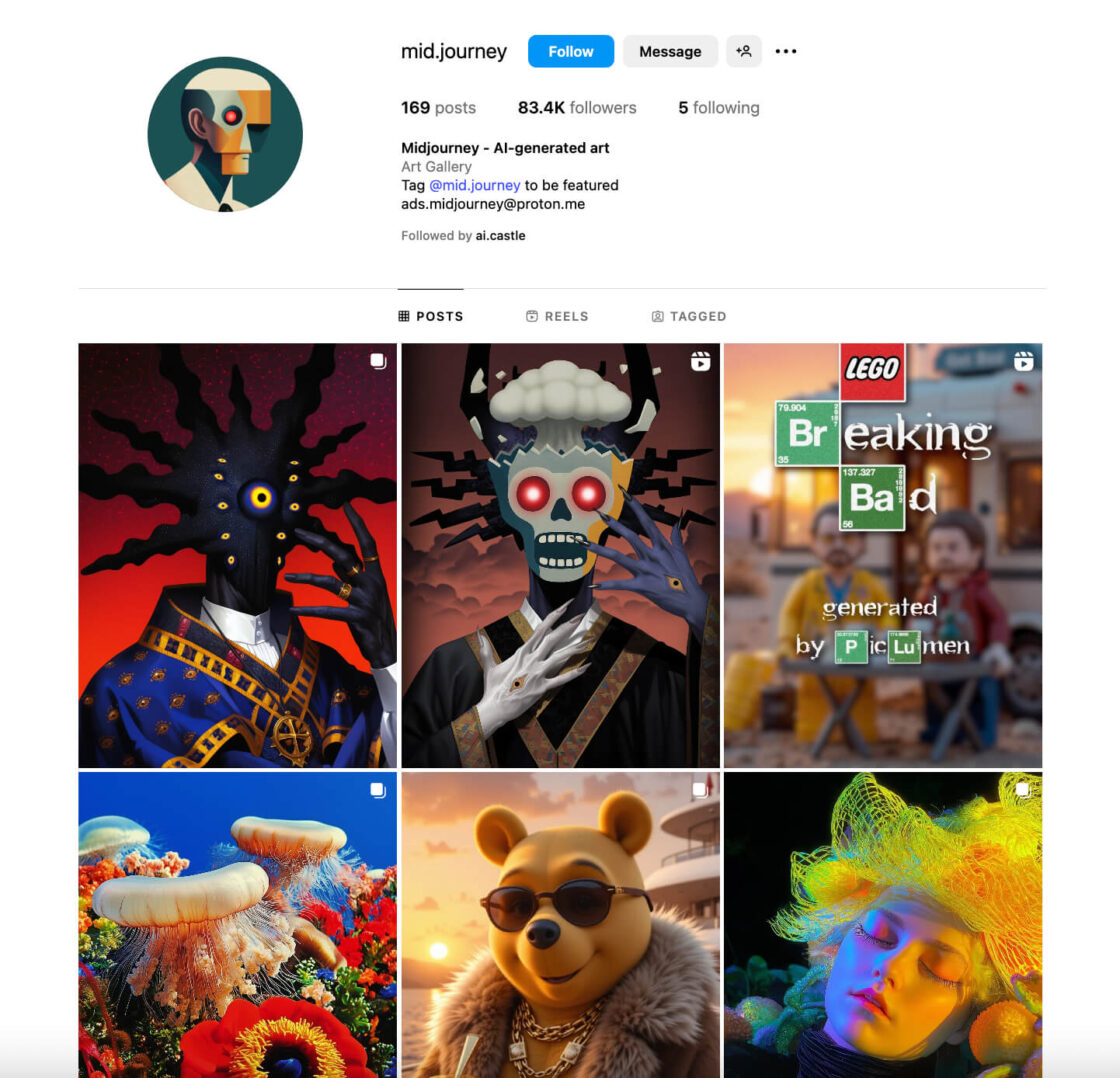
What Are AI Social Media Post Generators?
AI social media post generators are special tools that utilize artificial intelligence to generate, edit, and improve content for social media. These advanced tools take into account a vast volume of data to learn what is effective for different segments of individuals so that they can produce captivating posts that fit your brand and marketing goals.
The technology behind these tools uses natural language processing (NLP) and computer vision to create text and visual content. Most generators can create various content types, including:
- Compelling text content for engaging social media posts
- Eye-catching images and graphics with brand-specific aesthetics
- Short-form and long-form videos with AI-generated scripts and templates
- Trending hashtag suggestions based on real-time data analysis
- Content scheduling recommendations optimized for maximum engagement
- Blog posts and longer articles that can be repurposed for social media
- Infographics and data visualizations from your existing information
- Animated GIFs and motion graphics with your brand elements
For content creators and businesses, these tools take away the writer’s block nightmare and cut content creation time from hours to minutes. So the next time you’re stuck with a blank screen, struggling to write that ideal caption or post concept, just enter a few keywords relating to what you want to write about, hit “generate,” and voilà. You’ll have several quality options to select from in a matter of seconds. The majority of software enables you to choose the tone, voice, and audience in order to better the results.
AI generators for posting are very important because they help brands achieve coherence in how they look on social media. This plays a big role in establishing recognition and trust with the audience. Through learning what works and understanding design principles, these tools have the ability to turn any ordinary feed into a compelling visual story that consistently elevates your brand image.
Best AI Tools for Social Media Content Creation
The market of AI social media tools has grown greatly in the last several years. There are plenty of them, from comprehensive all-in-one platforms to niche tools for specific networks. You can create content such as social media captions, generate platform-specific images, find color combinations, schedule posts, discover relevant hashtags, and more. Here are the best AI-powered solutions to improve your social media strategy:
1. Buffer’s AI Assistant
Features: Generates content, auto-suggests hashtags, changes tone, detects audience.
Best for: Small and medium-sized enterprises requiring an effective content creation tool. Pricing: There is a free plan that you can use, and paid plans start at $5 a month through the Buffer subscription.
Unique advantage: Complements Buffer’s scheduling and analytics tools nicely. Buffer’s AI Assistant is great at coming up with engaging social media post ideas and captions for your brand and industry type. It can immediately create various different posts for you to choose from, so you can select the one that fits you best. The tool also recommends the most effective hashtags and posting schedules.
Here’s how the content creation process works:
- Select your content type (promotional, educational, or entertaining)
- Enter a brief description of your product or topic
- Click “Generate” to receive multiple caption options
- Edit or refine the suggestions as needed
- Schedule the post for your optimal time slot

2. Ocoya
Features: Multi-platform content creation, image generation, hashtag research, and scheduling.
Best for: Social media managers handling multiple brands or accounts.
Pricing: Plans start at $15/month.
Unique advantage: AI-powered design tools specifically for social media templates.
Ocoya stands out for its ability to generate both text and visual content through its AI engine. The platform offers hundreds of customizable templates with AI-assisted personalization for different social networks. It analyzes your previous posts to suggest fresh content that aligns with your aesthetic and maintains consistency across your feed.
When facing writer’s block, Ocoya’s content inspiration tool is particularly valuable. Simply input your general topic, and the AI will generate a variety of content ideas across different formats:
- Blog post topics and outlines
- Social media caption variations
- Poll and question ideas for engagement
- Promotional copy for products or services
- Video script concepts for short-form content
Quality comparison: In a blind test, marketing professionals rated Ocoya’s AI-generated content 8.7/10 for quality, compared to 7.2/10 for human-written content when evaluated on factors including engagement, creativity, and brand consistency.
3. Socialbee
Features: Content generation, AI post creator, content categorization, recycling.
Best for: Businesses looking for a comprehensive social media management solution.
Pricing: Starting at $24/month.
Unique advantage: Category-based content strategy that maintains feed variety.
Socialbee’s AI post generator creates platform-specific content tailored to your brand voice. The tool particularly excels at creating strategic content categories (promotional, educational, entertaining) to ensure your feed maintains a balanced mix. Its AI capabilities help maintain visual consistency while avoiding repetitive content.
Content creation workflow:
- Choose your content category from Socialbee’s preset options
- Select your preferred media type (image, video, carousel, etc.)
- Input your topic or product information
- Click “Generate” to receive a complete post package
- Review and approve the AI-created content
- Schedule using Socialbee’s optimal time recommendations
The platform’s ability to handle various content types is particularly impressive:
| Content Type | Creation Time | Quality Score | Key Features |
|---|---|---|---|
| Blog Posts | 3-5 minutes | 9/10 | SEO optimization, internal linking |
| Instagram Posts | 60 seconds | 9.5/10 | Visual consistency, engagement elements |
| Video Scripts | 2 minutes | 8/10 | Attention-grabbing hooks, CTAs |
| LinkedIn Articles | 5 minutes | 8.5/10 | Professional tone, authority building |
4. Predis.ai
Features: AI content generation, image creation, design tools, performance prediction.
Best for: Instagram and visual-focused social media marketers.
Pricing: Free plan available; paid plans start from $27/month.
Unique advantage: AI-powered engagement prediction for each post.
Predis.ai specializes in visual content creation with AI that analyzes trending aesthetics across social platforms. It is able to predict your content’s performance prior to your post, which allows you to tune your strategy for peak engagement. The platform is particularly strong for Instagram marketers focused on feed aesthetics.
Overcoming creative blocks: Predis.ai includes an “Inspiration Engine” that analyzes trending content in your industry and generates unique content ideas when you’re struggling for inspiration. Users report saving an average of 6 hours per week on content ideation alone.
The AI-powered image generator creates high-quality visuals that match your brand guidelines:
- Product showcases with customizable backgrounds
- Quote graphics with your brand colors and fonts
- Lifestyle images that incorporate your products
- Educational infographics with your data points
- Behind-the-scenes templates with your content
5. Hootsuite + AI Caption Generator
Features: AI caption generation, content suggestions, collaborative workflow.
Best for: Enterprise teams managing extensive social media operations.
Pricing: Hootsuite plans start at $99/month, and AI-caption generation is available for free.
Unique advantage: Enterprise-grade permissions and approval workflows.
Hootsuite’s AI caption generator leverages its vast social media data to create optimized content for different platforms. The tool excels at maintaining consistent brand voice across large teams and can adapt content for different target audiences and objectives while preserving your visual identity.
Real-time applications: Hootsuite’s AI monitors trending topics and breaking news relevant to your industry, generating timely content suggestions that help you participate in trending conversations with on-brand messaging within minutes rather than hours.
Free AI Social Media Post Generators
For brands with limited budgets, several free options offer powerful AI capabilities:
- Adobe Express: Offers free AI-powered Instagram post creation with basic visual templates and a user-friendly interface for quick content creation
- Canva’s Magic Write: Provides free caption generation and basic design assistance with surprisingly good results for a free tool
- ChatGPT: Can be used to generate social media content ideas and captions for free with proper prompting techniques
When using free tools, follow this streamlined workflow to achieve professional results:
- Generate text content first using ChatGPT with specific prompts
- Design visual elements with Canva or Adobe Express
- Combine text and visuals strategically
- Review for brand consistency before posting
Free tools certainly limit the number of times you can use them or the features you can utilize, yet they are an excellent method for businesses to start testing the waters with AI-generated content.
Using AI to Improve Social Media Feed Aesthetics
How your feed looks is extremely important in acquiring and retaining followers:
Color Palette Coordination
AI tools analyze your existing content and brand materials to identify and maintain consistent color schemes across your posts. Tools such as Predis.ai and Ocoya can automatically transform new content to match your designated colors, creating a visually appealing feed that encourages individuals to recall your business.
For example, if your brand uses pastel colors, the AI will make the same adjustments to new posts in order to keep this look, even if adding different types of posts or user-generated content.
Step-by-step implementation:
- Review and adjust as needed to maintain consistency
- Upload your brand color palette to your chosen AI tool
- Allow the tool to analyze your existing content
- Set your preferred color scheme as the default
- The AI will automatically apply color correction to new content
- Review and adjust as needed to maintain consistency
Visual Consistency Techniques
Beyond colors, AI tools help maintain consistent visual elements such as:
- Maintaining similar composition across posts (rule of thirds, centered subjects)
- Applying consistent filters and editing styles (brightness, contrast, saturation)
- Balancing text-to-image ratios for optimal engagement
- Preserving white space patterns for a clean, professional look
- Ensuring logo and branding elements appear consistently
- Creating cohesive transitions between different content types
Cortex, for instance, can analyze which visual patterns perform best with your audience and automatically apply these elements to new content, eliminating the guesswork from visual design decisions.
Content Layout Optimization
AI-powered tools can suggest optimal layouts for your feed as a whole, not just individual posts. They analyze which arrangement of content types (videos, carousels, static images) performs best and recommend posting sequences that create an appealing grid when viewed on your profile.
This big-picture approach ensures that your feed looks professional and intentional when potential followers visit your profile, significantly increasing the likelihood they’ll follow your account.
High-performing content patterns: Analysis of top-performing Instagram accounts reveals that the most successful posting patterns typically follow a checkerboard approach, alternating between:
- Product photos and lifestyle content
- Close-up shots and wider contextual images
- Text-heavy graphics and image-only posts
- Video content and static images
AI tools can automatically generate a posting schedule that creates this balanced visual rhythm across your feed.
Step-by-Step Guide to Using AI for Social Posts
1. Setting Up AI Tools
Start by connecting your social media account to your chosen AI tool. Most platforms require read-only access to analyze your existing content and audience data. During setup, define your brand parameters:
- Upload your logo and brand assets to the tool’s brand kit
- Set your primary and secondary color palette using HEX codes
- Define your target aesthetic (minimalist, vibrant, elegant, etc.)
- Import examples of posts that embody your desired style
- Create templates for recurring content types (product features, testimonials, tips)
The initial setup process takes approximately 30-45 minutes but saves hours of work on every post thereafter. Most tools allow you to save multiple brand profiles if you manage different accounts.
2. Creating Visually Appealing Content
Once set up, use the AI to generate platform-specific content following this workflow:
- Select your content type (feed post, Reel, Story, or carousel)
- Input your message or product information
- Choose your preferred aesthetic from the AI suggestions
- Adjust the AI-generated content as needed (text positioning, filter intensity)
- Preview how the post will look in your grid before finalizing
- Save variations for future posting
When facing creative blocks, try these AI prompt strategies:
- “Create a [product type] showcase with a [aesthetic style] look”
- “Generate a carousel post about [topic] with [brand colors]”
- “Design a before/after comparison for [service]”
- “Create an educational post about [industry topic]”
Tools like Dash Social’s “Outsmart Social” can predict engagement before you publish posts, helping you select options that will resonate most with your audience and overcome content creation challenges.
3. Planning and Scheduling Posts
AI tools excel at creating a cohesive feed through strategic scheduling:
- Use AI to analyze optimal posting times for your specific audience
- Leverage grid preview features to visualize how new posts will appear in your feed
- Schedule content in patterns that create visual harmony when viewed as a grid
- Set up automatic posting through approved Instagram partners
Content variety strategy: The ideal content mix recommended by AI analysis includes:
- 40% educational/value-providing content
- 30% engagement-focused content (questions, polls)
- 20% promotional content
- 10% behind-the-scenes/authentic content
This balanced approach prevents content fatigue while maintaining audience interest.
4. Measuring Performance
After implementing AI-generated content, track its performance using these metrics:
- Engagement rate (likes, comments, shares, saves)
- Follower growth attributed to specific post types
- Story completion rates for AI-generated Stories
- Click-through rates on action buttons and links
- Time spent viewing carousel posts
- Conversion rates from social traffic
Compare AI-generated content against manually created content using an A/B testing approach:
- Create two similar posts – one AI-generated, one manually created
- Post at similar times on different days
- Track performance metrics across both posts
- Document which elements perform better
- Refine your AI parameters based on these insights
By continuously optimizing based on performance insights, you can refine your Instagram aesthetic over time to maximize impact and overcome any quality concerns with AI-generated content.
Maintaining Brand Identity with AI-Generated Content
While AI tools are powerful, maintaining your authentic brand identity requires strategic implementation:
Customizing AI Outputs to Match Brand Voice
Most AI generators allow you to “train” the system on your brand’s unique voice and style. Upload examples of your best-performing content and brand guidelines to help the AI understand your specific approach. Tools like Copy.ai allow you to create custom voice profiles that the AI will reference when generating new content.
Practical example: A wellness brand struggling with writer’s block created a custom voice profile by:
- Collecting their 10 highest-performing captions
- Identifying common phrases, tone elements, and vocabulary
- Creating a brand voice cheat sheet with “say this, not that” examples
- Uploading these references to their AI tool
- Rating and refining AI outputs to train the system
The result was AI-generated content indistinguishable from their manual posts.
Ensuring Consistency Across Platforms
Different social platforms have unique requirements and audience expectations. The best AI tools can adapt your content for various platforms while maintaining your core brand identity. For instance, they might create more formal content for LinkedIn while keeping the same brand elements in a more casual format for TikTok.
Cross-platform adaptation tips:
- Use AI to resize and reformat images for different platform specifications
- Allow the AI to adjust caption length based on platform best practices
- Maintain consistent visual elements while adapting to platform norms
- Use platform-specific hashtag recommendations
- Schedule content at platform-optimal times
Balancing Automation with Authenticity
To maintain authenticity while overcoming content creation blocks:
- Use AI for idea generation and baseline content creation
- Add personal touches and brand-specific details to AI outputs
- Mix AI-generated posts with authentic behind-the-scenes content
- Review and edit automated content before posting
- Incorporate real customer stories and testimonials
- Use AI to improve quality without replacing human creativity
Quality control process:
- Generate initial content with AI tools
- Review for brand alignment and accuracy
- Add personal insights or company-specific information
- Check for authenticity and human touch
- Finalize and schedule the improved content
Remember that AI should enhance your social media strategy, not replace the human touch that makes your brand unique. The best approach is to use AI to overcome writer’s block and handle routine content creation, freeing your team to focus on strategy and authentic connection.
Showcasing Your AI-Generated Content with Juicer
After creating beautiful, consistent content with AI tools, the next step is showcasing this content effectively across various platforms.
Benefits of Displaying Social Feeds on Websites
Embedding your social feeds on your website offers several advantages:
- Increases time spent on your website
- Showcases social proof through user engagement metrics
- Keeps website content fresh with regularly updated social posts
- Provides consistent content without manual updates
- Creates a seamless brand experience across major social media platforms
- Leverages your AI-generated content across multiple channels
- Reduces bounce rates by giving visitors dynamic content to explore
How Juicer Helps Display and Manage Social Content
Juicer is a powerful social media aggregator that collects posts from all your social accounts and displays them in a beautiful feed on your website. It complements AI-generated content by:
- Automatically pulling in your latest AI-created posts across platforms
- Maintaining the visual consistency you’ve established with AI tools
- Showcasing content from multiple platforms in one cohesive display
- Updating in real-time as new content is published
- Providing embedding options that match your website’s design
- Offering analytics on how visitors interact with your social content
The implementation process is straightforward and you are just a few clicks away of having your amazing posts displayed on your website:
- Connect all platforms where you publish AI-generated content
- Select your preferred display style (grid, slider, list, etc.)
- Configure filtering options to showcase your best content
- Customize the appearance to match your brand aesthetics
- Embed the feed on your chosen website pages
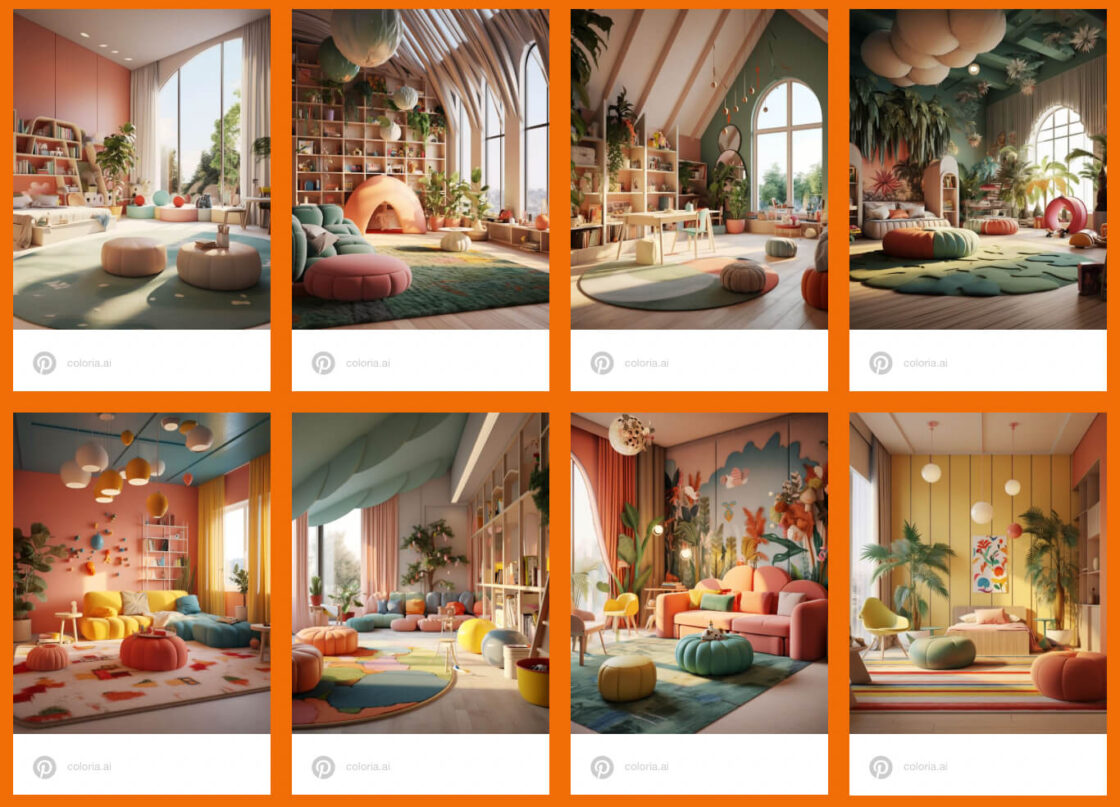
Juicer’s AI-Powered Moderation Features
Juicer employs intelligent moderation tools to ensure only your best content appears on your website:
- Automated filtering to maintain brand-appropriate content
- Profanity blocking to keep your feed professional
- Duplicate post prevention to ensure content variety
- Custom moderation rules to align with your brand guidelines
- Content quality scoring to showcase your highest-quality posts
You can choose manual moderation (approving each post one by one) or automatic moderation based on your policies. You receive email notifications when new content is waiting for validation, making you the controller of your social feed.
Implementation Process
Setting up Juicer to display your AI-generated content is straightforward:
- Create a free Juicer account at Juicer.io
- Connect your social media accounts where you publish AI-generated content
- Choose from 8 beautiful feed templates or customize with CSS
- Configure moderation settings to maintain your feed quality
- Copy the embed code into your website where you want the feed to appear


Once implemented, your website will automatically display your latest social media content, creating a dynamic, always-fresh experience for visitors.
Conclusion
AI social media post generators have changed how brands produce content and design their feeds. These efficient tools make it easy to make feeds appear good and interesting on different sites so that you can concentrate on strategy, not just getting things done. By generating great content on time, they help solve the problem of writer’s block that comes with content creators.
With the right AI tools for your needs, you can develop a beautiful social media presence that attracts individuals and encourages engagement. AI assists with color coordination and content scheduling, helping you keep up a professional look that reflects positively on your brand image without taking hours of work out of your week.
The process is surprisingly simple:
- Select the right AI tool for your needs
- Set up your brand parameters
- Generate diverse content types with a consistent aesthetic
- Schedule strategically for a cohesive feed
- Analyze performance and refine your approach
Review performance and refine your strategy
To get the most out of your AI-generated content, think about showcasing it on your digital channels through the use of a tool like Juicer. By showing your nice social media feeds on your site, you develop a strong brand experience that impresses site visitors and keeps them engaged with your content.
Ready to transform your social media presence? Start experimenting with AI tools today, and discover how Juicer can help showcase your enhanced content with Juicer’s plans and pricing.




