When you search for the keyword “social media aggregator,” Google will instantly give you a list of ten social media aggregator options. If you choose to dig deeper, Google has over 7 million hits for the search term.
Needless to say, your best options will probably be on the first few pages. Thank goodness you don’t need to scroll through all 7 million options!
On the first few pages, you’ll see most of the popular social media aggregators on the market. You’ll see Juicer, Curator, Embed Social, Tint, Flockler, and others — all claiming that THEY are the best social media aggregator available.
If only we could take these claims as facts! Alas, not all social media aggregator tools are created equal. Before selecting the best option for your needs, make sure to do a careful comparison of compatible platforms, prices, customization options, plugin capabilities, and more.
Thorough research before choosing the best social media aggregator will ensure you choose the right tool for your needs.
So how do you choose the right social media aggregator tool for your brand?
Well, we could simply tell you to pick Juicer, but in the spirit of comparing apples to apples (or in this case, aggregator to aggregator), we want to put the facts out there and let you decide for yourself.
These side-by-side comparison charts will break down the similarities and differences between Juicer and Curator, two of the most popular social media aggregators in the market.

What is a Social Media Aggregator Tool?
Let’s quickly review what a social media aggregator does before we dig too deep into Juicer and Curator’s respective specs.
In simplest terms, social media aggregators curate your social media content — posts, videos, images, and hashtags from various social platforms (Facebook, Instagram, Twitter, etc.) — into one centralized social media feed that can be easily embedded on your website.
Social media aggregators are the premier large-scale social media management tool for brands that want to centralize content from all of their channels in one place. From a single dashboard, brands can filter, organize, moderate, and schedule their posts without any coding or technical expertise necessary.
Take a look at O Mag Insider’s social media feed aggregated by Juicer. O Mag Insider selected several hashtags related to their brand and Juicer’s social media aggregator took it from there. All of their social network content (their posts and selected hashtags) is automatically curated and updated, giving their visitors a clean, professional, stylish glimpse into their brand and products.
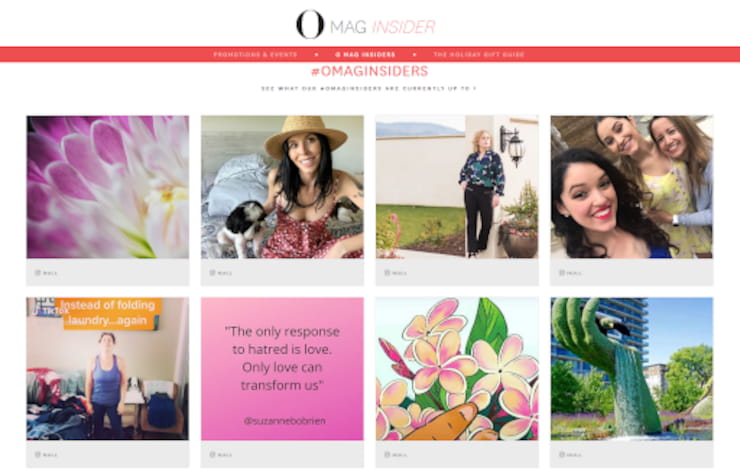
Juicer vs. Curator: Feature-for-Feature Comparison
Integrated Social Media Channels
Marketing managers, small business owners, and large advertising agencies utilize social media aggregators to appeal to all types of prospective customers. A good aggregation tool should be compatible with a wide variety of social media platform integrations. Most run-of-the-mill aggregators can be one- or two-dimensional, but a wider variety of platforms gives brands more versatility to engage prospective customers on the platforms they use most frequently.
Juicer Social Media Platforms
Juicer customers range from marketing agencies and large companies to personal bloggers and struggling musicians. Juicer customers’ needs vary based on the social platforms they use to connect with their readers and fans.
For those reasons, Juicer has worked to provide the widest variety of social media platform integrations. Juicer currently offers integrations with 16 different platforms:
Facebook, Twitter, Instagram, YouTube, Hashtags, Tumblr, Slack, LinkedIn, Pinterest, Blog RSS, GIPHY, SoundCloud, Flickr, Vimeo & Yelp
Curator Social Media Platforms
Curator offers several social app integrations as well. However, they only offer 8 integrations — half as many as Juicer. Curator currently supports the following social media channels:
Facebook, Twitter, Instagram, YouTube, RSS, Tumblr, Flickr, Slack
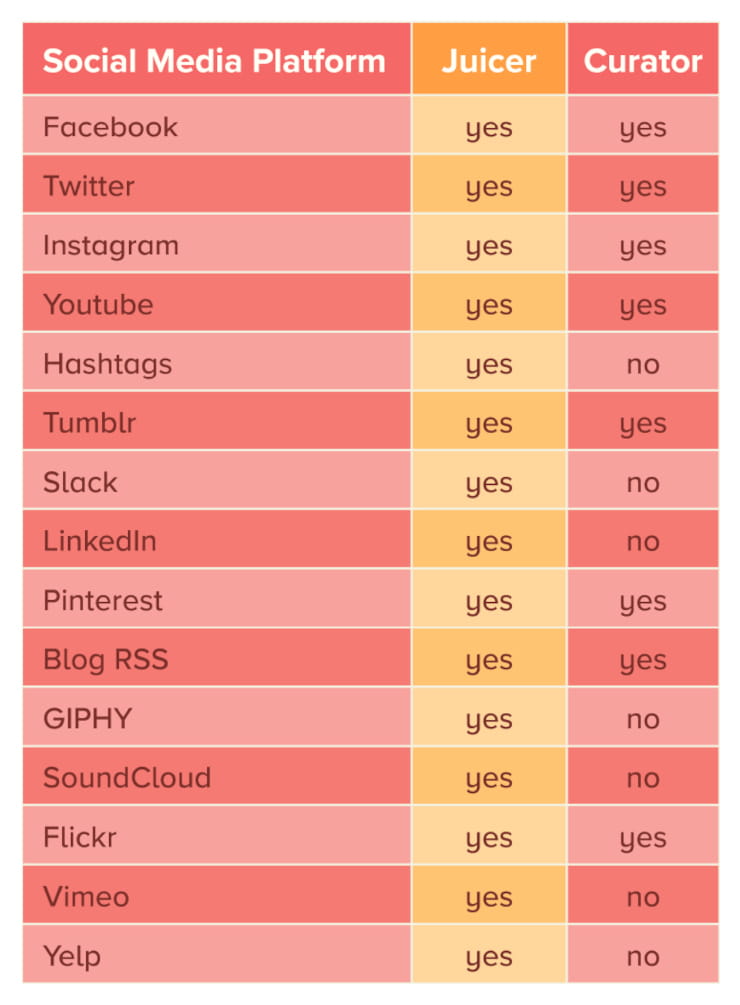
Pricing Options and Packages
Juicer and Curator both have competitive pricing packages. They both offer free plans that you can sign up for without a credit card. The plans initially appear similar, but when you dig a bit deeper, you will find some discrepancies.
Small/Free Plans
Juicer offers a lifetime free social media aggregator plan that you can quickly set up and embed on your website. Our free “Small” plan allows you to add two social media sources and updates every 24 hours. Juicer’s free social media management plan is perfect for smaller businesses or marketers who only have a few social channels.
Curator’s free plan offers many of the same features as Juicer — including Curator branding at the bottom of the Feed. Curator’s free plan distinctly displays “Powered by Curator” on their free embedded feeds.
Below is a comparison of Juicer’s and Curator’s free plans.
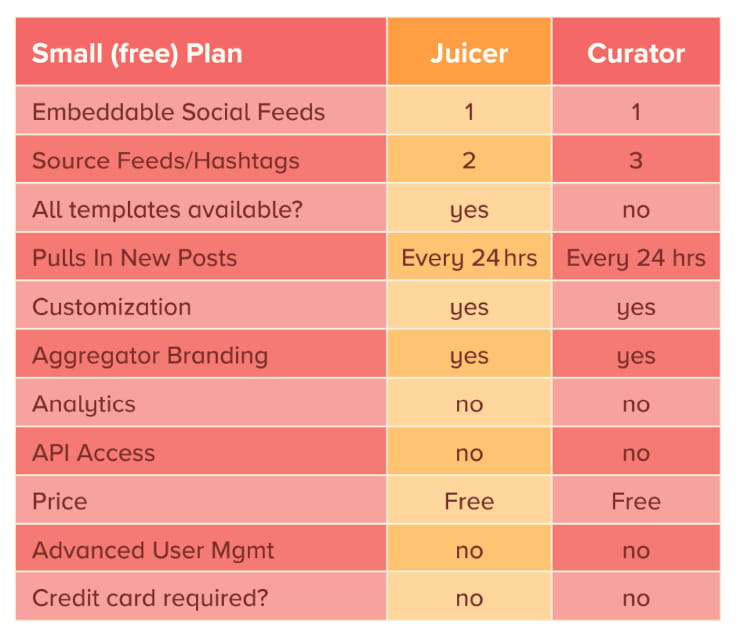
Medium Plan
Juicer’s Medium plan adds another 3 social sources giving you 5 in total. With this plan, you are also provided hourly updates, moderation, and filter tools as well as no Juicer branding in your feed. Users can automatically prevent or allow posts that contain certain keywords in the Medium plan as well.
Juicer’s Medium plan costs only $19 per month which works out to $3.80 per source feed per month.
Curator’s “Professional” plan offers 5 social feeds and hourly updates as well. However, Curator offers limited editing features in its Professional plan. Despite their inferior editing features, Curator charges $25 per month for its Professional plan (31% more than Juicer’s Medium plan) which works out to $5 per source feed per month.
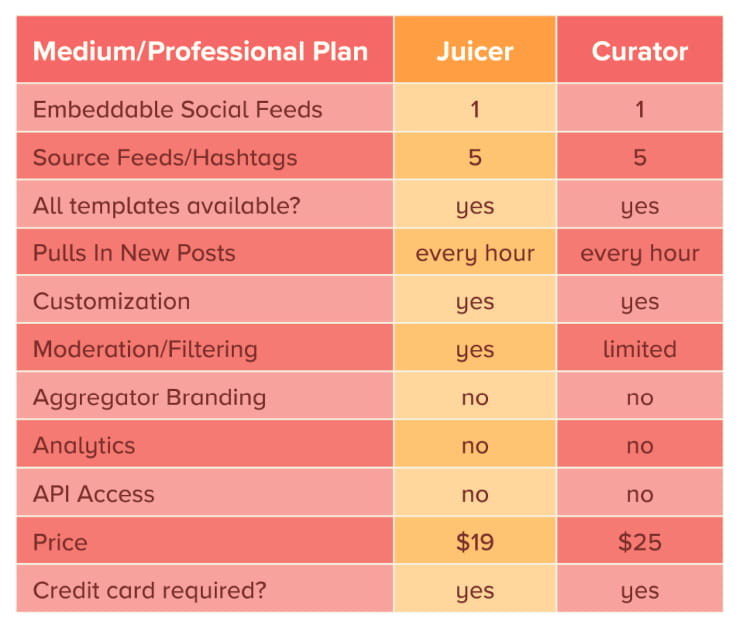
Large Plan
Juicer’s Large plan and Curator’s Agency plan offer some similar features.
Juicer’s Large plan costs $99 per month and is designed for both companies and larger agencies that have a wide variety of social media integrations and need frequent updates. The Large plan pulls in posts every 10 minutes, 24 hours per day.
The Large plan also offers advanced analytics features that enable users to track page views and clicks on your feed so you can actually measure the increased engagement on your site.
As the name suggests, Curator’s Agency plan is for, you guessed it, agencies. If you’re a large company that wants to embed a robust social media aggregator on your site, Curator’s Agency plan has considerable overkill.
Curator’s Agency plan offers up to a total of 15 sources or feeds. They don’t specify how many of each you are allotted unless you take time out of your day to contact them. Comparatively, Juicer emphasizes transparency — clearly stating that their Large plan offers 15 source feeds and 3 embeddable social feeds.
Curator’s Agency plan updates every 15 minutes — meaning four times per hour. Comparatively, Juicer updates every 10 minutes — meaning six times per hour. This means that Juicer’s Large plan updates 50% more frequently than Curator’s Agency plan.
So since Curator’s Agency package has fewer total sources and feeds, does that mean their price per feed is lower? Well, not exactly.
Curator’s Agency plan costs $6.67 per source account. Comparatively, Juicer’s costs $5.50 per source account — meaning that Curator costs 21% more per feed per month than Juicer. On an annual basis, companies that use Juicer instead of Curator will save more than $200 on feeds.
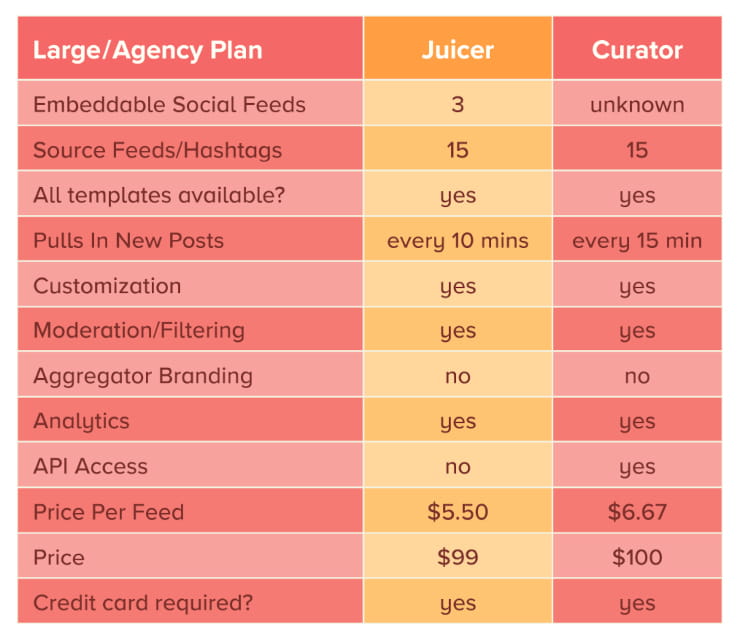
Enterprise Packages
If you want even more options, Juicer and Curator also offer Enterprise packages that allow you to create unlimited social media feeds.
Juicer’s Enterprise package includes an initial account setup cost and then you are billed monthly only based on the total number of social sources you use and how often the content is updated on your feeds.
The Enterprise package is designed for organizations that require more feeds and sources than normal plans allow. Often, these are ideal for agencies or other groups whose social media needs are constantly changing. It gives companies the flexibility to use the feeds necessary for their business while never paying extra for overhead that isn’t bringing value.
Juicer’s Enterprise package is also great for large events where you can display a live social wall that constantly updates your guests’ hashtags and tweets. With this package, you are also provided full API access that allows you to completely customize Juicer.
Curator offers custom packages but currently does not list their Enterprise pricing tiers. Similar to Juicer, Curator’s Enterprise package offers new post updates up to every minute — the fastest speed for all social media aggregators on the market.
One major difference is Curator’s Enterprise package does not include Advanced User Management tools — an important feature for enterprise clients looking for full tracking and management capabilities.
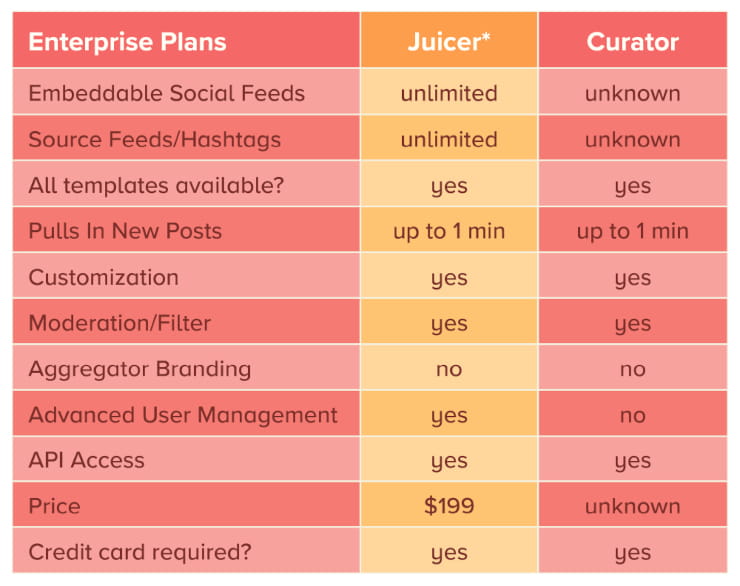
*Check out this support article for more info on Juicer’s Enterprise plan or book a demo consultation with our service team.
WordPress Plugins
If your website operates on WordPress, Juicer and Curator both offer free downloadable plugins.
Juicer’s WordPress Plugin is 5-star rated and has over 10,000 downloads. Juicer’s WordPress plugin works on all WordPress versions 3.0 and higher.
(Here’s a step-by-step guide to downloading and using Juicer’s WordPress plugin.)
Curator also offers a WordPress plugin. It has been downloaded 2,000 times and reviewed four times. Curator’s WordPress plugin works in versions 4.0 and higher — meaning it might not work if your website is running on an older version of WordPress.
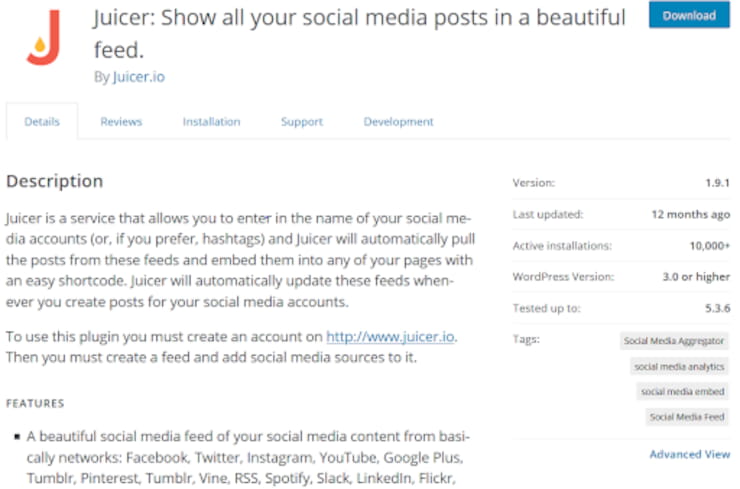
Customization Features
Juicer.io
At Juicer, we understand the importance of customizing your feeds to align with your brand. Integrating a social media feed that looks and feels like it blends in with your overall website should be one of the most basic features of any social media aggregator tool.
Juicer offers 7 different gorgeous template options that can be fully previewed, adjusted, and tested within your dashboard.
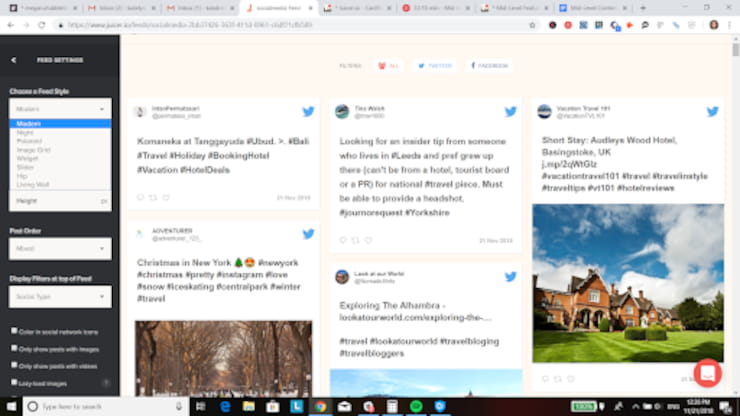
You can also modify color schemes, interval speeds, columns, widths, and heights so integration with your web pages fits with your brand and is unique to your site. The free Small plan shows Juicer branding in the corner, but all of the upgraded options eliminate that feature. The Medium plan ($19/month) enables full customization with no visible Juicer branding.
Curator
Curator provides some nice feed themes and customization options. Some features include a variety of unique templates, font and color customization options, and the ability to highlight certain posts.
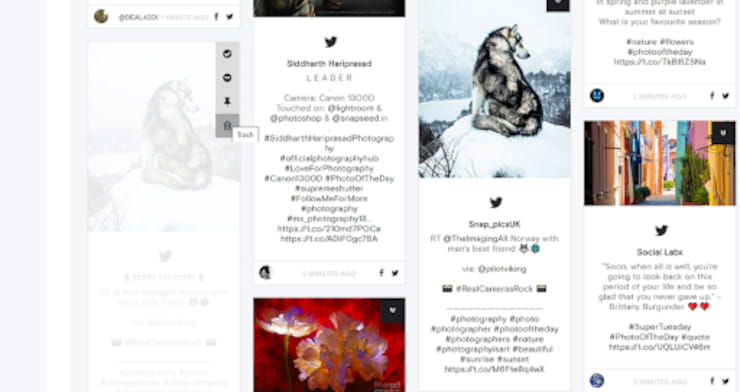
Juicer and Curator are both top-notch social media aggregators with a wide variety of customization features. It simply comes down to your social media needs and priorities.
Are You Ready to Sign Up for a Social Media Aggregator?
Now that you have done a careful analysis of Juicer and Curator, you can make an informed decision and choose the best social media aggregator for you.
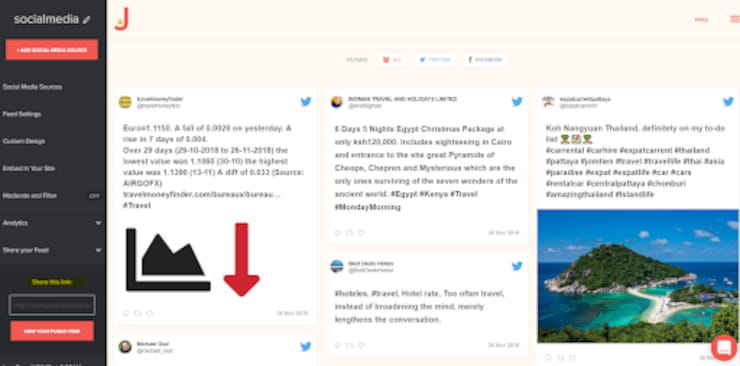
Remember: Juicer’s Small package is 100% free forever with no credit card required.
This will enable you to add your favorite social media feed source, such as Facebook, and watch as Juicer automatically curates all of your content in the dashboard.
Feel free to play around with the moderation options and customization features. Embed your social media feed into your website when you’re ready, then sit back, relax, and watch as Juicer brings your social media content to life on your website!
Sign up for a free Juicer account by simply entering your email and creating a password and you’ll be ready to let Juicer’s social media aggregator take your website to the next level.
Our team thinks you’ll love Juicer as much as we do, but we’ll let the “aggregator to aggregator” comparison speak for itself.




