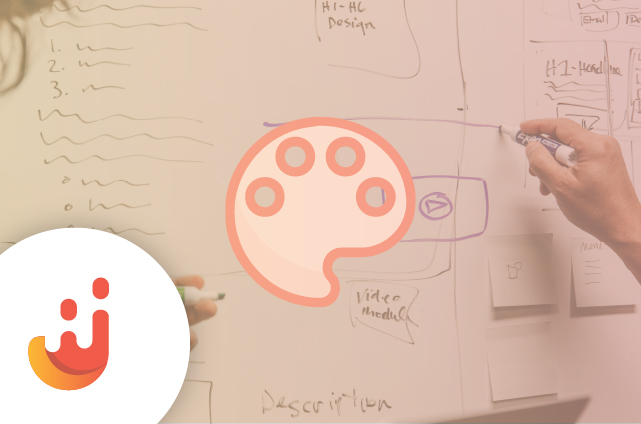Take heed, Juicers: We now have eight social media feed styles in all, one of which will make a world of difference for your display.
As you (hopefully) know by now, you can easily change your social media feed style using the “Choose a Feed Style” drop-down menu on the left side of your dashboard:

User Style
Right then. We won’t keep you in suspense – the biggest development for our feed styles is our “User” style, which displays the name and logo of the posting account like this:

Nice! This is a great feature if you’re pulling in posts from accounts that aren’t your brand’s, so it’s clear who’s posting what. It’s also great for creating a hub for yourself – one that pulls in posts from the accounts you follow personally (we’ll write more about this soon).
Widget Style
If you haven’t played around with the styles in a while, you might not have seen the Widget style, which lets you display a single post at a time. Excellent for a page that has limited space to work with. It’ll look something like this (sized to your liking), with the post appearing to “flip” to the next one in the queue every few seconds:

Slider Style
We now also have the Slider style, displaying several posts in a row across the page. Users can scroll forward and backward using the arrows on either side. You can change the number of posts that appear at a time by adjusting the “columns” field on your dashboard. This is what it looks like with the standard three posts:
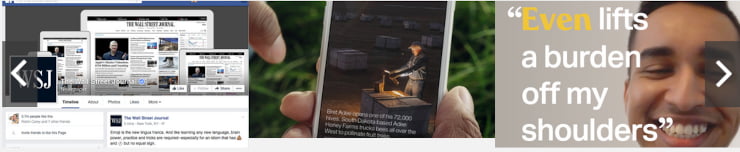
Remember to try the other social media feed styles if you haven’t yet, like the sharp Image Grid style and the clean and simple White style.