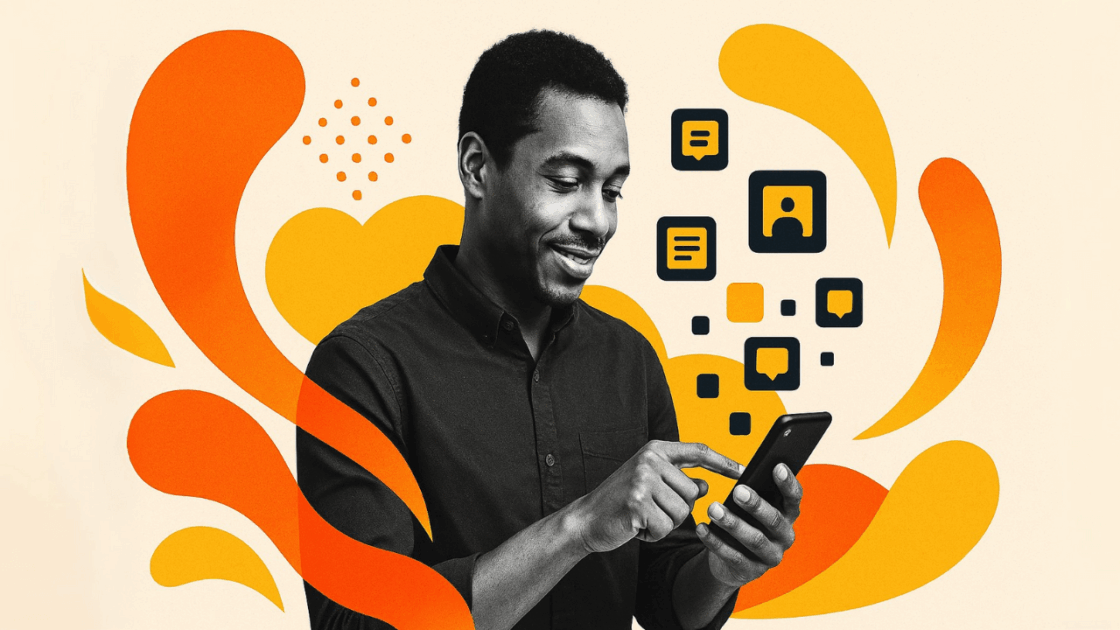⚠️ Important Update (April 2024): Meta deprecated the dedicated Facebook News tab in the US and Australia in April 2024, following similar deprecation in the UK, France, and Germany. However, news content still appears in your regular Facebook feed, and the personalization techniques below remain highly effective for customizing what you see.
Looking for a way to tailor your Facebook News Feed to fit the stories and news you crave? There are several steps you can take to help Facebook’s algorithm better understand what you’re interested in. Whether you’re a content creator seeking better aggregation tools, a business looking for social media management solutions, or simply someone wanting more control over news consumption, mastering real-time content curation and advanced personalization techniques will completely transform your social media experience.
The best business news aggregator apps and websites
Best free social media aggregator tool to embed any social feed
Understanding How Facebook’s News Feed Algorithm Really Works
Algorithms are like prodigy toddlers. They can figure out and understand a lot of things but only if they have something to work with. They’re just starting out in this digital realm and need fuel to learn more about you. The best way to feed the algorithm is to interact with various facets of Facebook.
Facebook’s news feed algorithm processes thousands of posts in real time, making split-second decisions about what content deserves priority in your feed. This real-time processing means your personalization preferences are constantly updated based on your latest interactions, shares, and engagement patterns. The news feed algorithm doesn’t simply show all the posts from friends and pages you follow in chronological order – instead, it uses a complex ranking system to determine which content appears first.
How Facebook’s Algorithm Decides What You See
The algorithm of the news feed takes into account a number of signals to determine what the masses of people would want to view. For Adam Mosseri, who was the product manager for Facebook’s news feed, these include:
- Relationship signals: How often you interact with specific friends, pages, or groups
- Content signals: The type of posts you typically engage with (videos, photos, articles, status updates)
- Engagement signals: Comments, likes, shares, and time spent viewing content
- Recency signals: How recently content was posted
- App activity: Your behavior within the Facebook app and related platforms
For example, if you frequently comment on your friend Sarah’s posts, the algorithm learns that her content is relevant to you. When Sarah shares a news story from a trusted news outlet, the algorithm will likely prioritize showing that content in your user’s feed over other posts from people you rarely interact with.
The Role of Machine Learning in Your News Feed
Facebook’s news feed algorithm uses machine learning to analyze patterns across billions of Facebook users. The system examines how most people respond to different types of content, then applies those insights to predict what you might find interesting. All of this is done in milliseconds when you open the Facebook app.
The algorithm is not merely looking at your individual behavior – it is also seeing how others similar to you in demographics and interests engage with content. This personalization based on machine learning creates sophisticated content curation far beyond keyword matching.
Step-by-Step Facebook News Feed Customization Guide
Step 1: Strategic Interest Following for Real-Time Results
Think about the things you’re most passionate about and want to stay on top of. Got them? Alright, now find Facebook groups, pages, and profiles that fall under those topic categories. If you’re passionate about the ocean, try following Oceana or The Ocean Conservancy page. If you like to learn new things, then following TED or Make Magazine would help the algorithm understand your interests.
For Content Creators: Focus on following industry leaders, trending hashtags, and niche communities that align with your content strategy. The more you interact with posts from relevant pages and groups, the more the algorithm will show you similar content from other sources in real time.
For Businesses: Monitor industry publications, competitor accounts, and customer groups to get real-time updates about market trends and consumer interests. As you engage with leaders’ posts from your industry, the algorithm learns about that content and boosts similar content in your timeline.
For Most Users: Start by following pages that consistently share the type of news content you want to see. The key is consistency – regularly engaging with these sources trains the algorithm to show you more similar content.
Personalization Tip: Create themed engagement sessions. Spend 10 minutes each morning engaging only with professional content, then later engage with personal interests. This helps the algorithm understand when you want different types of content.
Step 2: Strategic Content Curation and Pruning
We all know that we have those pages or groups we followed 10+ years ago during a phase of our life that isn’t relevant anymore. If you want your feed to be as relevant as possible it’s time to go through those followed Facebook groups and pages to remove any that you don’t connect with anymore. This way, you won’t be seeing news stories that were only applicable to your interests 10 years ago.
Monthly Content Curation Checklist:
Weekly Quick Review (5 minutes): Go through your followed pages and ask yourself: “Have I engaged with content from this source recently? Does this page still provide value?”
Quality Assessment: Unfollow pages that share mostly promotional content without value. If a page consistently shares clickbait or low-quality content, it’s time to unfollow.
Relevance Check: Remove pages that no longer align with your current personal or professional goals. Your interests naturally evolve over time, and your news feed should reflect your current priorities for maximum personalization effectiveness.
Engagement Analysis: Keep pages that consistently generate meaningful discussions in the comments. These are often the most valuable sources because they not only share good content but also foster helpful conversation among followers.
Pro Personalization Tip: Instead of unfollowing immediately, try using Facebook’s “See Fewer Posts” option first. This gives the algorithm feedback about your changing preferences without completely cutting off potentially valuable sources.
Step 3: Customize Your Facebook App Settings to Maximize Personalization
Facebook’s application has several settings you can employ to determine what you see in your user’s news feed. These settings supplement the algorithm so that you have greater control over your live news reading experience.
Essential News Feed Preferences:
- Prioritize posts from specific friends by adding them to your “See First” list
- Unfollow people without unfriending them to reduce noise
- Reconnect with friends whose posts you haven’t seen recently
- Discover new pages based on your interests
Smart Notification Settings: Configure what kind of news notifications you receive. It can be set so that alerts notify you when some news organizations break a story, or when friends share stories from sources you are tracking. This ensures that you never miss essential real-time information from your favorite sources.
Advanced Content Filters: You can filter out part of your type of content on Facebook. You can reduce the number of posts you see on a specific topic or from a particular kind of source, and this will make your content experience more tailored to you.
Step 4: Strategic Sharing for Algorithm Training
Share anything you come across that represents the type of content you want to see in your Facebook News aggregator. Any specific topics, articles, or news outlets you love and want to see more of are perfect examples to share on Facebook to teach the algorithm what kind of news you like to consume.
Advanced Personalization Strategies:
Individual Users: Share content with thoughtful commentary explaining why it matters to you. This signals to the algorithm that you value thoughtful discussion about news topics and want real-time updates on similar subjects.
Content Creators: Publish behind-the-scenes content and information related to an industry in order to attract relevant opportunities. This can enable you to discover collaboration potential and gain awareness about industry news in real-time.
Businesses: Share customer testimonials, industry news, and company culture articles to create genuine connections. Regular sharing of relevant industry content helps the algorithm understand your business focus and can improve the quality of content you see in your feed.
Step 5: Master Engagement Patterns for Real-Time Personalization
Your engagement patterns contribute heavily to what the algorithm shows you. If you’re commenting on posts, interacting with content, or sharing articles, you’re providing good real-time signals for your interests. The algorithm pays particular attention to:
Comment Quality Strategy: Detailed comments signal stronger interest than simple “likes.” When you leave thoughtful comments on news articles or other posts, the algorithm interprets this as high engagement and will show you more similar content in real time.
Time Spent Reading: The algorithm tracks how long you spend viewing posts. If you consistently make time to read articles from specific news sites, you’ll see more of their content. This live monitoring of your activity creates progressively more customized recommendations.
Strategic Share Behavior: When you share content, especially with additional commentary, it signals strong interest. The algorithm will note the types of articles and sources you share and prioritize similar content.
Step 6: Advanced Facebook News Personalization
While the dedicated Facebook News tab has been deprecated, you can still customize your main news feed experience using Facebook’s preference settings. You can adjust what types of content appear in your main feed and prioritize content from specific sources that matter to you.
Current Personalization Options:
News Feed Preferences: Access your feed preferences through Settings & Privacy → Settings → News Feed Preferences to control what content appears in your main feed.
Notification Controls: Set up notifications for breaking news from trusted sources to ensure you don’t miss important updates, even though the dedicated news tab no longer exists.
Content Priority Settings: Use Facebook’s “See First” and priority settings to ensure news content from important sources appears at the top of your feed.
Content Filtering: Block irrelevant topics or reduce content from sources that don’t provide value, focusing your feed on meaningful news and information.
Advanced Personalization Techniques:
Create Interest Lists: Organize your followed pages into categories like “Industry News,” “Personal Development,” and “Local Information.” This helps you manage the flow of information and ensures you don’t miss important real-time updates from key sources.
Use Real-Time Notifications: Enable notifications for breaking news from your most trusted sources. This ensures you stay informed about important developments even if the algorithm doesn’t prioritize that content in your regular feed.
Customize Feed Frequency: Adjust how often you see updates from specific pages to balance information flow. You can choose to see all posts from certain sources while limiting updates from others.
Set Content Filters: Block keywords or topics that consistently provide no value to your real-time information needs. This helps reduce noise and ensures your feed focuses on content that matters to you.
How Facebook Determines Content Ranking
The ranking system that powers your news feed is incredibly sophisticated. When you open the Facebook app, the algorithm looks at thousands of potential posts and selects only a small number to show you. This real-time processing involves multiple layers of analysis:
First Pass – Inventory Collection: Your feed is guaranteed to have the ideal balance of kinds of content and never show too many of the same type of posts back to back.
Second Pass – Initial Scoring: Each post receives a preliminary score based on factors like source credibility, content type, and your past engagement patterns.
Third Pass – Personalization: The algorithm applies your specific preferences and behavioral patterns to adjust scores for each piece of content.
Final Pass – Contextual Optimization: The system ensures your feed has a good mix of content types and doesn’t show too many similar posts in a row.
This multi-level personalization is done in real time and leads to a highly personalized experience that shifts as your interests and behavior patterns change.
Why Traditional Facebook News Aggregation Falls Short
These steps can help your Facebook News aggregator learn more about you so it can better provide news content to your newsfeed. That is all said, it is not a 100% guaranteed way to make your Facebook newsfeed content personalized. The first is because it doesn’t take immediately for the algorithm to learn and gather the stuff about you, so it won’t overnight but it happens fast. The second reason is because of sponsored posts. There’s no getting around them. They have pretty much become a fact of life in the digital age so the best thing you can do is to recognize that they are sponsored posts and ignore them.
The Impact of Facebook News Deprecation
With Facebook News being phased out globally, users now rely entirely on the main news feed algorithm for news discovery. This change has several implications:
Reduced News Visibility: News content now competes directly with personal posts, often resulting in less news visibility overall.
Algorithm Dependency: Without a dedicated news section, you’re completely dependent on the main feed algorithm’s interpretation of your interests.
Increased Noise: Personal content, advertisements, and news all compete for attention in the same feed, making it harder to find quality journalism.
Algorithm Limitations Affecting Different User Types
Content Creators: Facebook’s algorithm may suppress organic reach, making it harder to discover new trending content or collaborate with other creators. Personalization becomes limited when the algorithm prioritizes engagement over discovery.
Businesses: Sponsored content often overshadows organic posts, limiting authentic customer engagement opportunities. Customer insights become harder to gather when algorithmic filtering interferes with natural conversation flow.
General Users: The algorithm’s focus on engagement over relevance can create filter bubbles that limit exposure to diverse perspectives. Personalization can become a limitation rather than a benefit when it restricts information diversity.
Understanding the Role of Sponsored Content
Sponsored posts are an integral part of Facebook’s business model, but they can interfere with your ability to see the content you actually want. These posts appear in your feed based on different criteria than organic content:
Advertiser Targeting: Sponsored posts appear based on demographic information, interests, and behavior patterns that advertisers have specified.
Bid Competition: The cost advertisers pay influences how often their sponsored posts appear in your feed.
Relevance Scoring: Facebook tries to show you sponsored content that’s relevant to your interests, but this isn’t always successful.
Superior Alternatives: Professional Social Media Aggregation Tools
For those who want more control over their information flow and content curation in real-time, Juicer presents the full solution to what Facebook is missing. Unlike Facebook’s black-box algorithm, Juicer provides total transparency and control of what is presented in your feed.
Complete Content Curation Control
Real-time aggregation from multiple social sites simultaneously enables you to unify all your social media content in one view. Instead of relying on Facebook’s algorithm for controlling what you see, you can pull content from Facebook, Twitter, Instagram, LinkedIn, and other websites into one customizable feed that is refreshed in real time.
Advanced filtering by keyword, hashtag, and engagement metrics gives you fine-grained content control. You can create rules that automatically include or exclude content based on specific criteria, making sure your feed always contains relevant information delivered in real time.
Personalization without algorithmic interference means you decide what content appears in your feed. There’s no hidden algorithm making decisions about what you should or shouldn’t see – you have complete control over your information consumption with full personalization transparency.
Professional Features for All User Types
For Content Creators: Discover trending content across platforms, track competitor strategies, and identify collaboration opportunities. Juicer’s multi-platform aggregation helps you stay informed about trends and conversations happening across the entire social media landscape in real time. Advanced personalization features let you create custom feeds for different projects.
For Businesses: Monitor brand mentions, curate customer-generated content, and maintain consistent social media presence. You can create feeds that automatically collect mentions of your brand, track competitor activity, and showcase customer testimonials – all without worrying about algorithm changes affecting your visibility.
For Individual Users: Create personalized content feeds that reflect actual interests without advertising manipulation. You can build feeds focused on specific topics, news sources, or types of content without sponsored posts cluttering your experience.
Advanced Content Curation Capabilities
Juicer’s platform lets you create sophisticated content curation strategies that go far beyond Facebook’s basic customization options. You can:
Create Multiple Themed Feeds: Build separate feeds for different interests or purposes. Each feed can have its own personalization rules and real-time update preferences.
Set Sophisticated Filters: Use keyword filters, source filters, and engagement thresholds to make sure only high-quality content appears in your feeds. Real-time filtering means changes take effect immediately.
Integrate Across Platforms: Pull content from platforms Facebook doesn’t integrate with, creating a truly comprehensive view of your social media landscape with updates from all your important sources.
Unlike Facebook’s advertising-driven algorithm, Juicer focuses entirely on delivering the content you actually want to see, when you want to see it, with complete transparency about why content appears in your feed.
CONCLUSION: Your Action Plan for Real-Time Social Media Mastery
Immediate Action Steps (Next 24 Hours):
Quick Setup (15 minutes):
- Review your current followed pages and unfollow 5-10 irrelevant sources
- Add 3 high-quality sources related to your main interests
- Enable notifications for your top 2 news sources
- Set up “See First” for the 3-5 most important friends/pages
Personalization Setup (30 minutes):
- Configure Facebook Feed preferences for your topic interests (note: dedicated News tab no longer available)
- Create strategic engagement sessions: spend 10 minutes engaging only with professional content, then 10 minutes with personal interests
- Share 2-3 articles with thoughtful commentary to train the algorithm
- Use Facebook’s content filtering options to block irrelevant topics
Weekly Optimization Routine (15 minutes every Sunday):
Content Curation Review:
- Assess which sources provided the most value this week
- Unfollow pages that shared mostly promotional or low-quality content
- Fine-tune your personalization settings based on the week’s experience
- Add new sources discovered through real-time recommendations
Ready to Take Control? Try Professional-Grade Aggregation
No Algorithm Confusion: See exactly why each post appears in your feed
Real-Time Multi-Platform: Aggregate from Facebook, Twitter, Instagram, LinkedIn simultaneously
Advanced Personalization: Create custom rules that work instantly
Zero Sponsored Interference: Pure content without advertising manipulation
Understanding how Facebook’s news feed algorithm works is just the starting point for taking back control of your social media experience. By implementing these real-time personalization strategies and considering career possibilities, you can make sure your social media time is valuable and rewarding rather than frustrating or distracting.
Ready to revolutionize your social media experience? Get your beautiful social media feed from Juicer today and discover how professional content curation tools can transform your real-time information consumption.
Start Your Free Juicer Trial – Juicer pulls in your social posts and updates your feed in real time, so you don’t have to lift a finger while maintaining complete control over your personalization preferences.