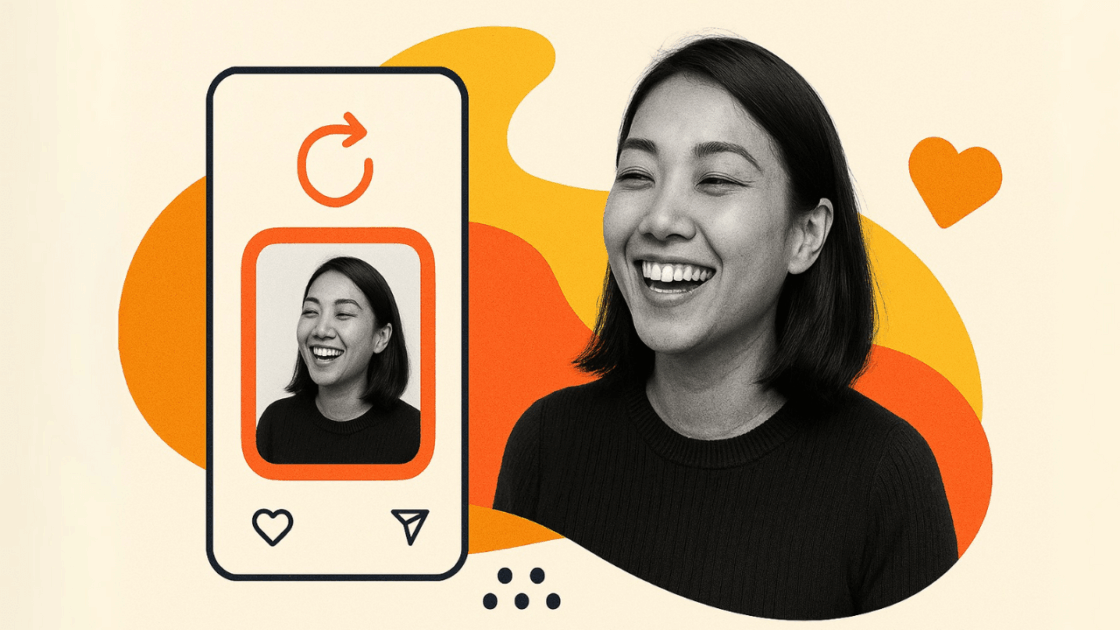Managing social media content as a business can feel overwhelming, especially when it comes to leveraging user-generated content effectively. Instagram stories present amazing possibilities for companies to highlight genuine customer moments, yet the reposting process for stories done manually can become a real bottleneck and time-killer for marketing teams.
Whether you want to reshare customer testimonials, highlight brand mentions, or display user-generated content, having a handle on how to repost an Instagram story is vital to social media marketing today. Yet, as much as personal users may be content with reposting in its simplest forms, companies require more premium solutions that ensure brand integrity and professional presentation. Knowing how to repost a story with finesse can really make your Instagram profile and social media strategy shine.
In this comprehensive guide, we’ll cover manual traditional methods of reposting stories and also automated solutions that can transform how businesses present their Instagram stories on their websites. From easy screenshot techniques to professional Instagram story widgets for your website, you’ll discover the best techniques for your specific needs. Whether you need to repost a story from your own Instagram account or someone else’s Instagram story, this tutorial covers all options.
How to Repost Instagram Stories When You’re Tagged
If a user tags your business in their own story, the platform has made it easy to reshare using its native sharing tools. This is the most likely situation for businesses wanting to share user-generated content and reshare someone’s story with appropriate attribution.
Step-by-Step Process for Tagged Stories
Once the individual tags your account in their Instagram story, Instagram automatically forwards the story to your direct messages.
Here’s how you can reshare it to your story: Reposting tagged content is simple to do. Head to your direct messages by tapping on the paper airplane icon at the top right of your Instagram app. The tagged story will be in your conversation with the person who tagged you. This direct message approach is the easiest way to reshare someone’s story when you’ve been tagged.
Tap the paper airplane icon to see your messages, and locate the shared story of the individual who tagged you. There is an “Add to Your Story” button beneath the shared story – tap your story type to initiate the reposting process.
The story editing screen will appear, where you can add text, stickers, GIFs, or other elements to your design. You can move and resize the original story within your frame. This is where you add your own brand style, like your brand colors, fonts, or additional context that aligns with your social media marketing strategy.
Once you’re satisfied with your customization, post to your story by tapping “Your Story” to repost. The created content will now appear on your Instagram profile with due credit to the original poster.
Best Practices for Business Reposting
When reposting tagged stories, maintain professionalism by adding value to the post rather than simply re-sharing it. You might add a thank-you message, relevant hashtags, or a call-to-action that encourages further engagement with your brand.
Remember that the original creator’s username will be automatically included in your reposted story with credit. You may take an extra step and include mention stickers to provide the credit with more prominence and appreciation for their content. This generates Instagram engagement and fosters positive relationships with your audience.
How to Repost Instagram Stories When You’re Not Tagged
Sometimes you’ll discover valuable UGC that doesn’t include a direct mention of your brand. Reposting these stories requires different approaches and careful consideration of permissions. This scenario is common when you want to repost someone’s story that hasn’t tagged your business.

Screenshot and Screen Recording Methods
If you wish to reshare an Instagram story where you have not been tagged, you will need to screenshot or screen record. Here is how to deal with both forms of content using the screen recording function or screenshot function of your phone:
For Image Stories:
- Take a screenshot of the story while viewing it
- Open Instagram’s story creation tool and tap your story camera
- Upload the screenshot from your gallery to create a new story
- Add sticker text to provide proper attribution by tagging the original creator
- Include any necessary context or branding elements
For Video Stories:
- Use your device’s screen recording feature while viewing the story
- Stop the recording after capturing the content you want to share
- Upload the recording to your Instagram posts creation area
- Edit the video to remove any interface elements if needed
- Add attribution and branding as appropriate to the post you want to share
This screen recording or screenshot technique comes in handy when you wish to repost a person’s story that shows up in your Instagram feed without a direct tag.
This works if the post you wish to share is not directly available through Instagram’s in-app sharing capabilities.
Quality and Professional Concerns
While manual methods are okay for occasional story repost needs, they lower the quality and don’t maintain the professional appearance that businesses require. Screenshots can turn out pixelated, while screen recordings may include unwanted interface elements that detract from your brand presentation.
Most companies look for third-party app options to simplify their process of reposting. Popular third-party app options include dedicated reposting tools, social media management platforms, and specialized Instagram utilities. However, these third-party apps often come with significant limitations:
Common Third-Party Apps Limitations:
- Security Risks: Third-party apps require extensive account permissions, potentially compromising your Instagram security
- Quality Issues: Many third-party tools still rely on screenshot technology, resulting in reduced image quality
- Reliability Concerns: Third-party apps can break when Instagram updates its API or terms of service
- Limited Functionality: Most third-party solutions focus only on basic reposting without advanced business features
- Compliance Issues: Some third-party tools may violate Instagram’s terms of service
Though third-party solutions may be tempting, companies committed to professional social media management are better served by full-service platforms such as Juicer that provide enterprise-level security, reliable quality, and complete compliance with platform regulations for embedding your own Instagram stories on your website.
How Businesses Can Automatically Display Their Instagram Stories on Websites with Juicer
Instead of manual reposting, automated tools such as Juicer make dynamic displays that directly draw your business’s Instagram stories from your account and display them professionally on your website.
Key Benefits
Boosted Website Engagement: Fresh, authentic Instagram stories on your site enhance visitor interaction and page duration. As your visitors see your latest business updates and behind-the-scenes content, it’s a more engaging browsing experience.
Real-Time Updates: Your Instagram stories appear on your website immediately after being posted to Instagram, ensuring your site always showcases your latest business content without manual intervention.
Professional Presentation: Stories maintain their original integrity and are presented in customizable templates that meet your website’s design and branding requirements.
Social Proof Integration: Your Instagram stories are actual social proof, reflecting real business operations, customer interactions, and product demos straight on your website.
Quick Setup Process
- Account Setup: Sign up for a Juicer account and connect your Instagram Business account using your business username. Note that Instagram Stories are available with a 7-day free trial, then require a paid plan
- Customize Design: Choose layouts, colors, and settings that match your website’s design
- Embed Widget: Copy and paste the provided embed code into your website
- Optimize Performance: Configure update frequency and loading settings for optimal website performance
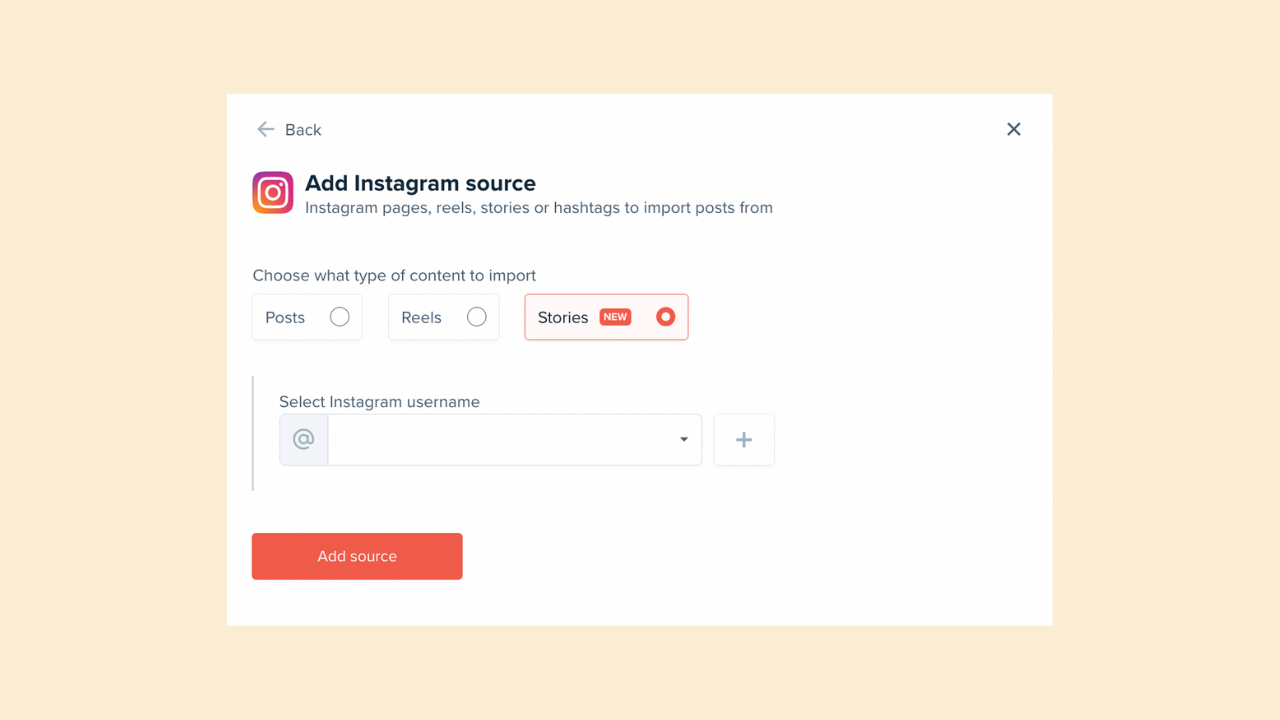
Practical Tips
- Make Instagram stories with website visitors in mind – behind-the-scenes footage, product demos, and company news perform especially well
- Ensure your widget displays properly on mobile devices, as most website traffic comes from mobile users
- Monitor how Instagram story integration affects website engagement metrics
- Use multiple-page integration to create consistent brand storytelling throughout your site
Legal and Ethical Considerations for Reposting
Understand the legal and ethical implications of re-sharing content so that companies can avoid any future issues and maintain healthy relationships with their viewers.
Copyright and Permission Requirements
Instagram’s Terms of Service state that users ought to only post things they’ve made or have the authority to post. For companies, this implies having clear procedures in place to gain permission before re-posting user-generated content.
Consider creating branded hashtags that incorporate implied reposting permission, or develop terms and conditions that outline how you can use customer content in your marketing.
Best Practices for Attribution
Give clear, visible credit to original creators when reposting their UGC. Utilize mention stickers, tag the original creator in your story, and include a short thank-you message if desired. This is not only a sign of respect for the original creator but also a way to get others to create user-generated content with your brand. Giving proper credit when reposting someone’s story is vital to uphold ethical social media etiquette.
Effective Attribution Strategies:
- Tag the original creator prominently using mention stickers
- Add personalized thank-you messages acknowledging the original creator
- Use branded hashtags to encourage more user-generated content
- Share stories that highlight how the original creator uses your products
- Consider featuring the original creator in your marketing campaigns
Building a relationship with the initial content creators of user-generated content helps to establish a community for your brand and encourages continued content creation.
Instagram Community Guidelines
Get acquainted with Instagram’s official community guidelines for sharing content. Instagram values original content and discourages misleading or improperly attributed posts. Being transparent about the sources of content keeps your account safe and helps you gain the trust of your audience.
Business Risk Management
Inappropriate reposting can harm your brand image and even result in legal consequences. Set proper guidelines for your team that emphasize seeking permission and giving correct credit. Think about creating template messages for contacting creators and keeping track of permissions obtained.
Maximizing Engagement with Reposted Stories
Successful reposting of content takes more than just posting what someone else has prepared. Thoughtful augmentation and smart presentation can significantly enhance engagement and brand equity.
Adding Your Brand’s Touch
Repost material and reimagine it by incorporating your brand elements without disrupting the work of the original creator. Ensure it matches your fonts, color schemes, and design elements that represent your brand identity. Give it context that explains why this material fits within your brand values or portrays specific product benefits. This will enable you to share your own narrative while building on the original creator’s work.
Creative Enhancement Strategies
Transform your reposting stories approach by using Instagram’s creative tools to render UGC more interactive. Based on recent Instagram Stories stats, 70% of Instagram Stories are watched with the sound on, so audio features are important for interaction. Instagrammers engage with creative features that add to the original content:
- Text Overlays: Add commentary, questions, or calls-to-action that encourage viewer interaction with your created content
- Stickers and GIFs: Use polls, question stickers, or branded GIFs to increase engagement with the story
- Music: Add background music that complements the content and enhances the viewing experience
- Interactive Elements: Include swipe-up links (if available) or encourage users to share their own experiences on your story
Each reposting stories session should maintain the authenticity of the original creator while enhancing the content with your brand’s unique voice and social media strategy.
Story Highlights Strategy
Create dedicated Story Highlights for different types of reposted content. Categories might include “Customer Love,” “Product in Action,” or “Community Spotlights.” This approach gives reposted content longer visibility beyond the standard 24-hour story lifespan and helps organize your story reposts for better Instagram engagement.
Organize highlights with clear, branded cover images and descriptive titles that make it easy for visitors to find specific types of user-generated content.
Conclusion
Understanding how to repost Instagram stories in the best way is important for companies today, but the technique you decide upon has to be within your scale, resources, and business requirements. Manual reposting methods suffice for occasional sharing, but businesses set on getting the most out of their Instagram content significantly benefit from automatic site integration tools. Whether you’re resharing the story of another user or coming up with your own story material, the right strategy can transform your social media updates and overall Instagram account.
Manual reposting is possible for small businesses and individual users with low social media volumes, but the time involved, quality problems, and inability to scale disqualify it for growing enterprises. Screenshots and screen grabs simply cannot deliver the professional look and efficiency of auto website display solutions.
Juicer’s Instagram story widget revolutionizes the way companies present their own Instagram content by bringing your stories into your website experience perfectly. The combination of real-time updates, professional presentation, and seamless website integration makes it an ideal solution for businesses ready to maximize their Instagram story content across platforms.
Ready to transform how your business displays Instagram stories on your website? Try Juicer’s Instagram story widget today and experience the difference that professional, automated social media integration can make for your website and marketing efforts.