It can be daunting to manage your nonprofit’s social media presence on several platforms when you have limited resources and a small budget. Social media is responsible for over 50% of the traffic to fundraising pages and motivates almost 30% of online donors to donate, which makes it an important channel for the success of nonprofits.
New research from the Nonprofit Technology Enterprise Network (NTEN) 2023 report shows that 92% of nonprofits use social media for marketing, yet only 37% are assured about their implementation of social media strategies.
With the right social media strategy and social media management tools, nonprofits can effectively target their audience, have more substantial relationships with constituents, and propagate their mission throughout social networks. Each social network has its applications – Instagram for visual storytelling, LinkedIn for professional networking, Facebook for community building, and Twitter for real-time engagement – and thus multi-network management is essential to overall outreach.
The best news? You do not need to break the bank to have an effective social media strategy. There are numerous affordable social media management tools for nonprofits that will enable you to simplify your online presence and make your limited resources go further.
Whether you’re looking for the best social media scheduler for nonprofits or seeking comprehensive platforms to put all your social posts in one place, this guide contains everything you need to know for choosing and using the best tools for your organization.
TL;DR
Here’s a quick overview of the top social media management tools for nonprofits we’ll explore in detail:
| Tool | Best For | Pricing Overview |
|---|---|---|
| Juicer.io | Creating beautiful social media walls and aggregating content | Free plan available; premium plans start at $19/month |
| Canva | Creating professional designs and graphics | Free; Pro version at $12.95/month, free for eligible nonprofits |
| Metricool | Analytics, scheduling, and comprehensive social media management | Free basic plan; premium starts from $12/month |
| Later | Instagram marketing with advanced scheduling features | Free plan for individuals; business plans from $12.50/month |
| Buffer | All-in-one social media management and analytics | Free plan; Pro plan at $15/month, 50% nonprofit discounts available |
| Hootsuite | Enterprise-level social media management | Starts at $29/month, up to 75% discount for nonprofits |
| Trello | Visual project management and content planning | Free basic plan; Business Class at $10/user/month, nonprofit discounts available |
| Visme.co | Create stunning branded visuals for social media (banners, posts, graphics, videos, etc.) | Free plan available. Paid plans start at $12.25 per month when billed annually |
1. Juicer.io: For Creating Beautiful Social Media Walls
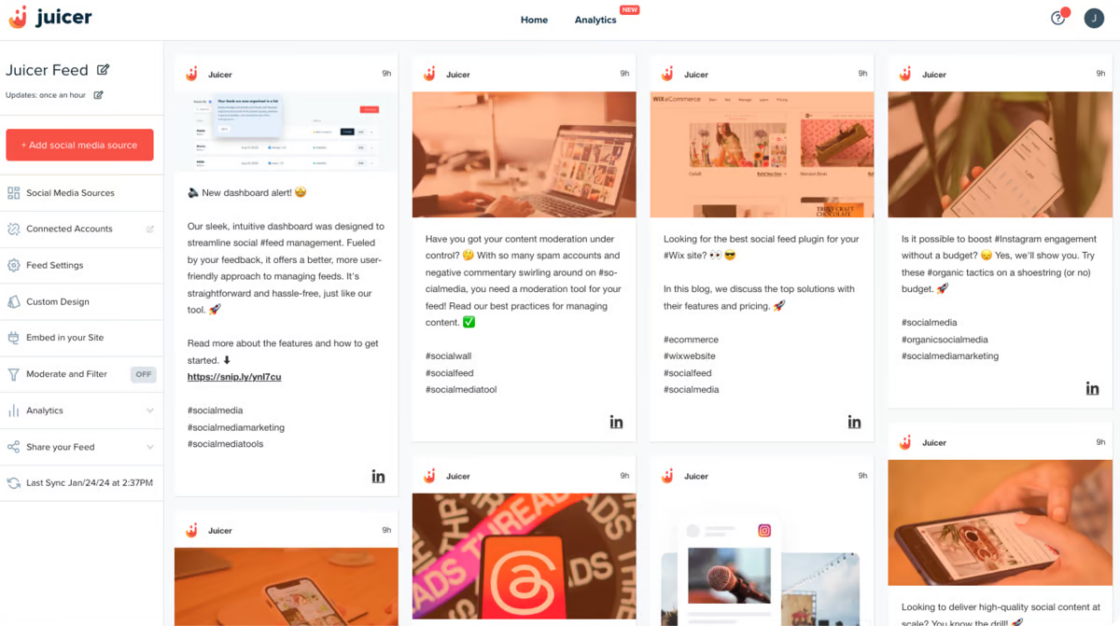
Juicer is a social media aggregator that compiles your social media posts into a single, visually appealing feed on your website. Unlike scheduling software, Juicer is focused on displaying and aggregating posts from 16+ social networks, including Instagram, Twitter, and LinkedIn, and consolidating disparate social networks into a single presentation.
Why It’s Perfect for Nonprofits: Juicer allows organizations to showcase one cohesive story by aggregating content from all over the web, creating a hub that demonstrates your impact and community engagement. This is particularly handy for nonprofits wanting to highlight user-generated content, volunteer stories, and campaign updates in one beautiful, branded display.
For example, you can embed Instagram reels on your website to showcase behind-the-scenes volunteer work, embed your organization’s LinkedIn feed to highlight professional partnerships and thought leadership, or embed Facebook posts to display community engagement and event updates.
Pricing: Juicer provides a very liberal free plan with 24-hour feed updates, which makes it affordable for small nonprofits. Paid plans begin at $19/month (Medium plan) and offer features such as 60-minute updates, advanced moderation, and custom styling. Check Juicer’s official pricing page for the latest annual subscription prices.
Key Features for Nonprofits:
Easy embed codes for websites
Support for 16+ social media platforms including Facebook, Twitter, Instagram, YouTube, LinkedIn, Pinterest, TikTok, and more
Content moderation and filtering capabilities
Custom branding and styling options with professional templates
Responsive design for all devices
2. Canva: For Creating Professional Graphics Designs
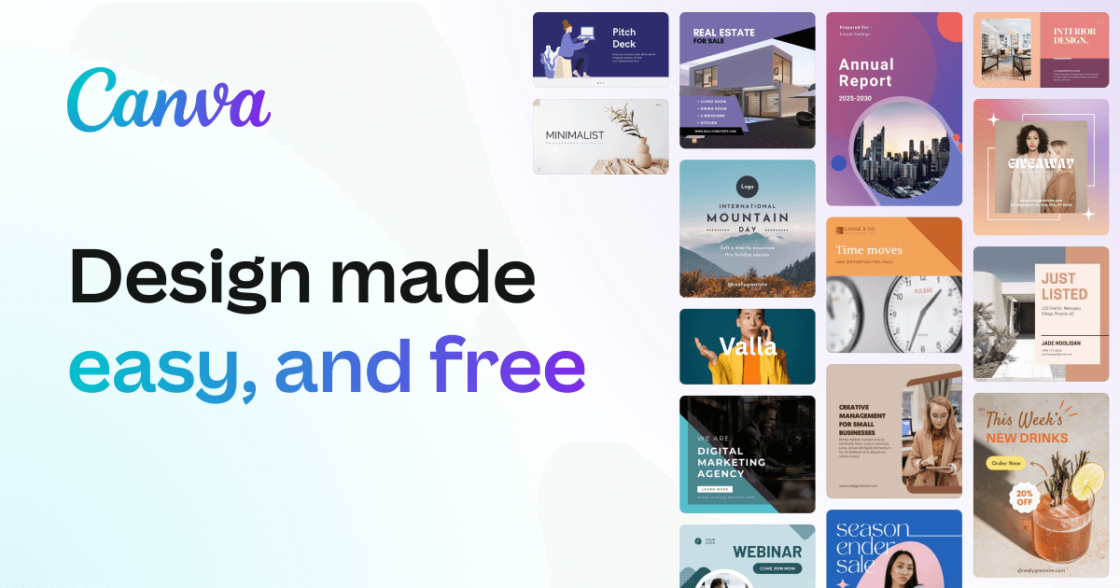
Canva revolutionizes graphic design by making it possible for everyone to produce professional-grade visuals, regardless of their design experience. It’s an essential tool for nonprofits that need to create engaging visual content but lack any in-house design capacity.
Why It’s Essential for Nonprofits: Canva offers thousands of templates that are tailored to social media, fundraising campaigns, and nonprofit communications. Impact reports, donation appeals, volunteer recruitment graphics, and event promotions can all be created swiftly while ensuring professional quality and brand consistency.
Nonprofit Benefits: Canva offers their Pro version completely free to eligible nonprofits through their Canva for Nonprofits program. This includes access to premium templates, stock photos, and advanced design features. According to TechSoup, visual content is essential for nonprofit marketing success, making Canva’s free offering particularly valuable.
Pricing: Free version available with extensive features; Pro version normally $12.95/month but free for qualified nonprofits.
3. Metricool: For Tracking Social Media Performance of Nonprofit Organizations
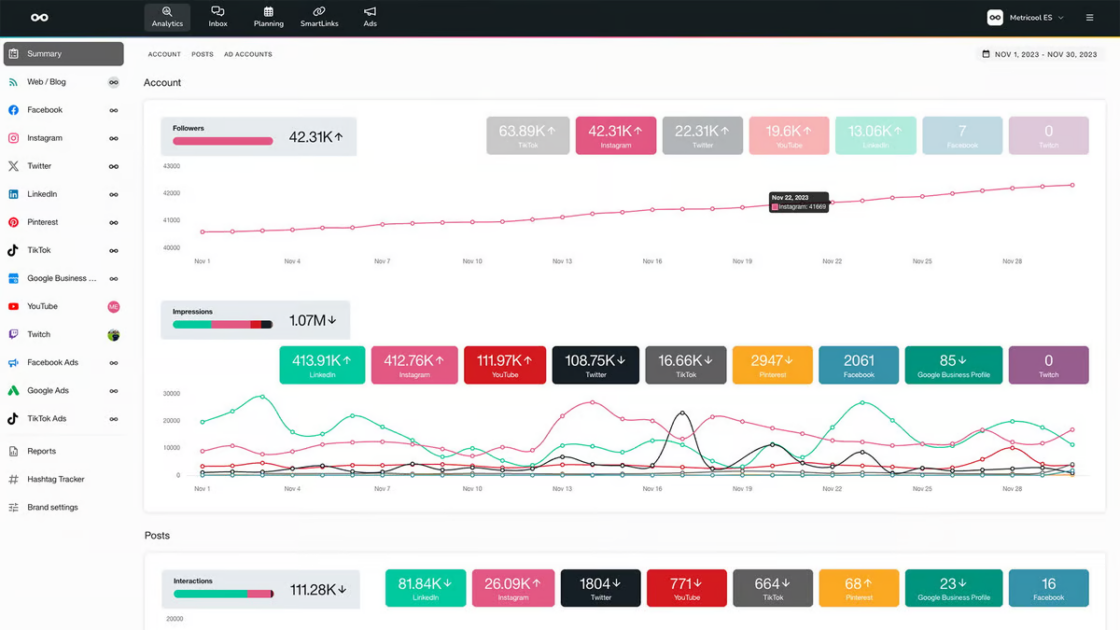
Metricool is an all-in-one scheduling, management, and analytics tool that provides deep insight into your social media performance across multiple platforms. It’s a particularly valuable tool for nonprofits that need to demonstrate ROI to donors and board members.
Why It’s Essential for Nonprofits: Knowing how your social media is performing is vital to getting the most out of your limited resources. Metricool reveals when your audience is most engaged, what types of content create the most engagement, and how campaigns are tracking towards your objectives.
The tool offers detailed analytics for social media platforms like Facebook, Instagram, Twitter, LinkedIn, TikTok, and YouTube so that you can track metrics like reach, engagement, follower growth, and click-through rates.
Pricing: Free basic plan with essential features; premium plans starting at $18 a month with additional analytics, competitor analysis, and team collaboration features. Nonprofits usually find Metricool’s nonprofit pricing plan quite reasonable when they compare the feature set with other tools.
4. Later: For Scheduling Social Posts
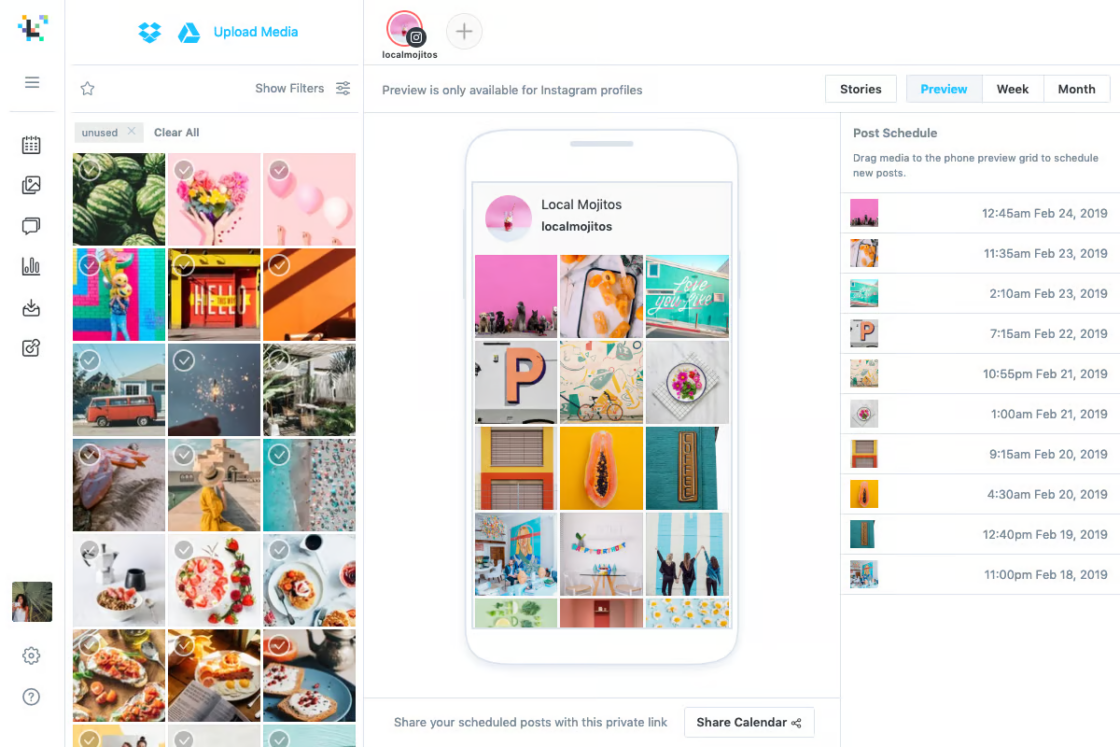
Later specializes in the planning and scheduling of visual content, so it’s an excellent choice for nonprofits with strong visual storytelling needs. It serves Instagram, TikTok, Facebook, Pinterest, and LinkedIn with premium features to schedule content in advance, allowing nonprofit teams to maintain consistent social media presence with fewer resources.
Why It’s Great for Nonprofits: Later’s visual content calendar allows busy nonprofit teams to schedule and plan their social media presence weeks or months ahead of time with ease. The drag-and-drop functionality makes planning content simple, and the auto-posting function guarantees regular posting without any manual effort.
The platform also offers in-depth analytics so that you can see what visual content works best for your audience, making data-informed content choices.
Pricing: Free basic plan available; paid plans start at $16.67/month. Later for nonprofits provides deep nonprofit discounts: 50% off all subscription plans for qualifying nonprofits, and 100% discount on the Growth Plan for organizations fighting racism. This makes Later a very affordable social media scheduling tool for nonprofits.
5. Buffer: All-In-One Social Media Management Tool
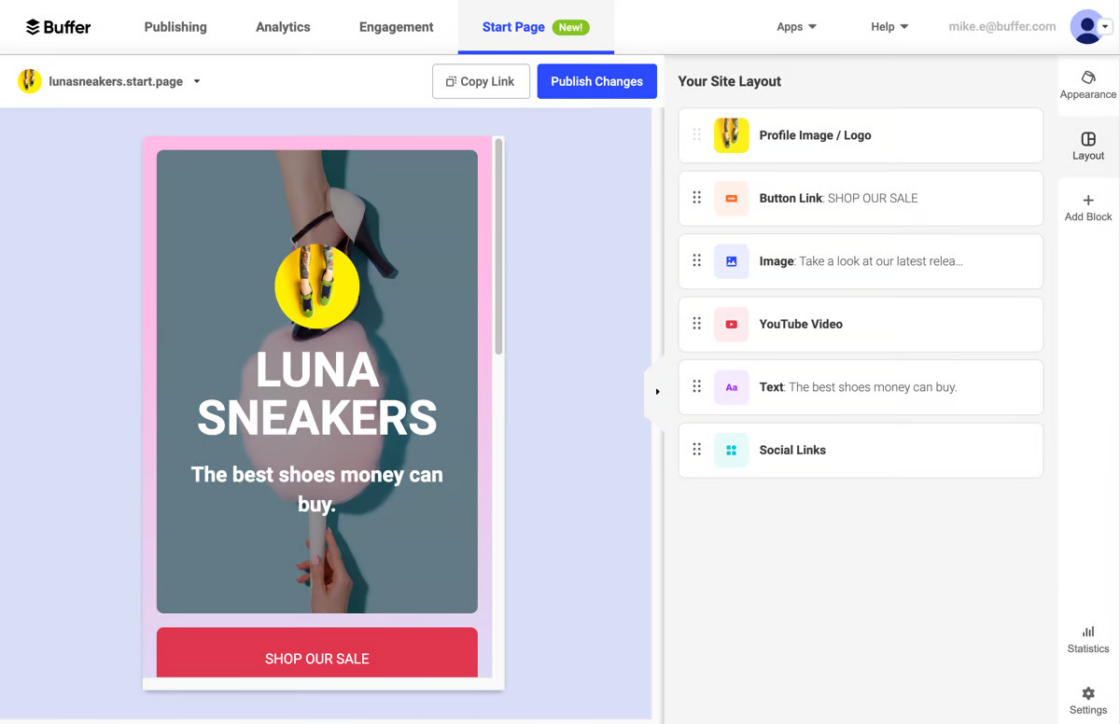
Buffer stands as one of the most popular and user-friendly social media management platforms, offering a perfect balance of functionality and simplicity. It’s designed for teams that want comprehensive social media management without overwhelming complexity.
Why It’s Ideal for Nonprofits: Buffer excels at streamlining social media workflows for busy nonprofit teams. The platform combines scheduling, analytics, and team collaboration features in an intuitive interface that doesn’t require extensive training to master.
Buffer’s analytics provide clear insights into post performance, audience engagement, and optimal posting times, helping nonprofits maximize their content’s impact. The platform also includes a built-in link shortener and UTM tracking for campaign measurement.
Pricing: Free plan available for basic scheduling needs; paid plans start at $6/month. Buffer for nonprofits offers a generous 50% discount for verified nonprofit organizations, making their Pro and Team plans highly affordable. This nonprofit discount makes Buffer one of the most cost-effective comprehensive social media management platforms available.
6. Hootsuite: For Social Media Management and Analytics
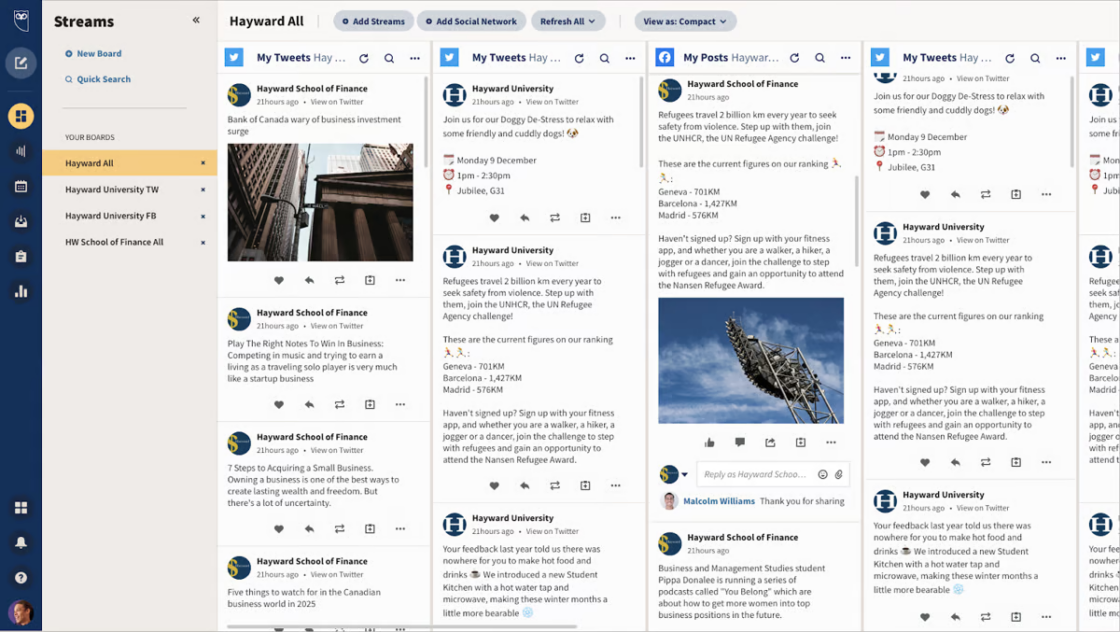
Hootsuite represents the enterprise-level solution for nonprofit social media management, offering comprehensive features for organizations with complex social media needs and larger teams.
Why It’s Powerful for Nonprofits: Hootsuite’s strength lies in its comprehensive dashboard that allows you to manage multiple social media accounts, schedule bulk content, monitor brand mentions, and analyze performance all from one central location. The platform supports integration with over 150 apps, including CRM systems and email marketing tools.
For larger nonprofits or those with dedicated marketing teams, Hootsuite provides advanced features like social listening, team workflows, approval processes, and detailed reporting capabilities that can satisfy board-level reporting requirements.
Pricing: Plans start at $29/month, but Hootsuite for nonprofits offers savings up to 75% through Hootsuite’s HootGiving program, with special nonprofit plans starting at $24.50/month. This substantial nonprofit discount makes enterprise-level social media management accessible to organizations of all sizes. Chronicle of Philanthropy research shows that nonprofits using comprehensive social media management see significantly better engagement rates.
7. Trello: For Project Management
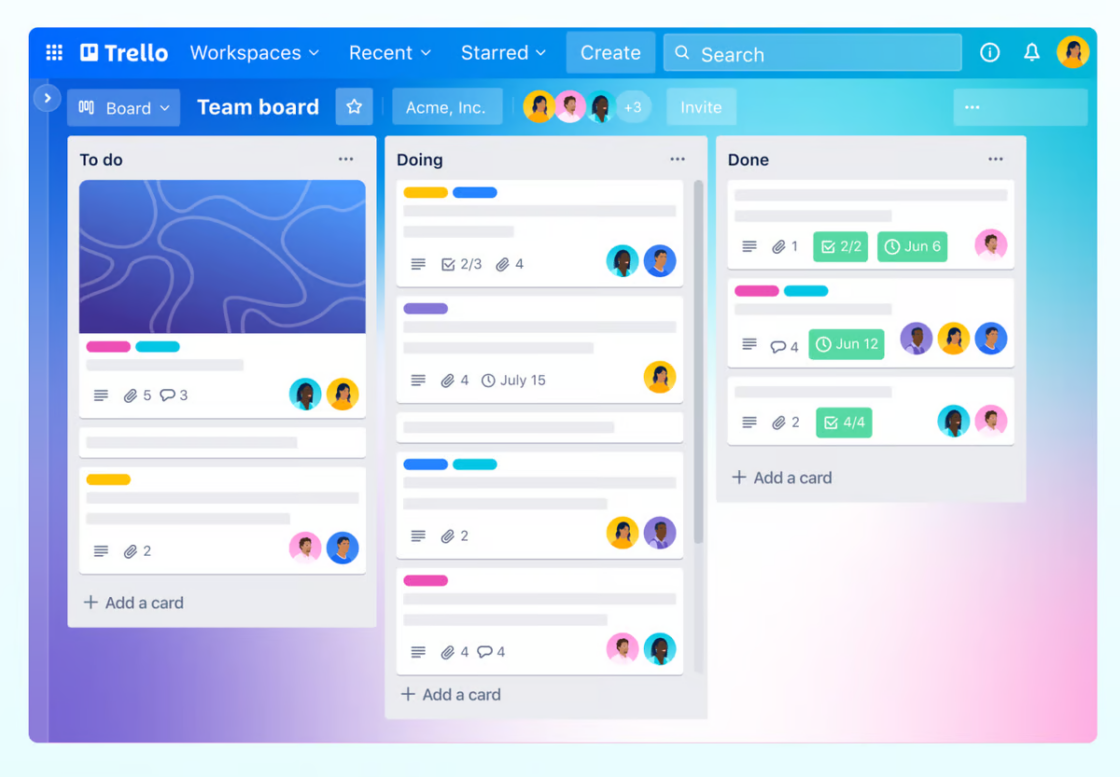
Trello serves as an essential project management platform that helps nonprofits organize their social media campaigns, content calendars, and team workflows effectively.
Why It’s Valuable for Nonprofits: Nonprofit social media often involves coordinating between multiple team members, volunteers, and stakeholders. Trello’s visual boards, lists, and cards make it easy to track content from ideation to publication, assign tasks to team members, and maintain project timelines.
You can create boards for different campaigns, use cards to represent individual posts or pieces of content, and track progress through different stages of your content creation process.
Pricing: Free basic plan available with essential features; paid plans start at $5 per user per month. Trello offers 75% off for eligible nonprofits, making it extremely affordable for team collaboration. According to BoardSource, effective project management tools are crucial for nonprofit operational efficiency.
8. Visme: For Visual Content Creation
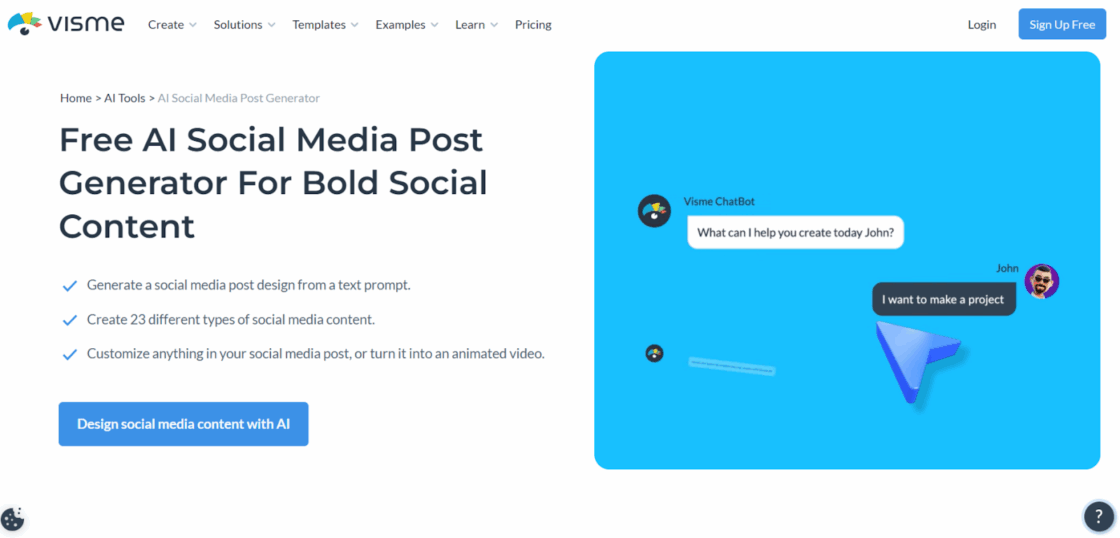
Visme is a cloud based, all in one visual content creation platform that helps businesses of all sizes, non profit organizations and entrepreneurs to create stunning, and engaging content in minutes. It offers pre-designed templates, an intuitive interface, and AI powered features make it one of most reliable tools in the market for non profits.
Why It’s Valuable for Nonprofits: Non profits require cost friendly design solutions to create educational, awareness driven and branded content. For the non profits, Visme provides budget friendly solutions for nearly every kind of visual content creation.
You can pick from the thousands of templates for logos, brochures, cover photos, infographics, and other social media graphics. You can adjust the elements of your graphics including templates, photos, icons, illustrations, shapes, fonts, using drag and drop functionality. Lastly, its attractive collaborative features that speed up workflow among remote teams.
Its powerful AI features make the process even seamless. New team members can use creative prompts to create engaging visuals with Visme’s AI social media post generator. Moreover, users can track the performance of social media graphics using built in analytics to monitor performance of the post on platforms like Facebook, Instagram, LinkedIn, you can’t just monitor designers, but you can also create stunning reports for social media.
Pricing: Visme offers a free plan that already covers a variety of templates. This makes it high affordable for non profits. Paid plans start at $12.25 per month to unlock more advanced features and assets.
How to Get Started with Social Media Management Tools for Nonprofits
Successfully implementing social media management tools requires a strategic approach that aligns with your organization’s resources and goals. Follow this step-by-step process to ensure smooth adoption and maximum impact:
1. Assess Your Current Social Media Management Needs
Start by conducting a comprehensive audit of your existing social media presence and identifying key pain points:
- Document all social media platforms your nonprofit currently uses
- Calculate weekly time spent on social media management tasks
- Map current team member responsibilities and skill levels
- Identify the biggest challenges (content creation, scheduling, analytics tracking, etc.)
- Review your current social media strategy’s effectiveness
2. Start Small and Scale Strategically
Rather than overwhelming your team with multiple new platforms, begin with one tool that addresses your most pressing need:
- Choose either a scheduling tool (Buffer, Later) or design tool (Canva) as your starting point
- Allow 2-3 weeks for team adoption before adding additional tools
- Focus on mastering core features before exploring advanced capabilities
- Document what works and what doesn’t for future tool evaluations
3. Apply for Nonprofit Discounts Early
Most social media management tools offer substantial savings for qualified nonprofit organizations:
- Gather your tax-exempt documentation before starting applications
- Submit nonprofit discount requests 5-7 business days before you need access
- Keep copies of your 501(c)(3) status readily available for verification
- Follow up if you don’t hear back within the stated timeframe
4. Invest in Proper Team Training
Maximize your tool investment through comprehensive training initiatives:
- Schedule dedicated onboarding sessions for all team members who will use the tools
- Create simple step-by-step documentation for common tasks and workflows
- Establish clear roles and responsibilities for social media management
- Set up regular check-ins to address questions and optimize processes
How to Choose the Right Social Media Management Tools for Your Nonprofit
Selecting the best social media management tools for your nonprofit requires careful consideration of multiple factors. Here’s a comprehensive framework to guide your decision-making process:
Budget Considerations
Start with free plans to test functionality before committing to paid subscriptions. Many tools offer generous free tiers that may meet your initial needs. When evaluating paid plans, factor in:
- Available nonprofit discounts (often 50-75% off) – according to TechSoup’s 2023 Technology Report, 73% of eligible nonprofits don’t take advantage of available technology discounts
- Annual vs. monthly pricing savings
- Team member limits and scalability
- Essential vs. premium features
Ease of Use and Learning Curve
Choose tools with intuitive interfaces that your team can master quickly. Consider:
- Training time required for new users
- Availability of tutorials and customer support
- Interface complexity vs. feature richness
- Mobile app availability for on-the-go management
Feature Alignment
Prioritize tools that address your specific pain points:
- Content Creation: If you struggle with design, prioritize Canva or similar tools that offer nonprofit discounts
- Scheduling: For time management issues, focus on social media scheduling tools like Buffer, Later, or Hootsuite
- Analytics: For performance tracking and social media benchmarks, consider Metricool or Hootsuite
- Content Display: For website integration and social media aggregation, evaluate Juicer to showcase your social media content
Integration Capabilities
Consider how tools work together and with your existing systems:
- Website integration options
- Email marketing platform connections
- CRM system compatibility
- Donor management software links
Team Collaboration Features
For organizations with multiple team members or volunteers:
- User permission levels and role assignments
- Content approval workflows
- Team communication features
- Task assignment and tracking capabilities
Scalability and Growth
Choose tools that can grow with your organization:
- Flexible pricing tiers
- Additional feature availability
- Increased user limits
- Advanced functionality options
Measuring Success and ROI
Tracking the success of your social media management tools is crucial for demonstrating value to stakeholders and optimizing your strategy. Here’s how to measure ROI effectively:
Key Performance Indicators (KPIs)
Focus on metrics that align with your nonprofit’s goals:
- Engagement Rate: Likes, comments, shares relative to follower count
- Reach and Impressions: How many people see your content
- Click-Through Rate: Traffic driven to your website
- Conversion Rate: Donations, volunteer signups, or other desired actions
- Follower Growth: Quality audience growth over time
According to the Nonprofit Marketing Guide, nonprofits that track these metrics consistently see 40% better campaign performance than those that don’t.
Time Savings Measurement
Calculate the time value of your tools:
- Track hours spent on social media management before and after implementation
- Quantify time saved through scheduling and automation features
- Calculate the monetary value of time savings based on staff hourly rates
A 2022 study by Social Media Examiner found that nonprofits using social media management tools save an average of 6 hours per week on content management tasks, translating to potential cost savings of $15,000-$30,000 annually for most organizations.
Cost-Benefit Analysis
Evaluate the financial impact:
- Compare tool costs against time savings value
- Measure increased donations or engagement attributable to improved social media presence
- Factor in the opportunity costs of manual social media management
Regular Reporting
Establish consistent reporting schedules:
- Monthly performance reviews with key stakeholders
- Quarterly ROI assessments
- Annual tool evaluation and renewal decisions
Best Practices for Nonprofit Social Media Management
Maximize the effectiveness of your social media management tools with these proven strategies:
Content Planning and Strategy
- Develop a content calendar that aligns with your fundraising campaigns and events
- Create content buckets (education, inspiration, behind-the-scenes, calls-to-action)
- Plan seasonal and awareness day content in advance
- Maintain a consistent posting schedule across platforms
Team Workflow Optimization
- Establish clear roles and responsibilities for team members
- Create approval processes for sensitive or high-impact content
- Set up notification systems for urgent social media responses
- Develop crisis communication protocols
Audience Engagement
- Respond promptly to comments and messages (aim for within 2-4 hours during business hours)
- Engage authentically with your community by asking questions and encouraging conversation
- Share user-generated content and volunteer stories
- Use social listening to monitor brand mentions and industry conversations
Cross-Platform Optimization
- Tailor content for each platform’s unique audience and format requirements
- Repurpose content strategically across different platforms
- Maintain consistent branding while adapting to platform-specific best practices
- Use platform-native features like Instagram Stories, LinkedIn articles, and Facebook events
Research from Sprout Social’s 2023 Index indicates that nonprofits posting consistently across 3-5 platforms see 67% higher engagement rates than those focusing on just one platform. While Sprout Social itself is a premium enterprise solution popular among larger nonprofits, these insights apply to cross-platform strategies using any social media management tools.
Team Workflow Optimization
For Multi-Person Teams: Nonprofit organizations often have multiple team members contributing to social media efforts. Essential workflow features include:
- Role-based permissions: Control who can schedule posts, approve content, and access analytics
- Content approval workflows: Ensure brand consistency and message accuracy before posts go live
- Shared content calendars: Allow all team members to see upcoming posts and campaign schedules
- Task assignment capabilities: Distribute social media responsibilities across team members effectively
For Volunteer Teams: Many nonprofits rely on volunteers for social media management. Look for tools that:
- Simplify the content creation and scheduling process for non-professional team members
- Provide clear guidelines and templates to maintain brand consistency
- Allow supervisory oversight while giving volunteers creative freedom within guidelines
Common Mistakes to Avoid
Learn from the experiences of other nonprofits by avoiding these frequent pitfalls:
Tool Selection Mistakes
- Choosing tools based on features rather than actual needs
- Failing to consider team skill levels and training requirements
- Not taking advantage of available nonprofit discounts
- Implementing too many tools at once without proper integration planning
Strategy and Execution Errors
- Posting the same content across all platforms without customization
- Focusing on follower count rather than engagement quality
- Neglecting to respond to comments and messages in a timely manner
- Failing to track and analyze performance metrics regularly
Budget and Resource Management
- Underestimating the time investment required for tool implementation
- Not budgeting for training and ongoing tool management
- Choosing expensive tools when free alternatives would suffice
- Failing to regularly review and optimize tool subscriptions
Integration and Technical Issues
- Not considering how social media tools integrate with existing nonprofit systems (CRM, email marketing, website)
- Failing to connect social media efforts with fundraising and donor management platforms
- Ignoring analytics integration that could provide comprehensive performance insights
- Missing opportunities to create seamless supporter journeys from social media to donation pages
Content and Compliance Issues
- Not establishing clear content approval processes
- Ignoring platform-specific content guidelines and best practices
- Failing to maintain consistent brand voice across platforms
- Not having backup plans for tool outages or technical issues
Final Recommendations
The key to successful social media management for nonprofits lies in choosing tools that align with your organization’s specific needs, budget, and capabilities. Here are our final recommendations:
For Small Nonprofits (1-3 team members):
- Start with Canva for content creation and Buffer for scheduling
- Add Juicer if you want to display social content on your website
- Take advantage of free social media management tools for nonprofits initially and upgrade as you grow
- Focus on tools that offer the most generous free tiers and nonprofit discounts
For Medium Nonprofits (4-10 team members):
- Consider Hootsuite or Buffer for comprehensive management
- Add Metricool for detailed analytics and reporting
- Implement Trello for project management and team coordination
For Large Nonprofits (10+ team members):
- Invest in enterprise-level solutions like Hootsuite with advanced features
- Implement multiple specialized tools for different functions
- Focus on integration and workflow optimization
Keep in mind that tools are only as good as the strategy underlying them. Prioritize developing useful, compelling content that works for your purpose and is of interest to your audience. The correct mix of tools ought to make social media management less difficult, not more so.
Try Juicer for free and discover how social media aggregation can enhance your nonprofit’s online presence while saving time and resources. Learn more about our content curation features that help nonprofits showcase their best content.
Your social media management tools can have a great impact on your nonprofit’s ability to engage supporters, solicit new donors, and share your mission. By carefully evaluating your needs, taking advantage of nonprofit discounts, and strategically implementing tools, you can build an effective social media presence that brings real results to your cause.
Pricing Disclaimer: Tool prices and features outlined in this article are accurate at the time of publishing, but are liable to change. Confirm the latest pricing, features, and nonprofit discount details on official websites prior to making purchase decisions.




