Picking the best Facebook aggregator software really comes down to figuring out what features you actually need for your particular situation. Sure, most social media aggregator tools have pretty similar pricing ($19-99/month), but they’re quite different when it comes to what they can actually do – some just show basic content while others handle advanced e-commerce integration and enterprise analytics.
This guide will help you match what you need with the right social media aggregator tool. We’ll examine where features vary, which technical specs are important, and real-world examples. This way, you can determine which aggregator tools provide the functionality you need.
Whether you need simple social media updates, e-commerce features online, or high-level data analysis, this framework helps you choose a social media tool based on real features, not marketing.
Feature-Based Selection Framework
Before you start looking at specific Facebook aggregator software options, figure out what you’re mainly trying to do:
Primary Use Case Categories:
Display-Focused (Basic Aggregation):
- Goal: Show social media feeds on the website for engagement
- Key features needed: Content curation, basic customization, mobile-responsive design
- Technical requirements: Simple embed codes, minimal setup time
E-commerce Integration:
- Goal: Drive sales through social media content
- Key features needed: Shoppable feeds, product tagging, conversion tracking, shopping cart integration
- Technical requirements: Compatibility with ecommerce platforms (Shopify, WooCommerce)
Analytics and Monitoring:
- Goal: Track performance, competitor analysis, brand monitoring
- Key features needed: Advanced social analytics, hashtag campaigns tracking, sentiment analysis, reporting dashboards
- Technical requirements: API access, data export capabilities, business intelligence integration
Enterprise Content Management:
- Goal: Large-scale content aggregation with compliance requirements
- Key features needed: Advanced content filtering, rights management, white-label solutions, dedicated support
- Technical requirements: Custom API development, enterprise SSO, advanced security
This framework helps you match what you specifically need with the right social media aggregator tool features.
Feature Prioritization Matrix: What Matters Most for Your Use Case
Rather than treating all features the same way, focus on what actually matters for your specific needs:
Must-Have Features (Non-negotiable):
- Content curation capabilities matching your content volume and complexity
- Social media integration with your primary platforms (minimum 5 platforms)
- Basic content moderation to prevent inappropriate content display
- Mobile-responsive design for a consistent user experience
Important Features (Significant business impact):
- Advanced content filtering with keyword exclusion, sentiment analysis, and automated spam detection for high-volume content management
- Custom branding options to maintain visual consistency
- Social analytics for performance measurement and optimization
- API access for custom integrations and automated workflows
Nice-to-Have Features (Competitive advantages):
- White-label solutions for agencies and enterprise clients
- Advanced social media management integration
- Sophisticated social media marketing campaign tools
- Strategic social media strategy planning capabilities
Use this priority scale to compare features to your budget and your true needs. You will not pay for what you will not use and will not sacrifice necessary functions in this manner.
Comprehensive Content Moderation and Advanced Filtering keep your brand reputation safe when you’re showing social media content. Good social media aggregator tools have real-time monitoring that stops unwanted or inappropriate stuff from showing up on your social wall.
Modern content filtering capabilities include:
- Keyword-based filtering to automatically exclude posts containing specific terms
- Hashtag filtering for precise content curation based on campaign hashtags
- User-based filtering to include or exclude content from specific social media accounts
- Sentiment analysis filtering to maintain positive brand messaging
- Content type filtering to show only images, videos, or text-based posts
- Geographic filtering for location-specific content display
- Language filtering for multilingual brand management
Custom moderation rules automatically filter content based on what your brand needs, while advanced content filtering options make sure only the most relevant and appropriate stuff shows up in your social feeds.
Multi-Platform Integration shows you how well aggregator tools work with different social media platforms. The best social media solutions have responsive design so your social media feeds look great on any screen size. Custom CSS styling lets you completely integrate the visual look with your website design.
Analytics and Performance Tracking help you to optimize your social media content collection strategy. Precise figures tell you how your social media content is used by visitors, and tracking provides you with information on which social media postings create the most engagement.
Decision-Based Platform Analysis
Juicer – Best for: Comprehensive Multi-Platform Aggregation
Pricing: Free plan available, $19/month Starter, $99/month Pro
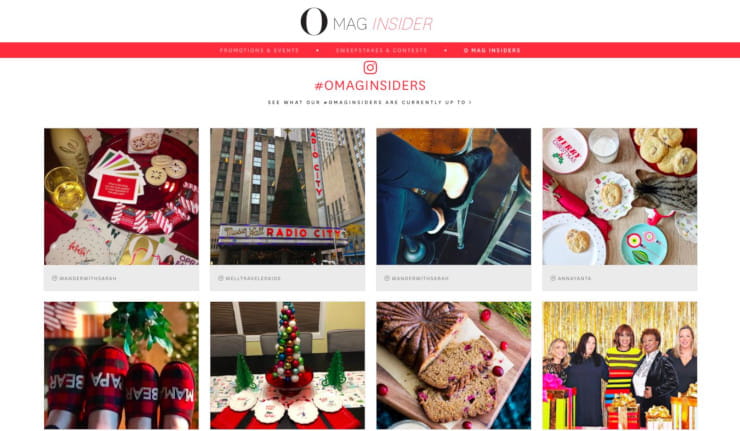
Core Strengths:
- 15+ social platforms supported (comprehensive platform coverage)
- Advanced content curation with smart filtering by keywords, hashtags, and post types
- Sophisticated content filtering including blacklist/whitelist keywords, user exclusion, and automated moderation
- Custom CSS styling for complete visual brand integration
- Real-time social media feeds with automatic updates
- Comprehensive social analytics and engagement tracking
- API access for custom integrations
Choose Juicer if you need:
- Multi-platform content aggregation (Instagram, Facebook, Twitter, LinkedIn, TikTok, etc.)
- Professional customization that doesn’t require developers
- A good balance between features and ease of use
- Strong content filtering and moderation capabilities with rule-based automation
- Standard embed code implementation with optional API access
Technical specs: Easy setup (embed code), 2-hour implementation, responsive design, works with WordPress/Shopify
Tint – Best for: Enterprise Rights Management and Compliance
Pricing: Custom pricing (contact for quote)

Core Strengths:
- Advanced rights management for user-generated content legal compliance
- Enterprise-grade content moderation with approval workflows
- White-label solutions for agencies and large organizations
- Custom API development and enterprise SSO integration
- Dedicated account management with 24/7 phone support
- 15+ social platforms with professional content curation
Choose Tint if you need:
- Legal compliance when displaying user-generated content
- Rights clearance and attribution management
- White-label social media management for your clients
- Enterprise security requirements (SSO, custom authentication)
- A dedicated support team and account management
- Complex content approval workflows
Technical specs: Advanced implementation (4-8 weeks), custom API development, enterprise infrastructure, you’ll want dedicated IT support
Taggbox – Best for: E-commerce Integration and Shoppable Feeds
Pricing: $19/month Website, $29/month Business, $79/month Advance

Core Strengths:
- Shoppable social media feeds with direct product integration
- E-commerce platform integration (Shopify, WooCommerce, Magento)
- Conversion tracking from social media to purchase
- Product tagging in social media posts
- Call-to-action buttons within social media widget displays
- 10+ social platforms with commerce-focused content filtering
Choose Taggbox if you need:
- To drive sales directly from social media content
- Track ROI from social media to e-commerce conversions
- Product-focused content curation with advanced filtering for commerce content
- Shopping cart integration
- E-commerce analytics and reporting
Technical specs: Medium implementation complexity, e-commerce platform APIs, you’ll need conversion tracking setup
Curator – Best for: Simple Setup and Basic Display
Pricing: Free plan, $25/month Professional, $59/month Business, $200/month
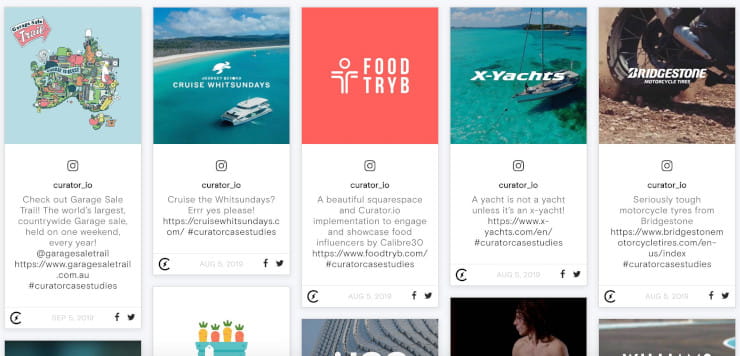
Core Strengths:
- Drag-and-drop interface requiring no technical skills
- 30-minute setup from start to live display
- 12+ social platforms with basic content curation
- Mobile-optimized responsive design
- Simple embed code implementation
- Basic content moderation and filtering
Choose Curator if you need:
- Quick setup that’s not technically complex
- Basic social media feeds display
- Simple content curation
- No custom development requirements
- Straightforward social media widget integration
Technical specs: Beginner-friendly, immediate deployment, basic customization available
Keyhole – Best for: Advanced Analytics and Social Intelligence
Pricing: Contact for quote.

Core Strengths:
- Advanced social analytics and performance reporting
- Hashtag campaigns tracking and competitor analysis
- Brand sentiment monitoring across social platforms
- Social listening and trend identification
- Business intelligence integration and data export
- Real-time monitoring and alert systems
Choose Keyhole if you need:
- Comprehensive social media strategy insights
- Competitor monitoring and benchmarking
- Advanced hashtag campaign analysis
- Social listening and brand monitoring
- Data-driven marketing intelligence
- Integration with analytics platforms
Technical specs: Analytics-focused implementation, API integrations, works with business intelligence tools
Feature-Based Selection Process
Step 1: Identify Your Primary Goal
Content Display Goal:
- Curator – Basic social media feeds display with minimal setup
- Juicer – Professional multi-platform aggregation with customization
E-commerce Goal:
- Taggbox – Shoppable feeds with direct sales integration
Analytics Goal:
- Keyhole – Advanced social media strategy insights and monitoring
Enterprise Goal:
- Tint – Rights management and compliance with enterprise features
Step 2: Evaluate Required Features
Essential Feature Checklist:
| Feature | Curator | Juicer | Taggbox | Tint | Keyhole |
|---|---|---|---|---|---|
| Multiple social platforms | 12+ | 15+ | 10+ | 15+ | Limited |
| E-commerce integration | ❌ | ❌ | ✅ | ❌ | ❌ |
| Advanced social analytics | Basic | Good | Basic | Good | ✅ |
| Custom branding/CSS | Basic | ✅ | Good | ✅ | ❌ |
| Content filtering systems | Basic | ✅ | Good | ✅ | ❌ |
| Content moderation | Basic | Good | Good | ✅ | ❌ |
| API access | ❌ | ✅ | ✅ | ✅ | ✅ |
| White-label solutions | ❌ | Enterprise | ❌ | ✅ | ❌ |
| Rights management | ❌ | ❌ | ❌ | ✅ | ❌ |
| Quick setup (<1 hour) | ✅ | ✅ | ❌ | ❌ | ❌ |
| Enterprise support | ❌ | ❌ | ❌ | ✅ | ✅ |
Step 3: Match Technical Requirements
Implementation Complexity:
- Simple (embed code only): Curator, Juicer
- Medium (API integration): Taggbox, Juicer
- Advanced (custom development): Tint, Keyhole
Platform Integration:
- WordPress/Basic CMS: All platforms
- E-commerce platforms: Taggbox (specialized), Juicer (basic)
- Enterprise systems: Tint, Keyhole
Creating Effective Social Walls and Instagram Feed Integration
Building Dynamic Social Walls
A social wall built with good aggregator tools turns any website into an interactive hub. These social walls aggregate content from a multitude of sources and host fascinating exhibits that include content generated by users and feeds from other social media channels.
By creating a social wall, you are making a hub display to showcase content from your different social sites. This allows visitors to see everything about your business from all your social media websites.
Instagram Feed and Facebook Feed Optimization
Modern social media aggregator solutions have advanced Instagram feed integration along with Facebook feed capabilities. When you show social feeds from these platforms, you create comprehensive social media widget displays that showcase your complete online presence.
To display social feeds effectively, choose tools that offer styling options for both Instagram feed and Facebook feed content. This ensures your aggregated feed integrates seamlessly with your website design.
Embedding Social Media Feeds: Implementation Guide
Embedding social media feeds has become simpler with improved embed code options and API integrations. Quality aggregator tools provide multiple methods for embedding social media feeds, from basic embed code to advanced API access for custom social media content aggregation.
Best Practices for Social Media Aggregation
Content Strategy Development
Start by defining clear goals for displaying social media content on your website. Establish what types of posts from various social media platforms align with your brand values. This includes determining tone and style across different social channels.
Plan hashtag campaigns that encourage user-generated content creation. Design seasonal campaigns that coordinate social media postings with overall marketing goals, but keep the identical message across a range of social media websites.
Technical Implementation
Choose the appropriate integration method based on your technical capabilities and requirements:
Integration Methods:
- Simple Embed Code: Copy-paste solution for basic implementations requiring no technical expertise
- JavaScript SDK: More flexible integration with custom event handling and advanced features
- REST API: Full programmatic control for custom applications and enterprise solutions
- WordPress Plugins: One-click installation for WordPress-based websites
- CMS Integrations: Native plugins for Shopify, Drupal, and other popular content management systems
Technical Configuration:
- Configure proper authentication tokens for secure access to social media platforms
- Set up webhook endpoints for real-time content updates and notifications
- Implement rate limiting compliance to respect platform API restrictions
- Establish backup systems for content caching during platform outages
- Configure SSL certificates for secure data transmission
Performance Optimization:
- Implement lazy loading for improved page loading speeds
- Configure content caching strategies to balance freshness with performance
- Set up CDN distribution for global content delivery optimization
- Establish monitoring systems for uptime and performance tracking
Set up comprehensive content moderation guidelines and high-level filtering tools like automated spam detection, swearing filters, and brand-safe content filtering to assist in protecting your brand reputation while performing optimally on every digital screen size.
Advanced Content Filtering Implementation:
- Configure keyword-based filtering rules for automatic content exclusion
- Set up user-based filtering to whitelist/blacklist specific accounts
- Implement hashtag filtering for campaign-specific content curation
- Enable sentiment-based filtering to maintain positive brand messaging
- Deploy AI-powered content filtering for inappropriate image/video detection
- Establish geographic and language-based filtering for targeted audiences
Maximizing ROI from Your Social Media Aggregator Tool
Measuring Success
Track major performance indicators that indicate your investment’s performance. Track social feeds’ engagement rates, including click-through rates and how individuals engage with various social media platforms’ posts.
Monitor how social media aggregation affects website performance by measuring the page view and conversion rate increments on pages that have social media widgets.
Optimization Strategies
Keep adjusting your settings to fine-tune performance on different social media sites. Check content moderation rules on a regular basis so that only good posts are shown in your combined feed.
Try out different locations and orientations of your social media widget to find the best location for maximizing engagement. Try out different filter settings to find the best mix of content from various social sources.
Frequently Asked Questions
What’s the difference between a social media aggregator tool and social media management platforms?
A social media aggregator tool collects and showcases content from other social media platforms on your website. These tools show posts and create social walls for others to see. Social media management websites help with the creation, planning, and scheduling of posts on other social media networks, with a focus on creating content rather than showcasing it.
Can I customize the appearance of social feeds?
Yes, the best social media aggregator solutions offer extensive customization options for complete brand integration. Advanced custom branding features include:
Visual Customization Options:
- Custom CSS styling for complete design control and brand consistency
- Brand color schemes that match your website’s visual identity
- Typography customization, including fonts, sizes, and text styling
- Layout templates with multiple grid, carousel, and masonry display options
- Logo and branding overlay options for enhanced brand visibility
- Custom backgrounds and borders for seamless website integration
Advanced Branding Features:
- White-label solutions for agencies and enterprise clients
- Custom domain hosting for branded social media displays
- Responsive design templates that adapt to any digital screen size
- Brand-specific call-to-action buttons with custom colors and messaging
- Custom loading animations that align with your brand aesthetic
- Branded content overlays for enhanced social proof presentation
Premium plans typically offer more sophisticated custom branding capabilities, including advanced CSS customization, white-label options, and dedicated brand management features for enterprise-level social media widget displays.
How often do social feeds update?
Most modern aggregator tools update content in real-time or within minutes of posting on social platforms. The exact refresh rate depends on your specific tool and subscription plan.
Do these tools affect website loading speed?
Effective social media aggregator tools implement features such as caching and lazy loading to ensure that things move fast while displaying social feeds. Choose tools that prioritize performance to avoid web pages becoming sluggish.
How can I showcase customer reviews through these tools?
Social media aggregator tools make it easy to showcase customer reviews by collecting content that includes testimonials and Google reviews from social platforms. You can display user-generated content showcasing customer reviews to build trust with potential customers.
Which social platforms work with most aggregator tools?
Best social media aggregator tools support many social networks like Facebook, Instagram, Twitter, LinkedIn, YouTube, and TikTok. While choosing tools, make sure they support all the social media platforms where your business has a presence.
Conclusion
Selecting the most appropriate social media aggregator tool is instrumental in designing great experiences that optimally showcase content from a variety of social media websites. In 2024, businesses that use these solutions will see increased engagement and more meaningful connections via the authentic display of user-generated content.
The best social media aggregator transforms static websites into dynamic social walls that collect content from diverse social channels, creating compelling experiences that increase engagement and build trust with potential customers.
Key Considerations:
- Platform support for relevant social media channels where you maintain social media accounts
- Customization options, including custom CSS and branding for social media widget displays
- Content moderation capabilities to maintain quality standards
- Performance optimization for fast-loading social feeds
- Analytics capabilities for tracking engagement and ROI
Benefits of Implementation:
- Enhanced social proof through authentic user-generated content display
- Increased engagement keeps visitors on web pages longer
- Improved brand consistency across multiple social platforms
- Cost-effective marketing maximizing ROI from existing efforts
- Better user experience with fresh, relevant content
Whether you need a simple free social media aggregator or advanced features for multiple social networks, there’s a solution that matches your social media content aggregation needs.
Ready to transform your website with powerful aggregation? Give Juicer’s social media aggregator a try today. See how it can improve your web presence. Begin your experience by trying a free trial on your highest priority web pages. See how users interact with your content and optimize your presentation for the best results on social media websites.




