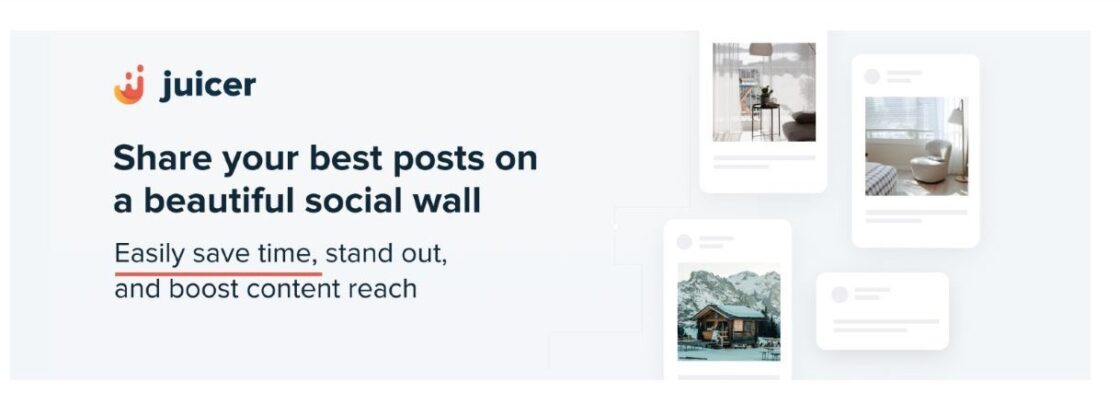LinkedIn is a great source for adding credibility and engagement to your website. Using an affordable LinkedIn aggregator doesn’t take any technical skills to give your LinkedIn feed a prominent place on your website. (Especially in a way that doesn’t impact the design.)
In this guide, we’re taking a closer look at the top LinkedIn feed aggregators that work with WordPress. Whether you’re after simplicity and ease of use or searching for a solution with deep customization capabilities, we’ve lined up the best options on the market.
Why Showcase a LinkedIn Feed on Your Website?
Embedding articles and posts from LinkedIn on your website, especially those published by your employees or brand advocates, can significantly enhance the trust and authenticity perceived by your website visitors. Using a LinkedIn aggregator is an approach that carries a different amount of weight compared to simply posting similar content directly on your website. Here’s why:
- Personal touch: when content comes directly from the profiles of your employees or brand advocates, it carries their personal endorsement, and it’s verifiable that they’re real people. Because it’s not just about what is said but also who says it. The faces behind your brand add a layer of trust that often even the best anonymous website copy can’t match.
- Real conversations: LinkedIn posts have a tendency to spark lively discussions between industry experts, and most websites could do with a little more of that real engagement. Integrating these posts into your website allows visitors to see the interaction, ideas, and community around your brand, making it feel more alive and connected.
- Dynamic content: articles and posts shared by your team are continuously updated and reflect the latest things happening in your industry, achievements, and more. Embedding this content keeps your website fresh and engaging without the need for constant manual updates.
- Credibility through association: LinkedIn is seen as the most professional network among all the social media platforms. Content shared there is often more polished and professional. Of course, you can also opt to share tweets or other social media content through a social media aggregator on your website, but for some businesses, LinkedIn is where the magic happens. When visitors see content from LinkedIn on your website, the platform’s credibility rubs off on your brand.
- Diverse perspectives: if you are looking for a way to make your website less generic and predictable, employee and other industry experts’ posts bring a variety of voices and perspectives to your website. It’s a great way of showing different facets of your company culture, expertise, and values.
Again, simply copying LinkedIn content onto your website misses out on these benefits. It can make the content feel less personal and more static without the lively engagement and authenticity that come from the original LinkedIn context.
The Best LinkedIn Aggregators for WordPress
1. Juicer
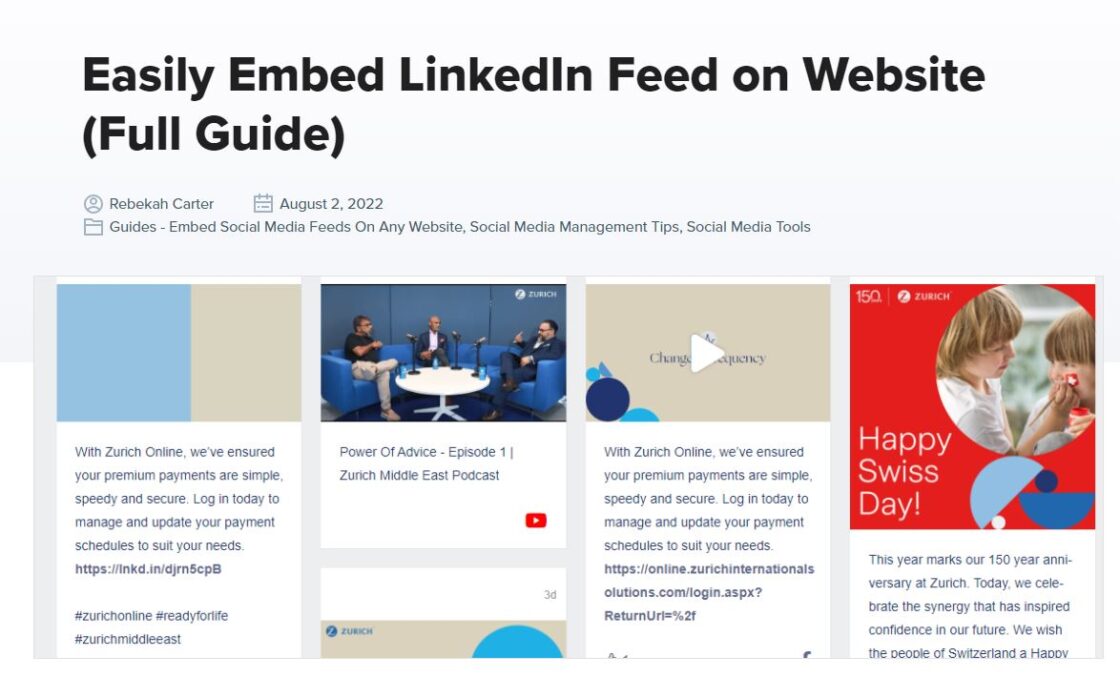
Juicer offers a three-step process to embed LinkedIn on WordPress websites, or any other CMS for that matter. We offer a customizable social wall that can be moderated to ensure all content reflects your unique brand’s style and tonality. Beyond LinkedIn, Juicer supports a range of other social media platforms that can be used in tandem to embed various feeds.
Most Important Features:
- Seamless WordPress LinkedIn feed plugin
- Automatic content aggregation from multiple social media platforms
- Content moderation and filtering tools for curated content display
- Analytics dashboard to track engagement and performance
- Custom CSS styling for premium plan users
Pros:
- Easy setup and installation of your custom LinkedIn feed
- Automatic updates from connected social media accounts
- Robust moderation and filtering options to curate content
Con:
- Basic customization options in the free plan
Pricing: there is a free plan available with basic features. Premium plans start from $19 per month, providing advanced customization and analytics.
2. Flockler
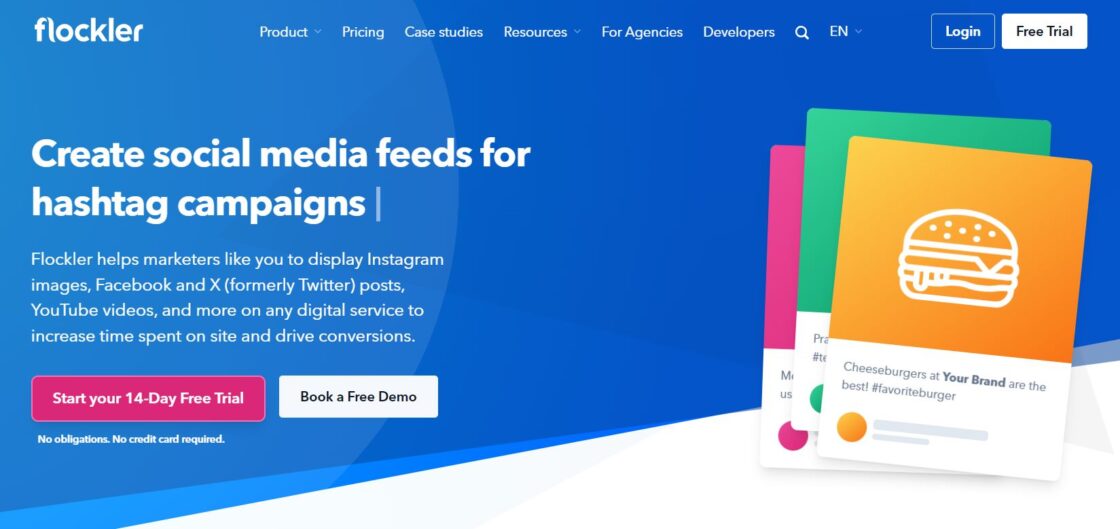
Flockler automates the republishing of your company’s LinkedIn Page posts across digital services. This makes it easy to maintain a unified presentation of your professional content.
Most Important Features:
- Customizable design layouts: Social Wall, Grid, Carousel, Slideshow
- Unlimited social walls and views for various digital platforms
- Responsive design optimized for all screen sizes
Pro:
- Integrates multiple LinkedIn Pages and social media channels
Con:
- It might require time to familiarize yourself with all the customization options
Pricing: The Basic Flockler plan starts at $94 per month for a yearly subscription.
3. Onstipe
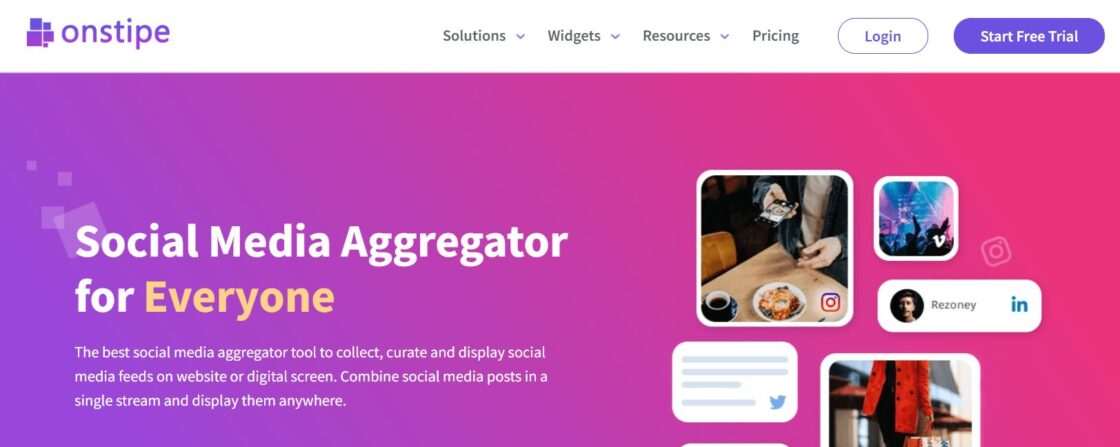
Onstipe gives you an easy way to collect, design, and embed a LinkedIn live feed on your WordPress website, with a responsive feed and plenty of customization options.
Most Important Features:
- Multiple themes and a responsive layout
- Real-time content moderation
- CTA buttons to drive conversions
Pro:
- Stylish and interactive layout templates
Con:
- Might be overkill for users seeking simple feed integration
Pricing: LinkedIn is included in their Nano plan, which starts at $7 per month if you opt for quarterly billing.
4. SociableKIT
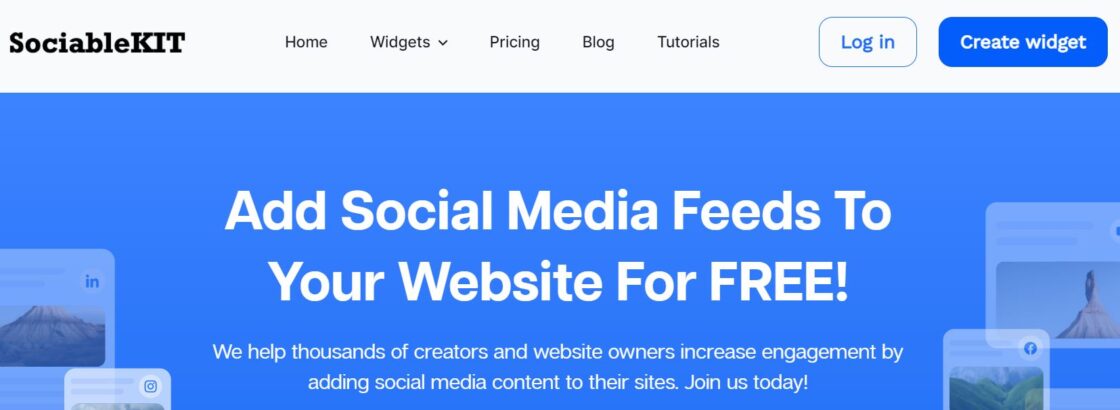
SociableKIT provides a LinkedIn feed widget as a free edition to their plans, making it easy to integrate and showcase your LinkedIn content on your website.
Most Important Features:
- Easy connection to LinkedIn feeds
- Customizable appearance to match your brand
- Content filtering with moderation features
Pro:
- Works with other website builders as well, like Squarespace, Weebly, Wix, Webflow, and more
Con:
- The free plan comes with SociableKIT branding
Pricing: You can choose 5 widgets for the free plan. Check all their plans and which widgets are included here.
5. Curator.io
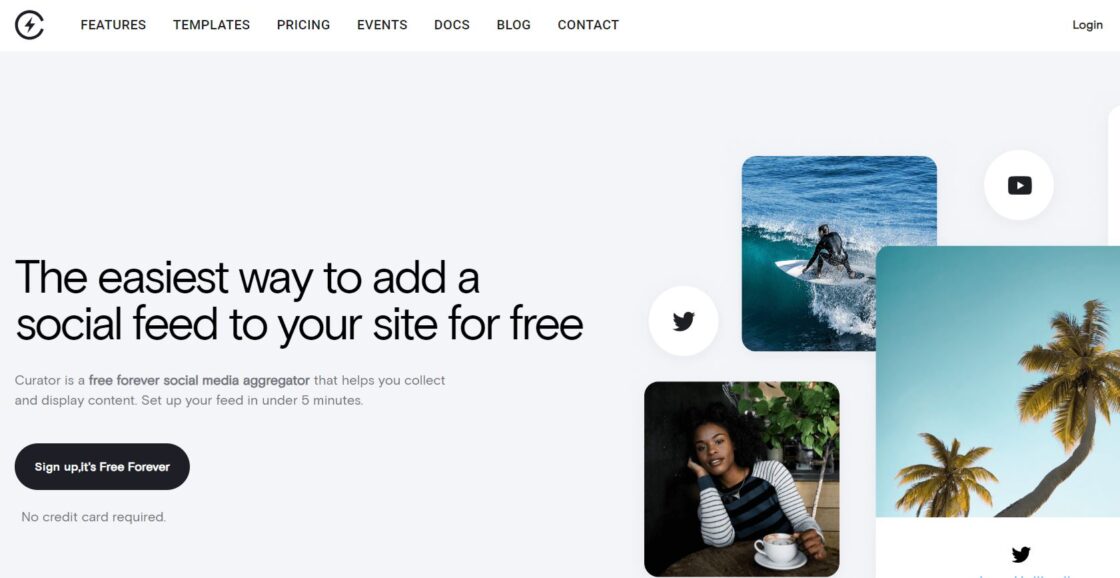
Curator.io lets you aggregate feeds from multiple social networks, including LinkedIn, allowing you to showcase a mix of professional and social content on your website.
Most Important Features:
- Aggregates content from various social media platforms
- Customizable feed appearance to match your site’s branding
- Powerful moderation tools to keep your feed relevant and professional
Pro:
- A high degree of customization for feed appearance
Con:
- Only the Business plan includes LinkedIn and only 1 page in that
Pricing: The Business Plan allows you to add one LinkedIn page and starts at $59 per month.
6. EmbedSocial
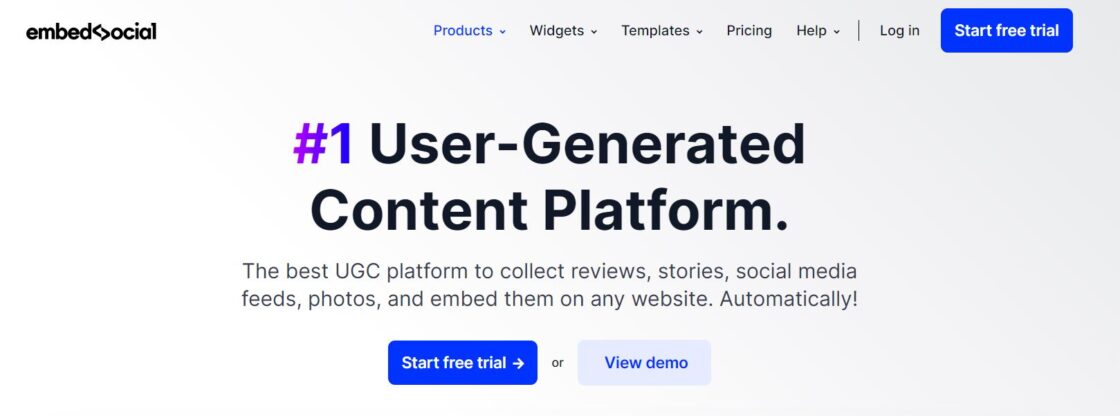
EmbedSocial provides an easy-to-use tool for embedding LinkedIn feeds directly onto your website to display company updates, job postings, and more – in a sleek, engaging format.
Most Important Features:
- Simple integration with LinkedIn and other social platforms
- Responsive design for optimal display on all devices
- Customization options to tailor the look of the feed
Pro:
- Easy to set up and integrate with LinkedIn
Con:
- Advanced customization may require higher-tier plans.
Pricing: Offers a free version; paid plans start at $29 per month.
7. Walls.io

Walls.io is a social media wall that supports a wide range of social media platforms, including LinkedIn. It’s used to display social content in real-time on websites and on screens during events.
Most Important Features:
- Supports content aggregation from LinkedIn and other major social networks
- Highly customizable social walls with various layout options
- Features include moderation, automatic updates, and responsive design
Pro:
- Offers extensive customization to match any website design
Con:
- The full feature set comes at a premium price
Pricing: Their most basic plan starts at $55 per month.
8. Elfsight
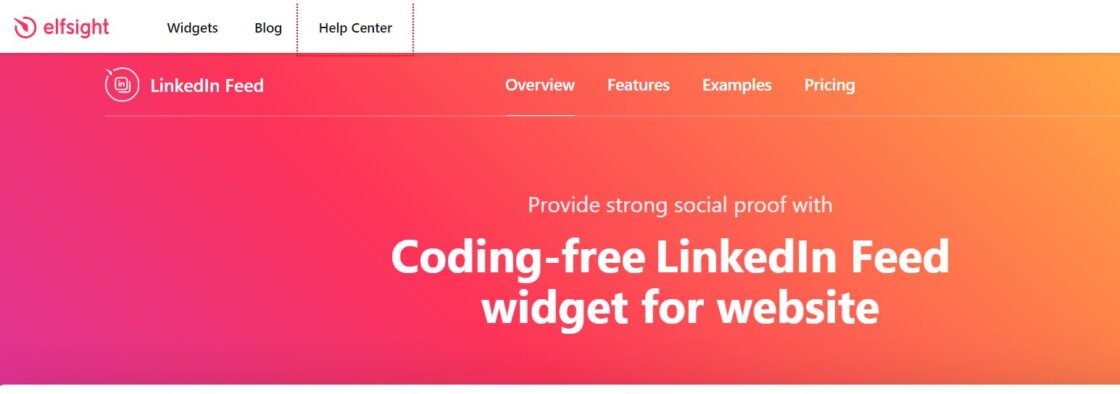
Elfsight’s new widget allows you to integrate your LinkedIn feeds into your website, comes with a range of widgets, and works with most website builders, including WordPress.
Most Important Features:
- Easy-to-use widget for embedding LinkedIn content
- Customizable designs to fit your brand aesthetic
- No coding is required for setup and integration
Pro:
- User-friendly interface for a one-minute setup
Con:
- The free plan comes with Elfsight branding, and upgrade to go ad-free
Pricing: Offers both free and paid plans, depending on the level of customization and support required. The paid plan costs $5 per month.
Don’t Let Your LinkedIn Posts Go to Waste
Ready to give your WordPress website a professional edge with your top LinkedIn content? Visit Juicer.io’s pricing page to find the perfect plan that fits your needs and give your website a boost today.
FAQs About LinkedIn Aggregators
How to Add a LinkedIn Aggregated Feed to Your Website?
Getting your LinkedIn feed to appear on your website automatically isn’t rocket science. Nowadays, tools can plug a LinkedIn feed into your WordPress site without you needing to code anything. There are ways to manually do it, but if you want to get a full range of customization and automation possibilities, a LinkedIn aggregator like Juicer is the way to go.
Always consider the type of content you want to showcase on your website and check if the aggregators offer that possibility. You can often choose from Page Posts, Profile Posts, Page Events, and Page Jobs.
What Are LinkedIn Aggregators?
LinkedIn aggregators are tools that automatically fetch and display your LinkedIn feed directly on your website. This means all those insightful articles, engaging posts, and important updates shared by your company or team on LinkedIn can appear in real-time on your website – without anyone having to select or carry over posts manually.
The best thing about using LinkedIn aggregators is their simplicity. With a few clicks, these tools connect to your LinkedIn account, pulling content from your feed or company page and integrating it seamlessly into your WordPress site. Anyone can get it up and running and keep it that way.
Benefits of Using LinkedIn Aggregators?
- No coding required: you don’t need to understand anything about coding or even tech to get this setup. In fact, if you know how to post on LinkedIn, you’ll probably also be able to figure out an aggregator. These aggregators are designed with user-friendliness in mind, often requiring just the input of your LinkedIn page URL or a simple authentication to link your account.
- Automatic updates: once set up, aggregators make sure your website always showcases the latest posts and articles from your LinkedIn. You don’t have to worry about your website being out of sync.
- Customization options: many LinkedIn aggregators offer customization features, allowing you to match the look and feel of the LinkedIn feed with your website’s design. Whether you prefer a grid layout, a scrolling feed, or specific branding colors, these tools typically give you the flexibility to create a visual experience around your feed that doesn’t interrupt your website’s UI but rather matches it.