Visual content is king. Instagram has become a giant when it comes to sharing interesting visual stories, and smart website owners are taking advantage of this site’s popularity by incorporating Instagram widgets on their websites. Whether you are a business owner showcasing products, a blogger showcasing your lifestyle, or a marketer building hype, Instagram widgets are an interactive way to keep your site fresh and exciting.
The integration of social media content into websites has evolved from a nice-to-have feature to a standard component of modern web design. As one of the most popular social media platforms with over one billion active users, Instagram provides an excellent opportunity to repurpose existing content and enrich your website without creating new assets from scratch.
What is an Instagram Widget?
An Instagram widget is a robust tool that allows you to show Instagram content directly on your website without making visitors exit your website. The widgets act as a connection between your website and your Instagram profile, pulling content automatically and presenting it in a visually appealing way.
In contrast to native embedding solutions, which are confined to an individual post, Instagram widgets allow you to embed complete feeds, stories, or hashtag- or mention-based curated collections. They offer a smooth integration that is updated automatically each time you add a new post on Instagram.
Though Instagram itself does not natively provide highly functional widget solutions, social media aggregation websites such as Juicer have moved in to bridge this gap. Such solutions work around Instagram’s API restrictions and allow for easy methods of implementing and customizing widgets that actually add value to your website.
Instagram widgets have come a long way since their inception. While the initial widgets were simply showcases with basic functionalities, the current widgets provide advanced features such as shoppable posts, detailed filtering, and extensive analytics. This has made Instagram widgets an even more important tool for content creators and businesses to optimize their social media footprint.
Who Benefits Most from Instagram Widgets?
Different groups of website owners can achieve some goals by incorporating Instagram widgets. Here’s how various professionals can leverage Instagram widgets for maximum impact:
Website Owners and Content Creators
Website owners can significantly reduce content development efforts by repurposing Instagram content on their websites. It is one method of ensuring constant content updates without additional resources.
Digital Marketers
For online marketers, Instagram widgets offer a robust answer to creating seamless cross-channel campaigns. Showing Instagram contest submissions or campaign hashtags on your site can boost participation by 34% and amplify campaign reach beyond social media websites alone.
Small Business Owners
Small businesses with fewer resources can utilize Instagram widgets to display products, services, and happy customers without investing in costly photography or website redesign. Small businesses utilizing Instagram widgets see a 28% growth in time-on-site metrics versus websites lacking social media integration.
E-commerce Store Managers
Shoppable Instagram feeds are a great advantage for online retailers as customers are able to find and buy products directly through user-generated content. Research indicates that the conversion rate for pages that have shoppable Instagram galleries is up to 25% higher than pages with regular product showcases.
Web Developers and Designers
Web designers and developers can deliver value to client sites with little work by adding Instagram widgets that auto-update with new content. This offers long-term value to clients without any ongoing maintenance or updates.
Benefits of Using Instagram Feed Widgets
Adding an Instagram widget to your website offers numerous advantages that can transform your online presence and user experience:
Increased User Engagement
Instagram widgets offer interactive content that keeps visitors longer on your website. If users can view your Instagram content on your website without having to leave, then they will visit more pages and interact with your brand. This time-on-site increase is a metric of value to both search engine optimization and user behavior.
Brands using Instagram widgets have, on average, 23% more page engagement and 17% more pages viewed per session. For instance, fashion retailer ASOS had customers spending 29% more time on product pages after they embedded Instagram widgets featuring customers in their products.
Fresh, Regularly Updated Content
One of the greatest difficulties webmasters encounter is content updating. Instagram widgets address this issue by dynamically updating your website with your recent Instagram activity, so your site visitors will always have something new to view. This dynamic content approach provides your website with the appearance and feel of being current and active without you needing to update your web pages constantly.
Enhanced Visual Appeal
Instagram’s photo-based platform naturally creates visually engaging content. By embedding this content on your website, you inherently make it more visually appealing and create more interesting page designs. Instagram’s premium filters and editing features guarantee your embedded content will be polished and attractive, enhancing your website’s overall appearance. Before-and-after website studies of those who have incorporated Instagram widgets show sharp rises in users’ ratings of visual attractiveness. In user testing, websites with Instagram widgets scored 42% higher on visual appeal metrics compared to text-heavy alternatives. The visual nature of Instagram content creates natural focal points that draw the visitor’s eye and break up text sections effectively.
Social Proof and Trust Building
Showing your Instagram feed shows actual engagement with your audience and actual content, building trust among potential clients. Customer user-generated content about your products or services is strong social proof. When site visitors observe actual individuals engaging with your business, they’re more inclined to trust your business and contemplate your services or products.
Time-Saving Automation
With an Instagram widget, you can sync the content on your website automatically when you post on Instagram. This saves time since you do not need to update your website manually whenever you have new content. The fact that it is automated allows you to maintain the same content strategy on all platforms without doubling your effort.
Mobile Responsiveness
Good Instagram widgets are built to be completely responsive so that your Instagram feed will appear excellent on any device, ranging from desktops to mobile phones. This responsiveness is vital in the current mobile-first browsing landscape, where more than half of web traffic originates from mobile devices.
SEO Benefits
Engaging dynamic content that keeps visitors longer on your website can assist in enhancing time-on-site and lowering bounce rates, which can, in turn, enhance your search engine rankings. Also, content that is frequently updated lets search engines know that your website is relevant and active, which can have a positive impact on your SEO outcomes.
Websites that use Instagram widgets experience an average reduction of 18% in bounce rate and a boost of 21% in average session duration – both of which are essential elements in Google’s ranking algorithm. Moreover, the frequent updating of content signals search engines that your website is alive and current, another favorable ranking factor.
Increased Instagram Followers
By showcasing your Instagram posts on your website, you provide potential followers with a sneak peek of what they would see if they were following you, which might just boost your follower count. Follow buttons are a functionality that the majority of Instagram widgets offer, which allow impressed website visitors to follow you quickly on Instagram with a single click.
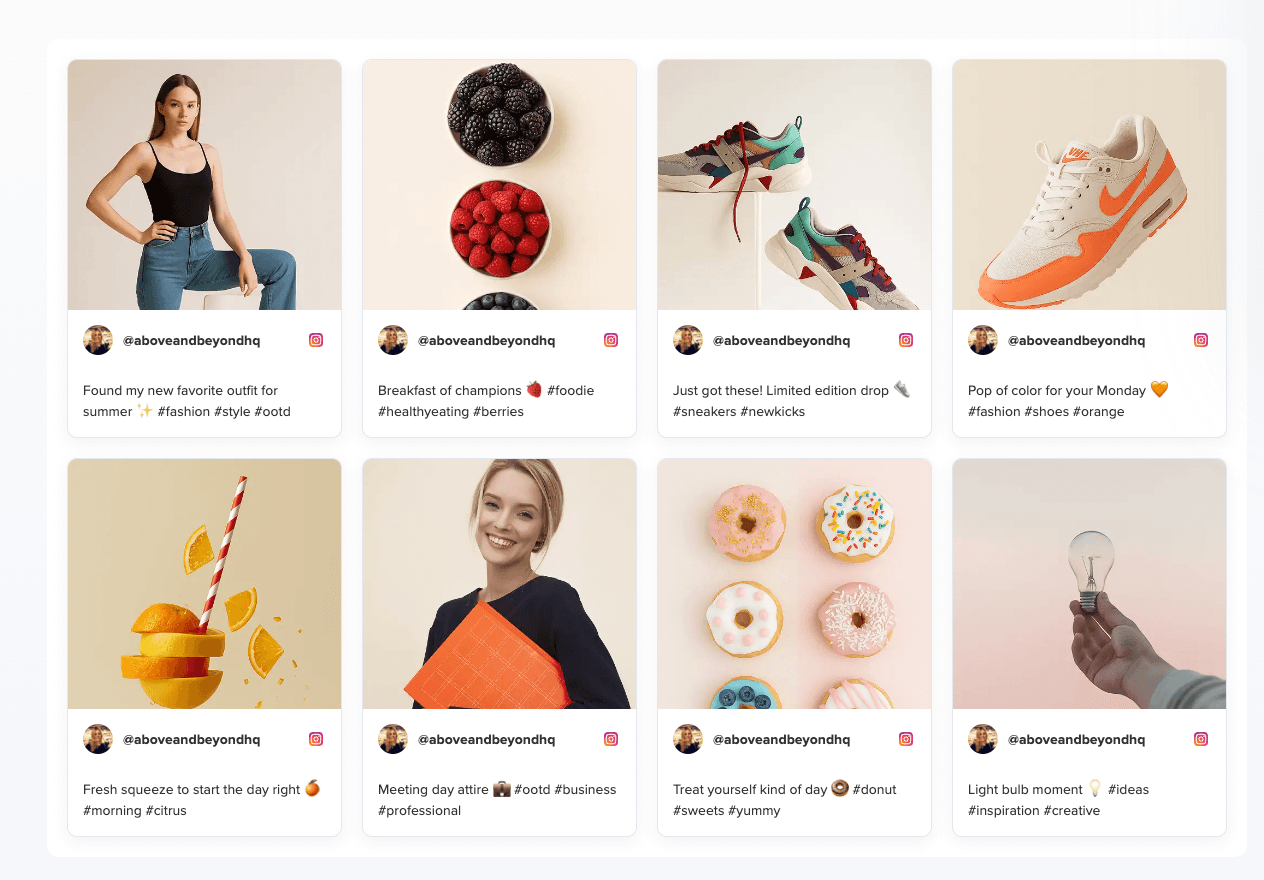
Types of Instagram Widgets
Instagram widgets come in various formats, each serving different purposes and offering unique benefits for your website:
Grid Layouts
The classic Instagram grid layout displays posts in uniform squares, mimicking the Instagram feed’s classic look. This is the ideal layout to achieve a clean, organized appearance. Grid layouts work particularly well for brands that have a strong visual coherence and are well-suited to portfolios, photo sites, and fashion brands where visual flow is important.
Carousel/Slider Formats
Carousels present your Instagram content as a horizontal slideshow that users can scroll through. This compact format is ideal for displaying several posts without occupying excessive vertical space. Carousels are ideal for showcasing main products, testimonials, or photos from an event, and an interactive feature is added to prompt engagement.
Masonry Layouts
Masonry layouts preserve the original aspect ratio of your Instagram photos, creating a Pinterest-like staggered grid that’s visually interesting and allows posts of different heights to fit together seamlessly. This layout is ideal for creative brands and websites that feature diverse content types, as it accommodates both portrait and landscape images elegantly.
Gallery Views
Gallery widgets display your Instagram photos at a larger size with lightbox capability so that users can click to view photos in a larger format along with captions and engagement metrics. Gallery templates emphasize the visual nature of your content and are ideal for photographers, artists, and visually oriented brands that want to showcase their work in more detail.
Feed Displays
Feed widgets display your Instagram content, along with captions, likes, and comments, so that it appears and feels nearly the same as the native Instagram feed directly on your website. This type of format is comfortable for Instagram users and ideal for brands that use captions and engagement heavily to tell their story.
Shoppable Instagram Widgets
Shoppable widgets convert your Instagram feed into a shopping experience by enabling you to tag products in your posts and link directly to product pages. This e-commerce powerhouse enables visitors to proceed smoothly from inspiration to purchase, eliminating a great amount of friction in the buying process. Shoppable widgets have gained popularity among retail brands aiming to directly monetize their Instagram content.
Instagram Stories Widgets
Stories widgets enable you to post your Instagram Stories on your site, even after they’ve vanished from Instagram’s 24-hour timeline. This lets you preserve and share your ephemeral content, which makes it more lasting and also reaches individuals who may have otherwise missed it on Instagram. Stories widgets are an ideal match for behind-the-scenes, limited-time promotions, and event coverage.
Key Features to Look for in an Instagram Widget
When selecting an Instagram widget solution for your website, consider these essential features:
- Ease of Installation – Choose widgets that require no coding knowledge and offer simple embed codes or plugins
- Customization Options – Look for flexible design options that match your brand’s aesthetic
- Mobile Responsiveness – Ensure the widget functions perfectly across all devices
- Multiple Account Support – The ability to display content from several Instagram accounts
- Content Filtering – Options to show only specific posts based on hashtags or keywords
- Moderation Capabilities – Tools to approve content before it appears on your site
- Auto-Refresh Features – Automatic updates when new content is posted to Instagram
- Performance Optimization – Lightweight code that won’t slow down your website
- Analytics Integration – Insights about how visitors interact with your Instagram content
- Support for All Content Types – Compatibility with photos, videos, carousels, and stories
These features ensure your Instagram widget not only looks great but also functions effectively as part of your overall website strategy. Juicer’s Instagram widget solution offers all these key features, making it a comprehensive option for businesses of all sizes.
Seamless Integration: How Instagram Widgets Work with Your Website
The best benefit of Instagram widgets today is probably the ease with which they can be integrated into your current site setup. Here’s how different platforms can implement Instagram widgets with minimal friction:
Content Management Systems (CMS)
Most popular CMS platforms offer straightforward integration options:
- WordPress: Install the Juicer plugin from the WordPress directory, activate it, and insert the widget using a shortcode or Gutenberg block
- Drupal: Use the Social Feed module to implement Instagram widgets with just a few configuration steps
- Joomla: Install the Social Stream extension and configure your Instagram feed in the module settings
E-commerce Platforms
E-commerce websites can particularly benefit from Instagram widget integration:
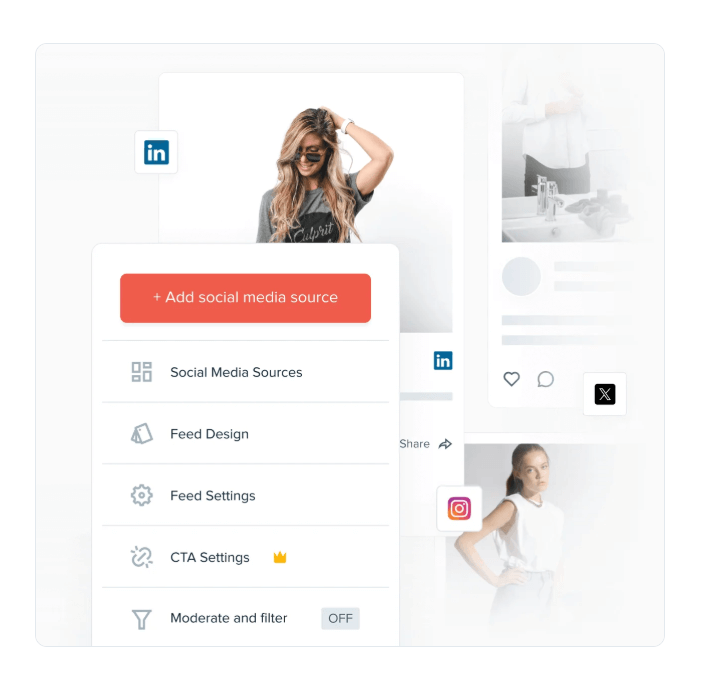
- Shopify: Add the Juicer app from the Shopify App Store and use the drag-and-drop editor to place your Instagram feed on any page
- WooCommerce: Use the WordPress plugin method, with additional options to display products tagged in Instagram posts
- Magento: Install the Instagram Feed extension from the Magento Marketplace to add widgets to home, product, or category pages
Custom-Built Websites
For custom websites, implementation options include:
- JavaScript Integration: Add a few lines of JavaScript to your site’s header or footer to load the widget dynamically
- iFrame Embedding: Use an iFrame solution for sites where JavaScript implementation may be restricted
- Server-Side Integration: For more complex websites, server-side API integration offers the most customization options
The key to successful integration is choosing a widget provider that offers flexible implementation options suited to your specific website architecture. Juicer offers implementation solutions for just about any website setup, so you have a smooth experience no matter your platform.
How to Add an Instagram Widget to Your Website
Adding an Instagram widget to your website is straightforward with Juicer. Here’s a step-by-step guide to get you started:
- Create an account: Sign up for a Juicer account at juicer.io – they offer a free plan that lets you get going immediately with no credit card required. It only takes a minute or two to sign up and just asks for simple information like your email address and a password. Link your Instagram account: Choose Instagram as your source on your Juicer dashboard.
- Connect your Instagram account: Choose Instagram as your source on your Juicer dashboard. You’ll need to link an Instagram creator or business account via Facebook in order to enable API access. This is a secure link that enables Juicer to fetch your Instagram data while adhering to Instagram’s API restrictions and terms of service.
- Customize your widget: Utilize Juicer’s easy customization tools to enable the layout, color, and display of your widget to blend into the design of your website. You have the option to select from among template styles, change the number of posts that are visible, add or remove padding, and select what parts of each post (e.g., captions, likes, or timestamps) to display.
- Get your embed code: When you’re happy with your design, Juicer will provide an embed code for your widget. Your embed code has all the instructions that your website needs to show your Instagram feed precisely how you’ve set it up.
- Add the code to your website: Copy the code generated and insert it into the HTML of your website where you’d like the Instagram feed to be displayed. If you’re using WordPress, Juicer has a dedicated plugin for even simpler installation. If you’re using other popular platforms like Shopify, Wix, or Squarespace, Juicer has special guides for those.
- Test and debug: Test the widget after integrating it on different devices to check if it is displaying appropriately. Make any necessary edits to finalize the design and functionality. See how it appears on mobile, tablet, and desktop devices to provide a glitch-free experience on every platform.
The process has been made easy to utilize even by non-technically inclined individuals. Just in case you encounter any challenge during installation or setup, there is a support team from Juicer to assist you.
Customizing Your Instagram Widget
Customization is key to creating an Instagram widget that feels like a natural extension of your website:
Design Options
The majority of Instagram widget providers have more than one design template to select from, spanning the gamut from minimalistic to more decorative designs. Juicer has numerous layout options that can then be additionally customized to more closely match your brand’s style. Working from a template that is closest to your design concept can save you time and give you an excellent starting point for additional customization.
Color Schemes
Align the colors of your widget with your brand’s color palette for a seamless appearance and feel. Any good widget provider will enable you to customize colors for different elements like backgrounds, borders, text, and hover states. This degree of customization makes your Instagram feed have a native feel as if it is actually a part of your website and not a third-party plugin.
Layout Adjustments
Adjust the number of columns, rows, or your widget size overall to blend in with the aesthetics of your website. You can precisely set how many posts you show and in what manner they’re organized, so you can regulate how much space your Instagram feed takes up on your page. Having the ability to do this will help you strike the ideal equilibrium between your Instagram posts and the rest of your website content.
Display Settings
Control what parts of each post are shown, including captions, likes, comments, or timestamps. By choosing what’s shown with your photos and videos, you can keep things clean and minimal or add more context and engagement metrics where you want them.
Filtering Content
Apply hashtag or keyword filtering to only display specific content that’s most important to your audience. This advanced feature enables you to build targeted feeds that highlight specific products, promotions, or themes. For instance, a fashion brand can generate individual widgets for various apparel categories, each of which aggregates content based on targeted hashtags.
Moderation Features
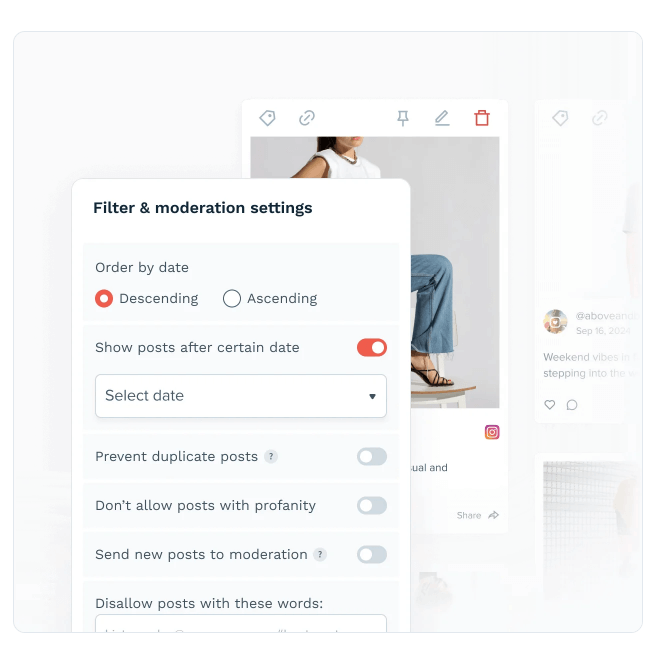
Moderate posts manually before they are published on your website to fully control the content of your website. This is especially handy when displaying user-generated content or hashtag feed content, where you’ll want to ensure everything is up to your brand’s standards before it’s live on your website.
Custom CSS Options
For advanced users, many solutions like Juicer provide custom CSS that enables you to customize the design of your widget. This provides you with unlimited creative freedom to change any part of your Instagram feed’s design, whether small adjustments or entire redesigns. Custom CSS can be utilized to attain precise design objectives that aren’t feasible with normal customization features.
Here is an illustration of how you can utilize a custom CSS to design a distinctive Instagram widget look:
/* Create a polaroid-style Instagram feed */
.juicer-feed .feed-item {
background: white;
padding: 10px 10px 30px 10px;
box-shadow: 0 4px 8px rgba(0,0,0,0.1);
transform: rotate(random(-3deg,3deg));
transition: all 0.3s ease;
}
/* Add hover effects to make posts pop */
.juicer-feed .feed-item:hover {
transform: scale(1.05) rotate(0);
box-shadow: 0 8px 16px rgba(0,0,0,0.2);
z-index: 10;
}
/* Style the captions for better readability */
.juicer-feed .j-message {
font-family: 'Handwritten Font', cursive;
color: #333;
font-size: 14px;
line-height: 1.4;
}
The following custom CSS option converts a standard grid into a fun polaroid-style display that brings personality and originality to your Instagram feed. The custom CSS possibilities are almost limitless, enabling fully tailored designs to fit your brand’s specific needs.
Best Practices for Instagram Widgets
To get the most out of your Instagram widget, follow these best practices developed from years of industry experience:
Optimal Placement
Position your Instagram widget where it will get the most visibility without overwhelming your site. Common placements include the homepage, footer, sidebar, or dedicated social media pages. Consider your website’s flow and user journey when deciding where to place your widget. For e-commerce sites, product pages can be excellent locations for Instagram feeds showing those products in use.
Content Quality Considerations
Ensure your Instagram content is high-quality and on-brand, as it will be a direct reflection of your business on your website. Invest in good photography and thoughtful captions that align with your brand voice. Remember that when you embed your Instagram feed on your website, you’re essentially curating a gallery that represents your brand to visitors who may not follow you on social media.
Frequency of Updates
Post regularly to Instagram to keep your widget content fresh and engaging for returning visitors. A consistent posting schedule ensures your embedded feed always has new content to display. Consider creating a content calendar that coordinates your Instagram posts with your website updates and marketing campaigns.
Performance Optimization
Choose a lightweight widget solution that won’t slow down your website. Test your page load speed before and after adding the widget. Tools like Google PageSpeed Insights can help you measure the impact of your Instagram widget on your website’s performance. If necessary, adjust settings such as the number of posts loaded initially to optimize for speed.
Mobile-First Approach
Since a significant portion of web traffic comes from mobile devices, ensure your widget looks great on smaller screens. Preview your Instagram feed on various mobile devices to confirm that images are properly sized, text is readable, and interactive elements are easy to tap. Remember that mobile users often have slower connections, so performance optimization is particularly important for the mobile experience.
Brand Consistency
Maintain consistency between your Instagram content and your website’s branding to create a seamless experience for visitors. Your Instagram aesthetic should complement your website design, creating a cohesive visual identity across all touchpoints. This consistency helps reinforce your brand identity and creates a more professional impression.
Instagram Widget Case Study
Understanding how other businesses have successfully implemented Instagram widgets can provide valuable insights for your own strategy:
Fashion Retailer: ASOS
Challenge: ASOS wanted to increase customer engagement and showcase their clothes being worn by real customers.
Solution: They implemented a shoppable Instagram widget on product pages that displayed customer photos tagged with #AsSeenOnMe.
Results:
- 29% increase in time spent on product pages
- 18% increase in conversion rate
- 34% of customers reported being influenced by user-generated content
The key takeaway is to align your Instagram widget strategy with specific business goals and measure the impact to refine your approach over time.
Frequently Asked Questions
Can I display content from multiple Instagram accounts?
Yes, quality Instagram widget solutions like Juicer’s multi-source feeds enable you to show content from various Instagram accounts. You can show them as different feeds or combine them into one feed. This is useful for businesses that have several brands or divisions, with each division having its own Instagram account.
How often does the Instagram widget refresh?
The majority of Instagram widgets will automatically refresh when you post new content to Instagram. How often they will do this differs by provider but is generally either real-time or every few hours. Juicer will update your feed on a consistent basis so that new content shows up on your site without you needing to take any action.
Will the Instagram widget slow down my website?
A good Instagram widget won’t slow down your site. Search for versions that use lazy loading and other speed-optimizing techniques. Juicer’s widgets are optimized to function at their best, using smart coding and loading techniques that have a minimal effect on your site’s speed.
Can I control what is displayed on my Instagram widget?
Yes, all but a few Instagram widget services allow you to control content. What this means is you can pre-approve posts before they appear on your site or censor posts according to specific rules. Juicer’s features allow you to have complete control over which posts from your Instagram account get displayed on your site.
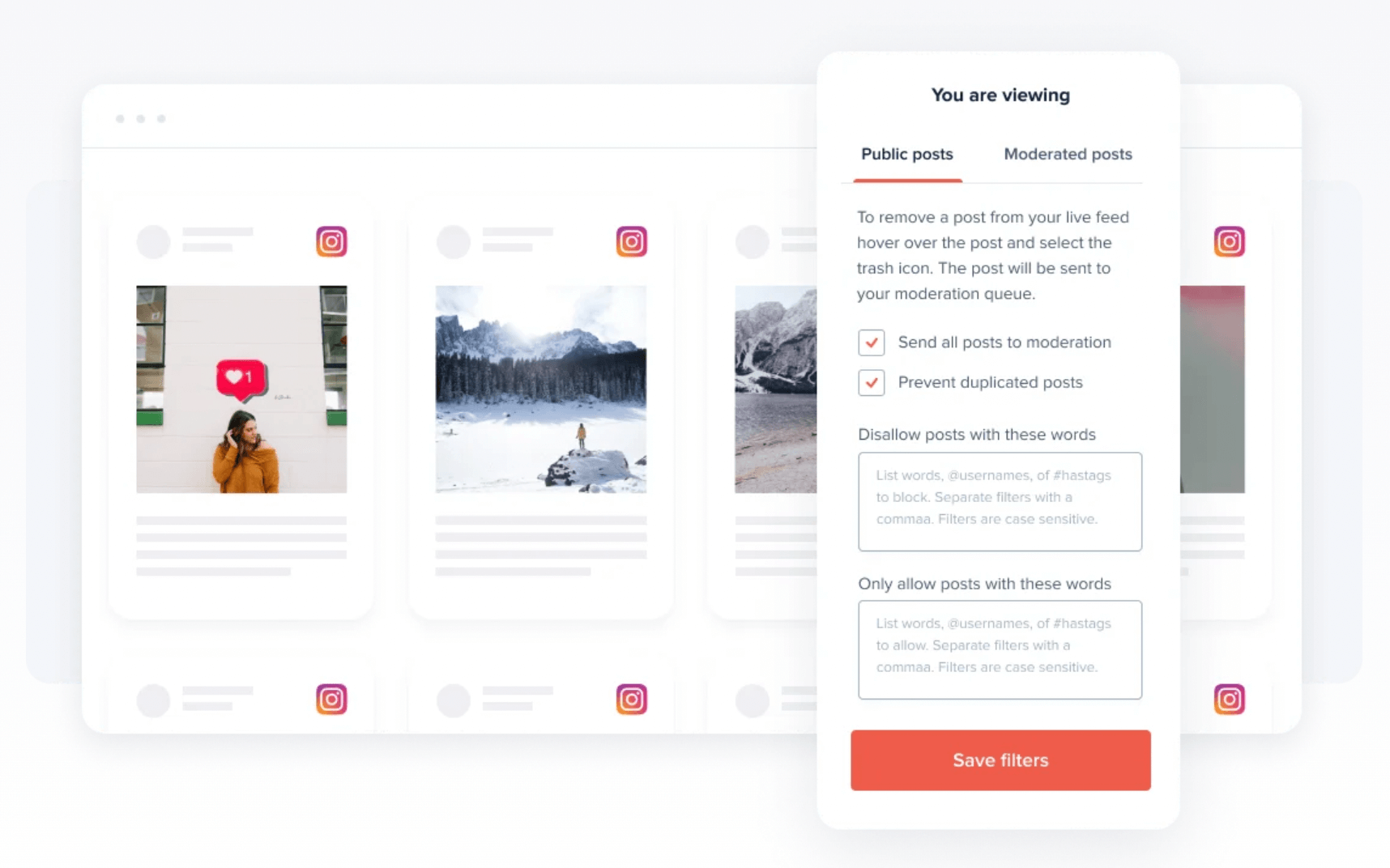
Are Instagram widgets mobile-friendly?
Good Instagram widgets are responsive and will resize themselves according to the screen size, providing a pleasant experience for mobile users. Juicer widgets alter their layout automatically depending on the screen size while keeping their looks intact whether displayed on a desktop machine, tablet, or smartphone.
Can I use Instagram widgets with free account?
The majority of the providers, including Juicer, have free plans with shared features. Paid plans usually give you more design options, higher post limits, and more features. The free plan from Juicer enables you to start and enjoy the benefits of Instagram widgets without ever paying a cost.
Do I need to have a business Instagram account?
Most Instagram widget providers require a business or creator account due to Instagram’s API restrictions. Personal accounts have limited API access, which restricts what third-party applications can do with their content. Converting to a business account is free and provides additional benefits beyond widget compatibility, such as Instagram Insights.
Can I embed Instagram Stories on my website?
Yes, some premium Instagram widget providers let you add Stories to your website. This feature usually needs a business account and might only be available on paid plans. Instagram Stories widgets let you keep your ephemeral content in view by showcasing it on your website non-stop.
Conclusion
Instagram widgets allow you to enhance your site with engaging and fascinating content from one of the most popular social networks. By displaying your Instagram feed directly on your site, you can engage more people, demonstrate your popularity, and make your content fresh with minimal effort.
Smart utilization of Instagram widgets can turn your site from a static brochure into an active, dynamic website that welcomes repeat visits time and time again. Instagram content’s visual appeal naturally draws attention and tells your brand’s story more efficiently than typical site content does.
With social media playing a bigger and bigger part in digital marketing efforts, the incorporation of sites like Instagram into your site will only continue to increase in value. Instagram widgets are one of the best methods of closing the gap between your social media presence and your site, making your overall digital world for your brand more cohesive.
Juicer allows you to generate lovely and customizable Instagram widgets that are consistent with your website. Their easy-to-use interface handles Instagram’s API quotas on your behalf, giving you a convenient way of embedding Instagram content on your website. Juicer has functionalities for all types of businesses, whether small startups or enterprises, and offers you flexibility and tools to create the right Instagram widget to suit your requirements.
Ready to Enhance Your Website with Instagram?
Sign up for Juicer today and start making beautiful Instagram widgets for your website. There are plans to suit all budgets, including a free plan to help you get started. You can improve your website with Instagram in just minutes.
The installation process is quick and simple to follow, allowing you to focus on the most critical thing: creating engaging content that resonates with your audience. The team behind Juicer wants you to be successful, with excellent customer support and a wealth of resources to guide you through the process.
Don’t let your Instagram posts sit where they’ll only be viewed by a handful of users. Get them on your site and get them to work harder with Juicer’s Instagram widgets. Your website visitors and your engagement metrics will thank you.




