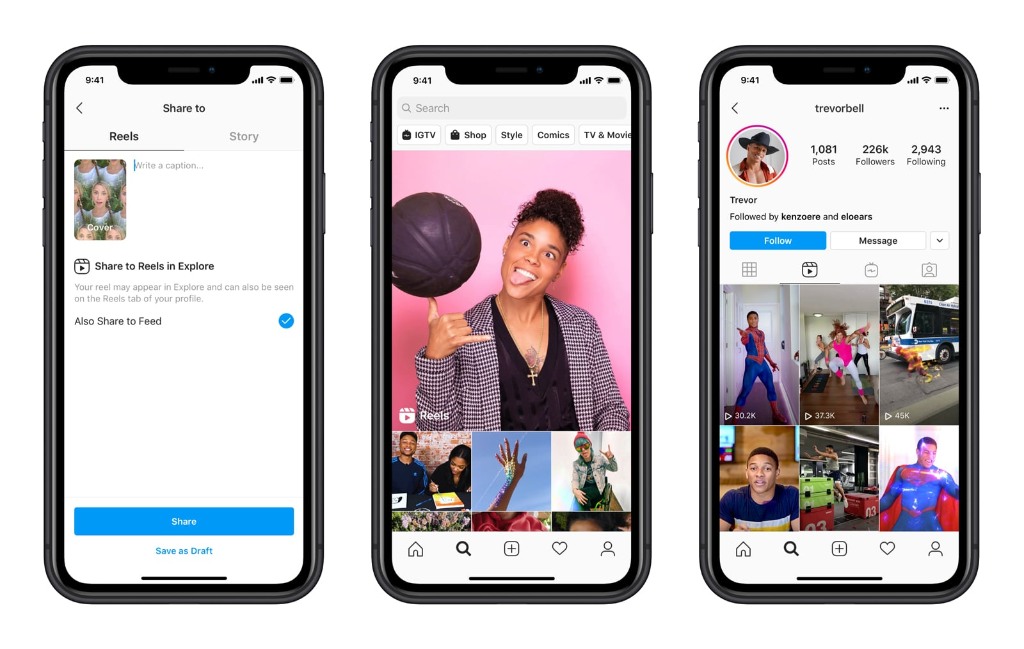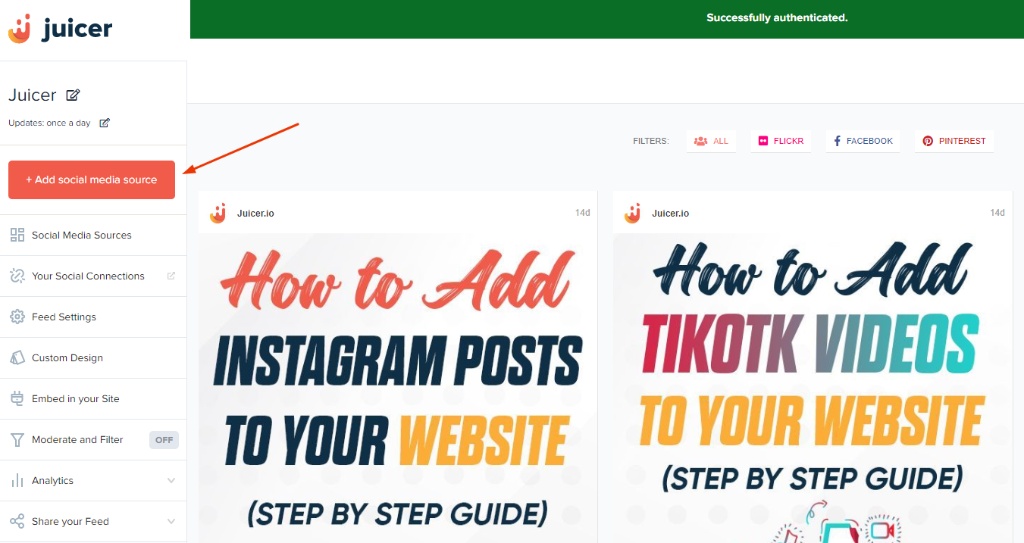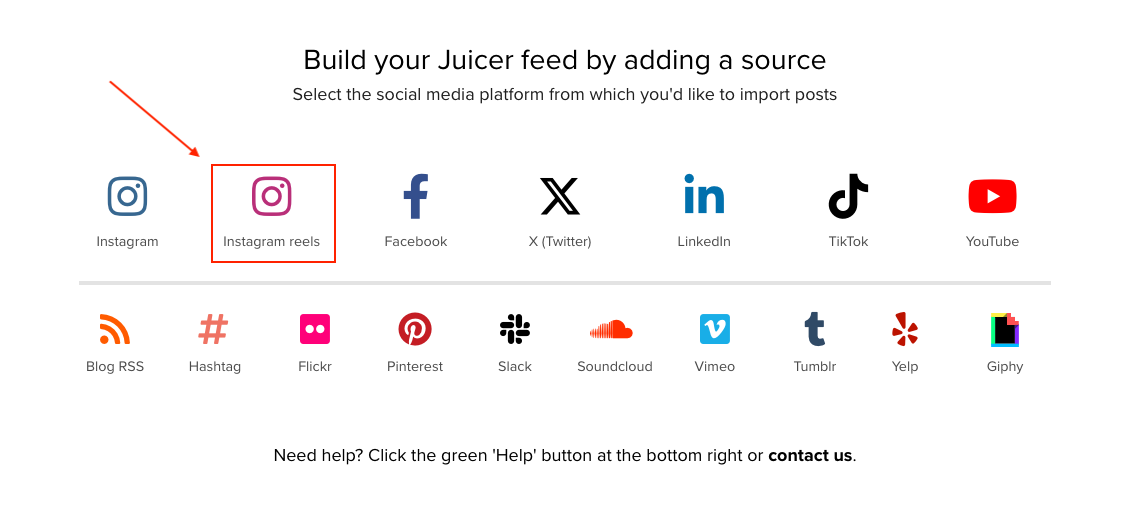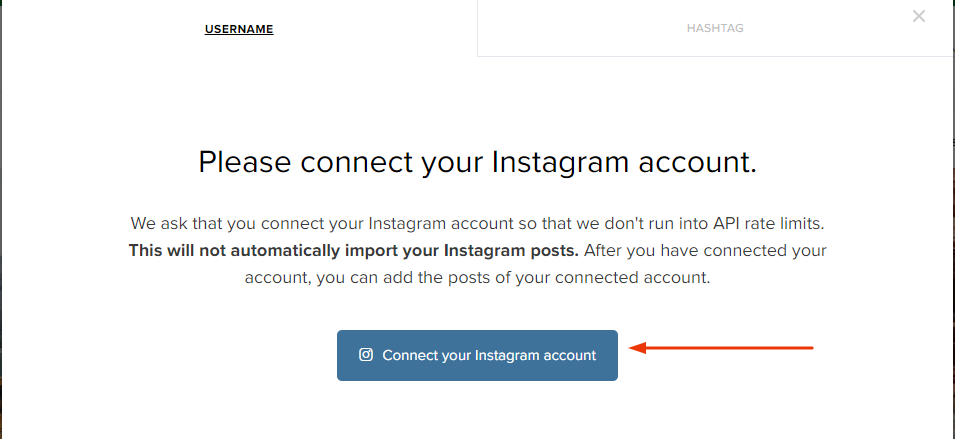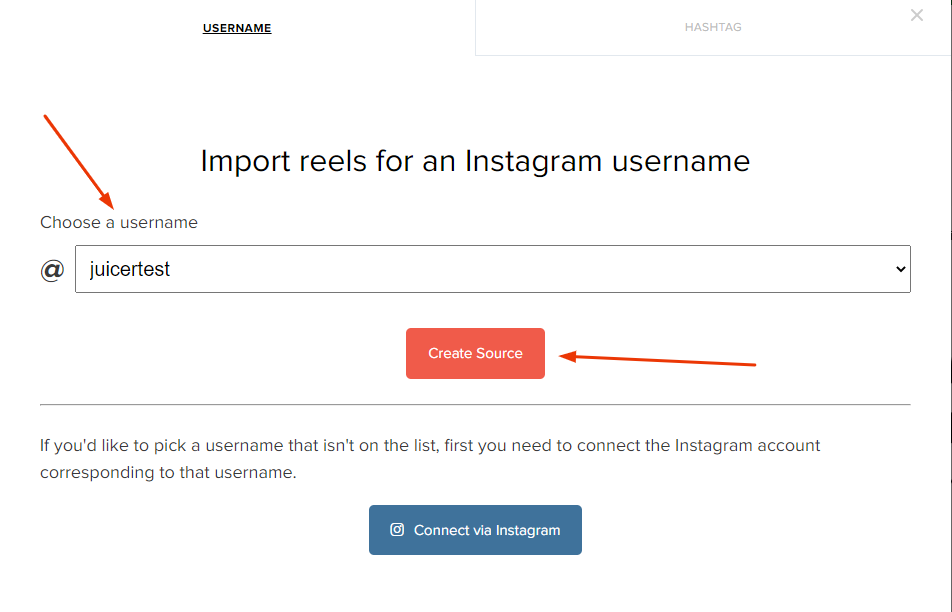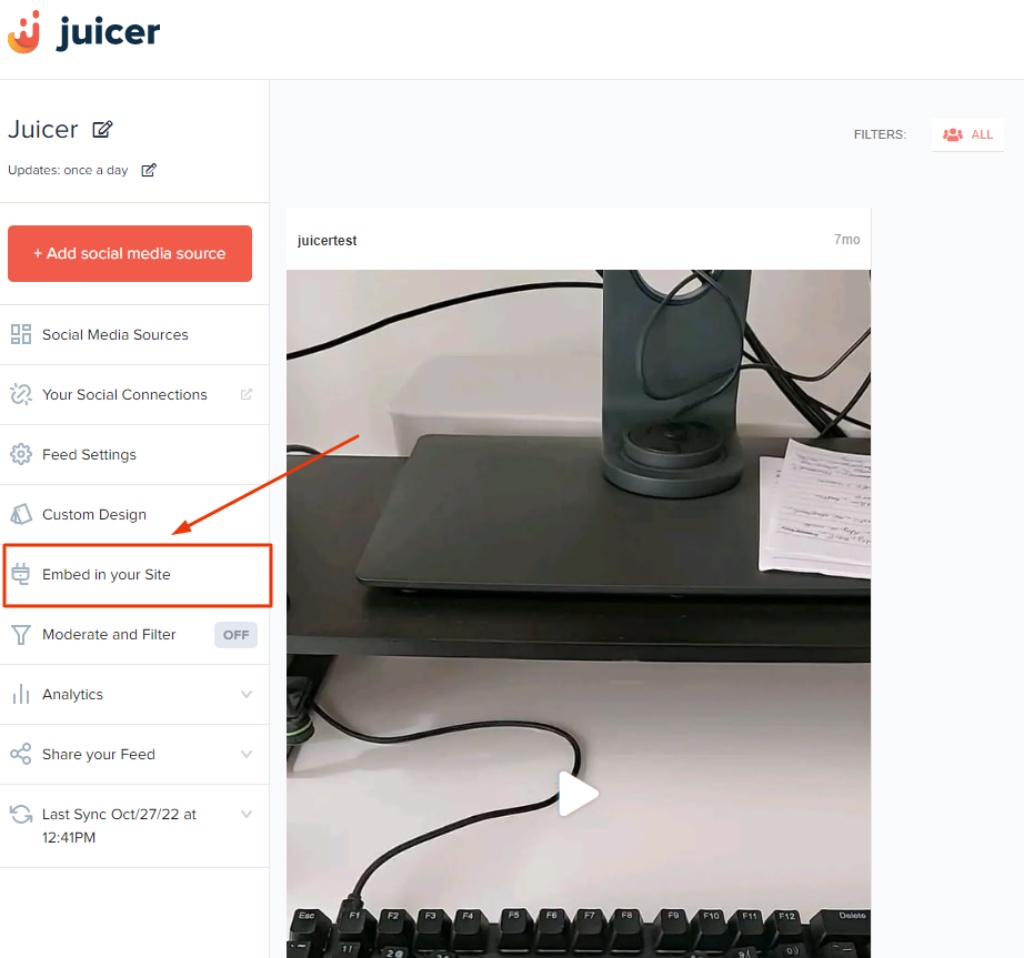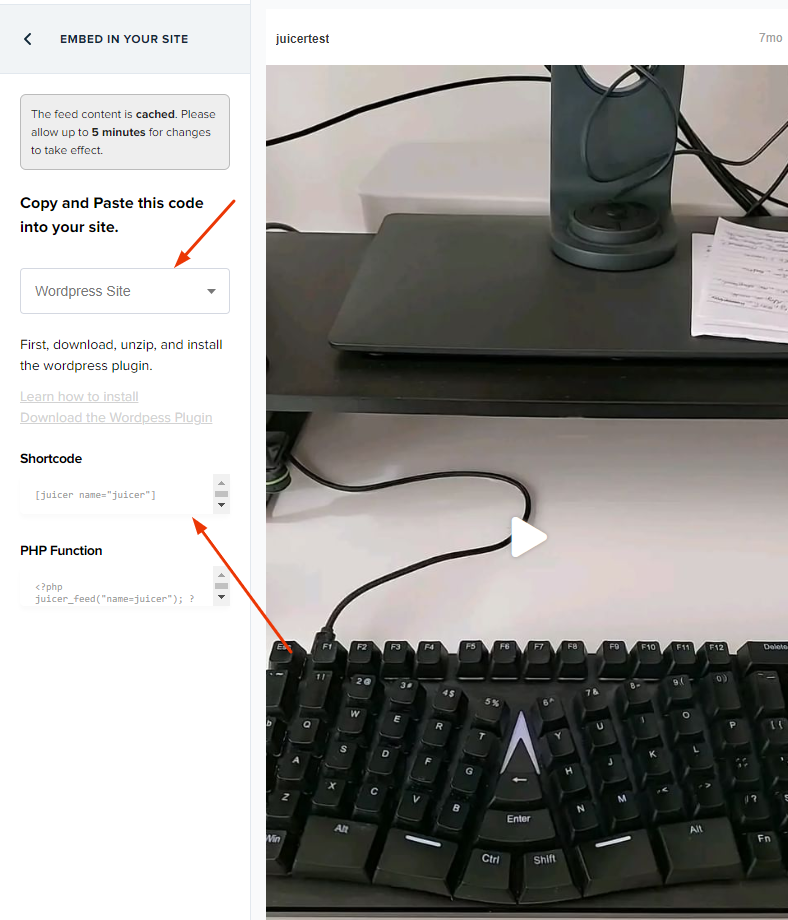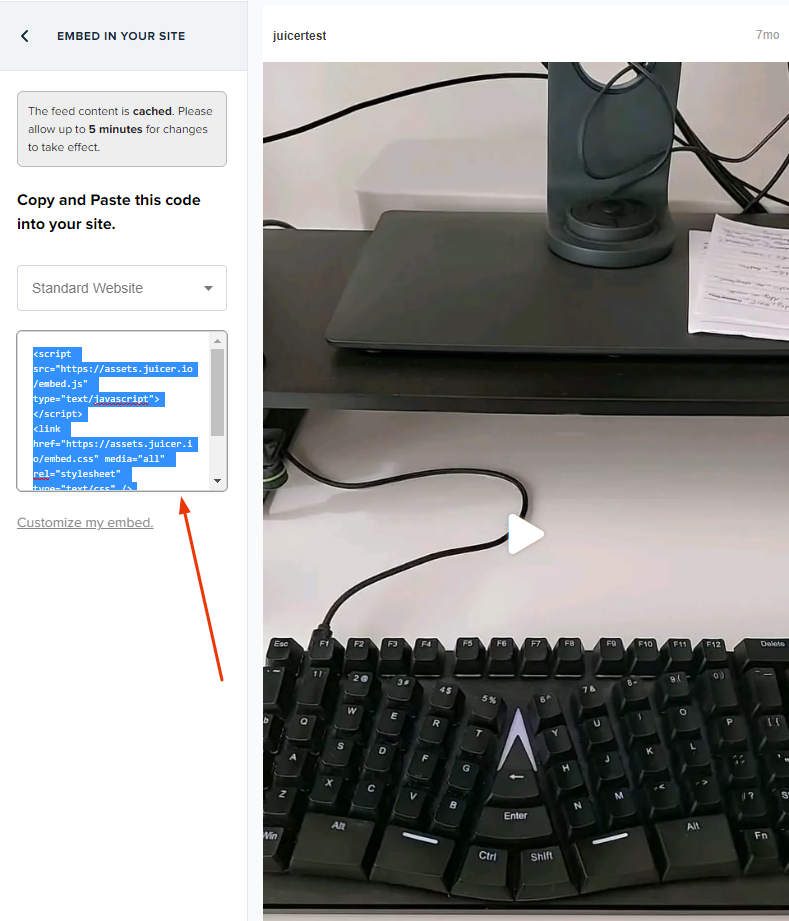Can you embed Instagram Reels on websites to engage and captivate your audience?
Yes! You absolutely can, and there are plenty of reasons to think about doing just that. And in any case, if you would like to embed everything from your insta, check our guide on how to embed Instagram feed which covers everything!
Instagram is one of the most popular social media platforms in the world, with more than 1.21 billion monthly active users. That’s about 28% of the world’s online customers. Adding any Instagram content to your website is a fantastic way to engage your audience, demonstrate social proof, and strengthen your reputation. But Instagram Reels may be particularly beneficial.
According to statistics, the Instagram Reels feature delivers around 67% more engagement than basic videos on Instagram. Plus, around 9 out of 10 Instagram fans consume videos on a weekly basis. In a world where visual content is rapidly capturing the attention of virtually every customer base, Instagram Reels are a great way to make your website stand out from the crowd.
Reels are fast-paced, exciting, and ideal for younger audiences. They’re also relatively easy to create, as you can produce a Reel from your smartphone in a matter of seconds. Bringing your Reels into your website can help keep your customers on your pages for longer, while showcasing the unique personality of your brand.
So, how do you get started?
How to Embed Instagram Reels One by One Manually (The Official Way)
Sadly, Instagram doesn’t come with a native feature allowing users to embed multiple reels or full feeds of reels directly into their website. We’ll cover how you can automatically add a full collection of Reels to your website in a moment.
However, if you just want to showcase a single video on a blog, homepage, or somewhere else within your site, there is a way to do this.
Here’s how you can embed Reels posts into your site one by one:
1) Log into your Instagram account using your credentials.
2) Navigate to the reel video you’d like to embed in your timeline or content archive.
3) Click on the three dots (…) located at the top right corner of the post.
4) In the options list that appears, select “embed”.
5) Now copy the embed code of your Reels post.
6) Paste the code into any HTML-based website to embed the individual video.
How to Embed Instagram Reels on Website Automatically (Easy Steps)
Embedding a single Reel into your website is great, but it does make it difficult to create an up-to-date and engaging page of user-generated content. Fortunately, there’s an alternative way.
You can use Juicer to embed all the reels automatically on your desired webpages!
The following strategy will work for any website, whether HTML or PHP-based or built with a popular tool like Wix, Weebly, Shopify, or Joomla.
- Step 1: Sign up for your free Juicer account here. It only takes a couple of minutes, so you’ll be ready to go in no time. Once you’ve signed up, log into your account.
- Step 2: Go to your Juicer.io dashboard, and click on the “Add social media source” button.
- Step 3: A popup will appear where you can choose your social media source. Select the Instagram Reels option from the available list.
- Step 4: Link your Instagram account which features the Reels you want to embed into your website. You’ll need to log in using your social media credentials.
- Step 5: You’ll be presented with 2 options, You can either import reels for an Instagram username or you can import reels for an Instagram hashtag. Let’s choose a username for this example. Once you’ve picked this option, click on the “Create Source” button.
- Step 6: After clicking “Create Source”, all of your Instagram videos will instantly import into your Juicer feed dashboard. You can organize this feed however you choose before you embed it into your website. Now simply click on the “Embed in your Site” option from the left sidebar.
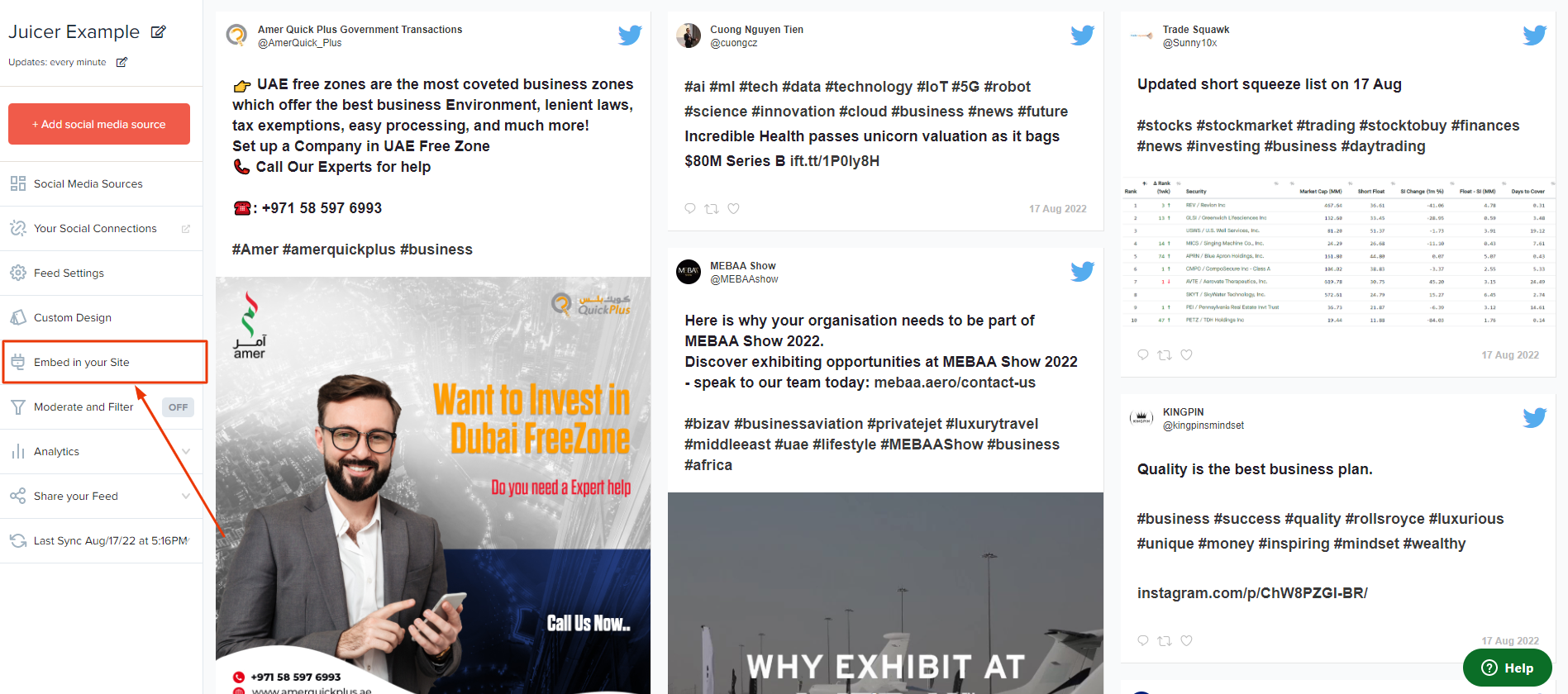
At this step, you will see 3 drop-down menu options:
A) WordPress Site
B) Standard Website
C) iframe
You can now choose the option that you need according to your preferred platform:
A) Embed your Instagram Reel Videos in WordPress Website
To embed Instagram reel feed on WordPress site is super easy with Juicer. Just follow these steps and add the reels to wp sites in minutes:
- First, install the free Juicer WordPress plugin for Instagram Reel Embed from the official WordPress plugin repository.
- And simply copy/paste the shortcode found on the left of the dashboard into any page or post of your WordPress business site or personal blog. You can also use the Juicer PHP function if you would like.
B) Embed Instagram Reel Feed on Any Standard Website (e.g. html sites, Wix, Weebly, Shopify or custom)
If you are not using WordPress, we got you covered. You can add your Instagram Reels automatically to any standard websites of your choice. (e.g HTML sites, custom php websites, Wix, Shopify and so on)
- Simply select the “Standard Website” menu option from the drop down menu at the left of the page.
- Now you will get the embed code for your desired Instagram reels feed. Go ahead and embed this code on any website to create your beautiful wall of updated Insta reels.
The Benefits of Using Juicer Instagram Reel Aggregator to Create Your Automated Reel Video Wall
Juicer is a simple and straightforward tool for companies looking to create stunning and professional social media feeds and walls for their websites. The convenient and easy-to-use environment gives you the freedom to create the unique social wall experiences you’re looking for, whether you want to target a specific feed, hashtag, or anything else.
Juicer supports business leaders and entrepreneurs with a range of amazing benefits, such as:
Quick and Convenient Curation
You can easily choose which Instagram Reels you want to embed into your feed, customizing your content however you choose.
There’s even the option to moderate posts without custom coding, and you can allow/disallow posts with specific words or hashtags, to preserve your brand image.
Versatile aggregation
Juicer users can combine their Instagram Reels feeds with other post types from Instagram and a range of other social media tools.
You could even create a comprehensive social media wall, showcasing all of your posts from different accounts.
Customization
Juicer makes it easy to customize your Instagram reel feed to suit your specific brand and website. You can adjust your design with a responsive and dynamic grid layout, and tap into custom CSS whenever you choose.
Analytics
Learn more about how people connect with your social media feeds using in-built analytics to track impressions and engagement. Find out which posts generate the best results, and use your findings to plan future campaigns.
Better SEO
Juicer uses beautifully structured permalinks for every Instagram reels video post, so you can appeal to the search engines, as well as your target audience. This makes it easier to create high-ranking pages for your website.
What are Instagram Reels?
Instagram Reels are one of the most recent video-focused content types to appear on Instagram. Similar to TikTok posts, these fast-paced and entertaining videos are ideal for showcasing your brand story, educating your audience, and boosting brand discovery.
People use Reels to track cultural trends, collaborate with communities, and discover new things (including your products and services). Instagram also gives creators various ways to distinguish and differentiate their Reels using music, effects, and stickers.
Reels are placed in their own unique tab on Instagram, and they can appear on the Explore page, as well as your profile pages. This makes them excellent for grabbing attention. As of 2022, Instagram Reels have almost double the engagement rate of all other Instagram post types. They also have fantastic reach rates, as they’re short and engaging enough to go viral!
How can Your Business Benefit from Embedding Instagram Reels?
Adding Instagram Reels to your website is a fantastic way to boost your engagement with your audience, and make your website more compelling. With an up-to-date social wall or feed on your website, you boost your chances of your customers staying on your pages and interacting with your company, which can also strengthen your SEO potential.
Some of the biggest benefits of embedding Instagram Reels into your site include:
- Improve your SEO: Embedding high-quality Reels and Instagram content into your website is a good way to improve the time your customers spend on your website pages. This is one of the key factors search engines like Google consider when evaluating the quality and authority of a site. The longer customers spend on your website, the better your ranking.
- Social Proof: Instagram Reels can be a great opportunity to showcase user-generated content, reviews, and testimonials. With these assets, you can highlight your happy customers, and earn the respect and trust of customers who visit your site. You can even showcase your products in use, to help customers visualize what they might experience with your company.
- Enhance your site: Fresh and up-to-date Instagram Reels are a good way to keep your site looking modern and sophisticated. Not only do they make your website pages more interesting and engaging, but they provide your customers with a wider range of content types to consume. Reels are a great way to make your site stand out.
- Boost Traffic: When customers see your Instagram Reels on your website, they’re more likely to go and check out your social pages and follow you on those channels too. This can help to improve the quality of your cross-channel marketing strategies, so you can build a wider community of dedicated followers.
Learning how to embed Instagram Reels onto your website might seem like a daunting prospect at first. However, it’s actually much easier than you might think, with the help of tools like Juicer. With Juicer, you can quickly and easily create stunning Instagram Reel feeds, showcasing your products, user-generated content, and marketing campaigns.
Adding these Reels to your website will strengthen your connections with your customers, boost engagement, and even help you to drive traffic back to your social pages. Find out what you can accomplish with embedded Instagram Reels with a free Juicer account!